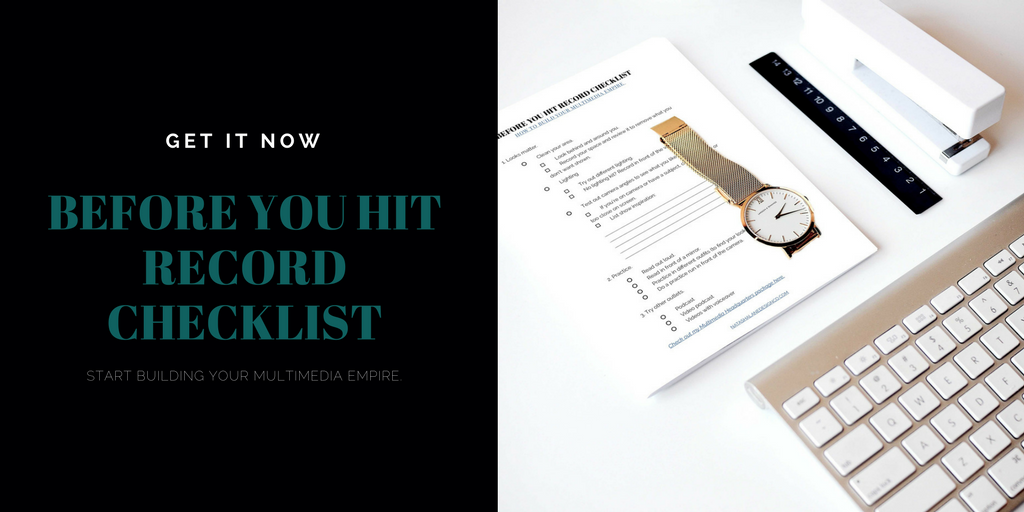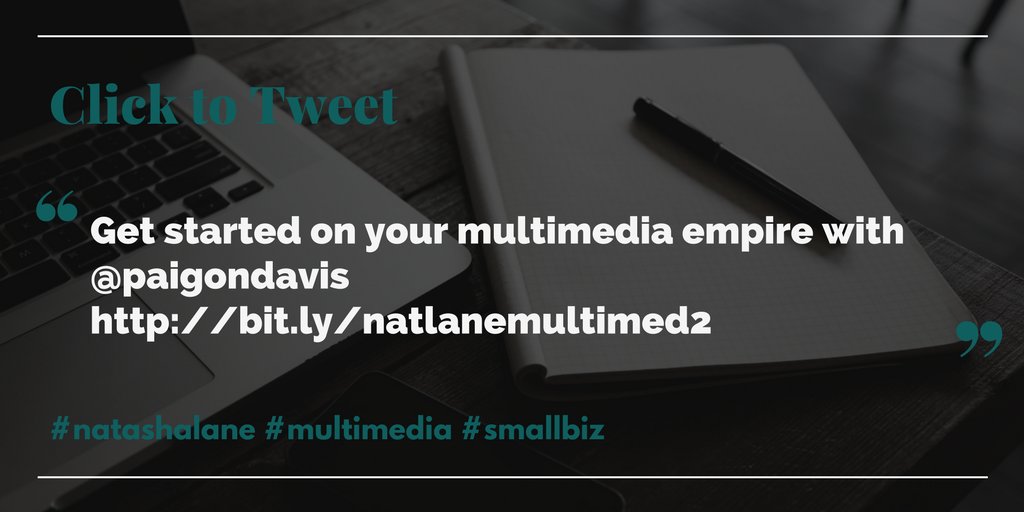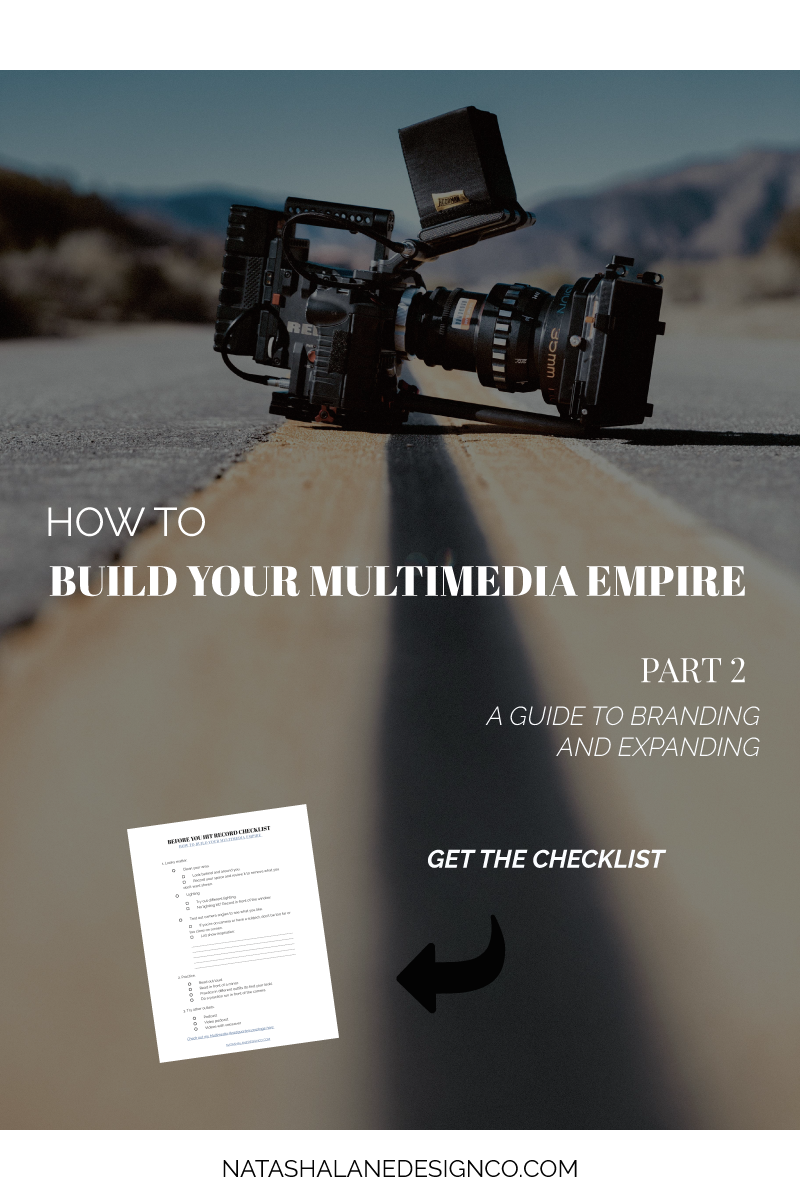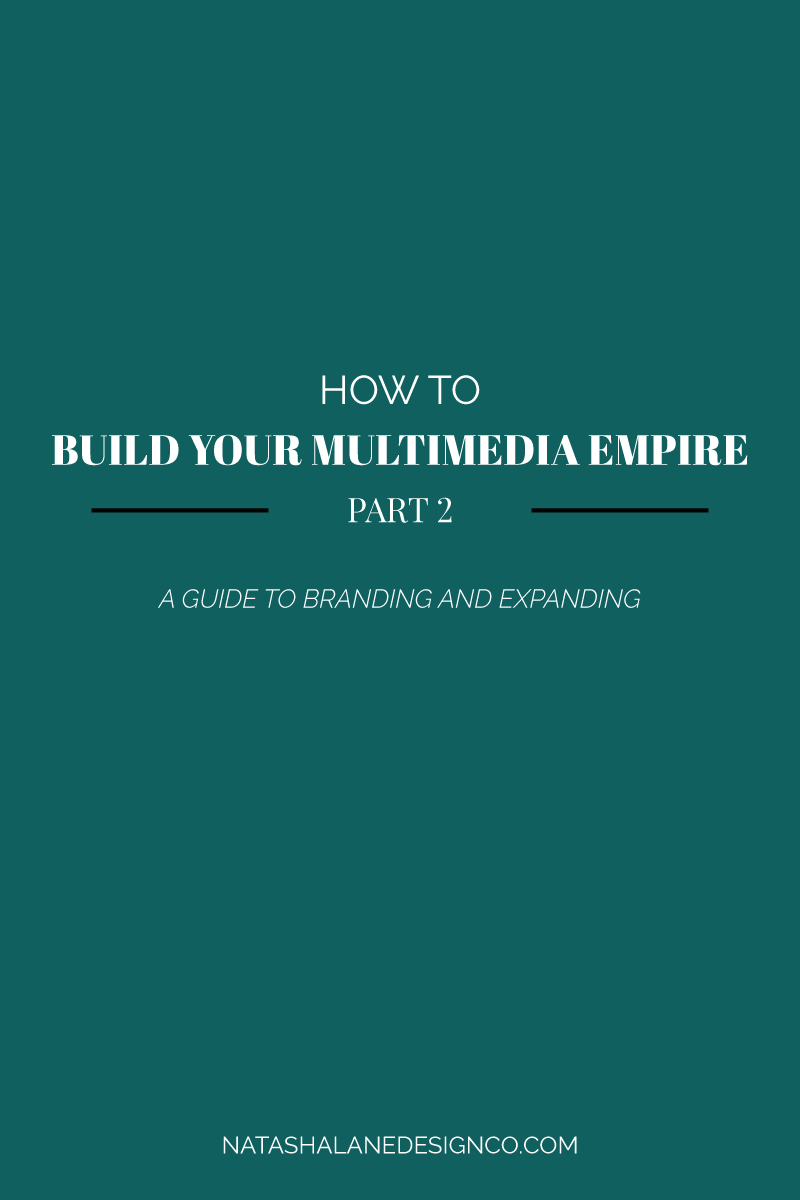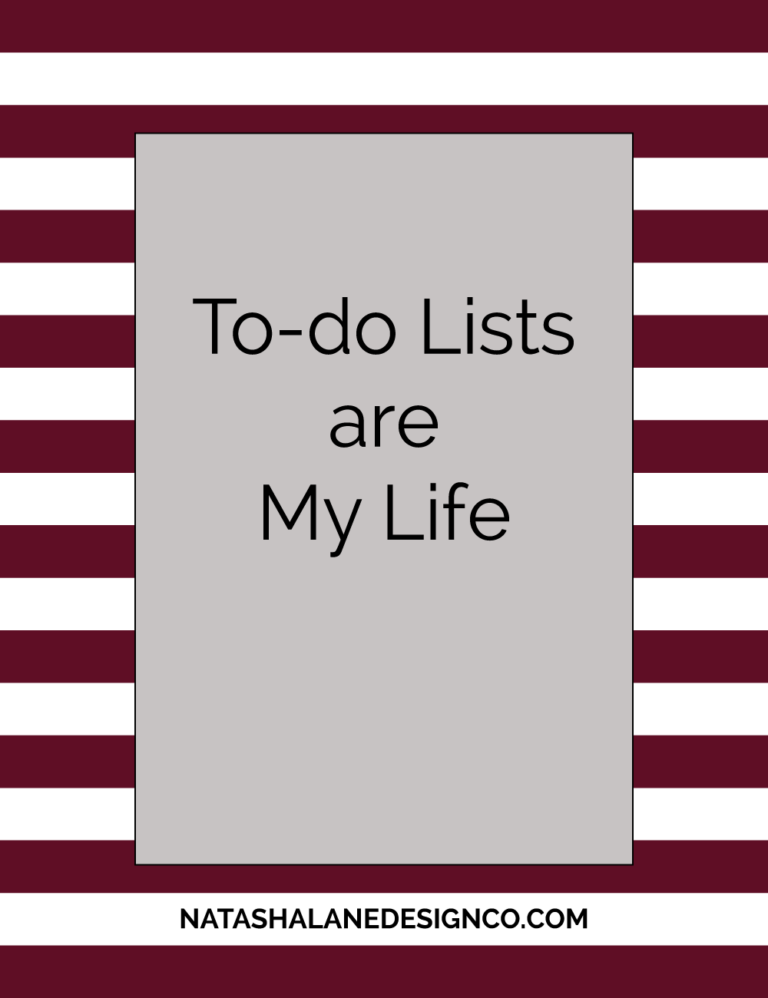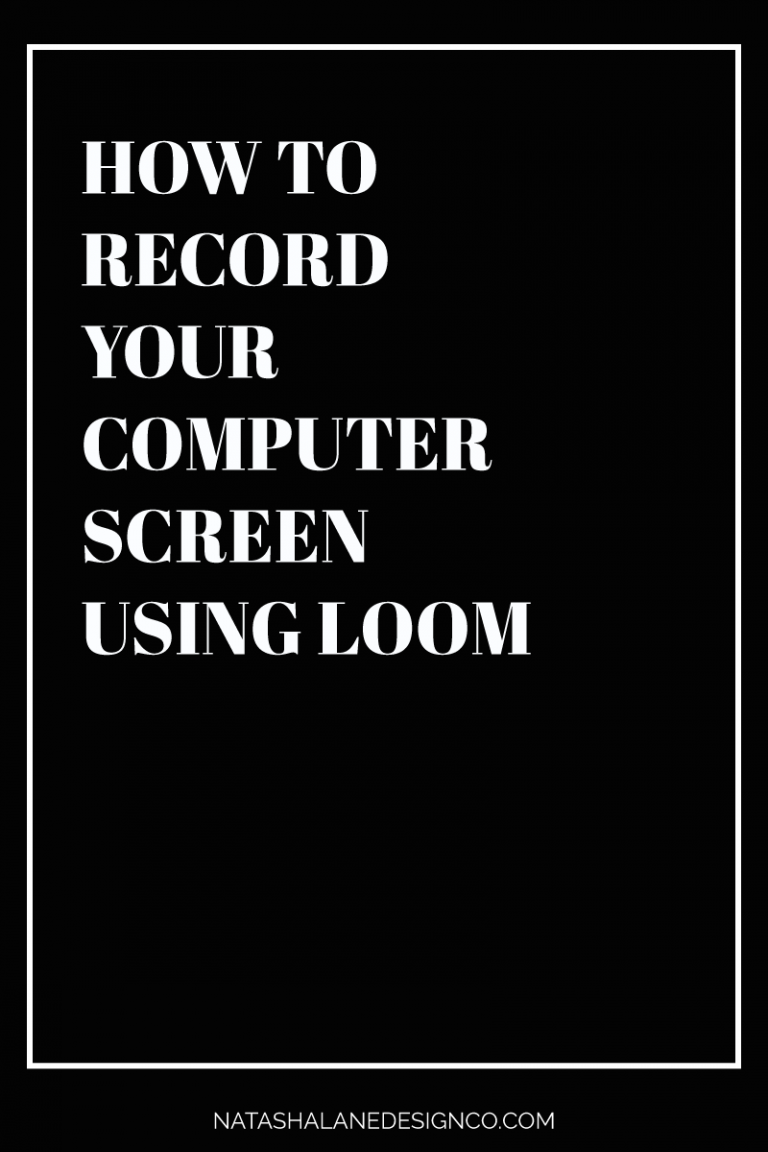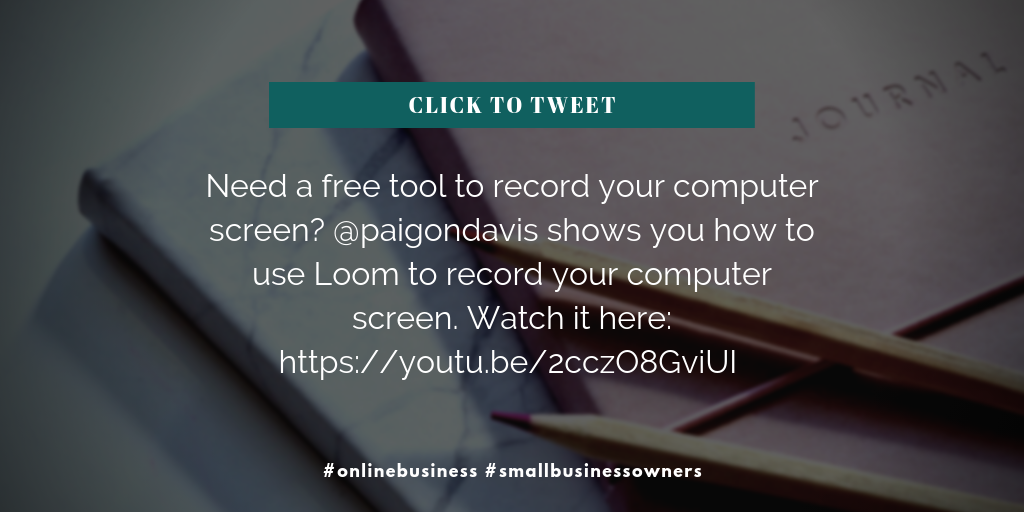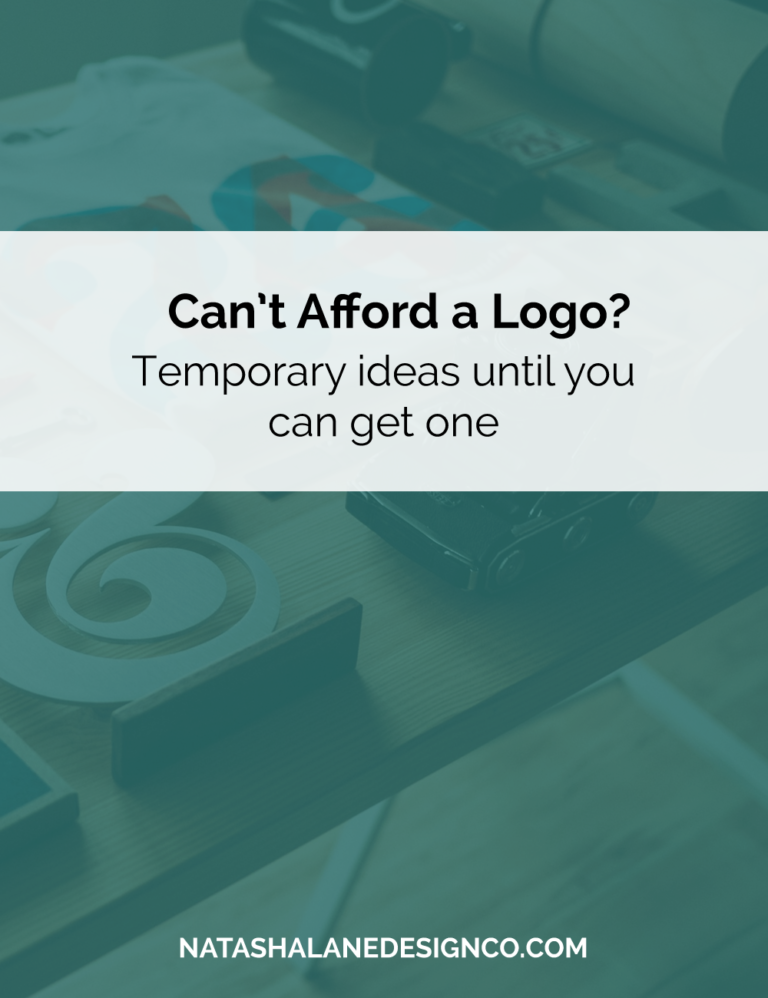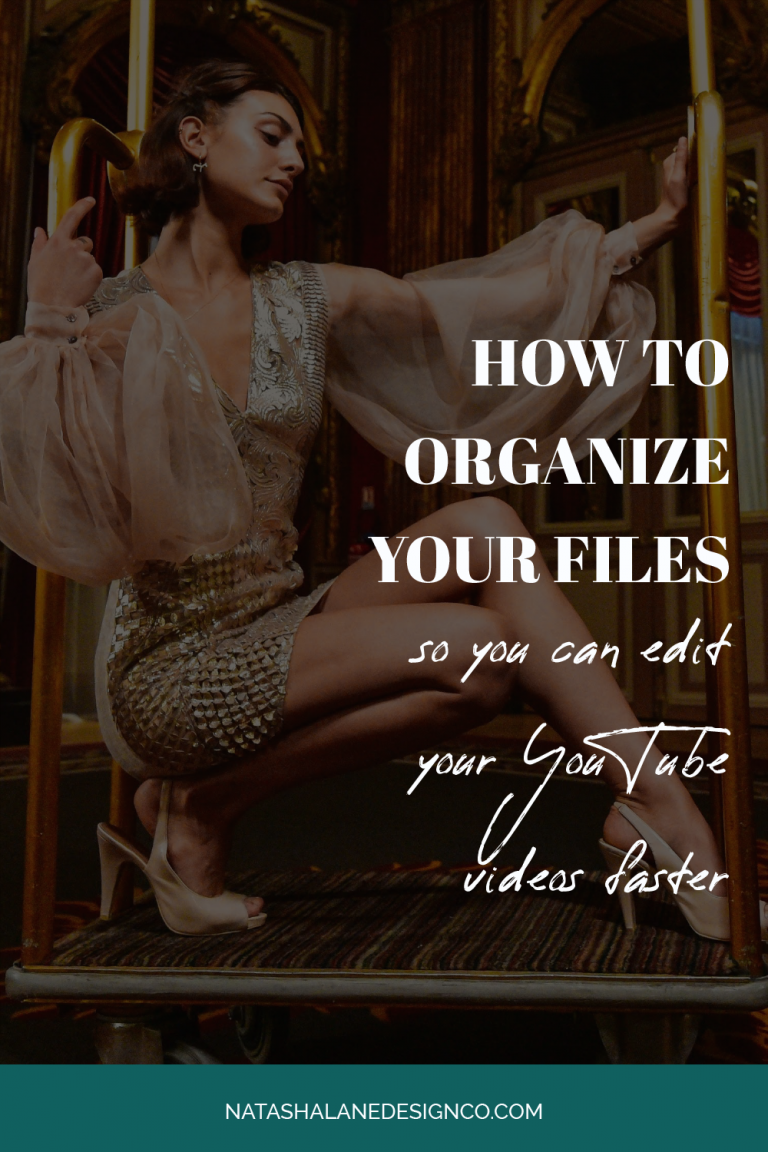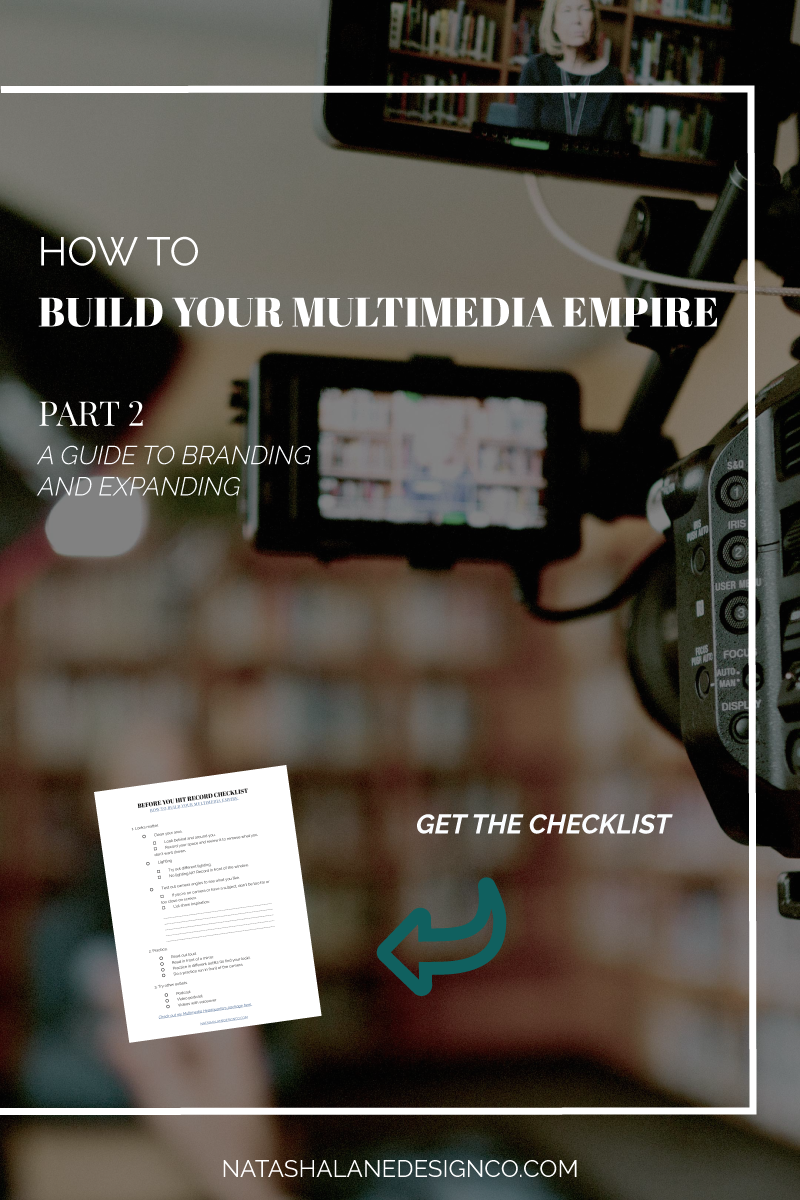
In part 1 of How to build your multimedia empire, I talked about fear, how to get over fear, content ideas, and outlining ideas. If you missed it, check it out here. In this post, I’ll be going over branding and expanding your multimedia empire.
Branding and expanding your multimedia empire
Once you make the leap into creating video content, you want to focus on your brand. Your brand consists of everything from your image, scenery, voice, and so on. You want to make sure that you’re projecting the image you want to create.
Lights, camera, action
I don’t care what type of brand you’re creating, please clean your area. Even if you’re going for a messy look, please go about it strategically. After you clean the area you’re filming in, look behind you.
One time, I was taking selfies because I had the perfect lighting, but I didn’t think about my area. I didn’t realize it until I was choosing photos to upload to Instagram, that there were water bottles on top of my staircase banister behind me. I ended up Photoshopping them out. That cost me time and energy that I could have used on other projects.
Another tip is to practice while recording or have a short test run. This way, you can review what’s being seen in the camera. Whatever you don’t want to be shown, you can remove it and then record your video for real.
All of the lights
Most people like videos that are bright and clean. So consider that when you’re thinking about lighting. Of course, you can disregard this advice if your brand is all about dark themes or moody atmospheres.
When considering lighting, you can buy a lighting kit. Even though I have a lighting kit, I’m too lazy to set it up every time I need it. All you really need is daylight. Make sure you’re sitting in front of the window during prime daylight hours. You should have enough light to record your video.
This is my best side
Test out camera angles to see which one looks the best. If you’re on camera or have a subject, don’t be too far or too close. Being too close is too intimate. This can make the viewer feel suffocated or uncomfortable. Being too far away makes the viewers feel distant to you. If you don’t know anything about camera angles or shots, just be aware of what you’re shooting.
If you want to find the perfect the perfect shot for your video, the first thing you should do is research. What are you trying to do? Is it an interview? Then watch something like The Daily Show, The Late Show with Stephen Colbert, The Ellen Show, The Wendy Williams Show, and so on. See how far they are from the camera or how they look on the screen. Then test it out for yourself.

The point is there are so many programs (online and on TV) that you can watch and try to emulate. You might not have a studio level budget, but you can find the right distance/angle that fits both your brand and your viewers. Then, you just keep doing what fits consistently.
It’s not meant to be
Sometimes you have to be objective about yourself and realize that maybe you don’t belong on the camera. I’m not talking about physical appearance, but I’m talking about being comfortable and making your audience comfortable.
So far (because I think I can overcome these things later), I’m one of those people who doesn’t belong on camera. When that record button hits, I start to get nervous and stressed out. You will literally see me shaking and twitching in front of the camera. I don’t know what it is, but it’s something I realized ever since I was in high school. If I know that you’re recording me, I just instantly freak out. That’s why you haven’t seen me on video so far, just my voice.
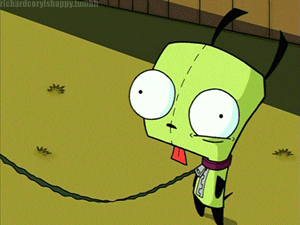
Another thing is I have a super quiet voice. If you have watched my videos, just know that I have to edit the volume so that you can hear my voice. My voice has always been that way, and I always have to make extra effort to project my voice so that people can hear me.
Honestly, I feel like every camera hates me. I have no camera presence. I know because I have directed people. This isn’t low self-esteem. I know how awesome I am. In person, I’m animated and funny. On camera, not so much. I can’t even take a freakin’ selfie! I just post whichever photo I think is the best out of the 100s of photos I take. Maybe I’m just a perfectionist when it comes to shooting film and photos.
Try and try again or take a new route!
If you have the same issue as me when it comes to being in front of the camera, don’t give up. I would never tell anyone to give up and I’m not going to give up. We will just have to practice a little harder than other people.
If you’re spastic like me, then you’ll have to get comfortable with being super uncomfortable. It’ll be an everyday struggle. Here are some steps to building a better presence.
1. Start reading out loud.
- Reading out loud will get you comfortable with your voice.
- I also suggest increasing and decreasing the volume of your voice.
2. Start talking to yourself in front of the mirror.
- You’ll get comfortable with yourself and your image.
3. Study your facial expressions while you’re talking.
- Are you calm?
- Do you look mean?
- Are you smiling?
4. Watch your body language.
- Are you moving around too much?
- Moving too little?
- Are your arms crossed?
5. Try out different outfits while you’re talking.
- What makes you feel uncomfortable?
- What makes you feel confident?
These are great suggestions for people who over analyze everything like I do. Maybe you need to get over yourself and get comfortable. BUT if this still doesn’t work, then try doing something else. You can make videos without your face on them or you can do podcasts.
Build your multimedia empire
When you do get comfortable with creating multimedia content, it’s time to start thinking seriously about branding. Luckily, I have something just for you. It’s my Multimedia Headquarters package. It comes with everything from the Brand x Web Design package plus more.
This package includes:
- A logo
- 4 collateral items
- 2 title graphics template
- Youtube cover
- Intro video
- Outro graphic
- Media kit
- A web design
You can find out more about the package here.
Outline summary
For those of you who don’t have time to read this whole blog post. Here is an outline of what I talked about in part 2 of How to Build your Multimedia Empire:
1. Looks matter.
– Clean your area
- Look behind you
- Record your space and review it to remove what you don’t want to be shown
– Lighting
- Dark is out, unless it’s the mood you’re going for
- No lighting kit? Record in front of the window
– Test out camera angles to see what you like
- If you’re on camera or have a subject, don’t be too far or too close
2. If you’re not great on camera, keep practicing.
3. If you’re still not great, try another media outlet.
4. Check out my Multimedia Headquarters package here.
Do you hate when people don’t clean their area when they film or take selfies? Let me know in the comments below.
-Paigon | Natasha Lane Design Co.