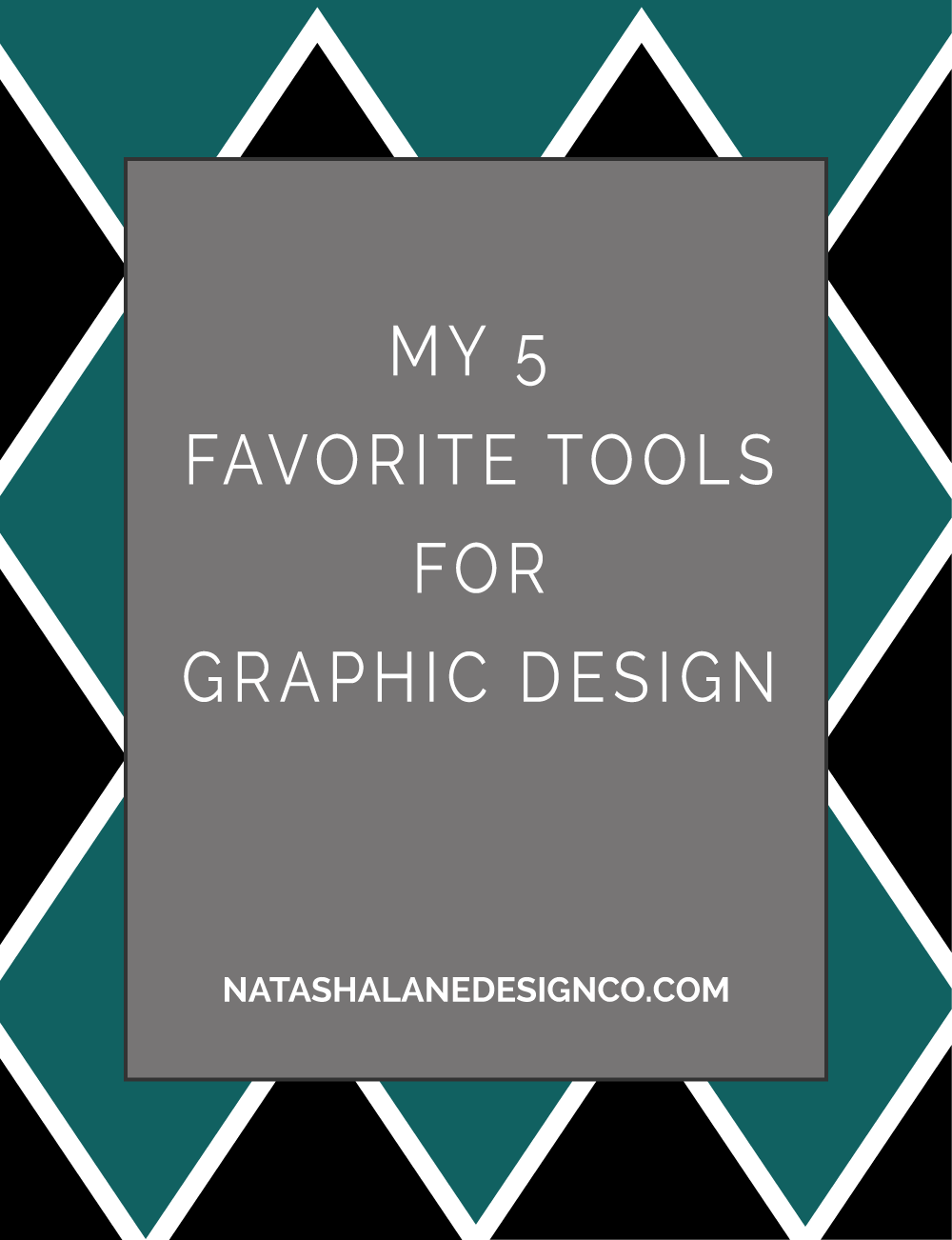
What programs do I know?
When I was in the Interactive Media Certificate Program in San Diego, we used mostly Adobe Products: Photoshop, Illustrator, InDesign, Adobe Premiere Pro (we also used this in the Radio/TV/Film program at University of North Texas), After Effects, Adobe Flash/Animate, and Dreamweaver.
I know some of these programs are difficult to learn, but I love Adobe products because they integrate together. You can use Photoshop, Illustrator, and After Effects to create a video in Premiere Pro. You can use all the products and put them into a website in Dreamweaver. Although, since I started Front End Web Development, I now prefer Brackets instead of Dreamweaver, but I will switch back and forth between both.
Now I’m off topic, but you see how much I love Adobe. Below I will list my 5 favorite tools for Graphic Design when it comes to creating print/digital graphics.
Paper and pencil
“Yes, you read that right. Just plain paper and pencil.”I think most designers would agree that this is a must. This is where all ideas start. It’s quick, easy, and cheap. When you are creating a logo, you brainstorm ideas first. When you are creating a movie, you sketch out storyboards. These basic tools seem unimportant, but I think they are the most important tools for any design because they map out your ideas.
Adobe Illustrator
I mostly use Illustrator to create logos (final logos after sketching them). Of course every professional knows that logos should be in a vector format because they have to be scalable. I know there are other programs to create vector files, but this is the one I started with, and it is industry standard. It sounds lame, but it’s important to use the programs in your industry or at least know them, because it can help you when you go job hunting. I know this from my own experience.
Other than logos, I also like to use Illustrator to create my own digital artwork, patterns, and icons.
Adobe Photoshop
When it comes to photoshop, I only use it for photos. I use it to edit images together, correct the levels in an image, and create prototypes for websites.
Other than class work, I have only recently used it to correct images that I was going to use for short videos. I also used it to create low fidelity websites, but now I like to use InDesign.
Adobe InDesign
Like I said, I like to use InDesign to create Web Designs. You can actually create web designs and websites using Photoshop, Illustrator, and InDesign. With InDesign you can add buttons and link them to actual pages.
I love InDesign for creating page layouts. You can design letters, calendars, to-do lists, worksheets, newsletters, and so on.
I like to create business cards, envelopes, letterheads, and brand style guides in InDesign. Anything I want printed, I do in InDesign. It’s also easy to place Photoshop and Illustrator files in InDesign.
My Phone (S Note and pen)
I know that the Samsung phones are exploding, but I haven’t upgraded yet because I am so in love with my Samsung Galaxy Note 5. Anytime I’m outside and I have an idea, I just pop out my pen from my phone and start drawing. Even when the phone is locked, a black screen comes on for me to start drawing.
When my phone is unlocked, I can swipe the screen to save the screen and write notes or just pull out the pen and choose the option to write on the screen. It’s so convenient for when I get a logo idea or if I think of something relevant to a design.
I have even awakened in the middle of the night to grab my phone and sketch an idea and then fall right back to sleep.
Do any of you have favorite tools for graphic design? Let me know in the comments or contact me.
-Natasha Lane Design Co.

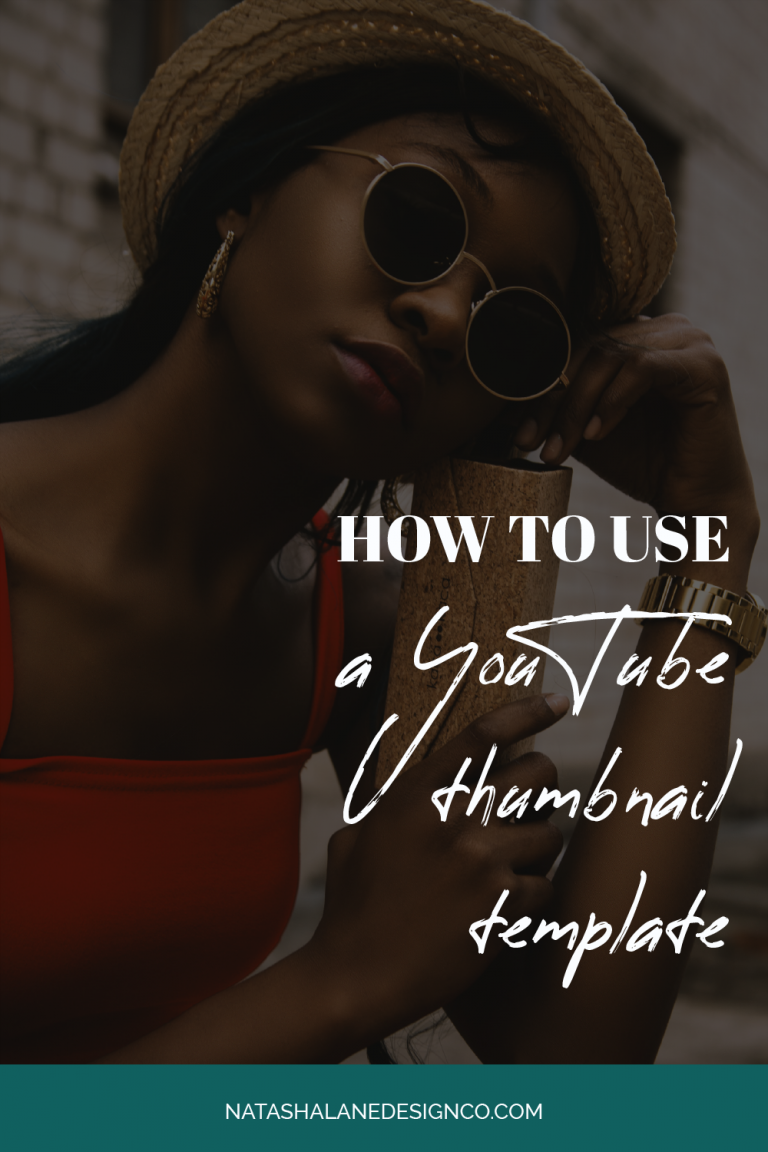
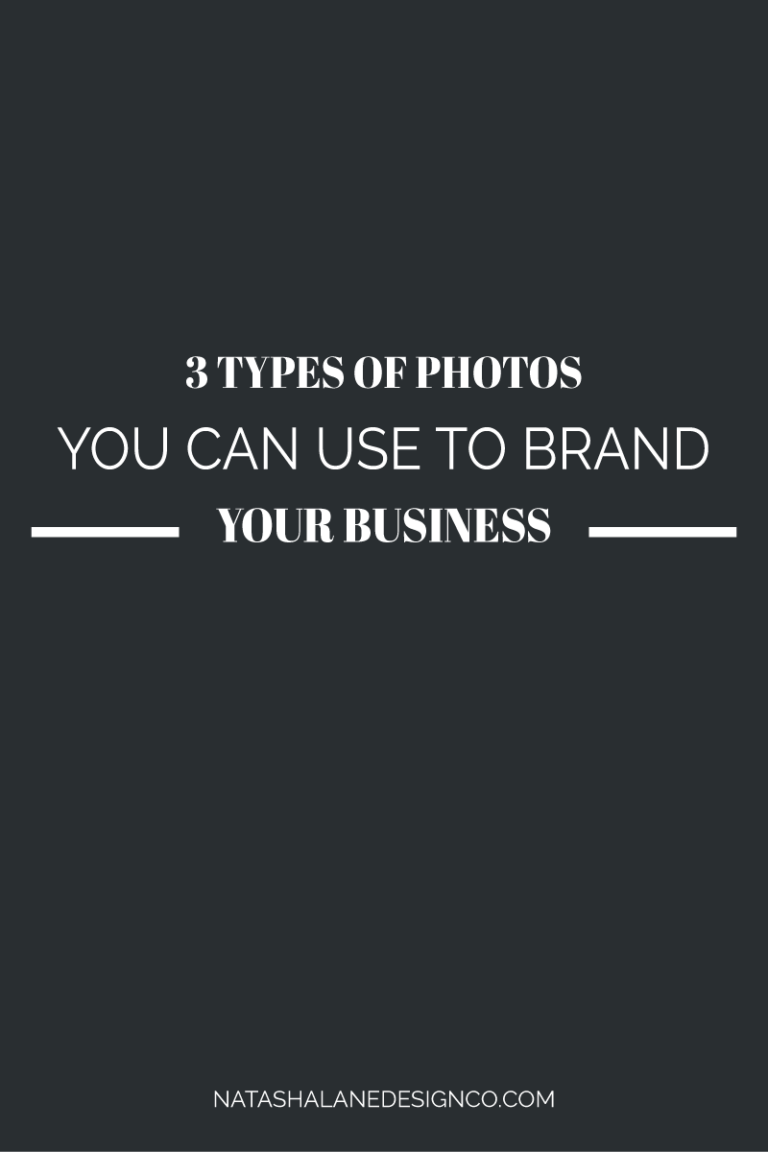

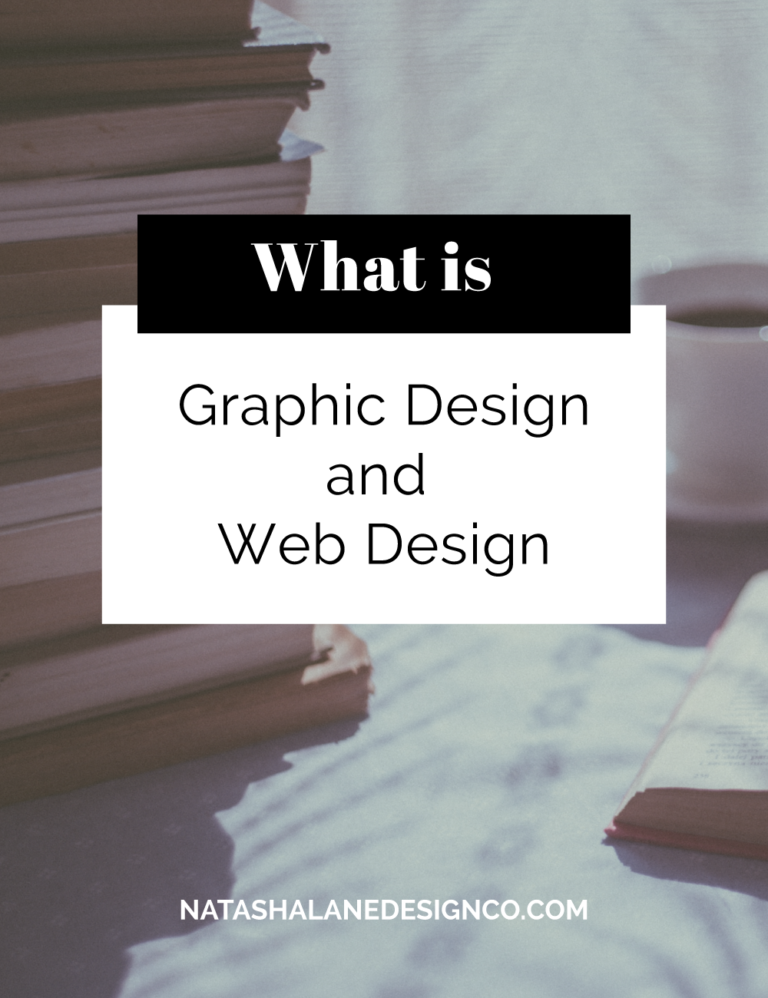


[…] I stated in my previous blog, My 5 Favorite Tools for Graphic Design, I always start by sketching with paper and pencil. A lot of web designers start wireframing […]