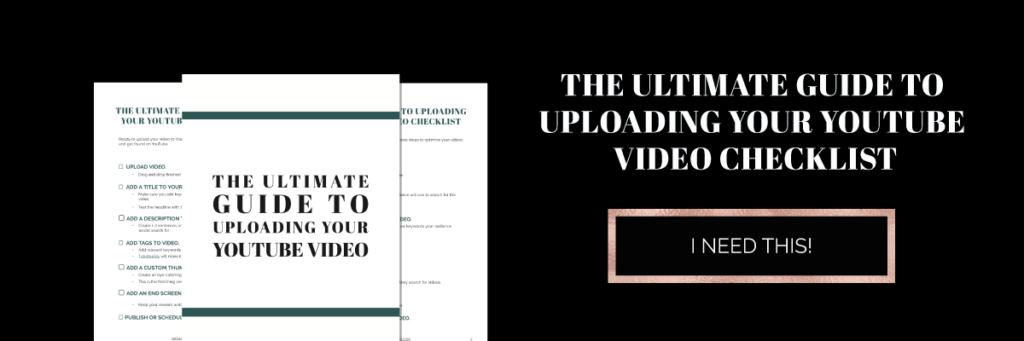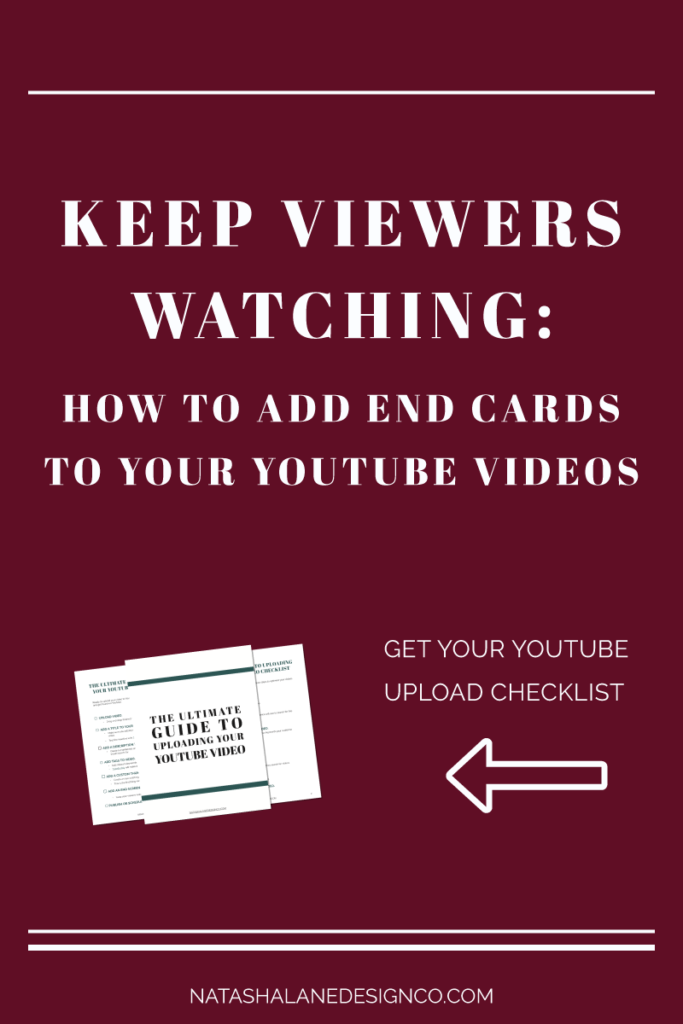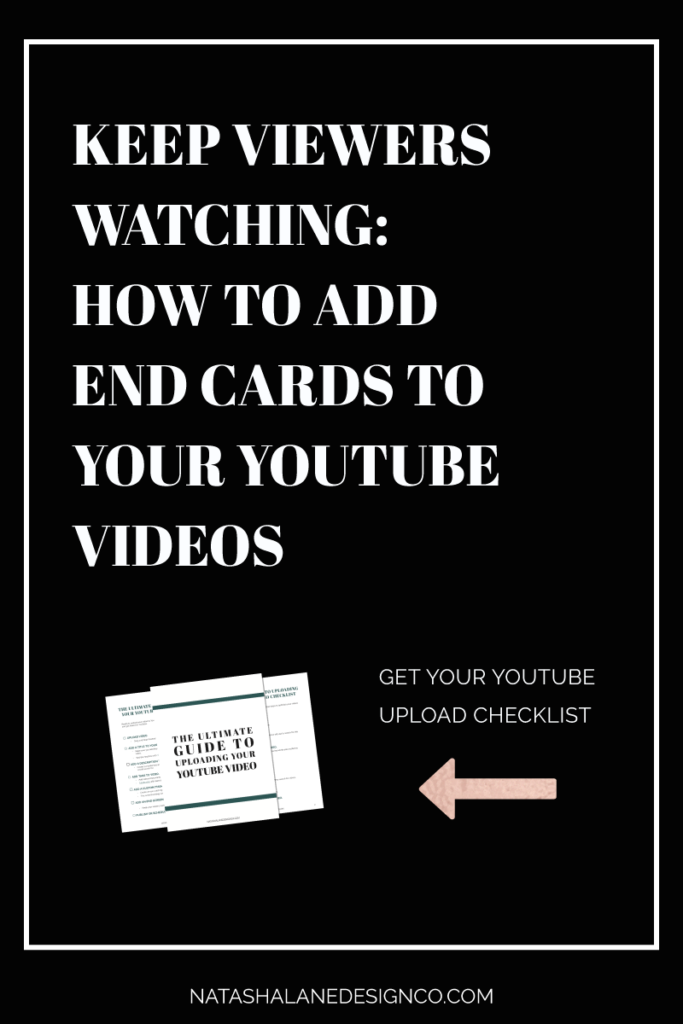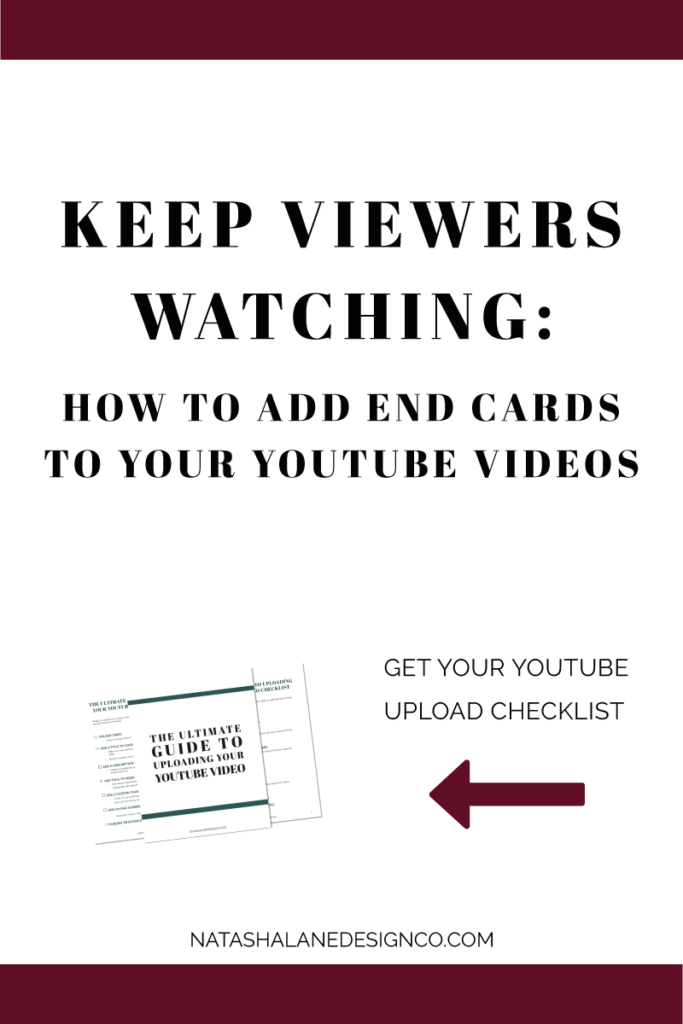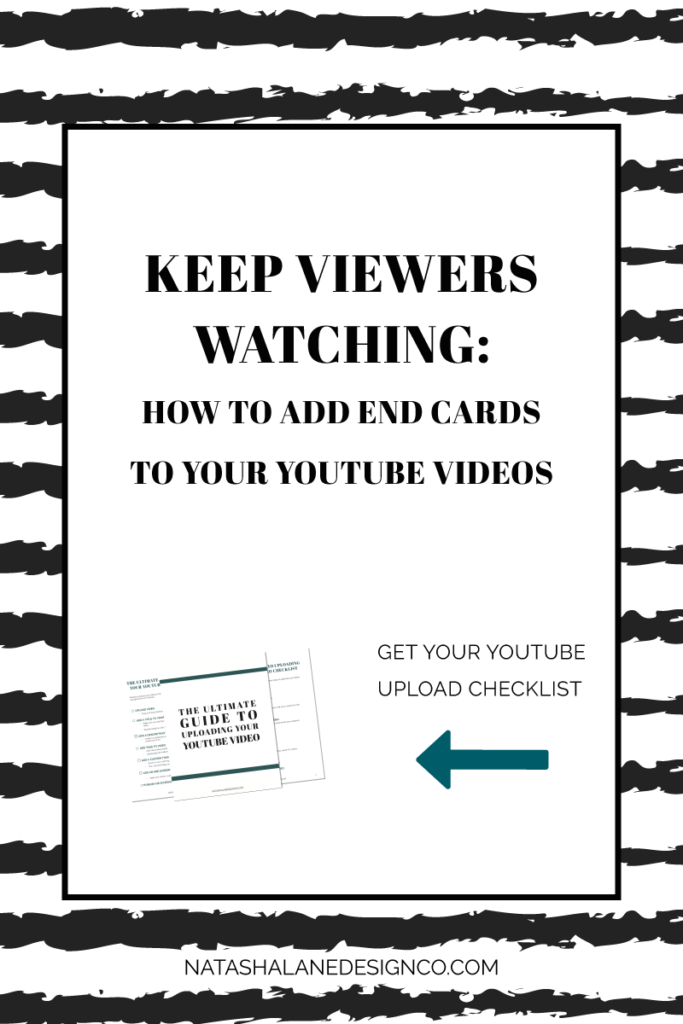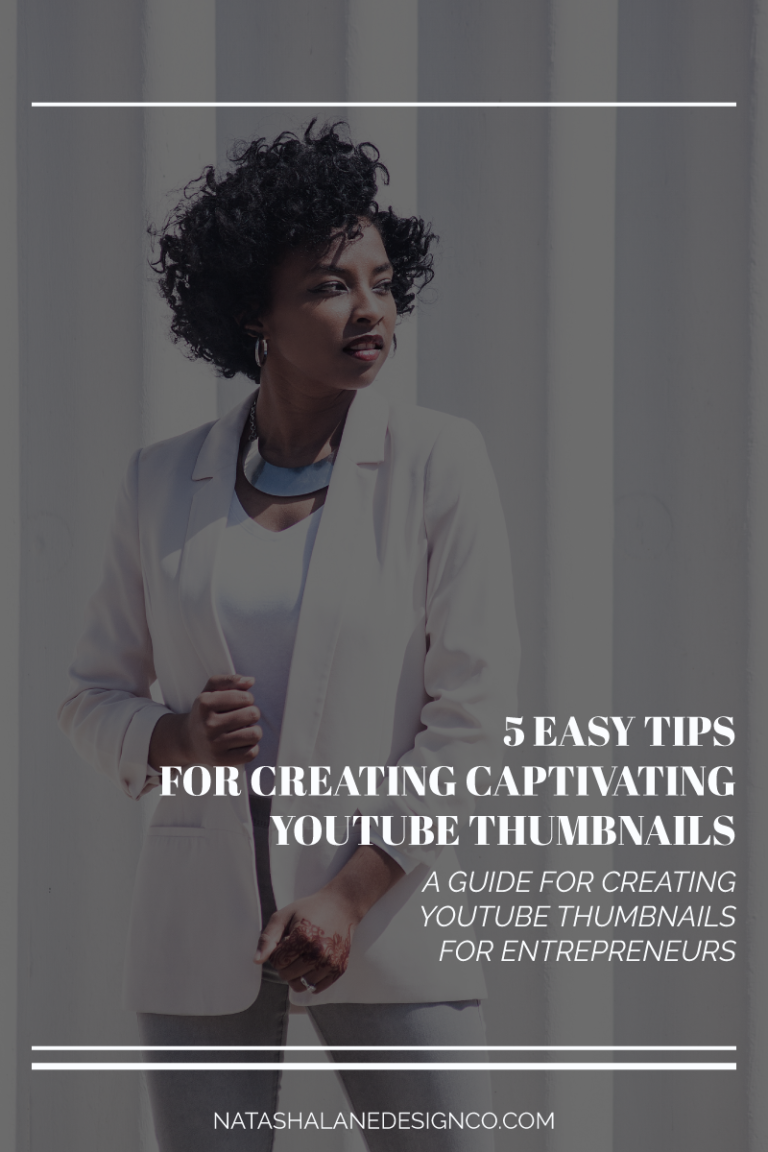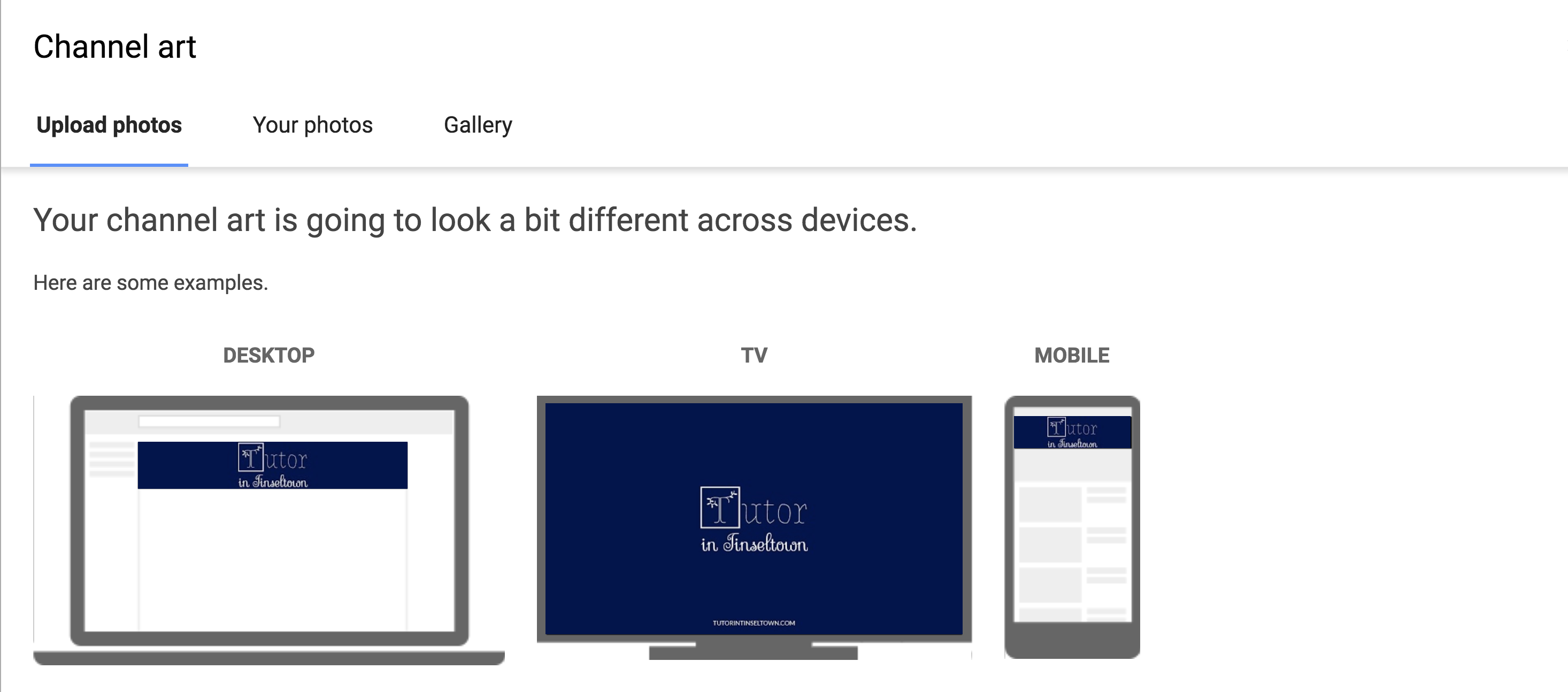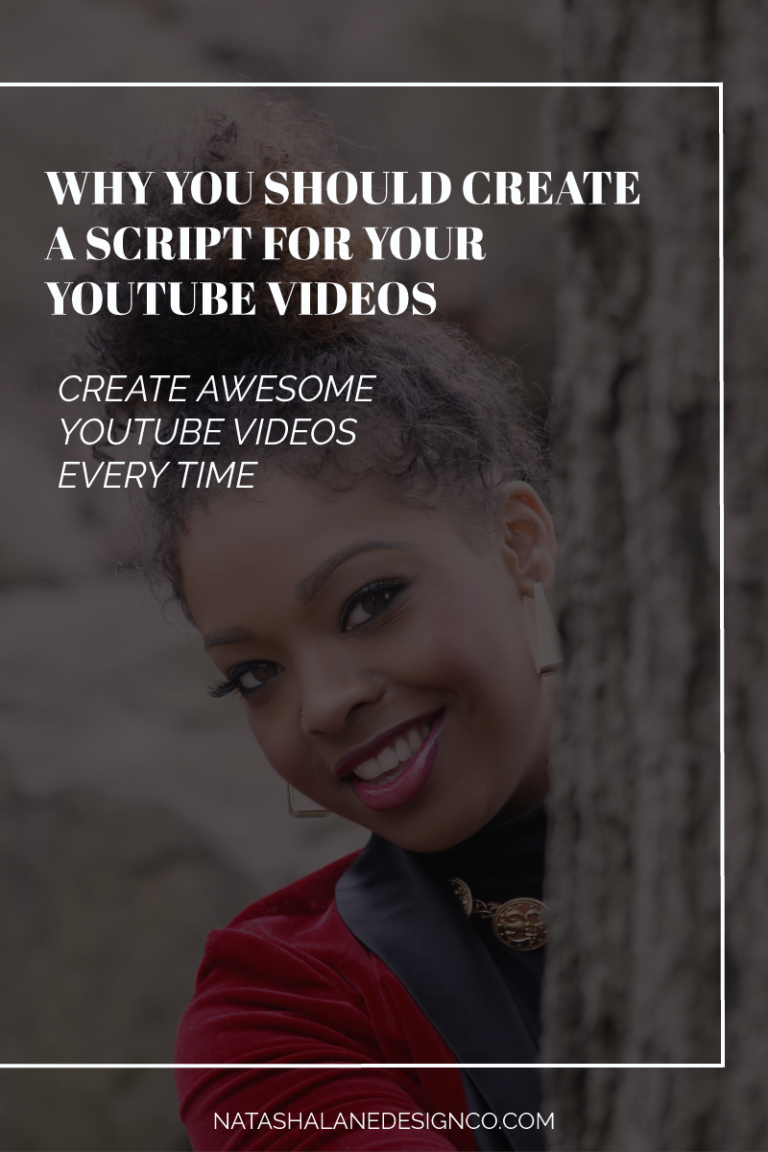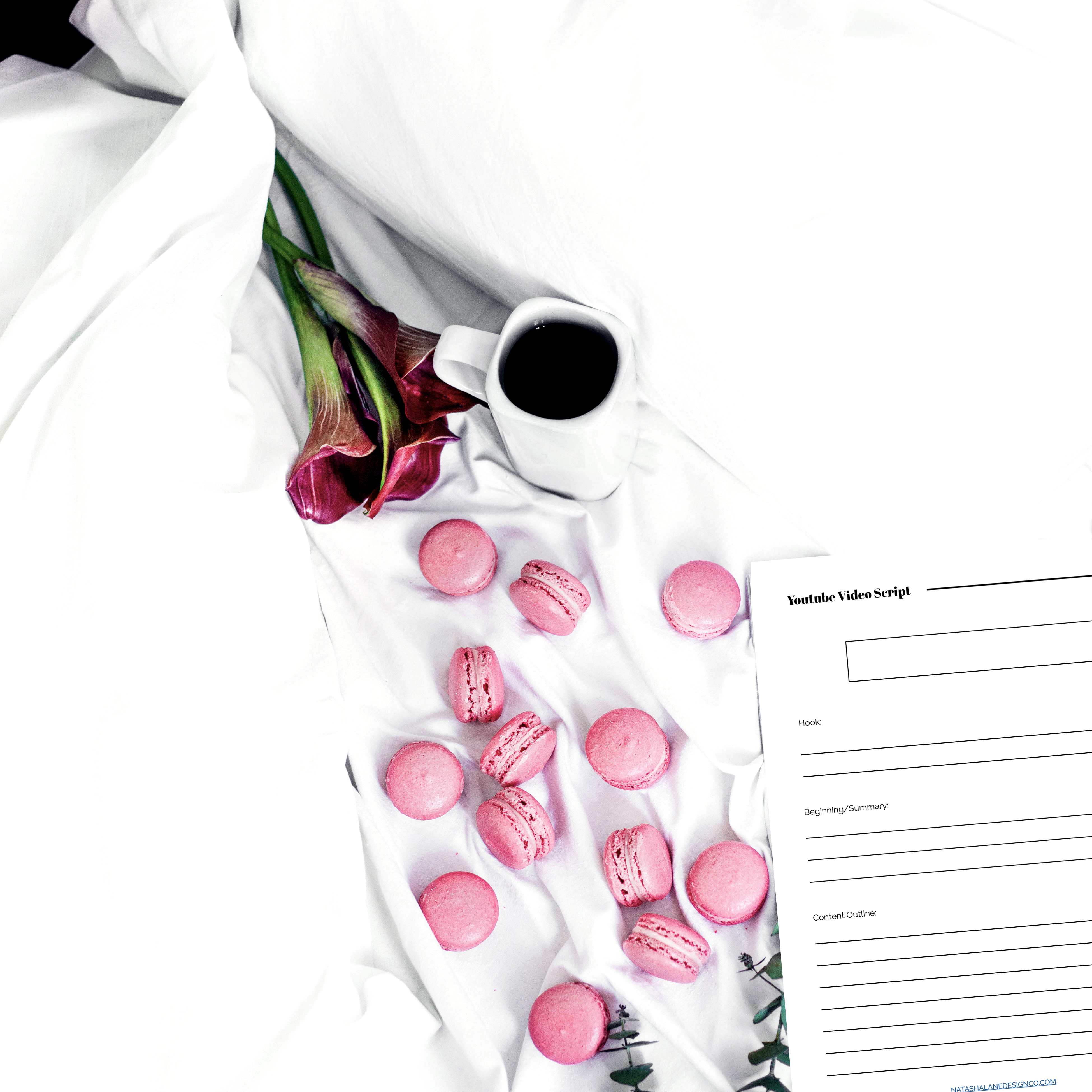Want to keep viewers watching your YouTube videos? Learn how to add an end screen to your YouTube video.
So you want people to keep watching your videos after they’ve found you? Well, there’s an easy way to do that, and that’s end screens.
How to add end screens to your videos.
YouTube is great, because once people find your videos, and they like you, they’ll binge-watch all your videos, so why not make it easy for them by adding an end screen?
Before we get started, make sure you’re logged into your YouTube channel, of course, and just so you know, you can actually add an end screen to a video that you’re uploading, or an already uploaded video.
So let me show you how to do that. First, of course, we need to upload a video, now you want to create an end screen. So, the point of the end screen is to keep people watching your videos, so they can keep watching your most recent video, your best video, and you can also have a subscribe icon.
So on the right hand side, I already put in the subscribe button. I’m going to add an element, I’m going to add ‘Video or Playlist’, and I’m going to put ‘Most Recent Upload’.
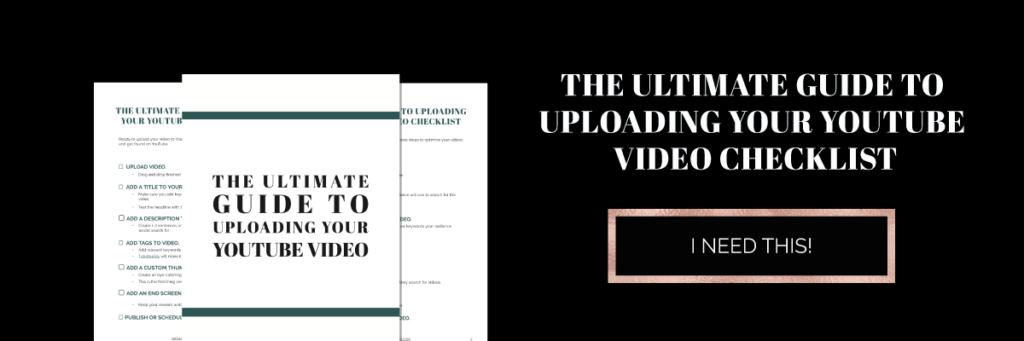
I’m just going to drag and drop, and next I’m going to add ‘Best for Viewer’. This is an end screen, when your viewer is watching, they can go ahead and click either one to keep watching your videos, and that’ll keep them watching the videos from your channel.
End screen for previous videos
Just now, I was showing you how to add an end screen to a video that you’re actually uploading to YouTube, but this is how you add an end screen to a video that’s already been uploaded to YouTube.
You just go to your videos, and then click the video you want to add an end screen to, there’s a button on the bottom right that says ‘Edit Video’. Then you want to go to the ‘Editor’, and repeat the steps I went through before to add an end screen to a video that you were uploading.
If you need a checklist on everything you need to do when you upload your video, grab it here.
If you liked this video, and you want my latest videos, go ahead and subscribe to my channel.
-Paigon