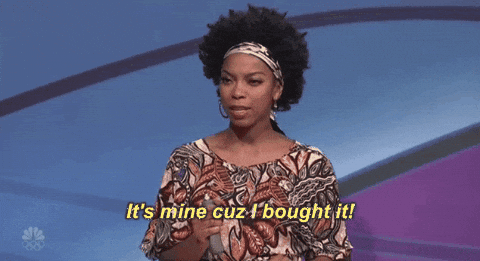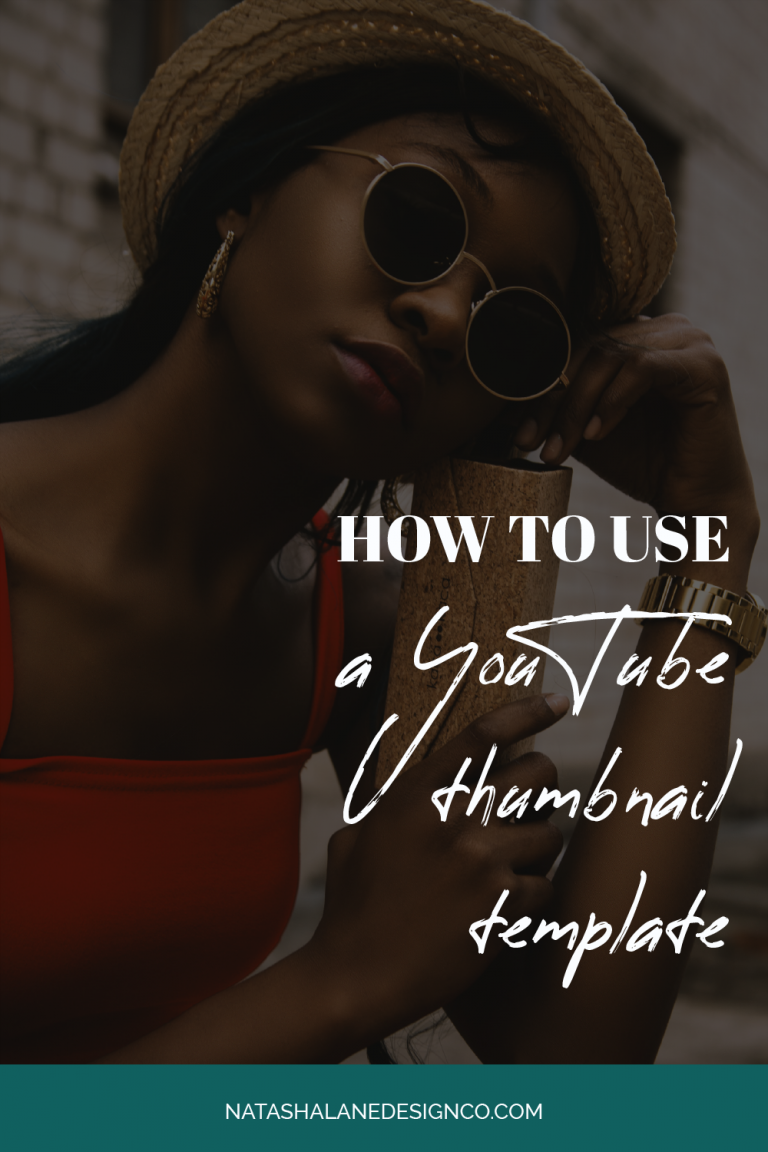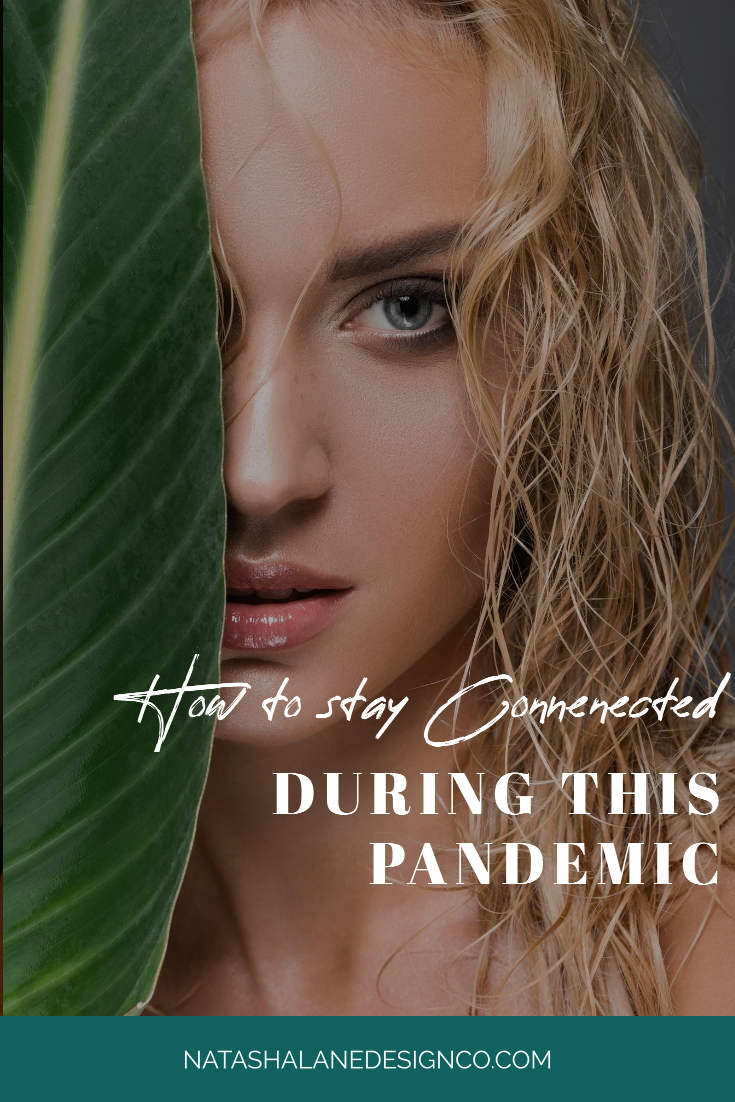
How are you staying connected with your community during this pandemic? Because of social distancing, it’s been a little hard to be active outside, but you still have options for staying connected. Learn how to stay connected during this pandemic.
How to stay connected during this pandemic
This week I was supposed to talk about YouTube Video Ideas For Beginners, but I didn’t want to ignore what was happening in the world. This morning, I saw that social distancing is going to be extended until April 30th. Crazy, right? For some of you, that’s a big deal. For someone like me who works from home and comes from a family of people who don’t like hugging others anyways, then it’s super easy.
We all know why social distancing is important, right? We’re trying to minimize the people who get infected with the Corona virus because we don’t have enough resources to save everyone if they get infected. We don’t have enough ventilators or enough doctors. With this in mind, you would think that community leaders would be on board.
Unfortunately, I keep hearing about this pastor in Louisiana who keeps defying social distancing orders and holding services for his people. Why does he keep holding services and endangering the people who follow him? Some people are saying that he’s using this pandemic for his own political agenda. Maybe he’s trying to elevate religion over government. Others are saying that he needs donations from his people because you know, churches survive on donation.
I have another idea, maybe he doesn’t know enough about technology. That’s why I’m giving him and anyone else who needs ideas on how to stay connected with their community, 7 ways you can stay connected with your community during this pandemic. It doesn’t matter if you’re a church, a business, a school, a celebrity or just a normal person, you can use these tips to stay connected and keep in touch with your audience.
01. Facebook live
The first platform I want to mention is Facebook. Facebook is free and a lot of people already have it. No matter how old or young your audience is, this is a great platform to stay connected with your audience.
On Facebook, you can go live either with your personal profile or on your business page. You can even go live in Facebook groups. If you want to build a community, like for example that pastor, you can create a Facebook group and then add all your followers or constituents and go live on Facebook for your services instead of having it in person.
A good example of this is actually Regina from Beta and Beyond. She actually opened up a new Facebook group because she has a free one and then she has some for her paid services. But she just opened another free Facebook group and she’s actually been going live and teaching things like ‘how to self-publish your own eBooks’ and giving tips on going live on webinars or creating webinars. And she’s been doing other things there too.
02. YouTube
The second platform I want to mention is YouTube. For YouTube, you can upload pre-recorded videos like I do or you can actually go live on YouTube. During this pandemic, I’m actually loving the videos on the behind the scenes of how people are staying at home and what they are doing while they are social distancing. One example is from Jenn Im. She actually created a video on 10 Things To Do At Home. The third platform I’m going to mention is Instagram. So, it’s actually the third and the fourth.
03. Instagram live
So, the third thing I want to mention is Instagram live. Instagram is awesome because it’s an app on your phone. So, whenever you want to go live, you can just go live from your phone. If you want to rant or have your opinion or show like a short live video on what you are doing at home, I think this is a great platform to do that on. I really think it’s convenient because you can just hop on and hop off.
One video I watched, I think it was last week, it was actually Cardi B, she went live on Instagram and she had like a little rant about the Coronavirus and how celebrities were confusing normal people about what to do during this time because they kept getting tested while the government said not to get tested. So, they were just confusing everyone and making us worried more. So, if you want to check out that video, you can actually watch it on her IGTV.
04. IGTV
The fourth thing I wanted to mention was IGTV. IGTV is a platform like YouTube. You can actually upload pre-recorded videos or you can upload those lives that you created on Instagram. Rita Wilson and Tom Hanks were the first celebrities to come out as testing positive for the Coronavirus. So, Rita Wilson actually created a IGTV video, I’m sure she probably went live, but she created a video of herself rapping while she was quarantined. I thought that was a cute video.
05. Stay connected with Zoom
The fifth tool I want to mention is Zoom. As you know, I’ve talked about Zoom before. I use it for all my meetings basically. Like client calls, discovery calls, even accountability calls sometimes. Zoom is great because you can hold meetings and it’s easier for other people to participate because Zoom actually lets everybody get on camera. Or if you’re afraid to be on camera, you can actually use your microphone and just have audio.
Right now, my brother is in a nursing program. They are not physically going to school right now but they’re using Zoom for their classes. So, everybody has to go live on Zoom while the teacher is teaching the class. I thought that was actually cool.
Carrie Green of the Female Entrepreneur Association actually has a goal planning meeting every month for her members. I’m a member. I try to attend every month because it’s a good time to see what other people are doing in their business, but I also like to review my month and plan for the next month.
So, this month, instead of talking about the actual goal planning, she talked about staying focused and being positive for the upcoming month, April, because there were a lot of members who were having problems with like mindset and social distancing, and she knew with everything happening, business owners were affected, not only financially but mentally. I thought it was great that she actually focused on staying focused and positive.
06. Google Hangouts
The sixth tool I want to mention is Google Hangouts. If you have a Google account, you can actually access Google Hangouts, which is basically like Skype or I guess it’s kind of like Zoom too. Like Zoom and Skype, you can talk to people on camera. I actually use it with one of my accountability partners because it was just easier to use Hangouts than the Zoom.
07. Twitch
The seventh and last platform I want to mention is Twitch. I like the idea of Twitch because you can go live and it’s more community based. When you go live, there’s a chat section and it’s very interactive. I guess other places have it too, but I feel like Twitch does it the best. The only problem with Twitch is, it’s geared more towards gamers and so the audience is mostly male. Maybe during this pandemic, other different genres can utilize this platform too. I actually think it’s a great way, like the best tool to go live and interact with your audience.
Just so you know, Twitch actually makes it easy for people to donate money on that platform.
Pro tips for filming
Equipment you need to stay connected during this pandemic
The only thing you need to use are your phone or webcam for all these platforms. You don’t have to go and buy an expensive camera to keep connected with your community during this pandemic. All you need is your phone, which everybody has or a webcam which most people do have a laptop or desktop.
Simple lighting for your videos
Whenever you are going live or recording these videos, make sure you sit in front of a window. Like sit facing the window. I always film in front of a window because it’s actually the best lighting. While filming this video, it was going to rain so it’s dark. I used a combination of daylight from the window and a light ring. But just so you know, you only need to sit in front of a window.
Scriptwriting for your lives and pre-recorded videos
Whether you are making a pre-recorded video or a live video, you probably need a script. I’m not telling you to write a full script, but you can create an outline or the main ideas that you want to talk about so that you won’t forget.
If you need a script, you can actually get my free YouTube script template. It doesn’t have to be just for YouTube. You can use it for any type of video to help you remember your main points and stay on topic.
Ask for help
If you’re older and you’re not used to this technology or if you really just don’t use technology and you need a little help, if you have kids, you can ask them for help because most kids know how to use these platforms.
If you don’t have kids, you can ask any other person in your family or you can check out some of my videos on how to use these tools. I know that my mom always has trouble using the Fire Stick whenever it loses the network connection, so I always have to help her restart the Fire Stick so she can watch her k-dramas on Netflix.
Next week, I’ll be talking about YouTube Video Ideas For Beginners. If you want to check that out, make sure you subscribe and hit the notification bell so you’ll be the first one to know whenever that comes out.
How are you staying connected with your community during this pandemic? Let me know in the comments down below.