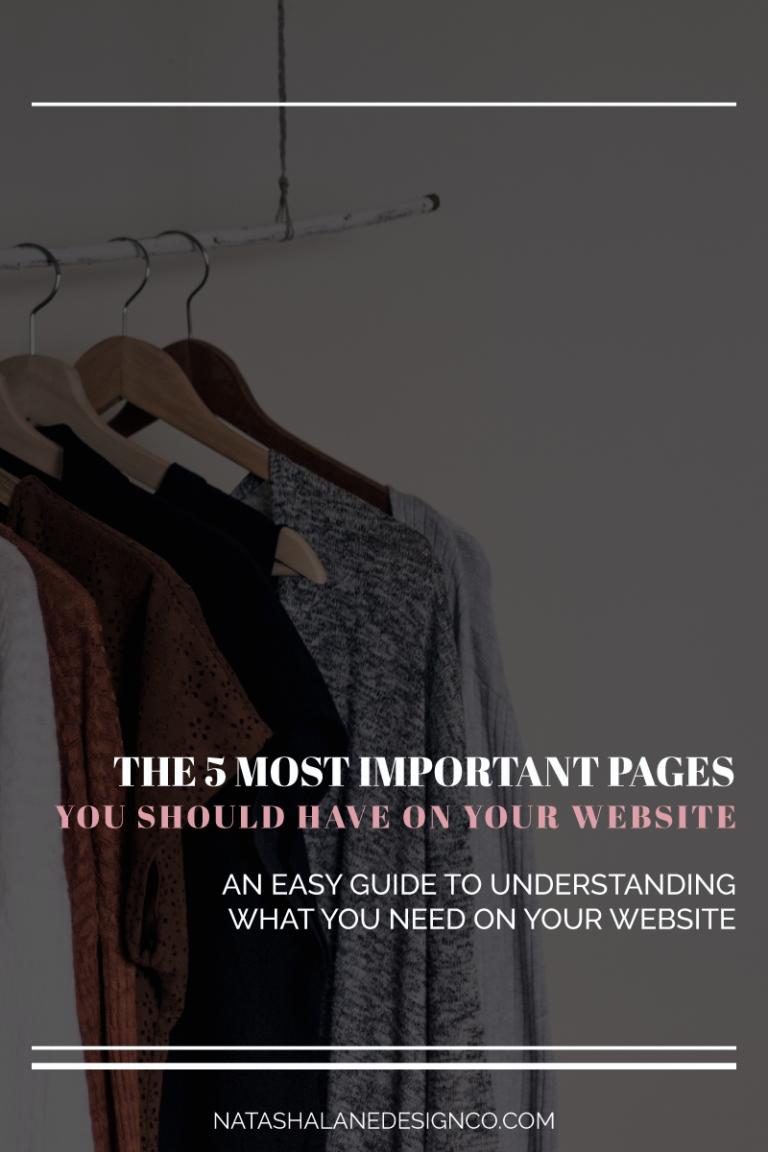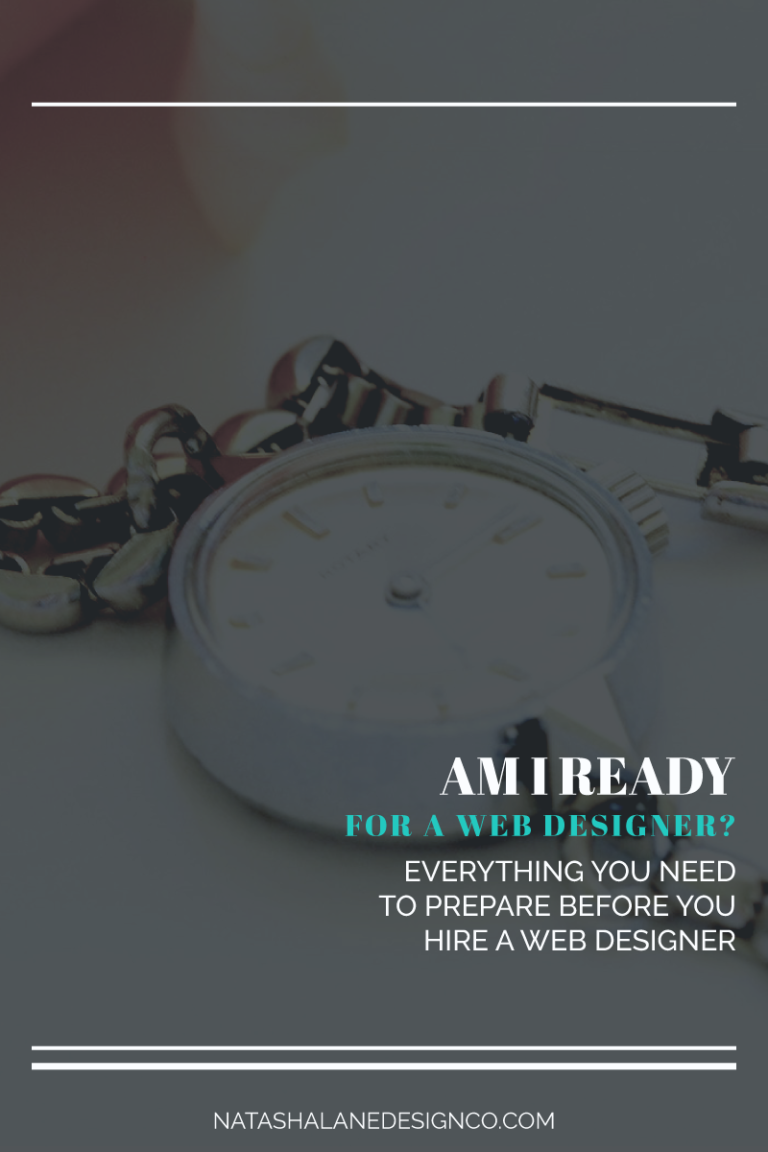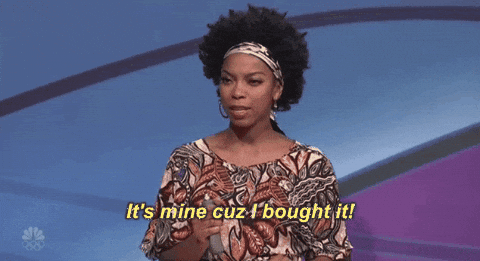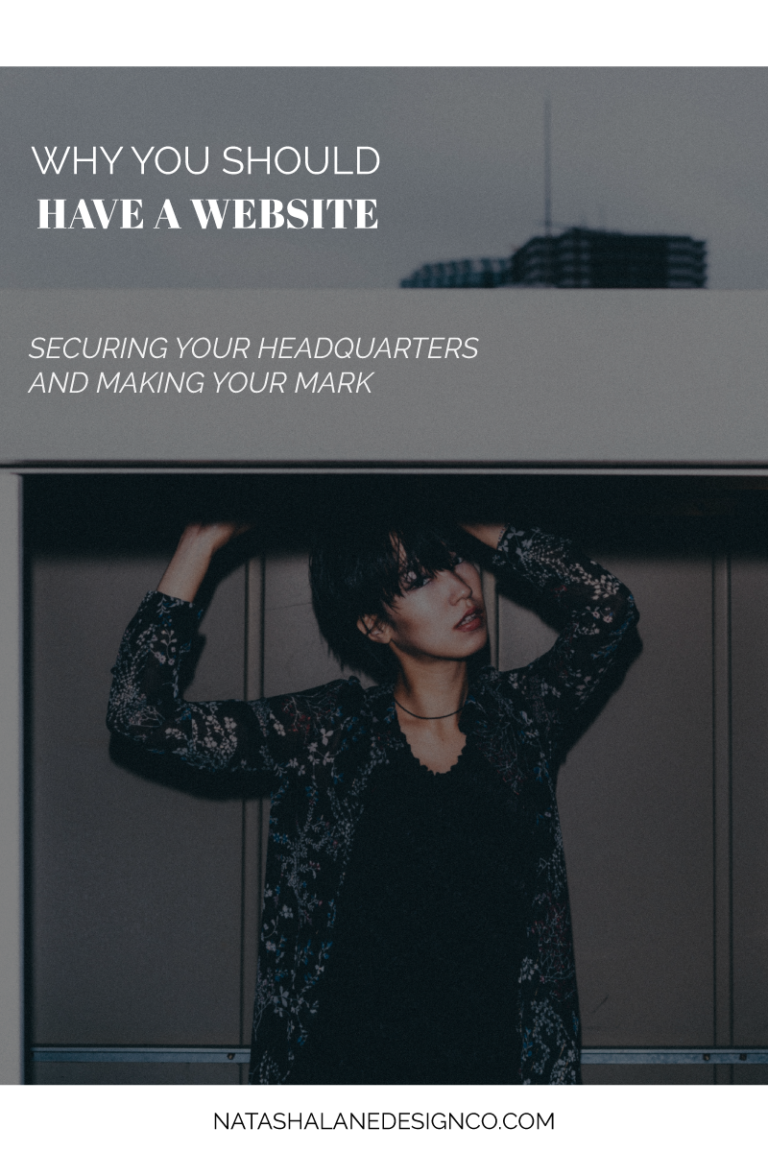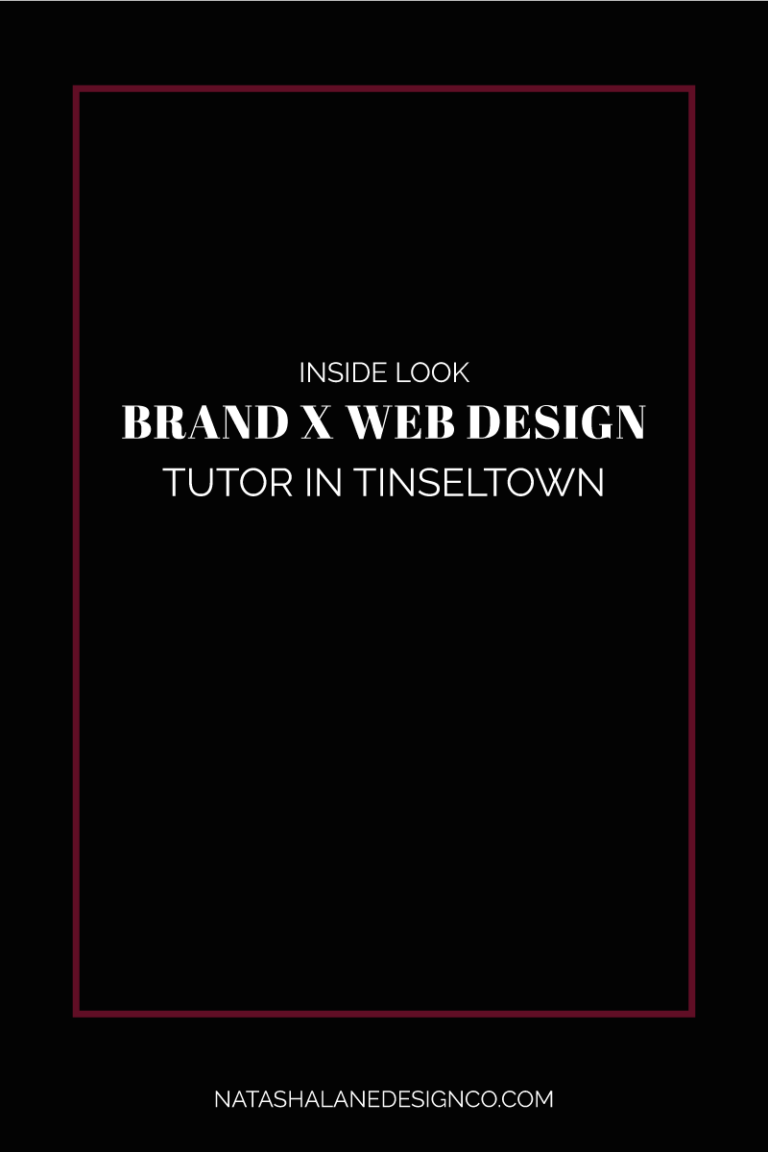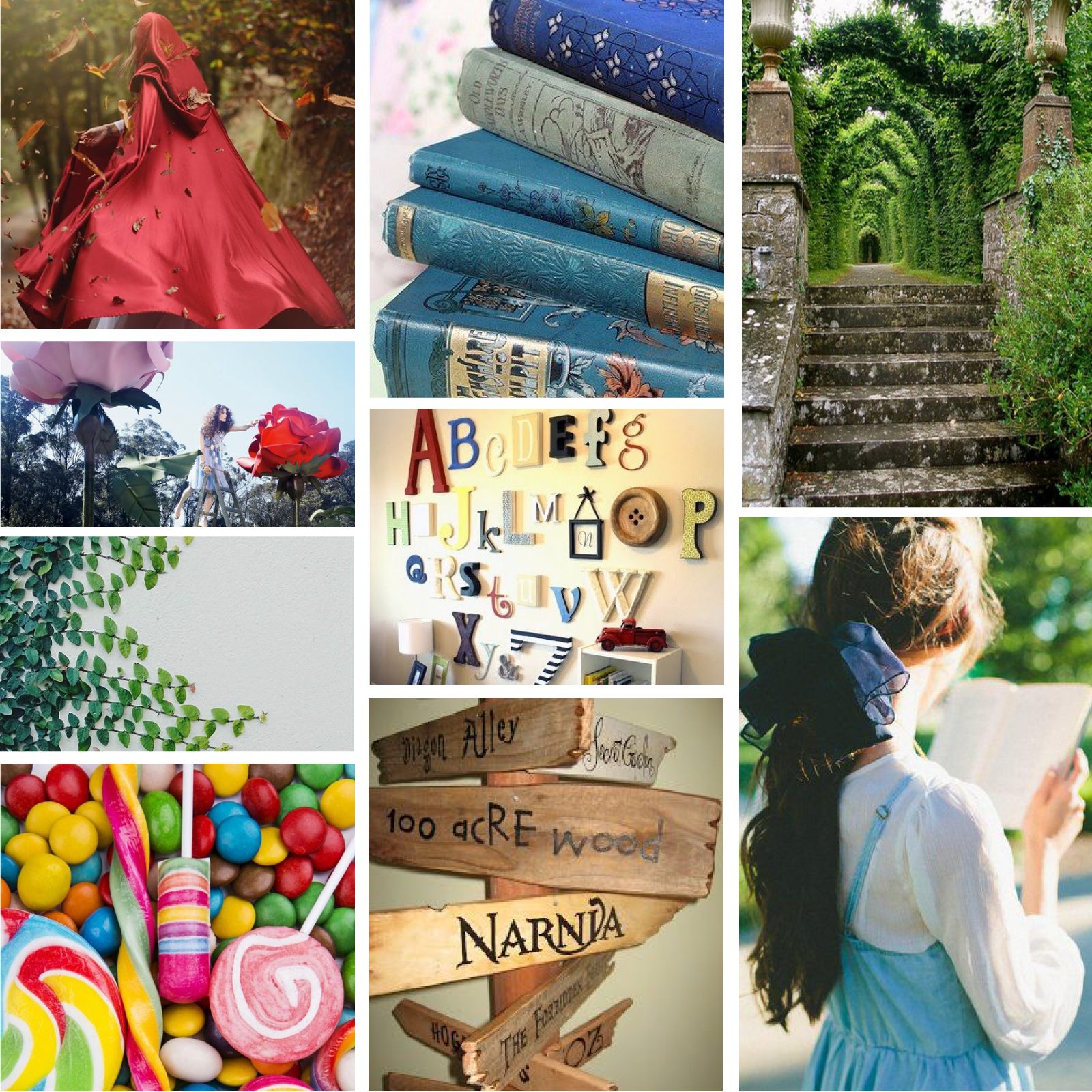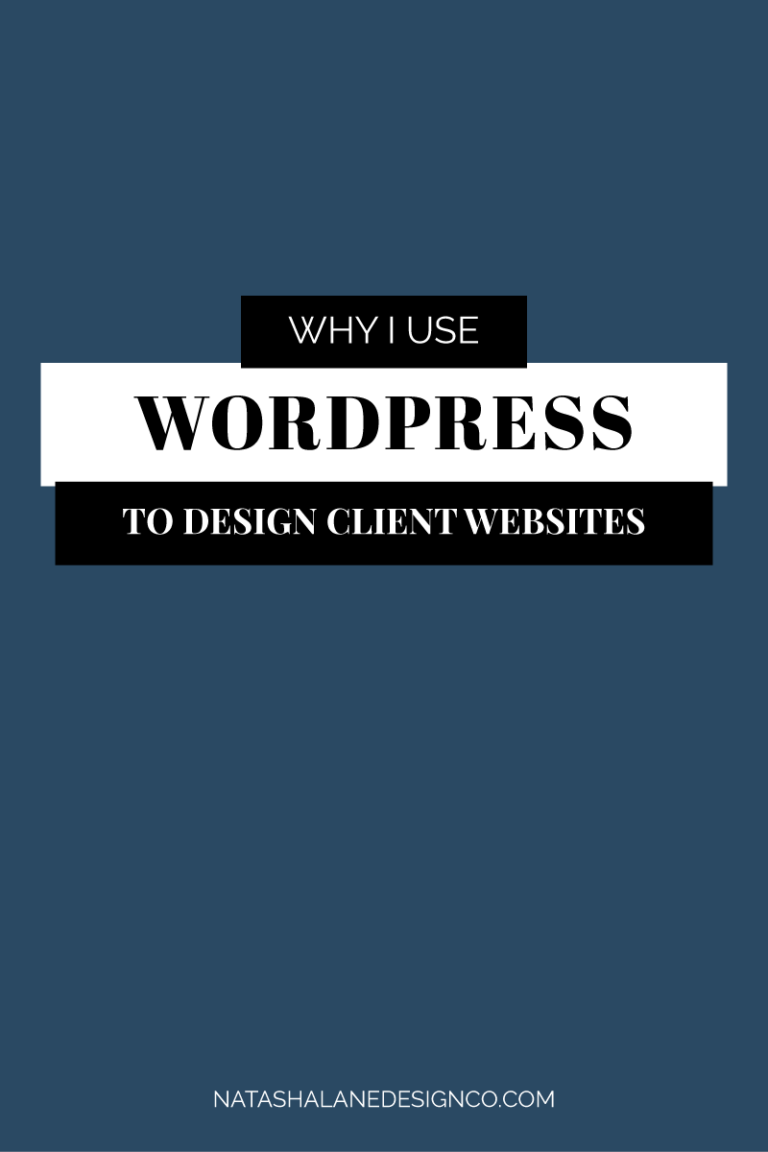Before you start designing and making the copy for your website, you want to know what you should have on your website. If you’re just getting started, you should start with the basics. Here are the 5 most important pages you should have on your website.
Wait! I also want to mention this isn’t for someone who’s creating a one-page website. This is for someone who’s trying to build an empire. You want to create a blog, store your YouTube videos, create a podcast, sell services or products, etc. You’re planning on growing in the future. If that’s not you, you can just create a landing page.
Ok, back to the important information.
The 5 most important pages you should have on your website
01 Where am I?
First and foremost, you need a home page. This is the most important page on your site. Why? Because if your audience lands on your page through your blog post, video post, Pinterest, or wherever they clicked on your link in this infinite world of the web, they’ll head to your home page if they liked what they saw from the page they landed on.
Your homepage should have the most important information about your website on it. If you’re stuck on what to put on it, then here are some questions that will help you.
- Who am I helping with this website?
- What’s this website about?
- What do I want my audience to know me for?
- How do I let my audience know that they’re in the right place?
- What do I want my audience to do next?
My homepage is called ‘Start Here’. The title is not great for SEO, but I want to make it easy for people to know where to start if they’re new to my website. On my homepage, you know that my name is Paigon (not Natasha Lane), and I help vloggers and entrepreneurs elevate their video content through design and editing so they stand out online and become THE authority in their field.
With this statement, you know that this website is for vloggers and entrepreneurs who create videos. Not only that, but they’re serious about creating videos because they want to become THE authority in their field. You also know that I do it through design and editing. Not into video or design? Then you’re in the wrong place. If you are, then welcome, take all the information I have and grow your empire with me!
If you don’t tell them what the site is about and who it’s for, then you’re confusing the people who land on your website. They just want to know that they’re in the right place. Once they know, they’ll keep coming back for more.
02 About page
I did a whole post on the feature you should have on your about page, click here to check it out. You know what happens when you assume, right! I’m going to take the risk. If you have a website, I assume that you’re doing it for profit. I mean, it cost money to have a website, so you at least want to make enough to maintain it.
There’s just one thing that you need to know if you’re a small business or doing it all alone, and that’s people buy from other people. This is your biggest weapon and that’s why your about page is so important. On this page you should answer these questions:
- Who are you?
- What do you do?
- Why should I buy from you?
- What’s so awesome about you?
- How can you help your audience?
You don’t have to put your whole life story on your about page if you’re a private person. Just make sure you answer the most relevant questions that your audience is interested in. Read More “The 5 most important pages you should have on your website”