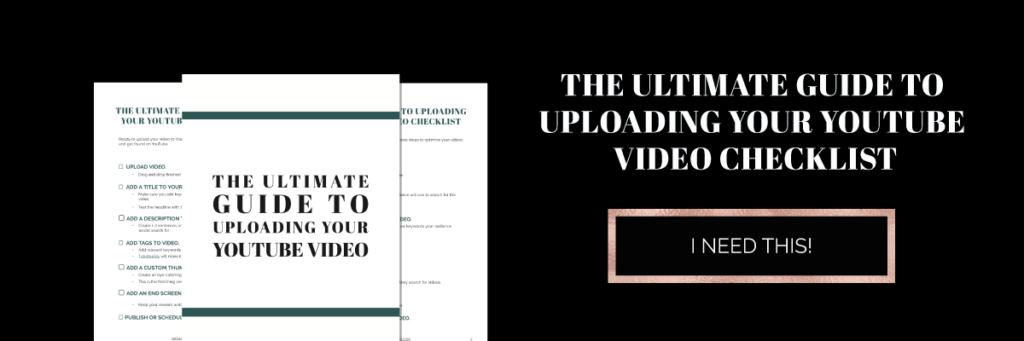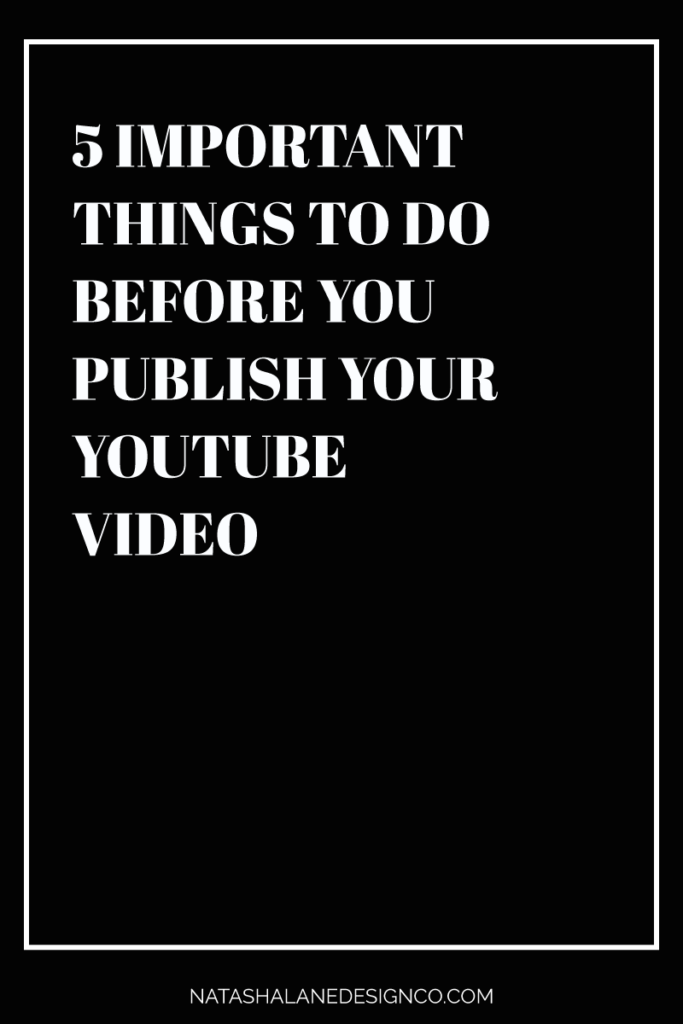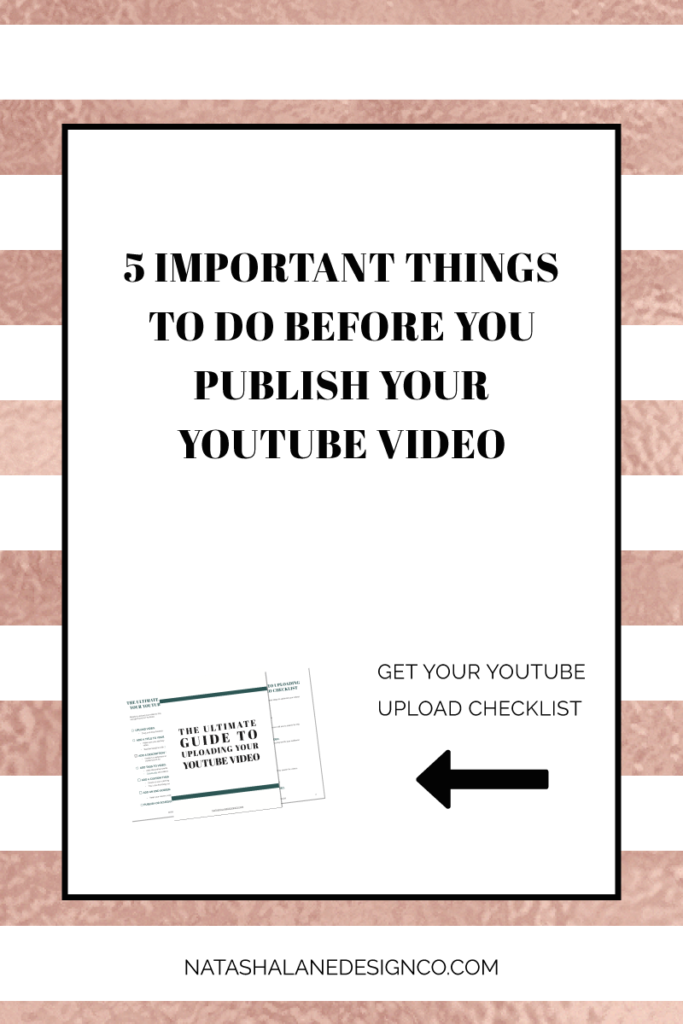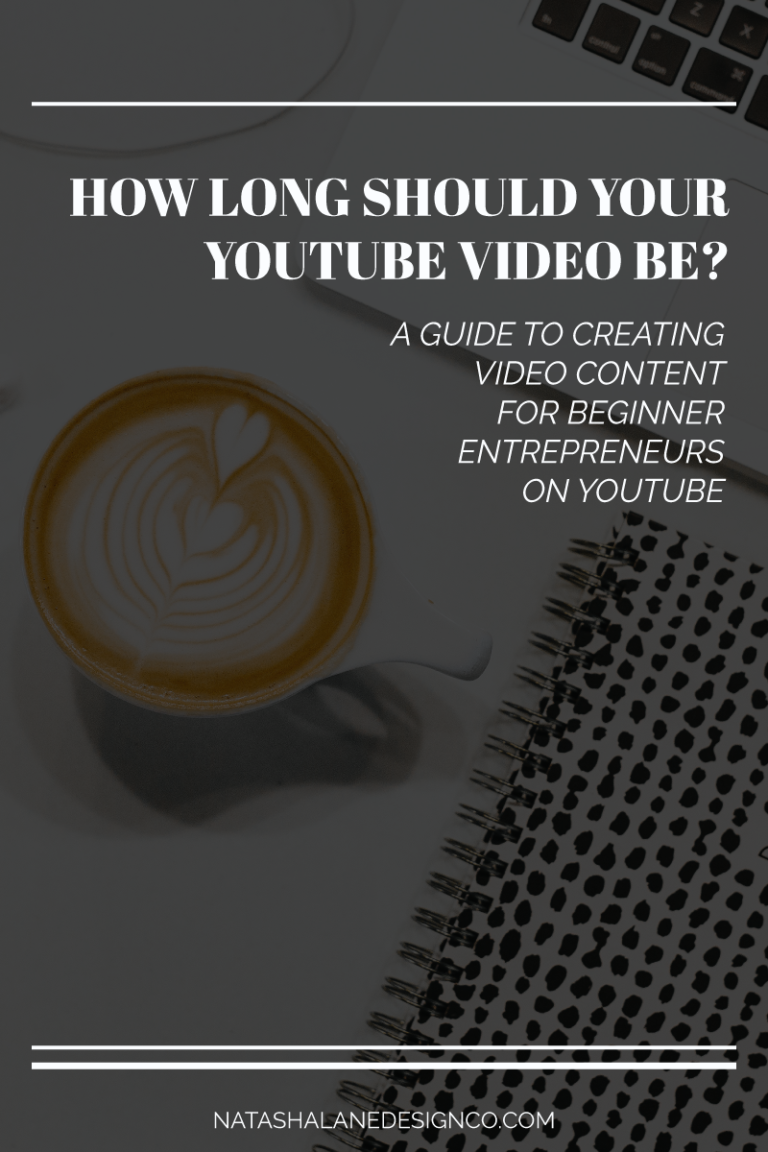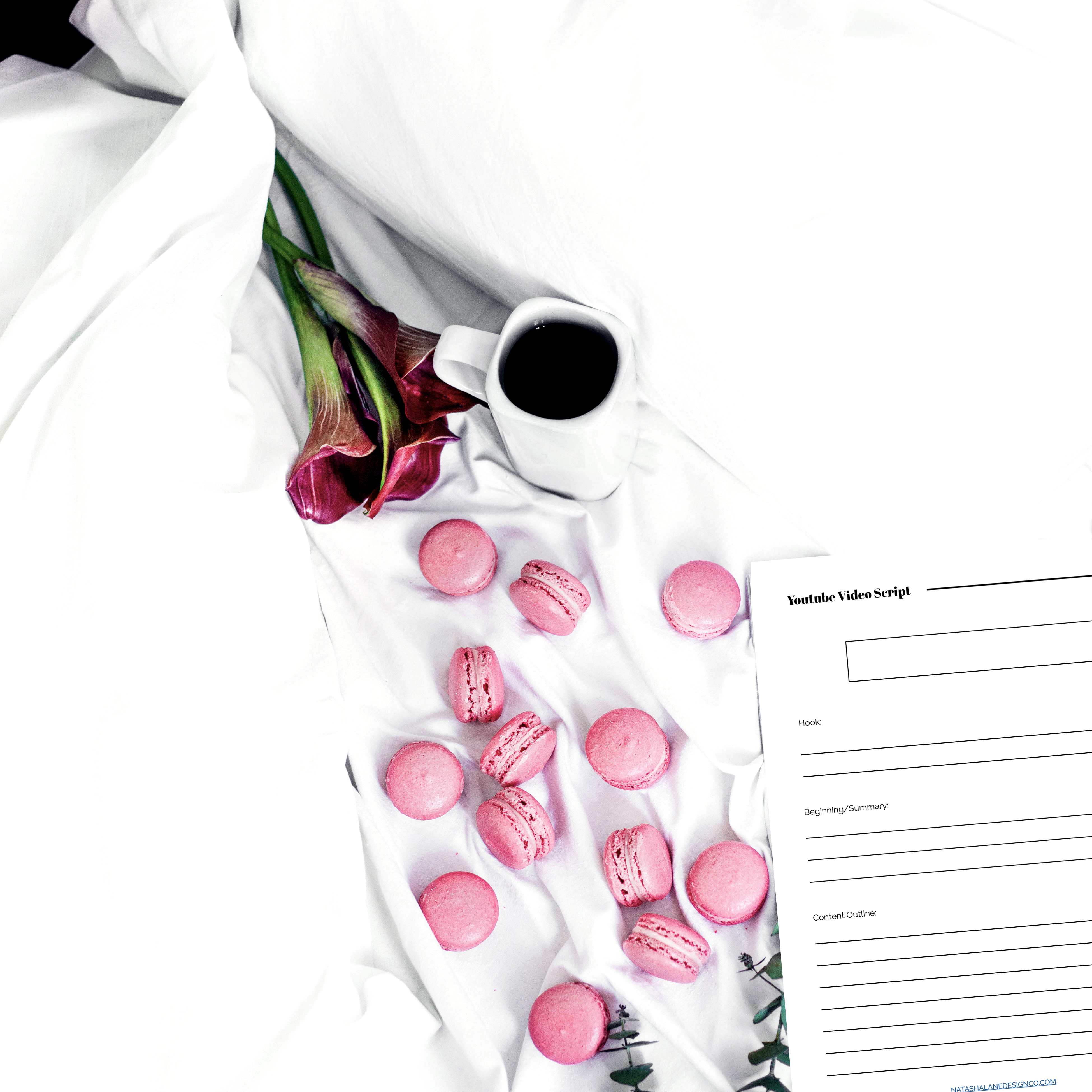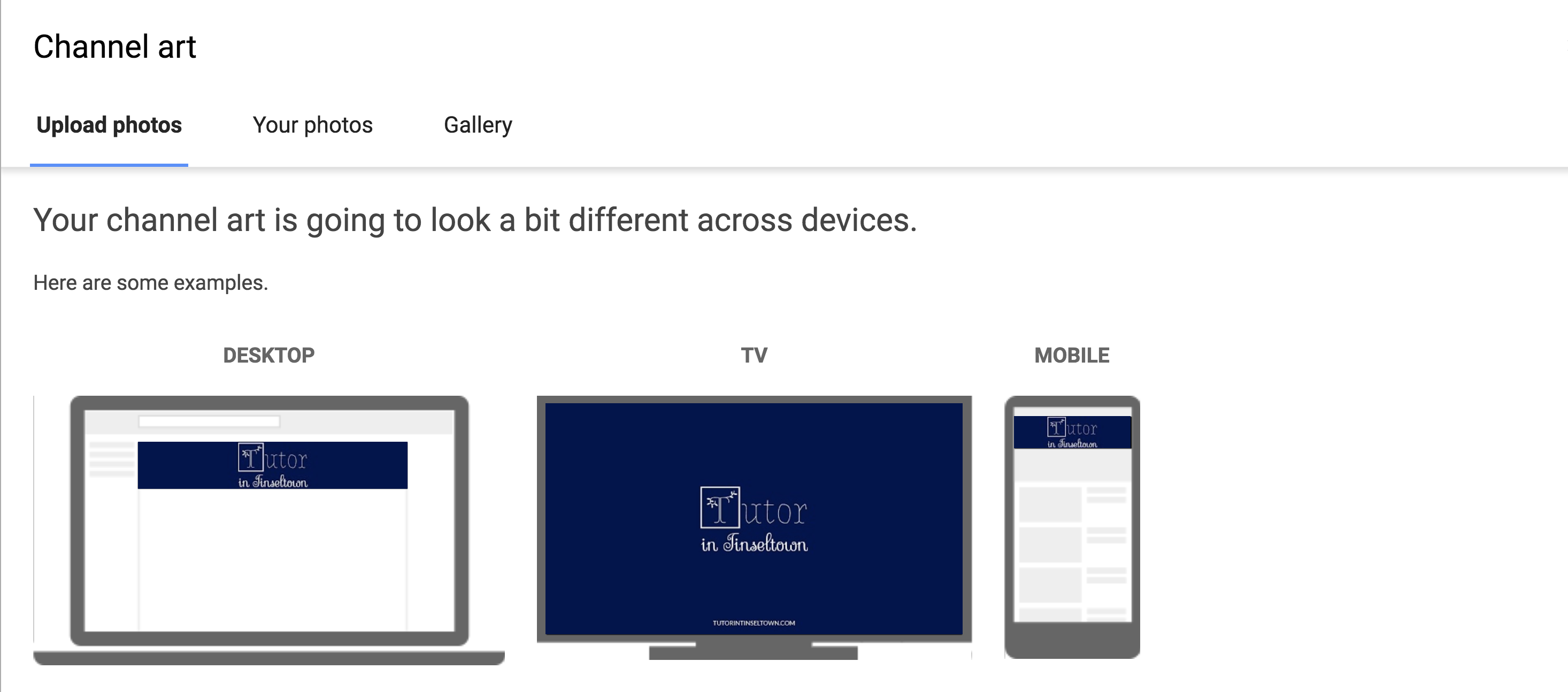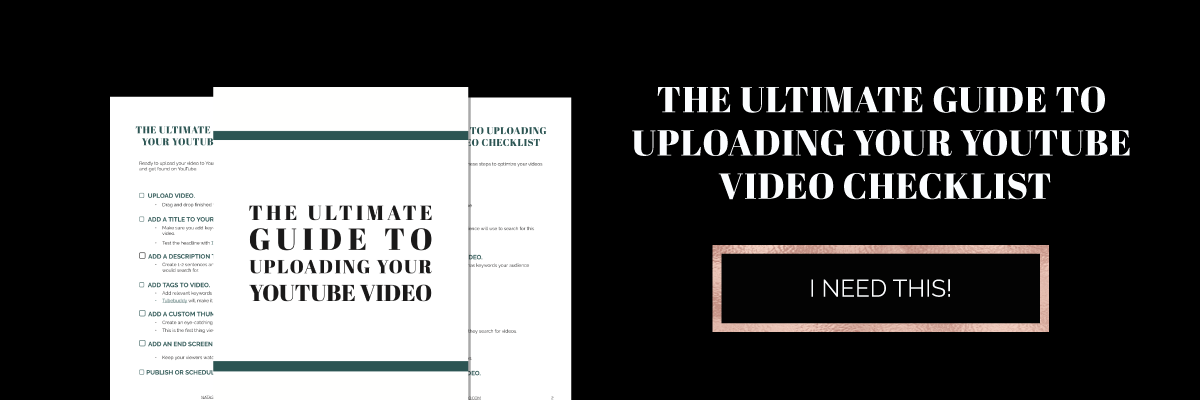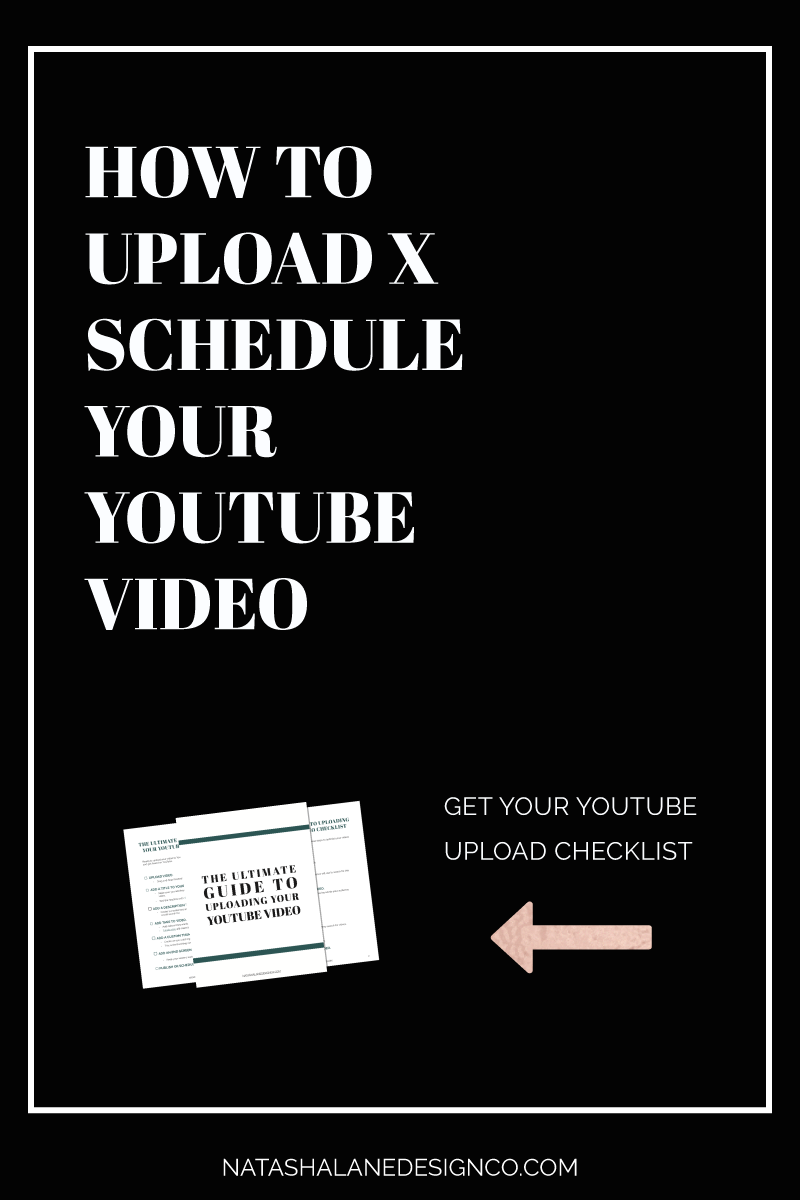Ready to hit publish on your YouTube video? Make sure you do these 5 things before you schedule your YouTube video.
01 Titles
I’m going to show you the five things you need to do before you hit publish on your YouTube videos. So, the first thing you need to do when you upload your video is, of course, create a title for your video.
This is important because this is good for SEO. It’s what helps you get found on YouTube when people search for keywords. So you want to make sure to use keywords in your title.
So I know that this video (I’m uploading) is about uploading videos to YouTube, so I know that my title has to have “upload” and “YouTube” in it. Okay, so I’m going to name this video ‘How to upload and schedule your YouTube video from computer’.
02 Description
The second thing that’s great for SEO is your description. You want to make sure that you always have a description for your video. It’s also important to have your keywords in your description. You probably want to have one to two sentences and you want to make sure that they include the keywords that your target audience is searching for.
I made sure that the keywords “how to upload your video to YouTube” is included, “learn how to upload and schedule your video to YouTube”. Because I want to make sure that the people who are looking for ‘how to upload a video’ or ‘how to schedule a video for YouTube’ find me.
03 Tags
The next thing I want to do is create tags. Tags are also good for SEO. The tags I want to include are “how to upload your video to YouTube” “how to schedule your video” “how to schedule your YouTube videos” Okay so here are all the keywords that I want to use: “upload video to YouTube” “how to upload video” “upload video” “YouTube tips” “how to upload video on YouTube”
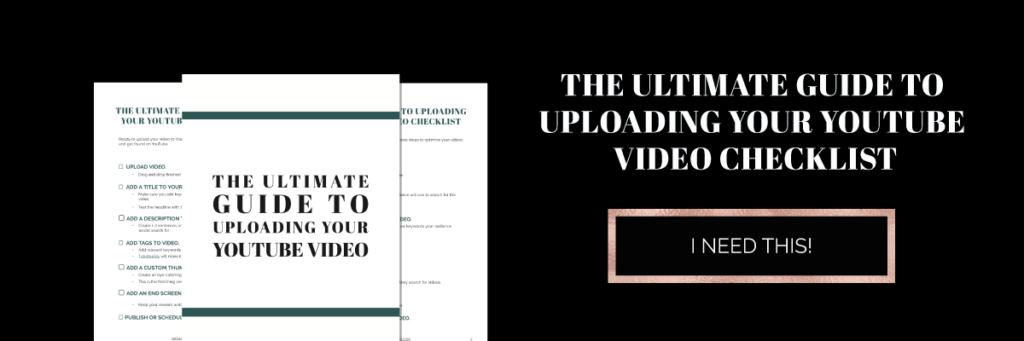
04 Thumbnails
And the fourth thing is to create thumbnails. What I do is add a custom thumbnail. So if I just have one of these random thumbnails or just the thumbnail with my face on it, no one will know what this video is about.
If you’re just getting started on YouTube, then you want to upload an image with text on it. And that text has to be something that draws your audience in, makes them want to click on it. So my image is “schedule your YouTube videos”. My image has “schedule your YouTube videos” on there, so anyone who wants to schedule their YouTube videos will know that this is the video that they want to watch.
I only put the important keywords on there. I didn’t want them to have to read everything like “how to schedule your YouTube videos”. I wanted it to be a short title, so if people were in a hurry they didn’t saved time reading text.
Want to find out more about thumbnails? Read here.
05 Endscreen
The fifth thing I’m going to do is create an endscreen. So I’m just going to click on the link endscreen. Here on the endscreen,. I’m going to add a “subscribe” icon. You just click on my face and then you can subscribe to my video.
Then on the top I’ve added the most recent video and then the next video is the best for viewer. The point of this endscreen is when your viewer is watching they can go ahead and click either of these videos to keep watching your videos. That’ll keep them watching the videos from your channel.
Now it’s officially time to hit publish or schedule your video. I’ve also created a checklist so if you want to grab it, go ahead and get the link down below.