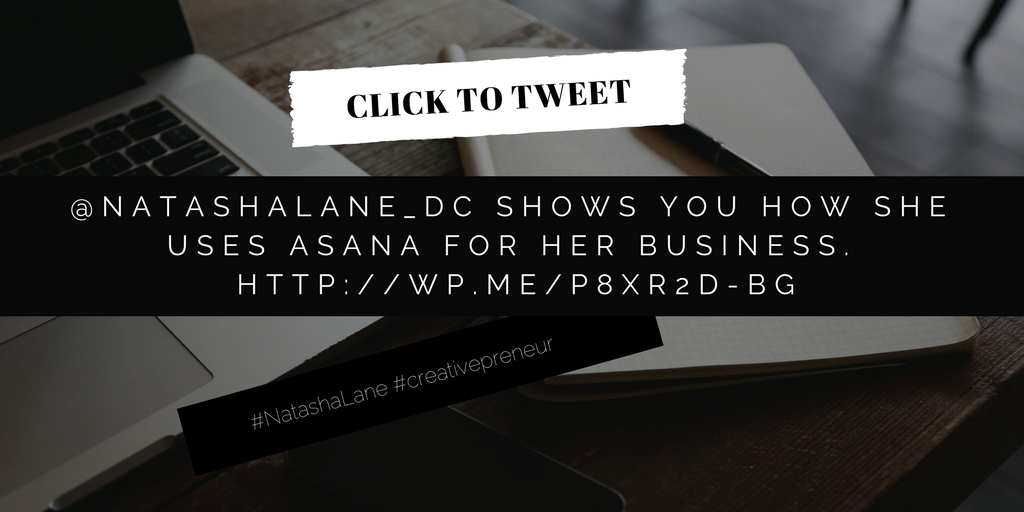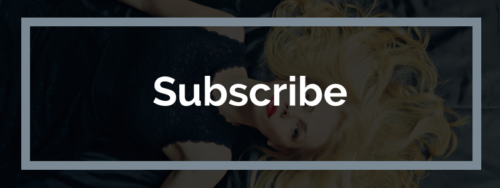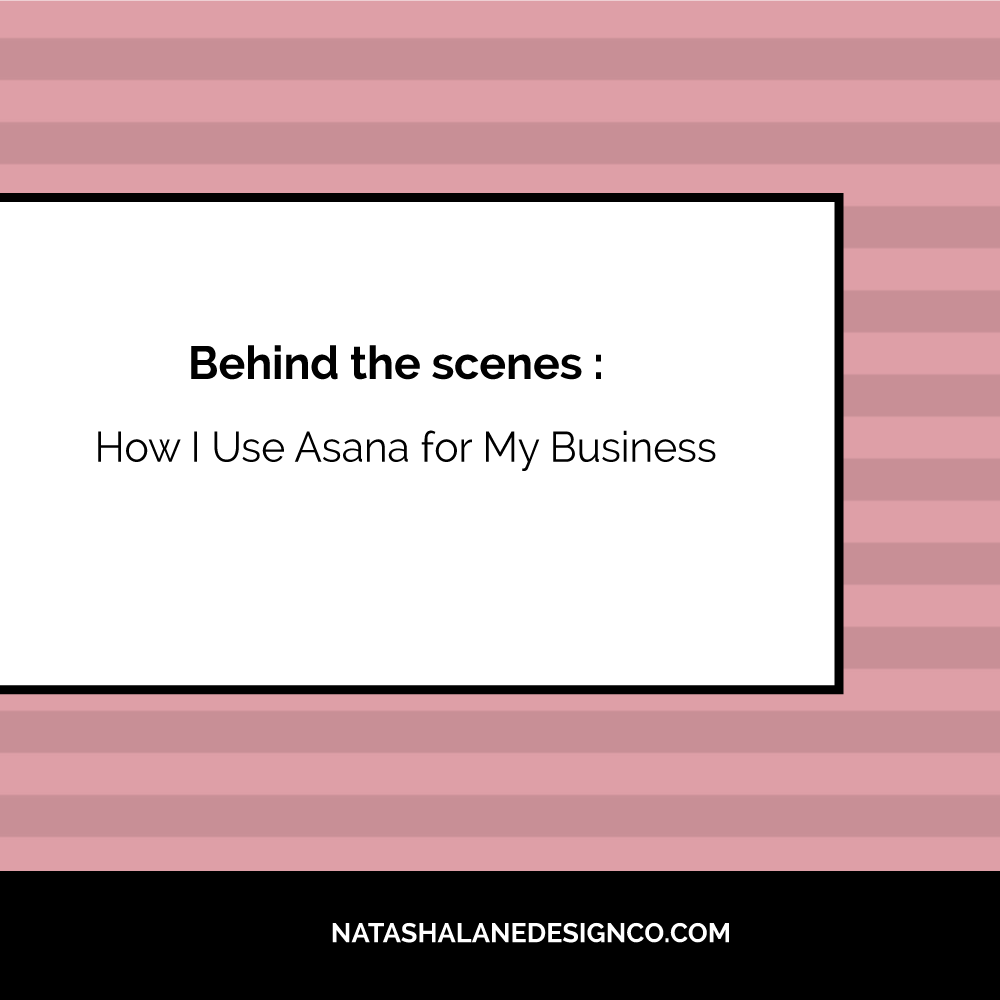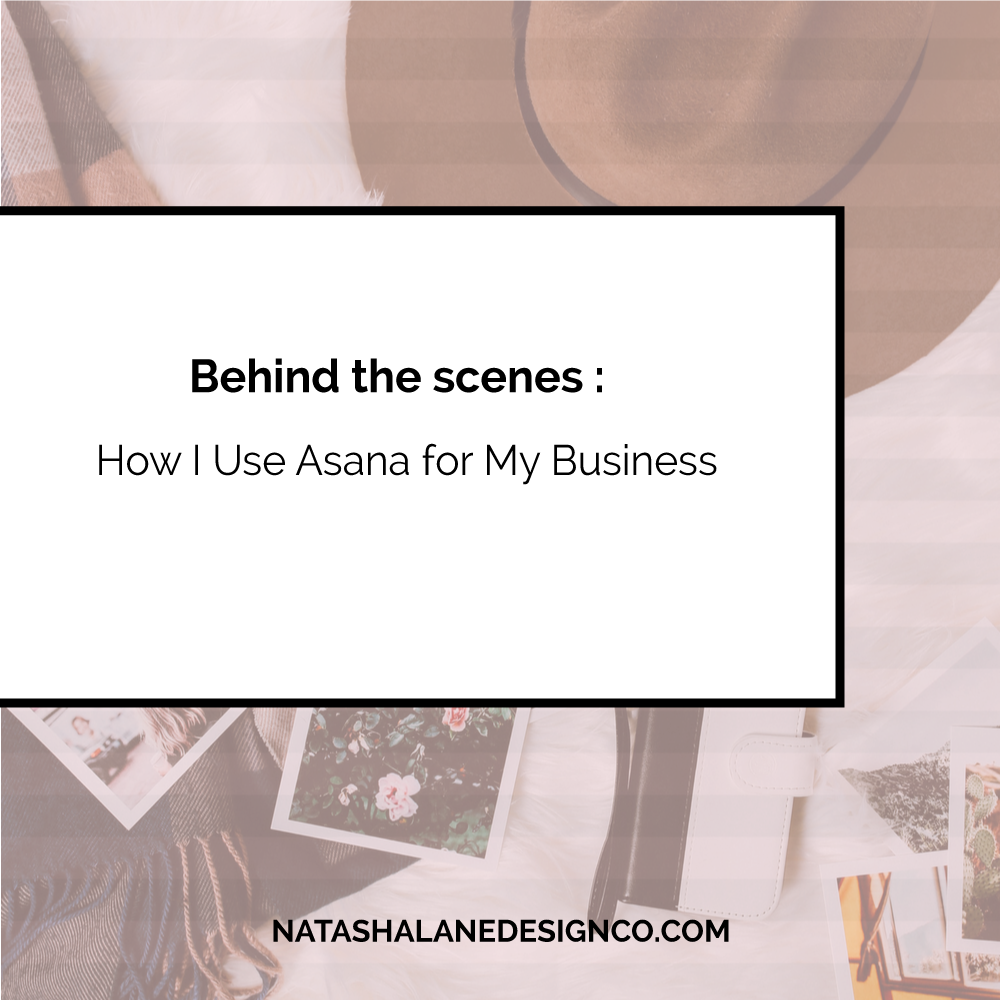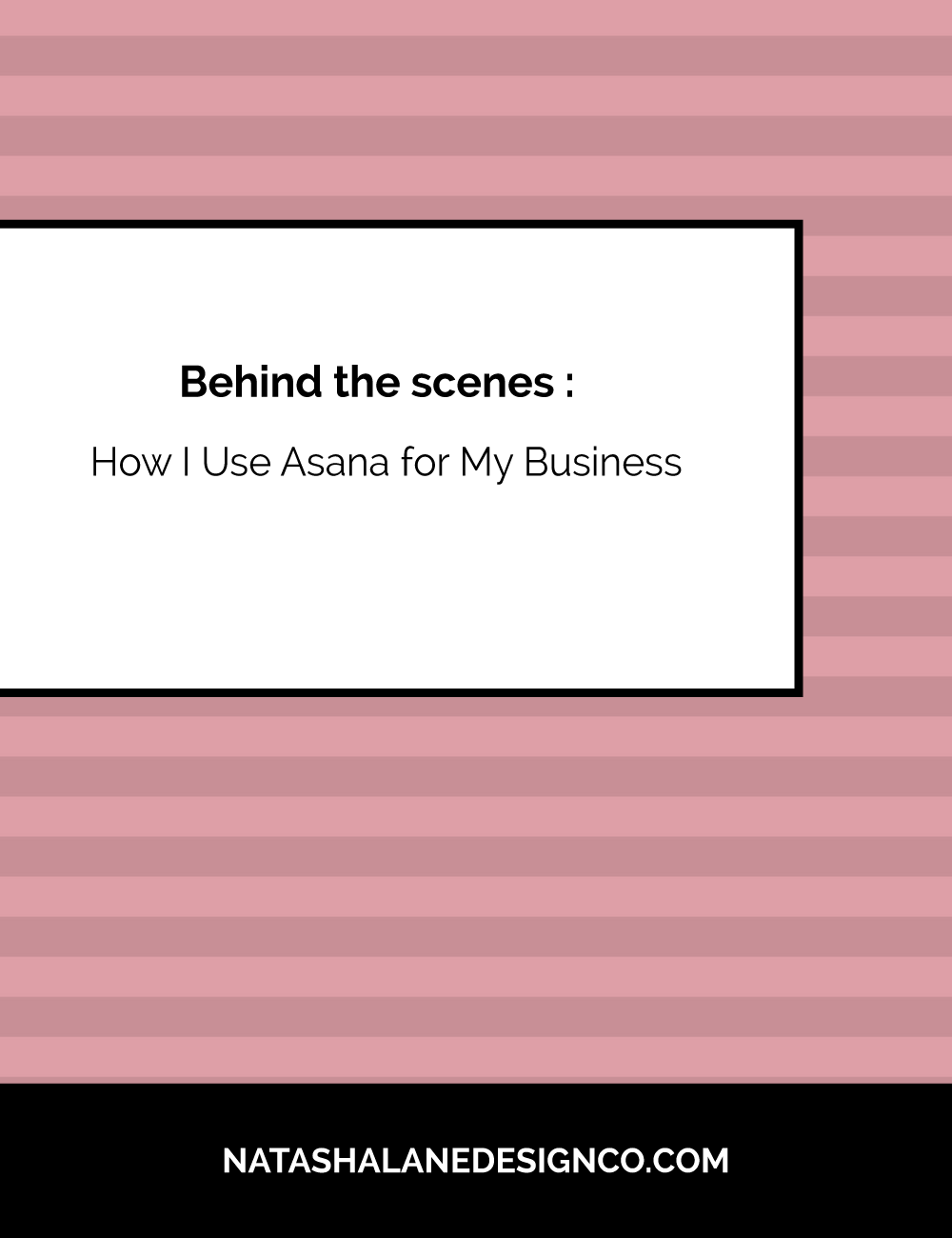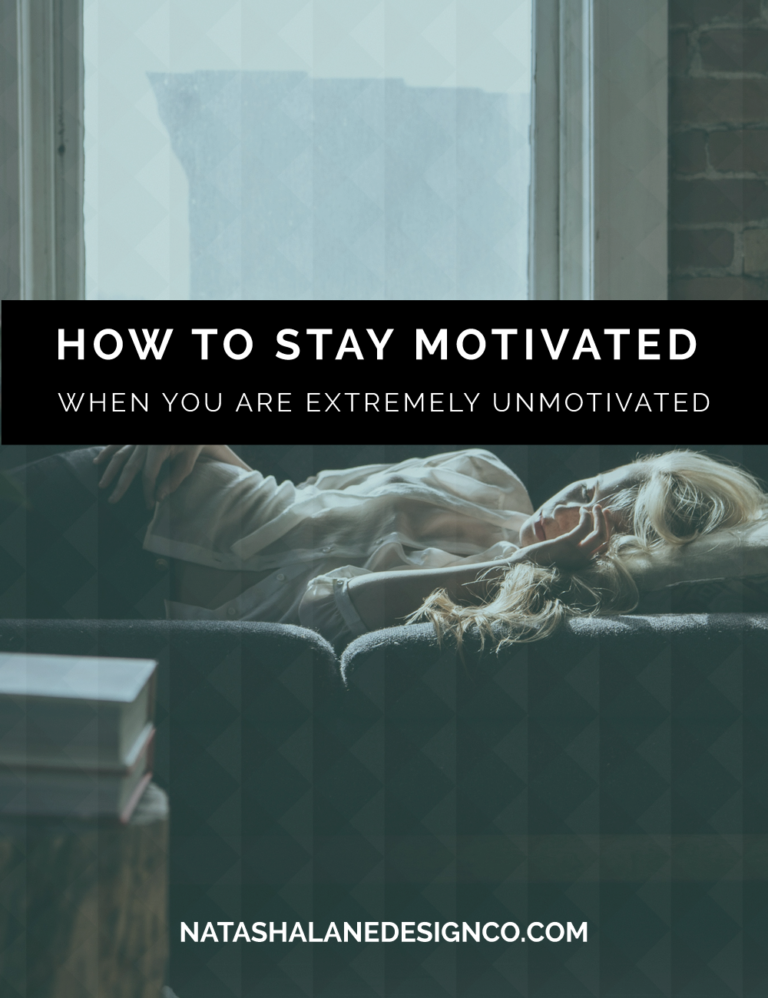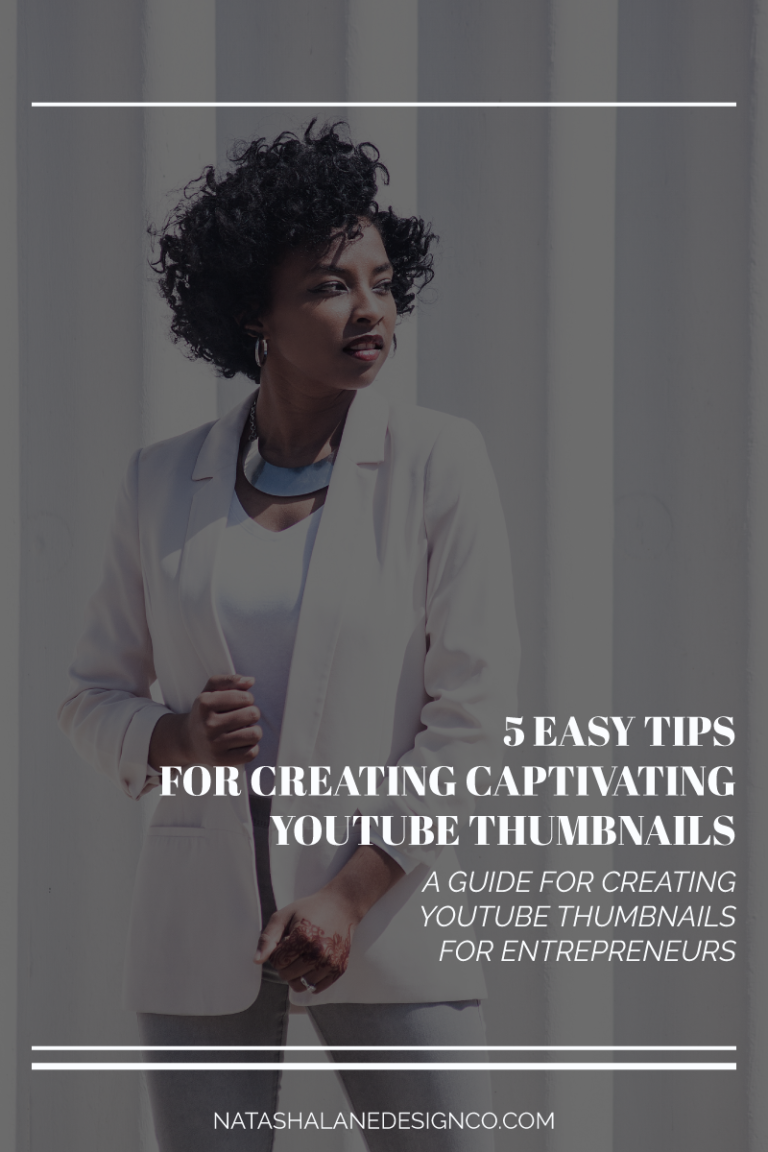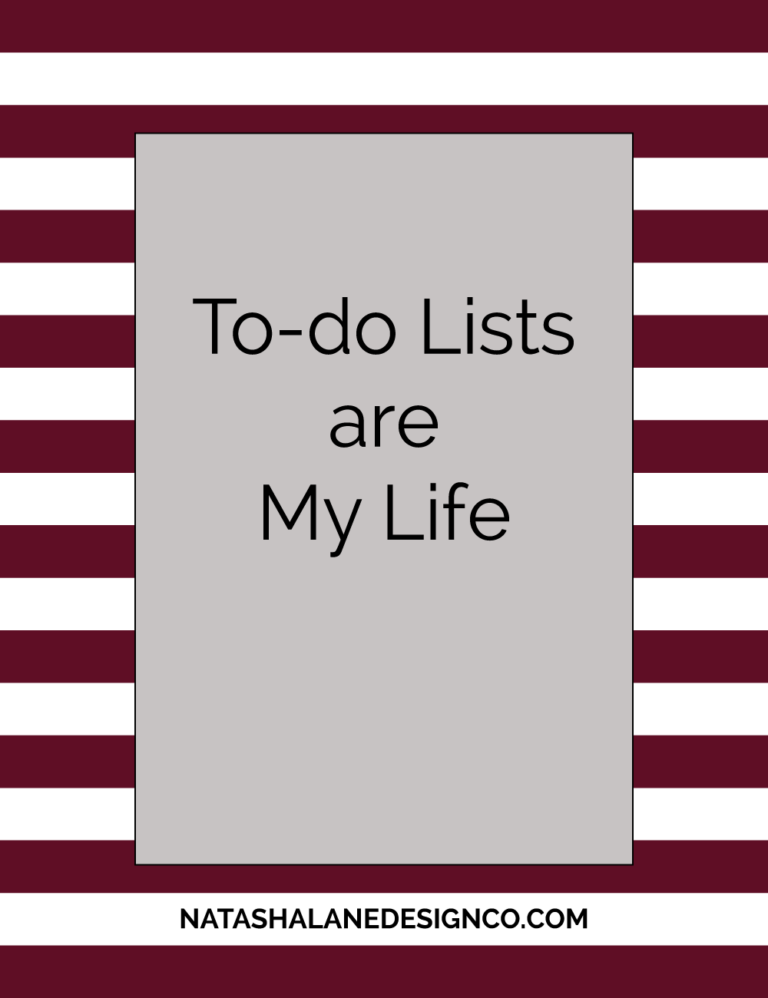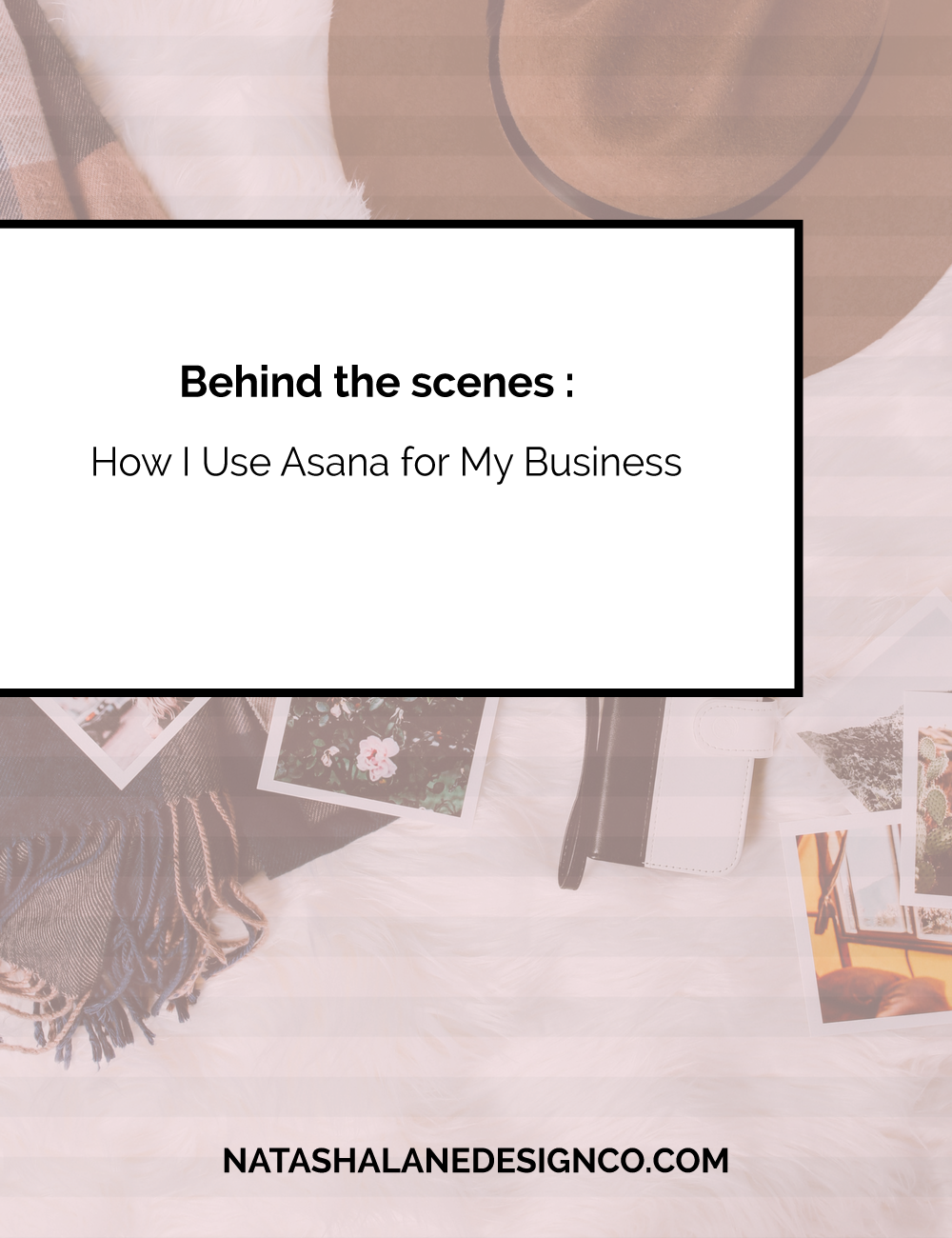
I like to use Asana to keep my projects and tasks organized. Honestly, I use Asana and Trello the same way. The only difference is that I create everything in Trello first and then keep it organized in Asana.
The main reason I like to use Asana to organize everything is that I love to make tasks within tasks and view them in list form by the due date. Other than that, Trello and Asana have interchangeable features, i.e. adding attachments, adding team members, adding due dates, etc.
Create an Asana Account
Go to http://asana.com and create an account or log in (It’s FREE). After that, Asana should walk you through how to use some of the features. Since I already have an account, I’m not able to show you the prompts. You can also watch video tutorials on the site.
Create Project
If you look on the left sidebar, you’ll see Projects. If you click the + sign, you can add a project. As you can see I have 5 projects: Design 2017, Blog 2016-2017, Newsletters, Iseul Park, and Resource Library.
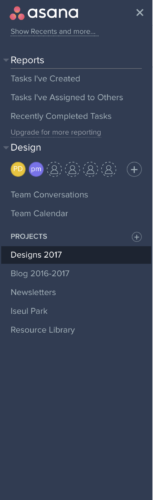
Some people actually create Projects by name. For example, when they have a client, they create a project under the client’s name. I don’t like to see a lot of projects on the side of my panel. Also, I hate clutter, so I create all my clients within the Design Project. I like to keep different types of projects separate this way.
Create Tasks
Under each project, you can create tasks. You just type in the task you want to create. After that, you can add a due date and assign a team member. Tasks within tasks are also possible.
As I mentioned above, all my Projects are labels for the different type of projects. So inside of the Design Project, the tasks are the client projects. Inside those client projects are actual tasks for designing the project: creating the inspiration board, creating logos, creating the wireframe, etc.
Copy Tasks
The awesome thing about Asana is that if you have projects that have the same tasks or tasks that have the same tasks, you can just create copies of them. If you go to project and hover over a project, you will see 3 dots. Click on those dots and you have the option to create a copy of the whole project.
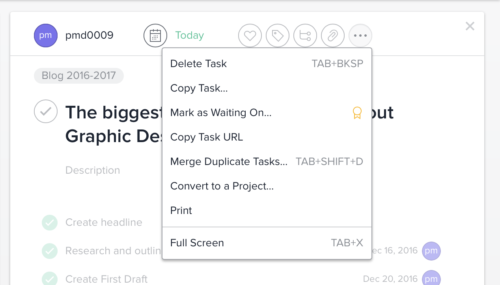
To create a task, you go to the task and select the 3 dots. Then, you copy the task. I use this for blog posts and design projects since they have repetitive tasks.
Organizing my Business
Once I finish creating all my tasks, I like to add due dates. Using the blog post as an example, I add a final due date for when I want the blog post to be posted. Next, I go inside the blog post tasks and add individual due dates for each task.
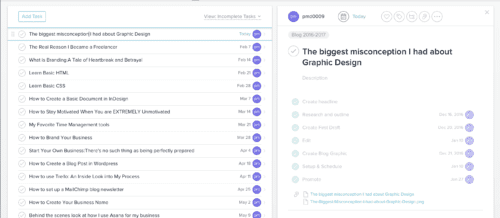
I like to add a due date to everything because it’s easier for me to be organized and have everything ready in a timely matter. I log in to Asana every day and the first thing I see is a list of my tasks. I like to view my task list by due date, so I know what’s on the agenda for the day.
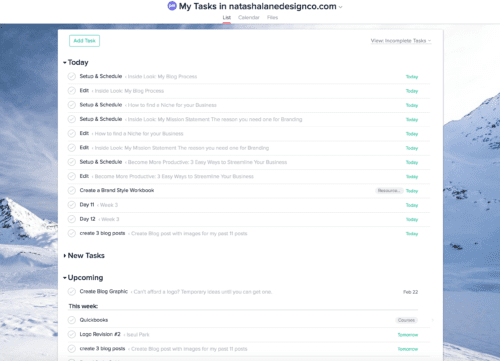
Are there any Asana users? If so, how do you like it? What’s your preference Trello or Asana or another app?
– Paigon | Natasha Lane Design Co.