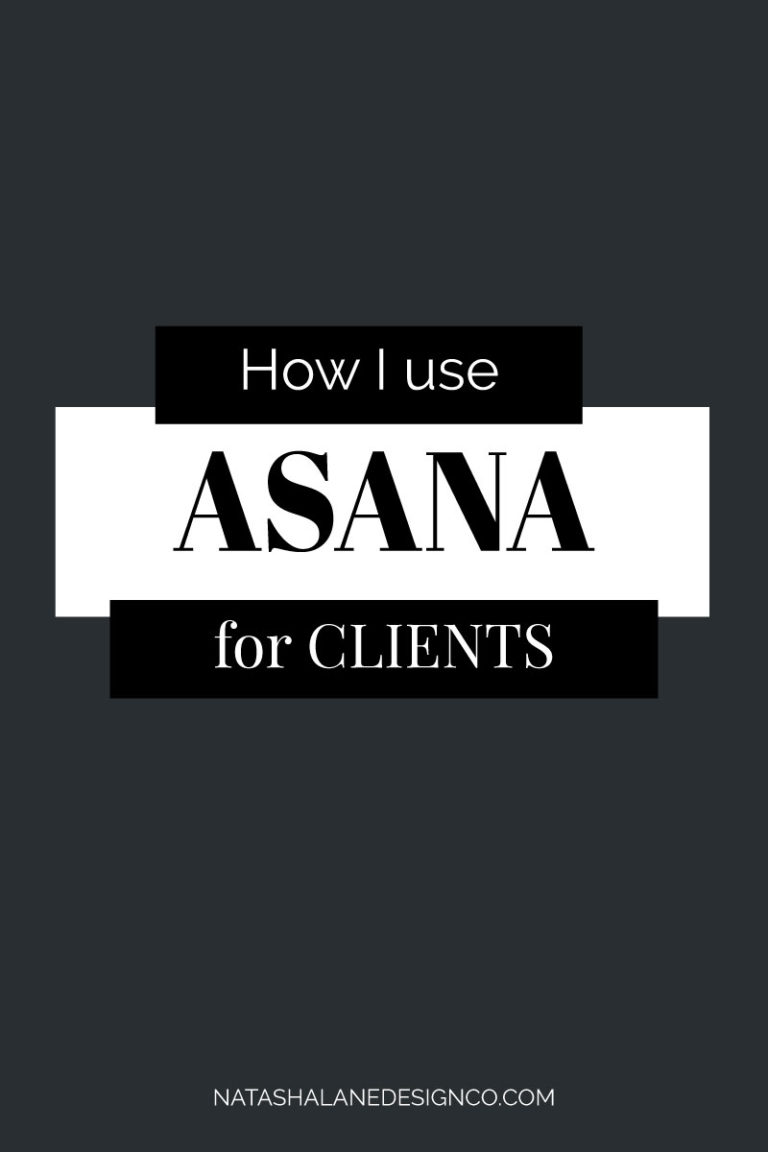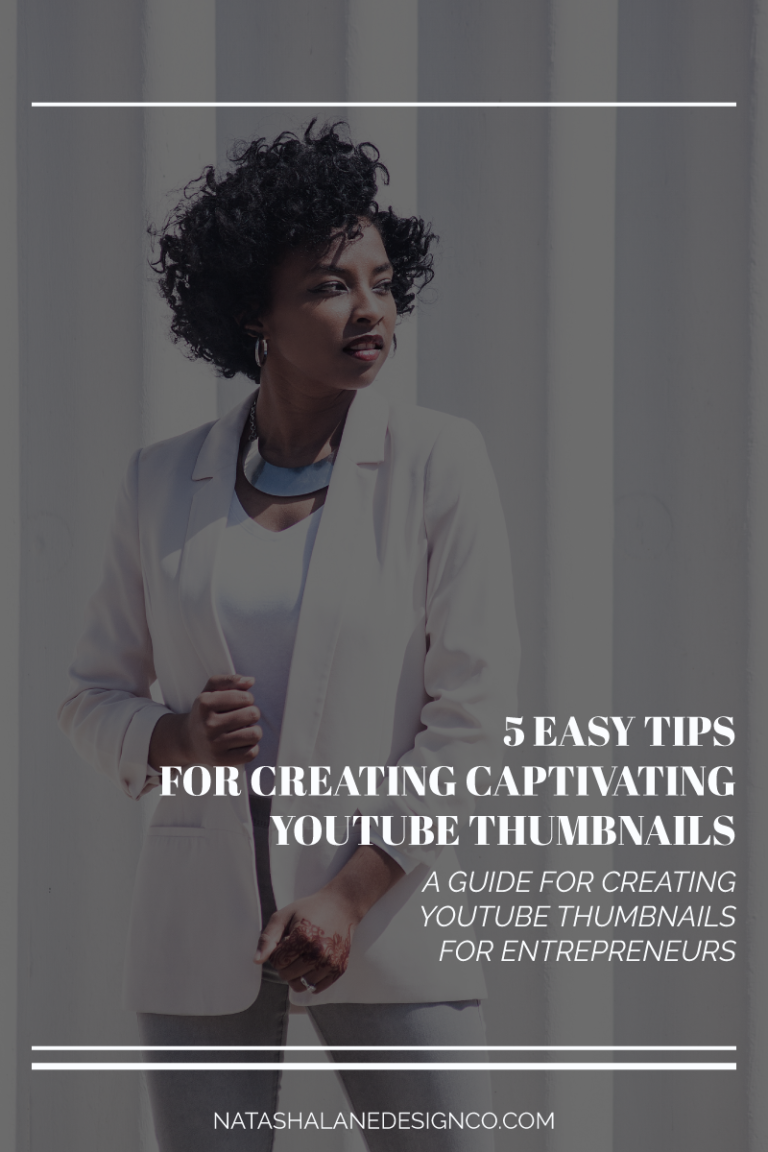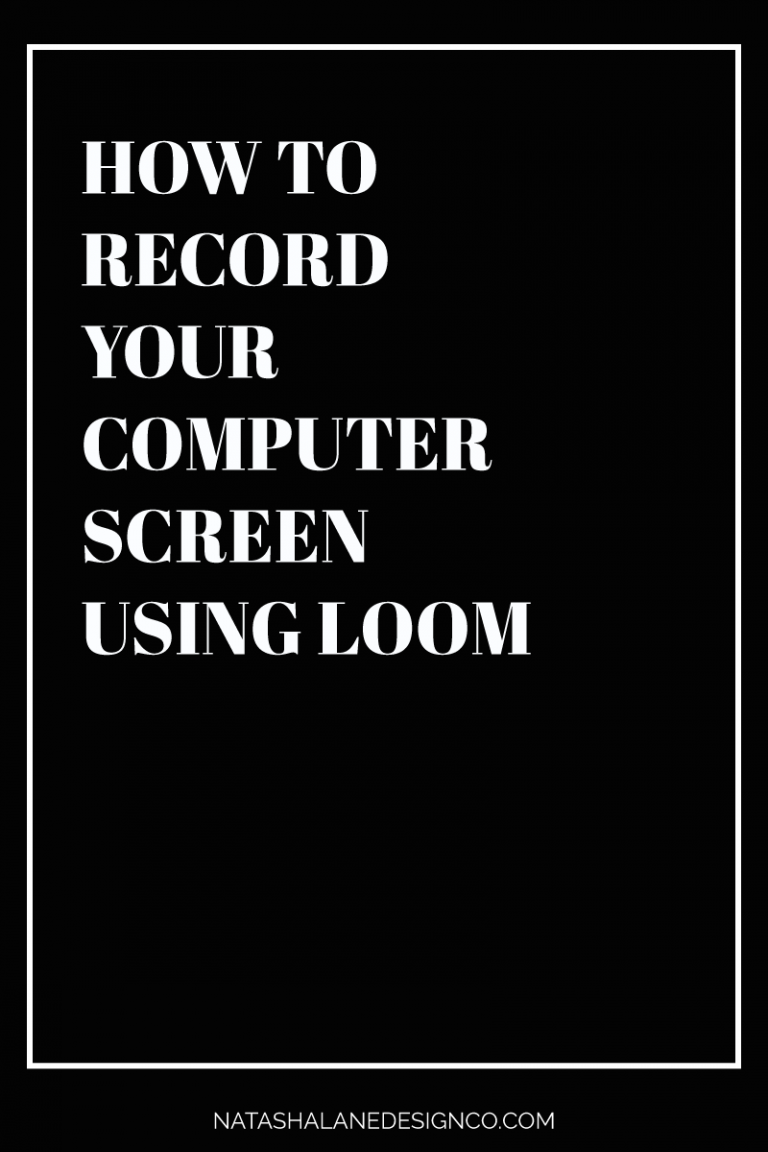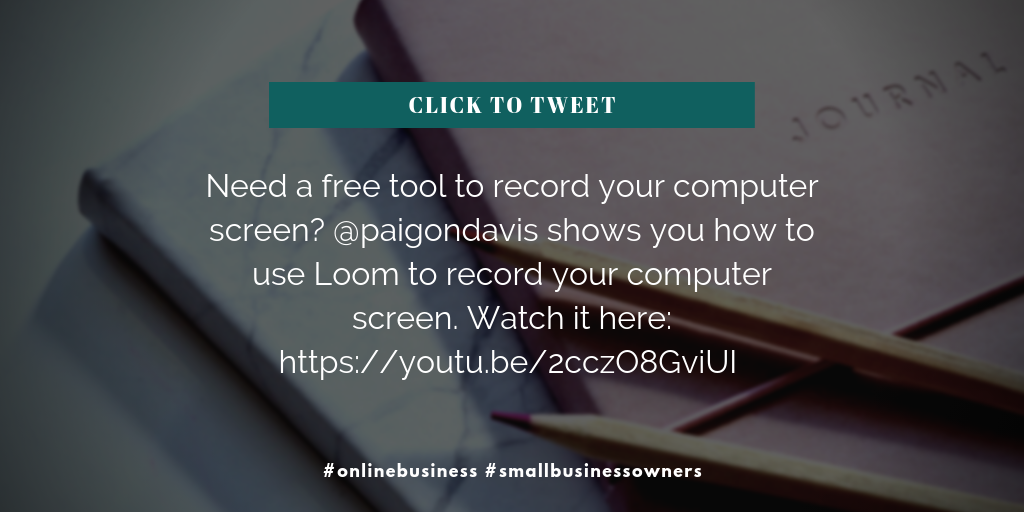Struggling to stay consistent on YouTube? Learn how to batch create YouTube videos efficiently so you can save time, stay organized, and grow your channel stress-free!
How to Batch Create YouTube Videos (Even with a Crazy Schedule)
A while back, someone in a Facebook group asked how they could create videos consistently when their schedule was out of control. They were juggling school and work, and honestly? I felt that.
As a business owner, I know how hard it is to stay consistent when life gets hectic. Between client work, content creation, and just trying to have a life, it’s easy to push YouTube to the back burner. But I’ve found a way to make it work—without burning myself out. Here’s how I batch create YouTube videos and stay on top of content, even when things get crazy.
01. How I Plan My Content in Advance
Before I ever hit record, I make sure I have a plan. This saves me so much time and keeps me from staring at the camera wondering what to say.
How I Brainstorm Video Ideas
Instead of randomly coming up with topics, I stick to 3–6 content categories so my videos stay focused. Here’s what that looks like:
✅ If you’re a business coach: Productivity, Branding, and Social Media Tips
✅ If you’re a fitness vlogger: Workouts, Nutrition, and Motivation
Once I have my categories, I brainstorm at least 9–12 ideas per category so I always have a list of go-to topics.

💡 Pro Tip: I keep an editorial calendar so I know what I’m filming ahead of time. No last-minute scrambling! If you need a simple way to plan months of content in advance, check out my Plan Your Epic Year of Content Express Kit!
02. How to Batch Create YouTube Videos Efficiently
This is the real game-changer—filming multiple videos in one sitting so I don’t have to stress about recording every week.
My Batch Filming Process:
📌 Block out 2–3 hours just for filming.
📌 Prepare 4–5 video scripts or outlines ahead of time.
📌 Change my outfits between videos so they don’t all look the same. (Sometimes, I just swap my top!)
📌 Keep my filming setup consistent to make editing easier.

💡 Pro Tip: If you struggle with what to say, grab my YouTube Script Template to keep your videos structured and engaging!
03. How I Edit & Schedule Videos
Editing used to slow me down, but once I started batching, it became way more manageable.
How I Make Editing Easier:
✅ I set aside a separate batch day just for editing.
✅ If I’m too busy, I outsource editing (or keep it super simple).
✅ I create all my thumbnails & graphics in one session.
✅ I upload & schedule my videos in advance, so I’m never rushing.
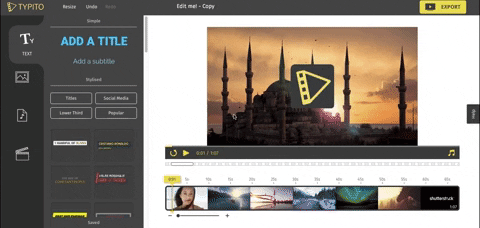
I Don’t Have Time for This… But I Make It Work
If you’re struggling to stay consistent with YouTube, here’s my quick breakdown of how I make it happen:
✅ Plan ahead (Brainstorm video ideas + keep an editorial calendar)
✅ Batch film (Record multiple videos in one session)
✅ Edit & schedule in advance (So you’re not scrambling every week)
💡 Want to stay organized and stress-free? Check out my YouTube Express Kit—it has everything you need to streamline your content creation!
How do you make time for YouTube (or any content creation)? Let me know in the comments! 🎬✨