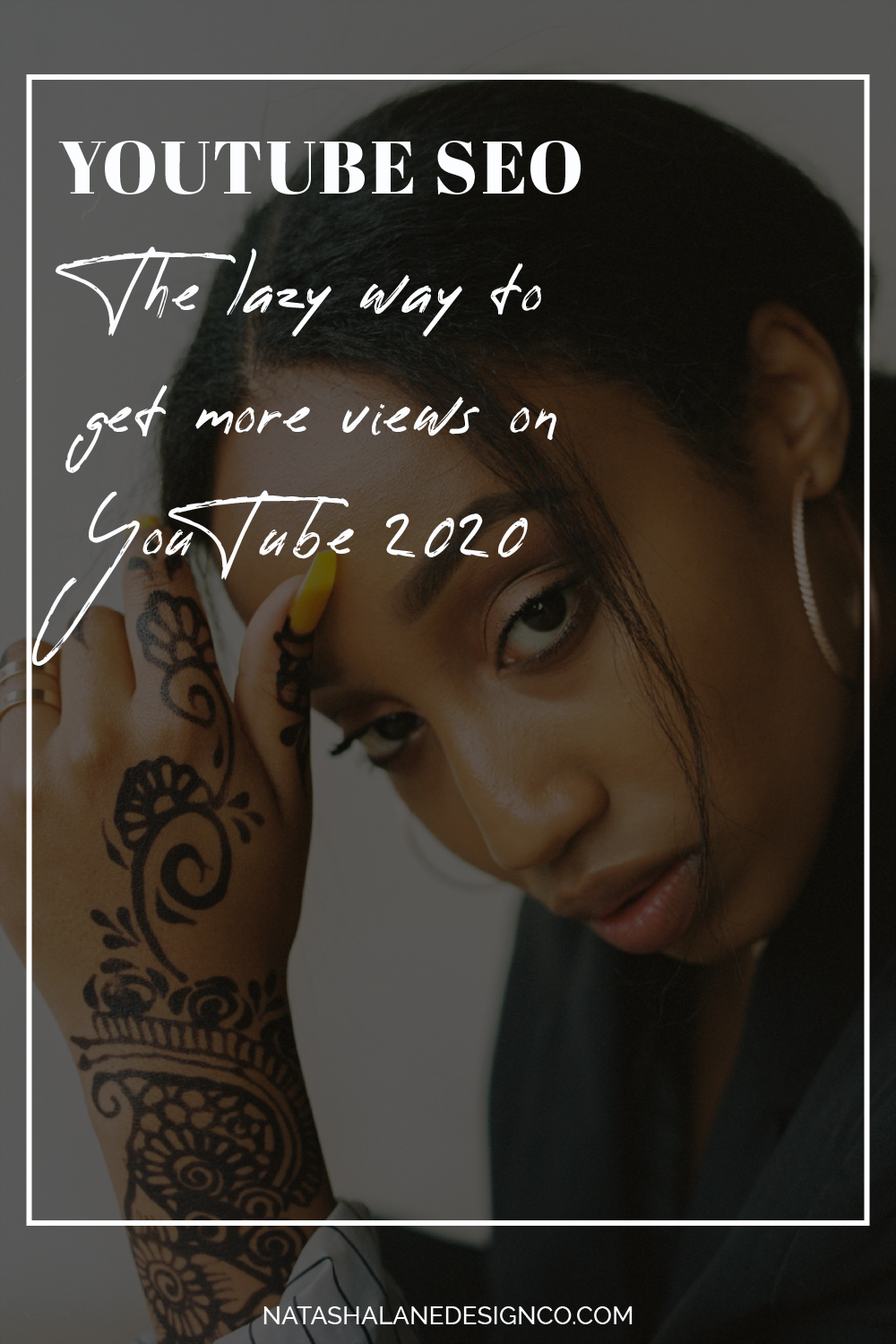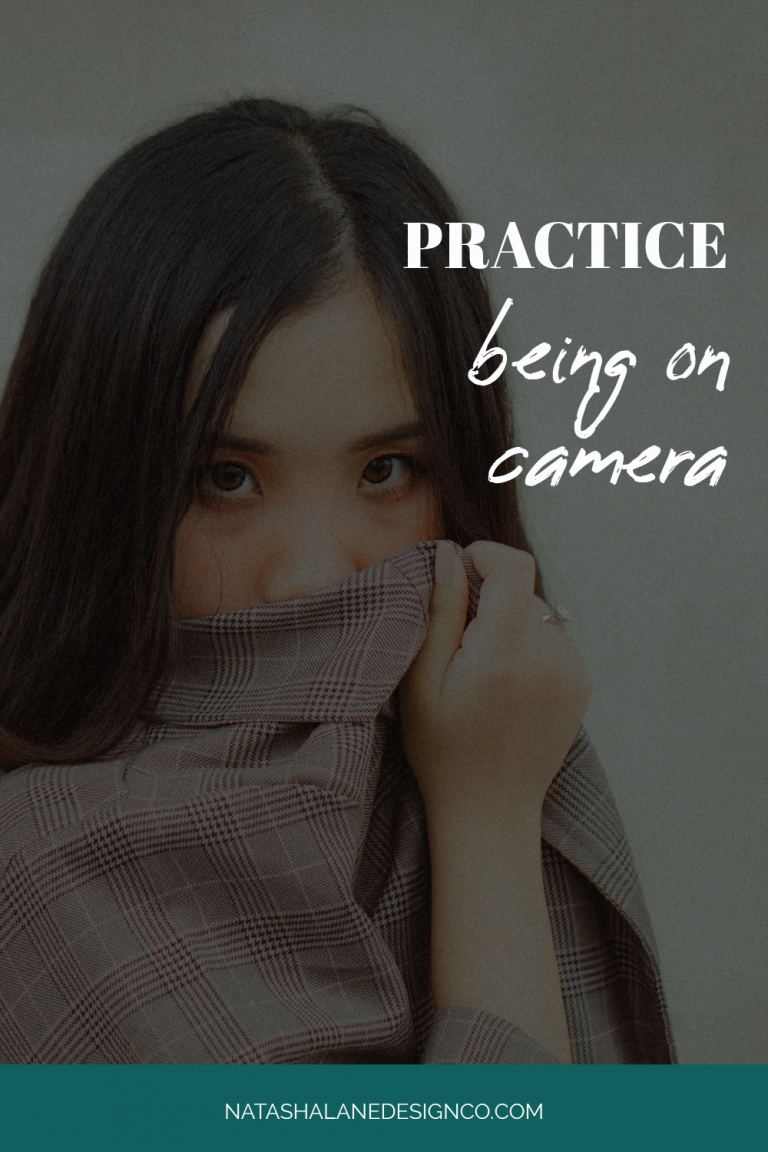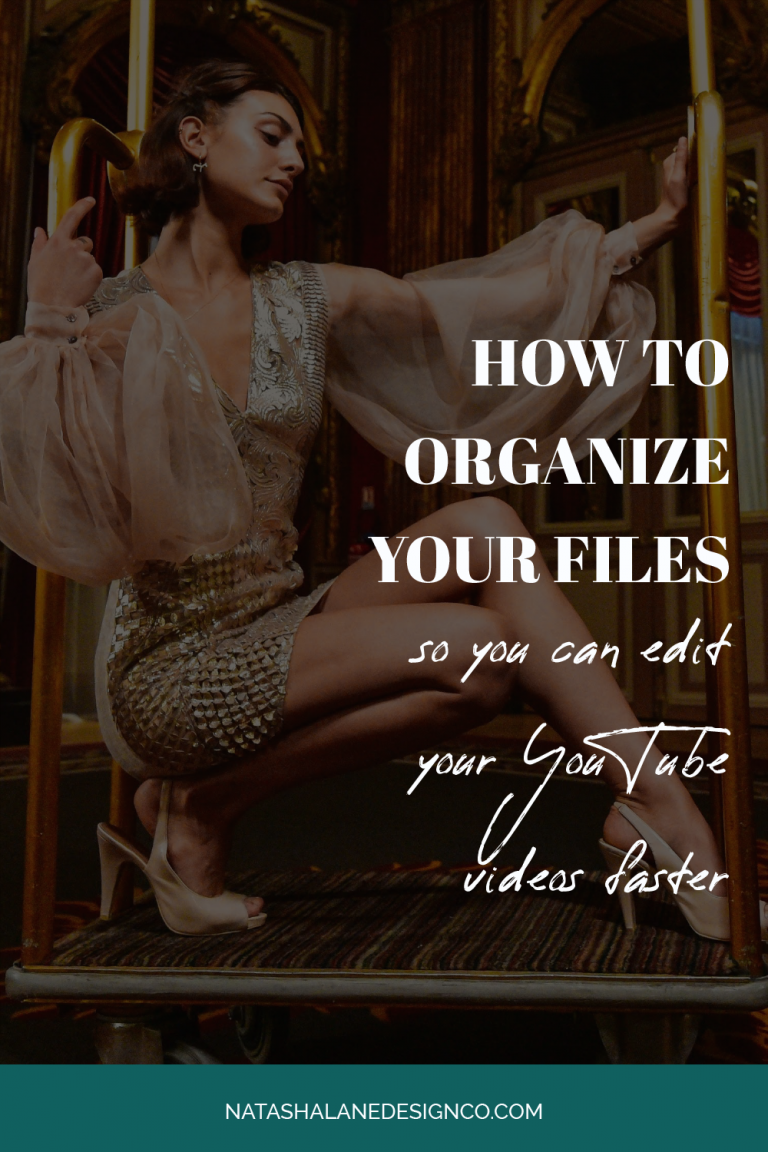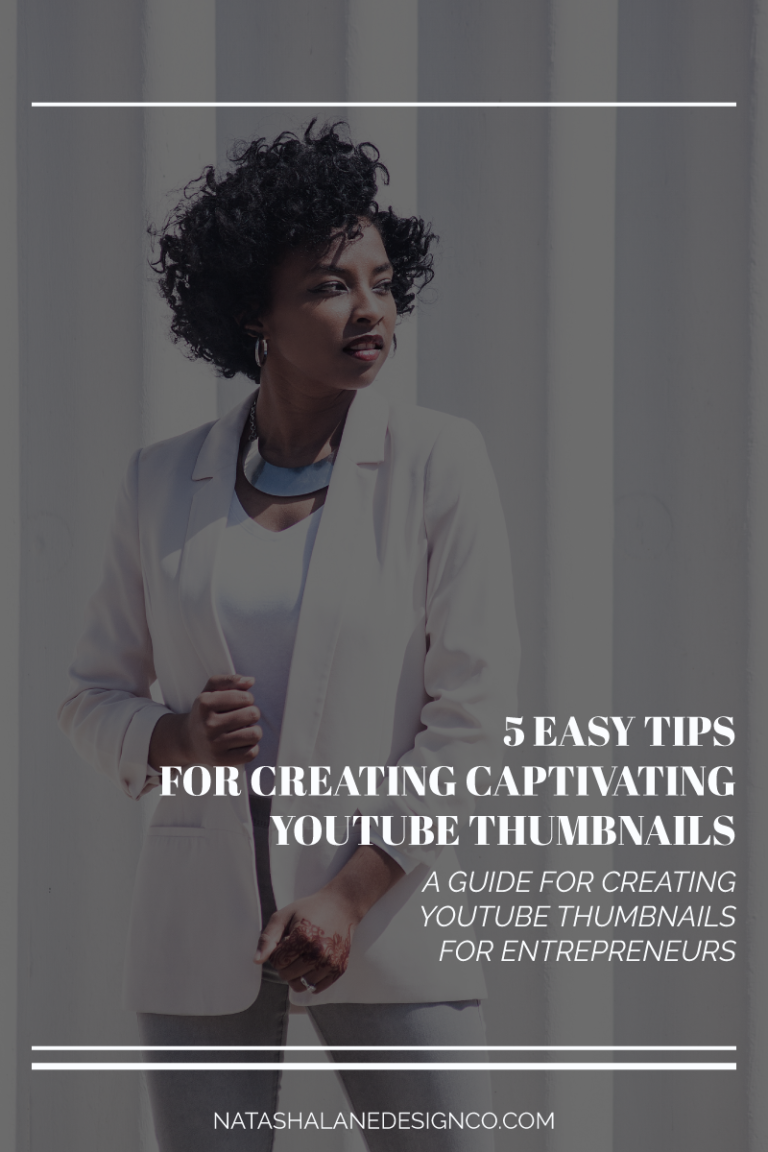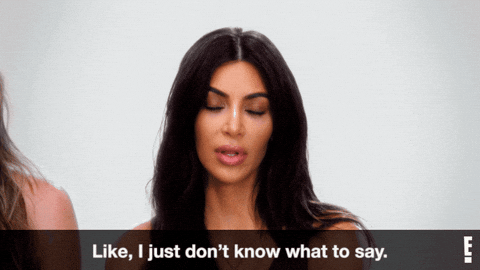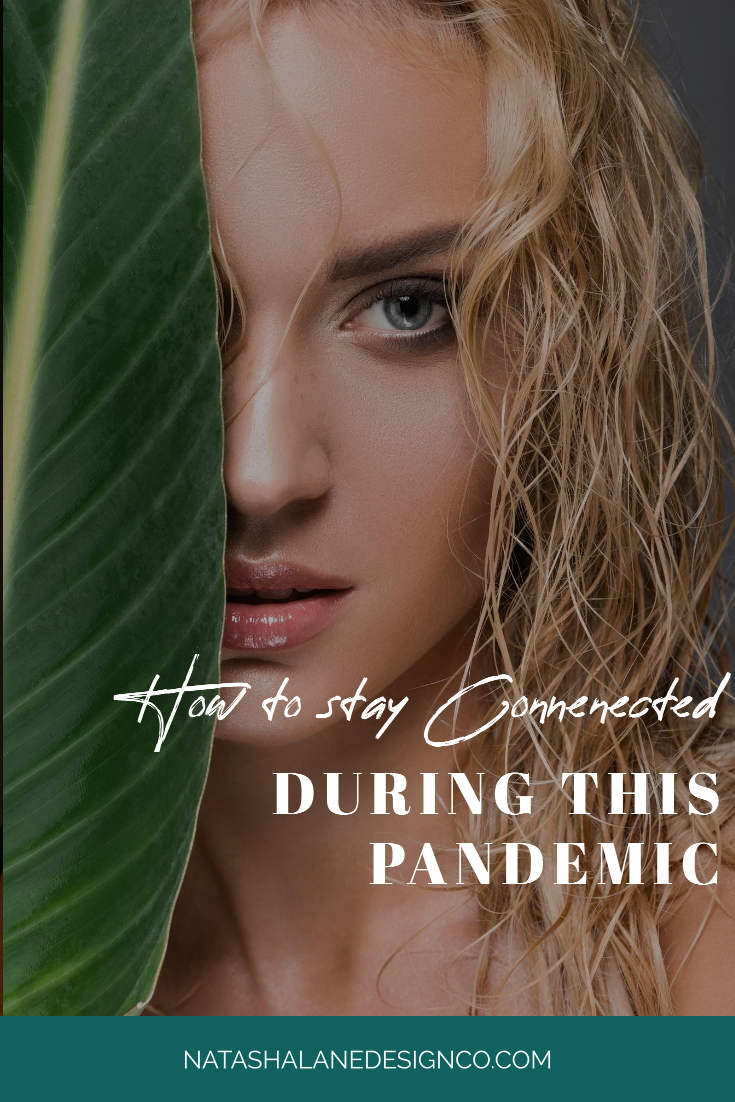If you want an in-depth informational video on YouTube SEO, then this is the wrong video for you. If you want to learn YouTube SEO in a lazy way to get more views on YouTube then you’re in the right place.
YOUTUBE SEO (the lazy way to get more views on youtube 2020)
There are plenty of blogs and videos on SEO. But if you do all that research on everything about SEO, you’re just going to slow down your video creation process. You’re here because you quickly want to learn about YouTube SEO so that you can optimize your videos and get found on the YouTube search results.
The important thing you need to know about optimizing your videos is that you should include your keywords in your title, your tags, your description, and your captions (Google is actually able to scrub your captions for keywords).
01 YouTube SEO starts with planning.
The first thing you need to know about YouTube SEO is everything begins with planning. You want to research the keywords or search terms you want to be found for. I’m going to use Tubebuddy for this. You can use Ubersuggest, the YouTube search bar, Google search, Pinterest search, Keywords Everywhere, VidIQ, Tubics, and other tools to research keywords.
I actually like to start with the YouTube search bar (It’s a neat trick to get found on YouTube). If I was creating videos on copywriting, I can go to YouTube and type ‘copywriting’ in the search bar. The great thing about YouTube is they’re actually suggesting search terms that real people are searching for. When I type ‘copywriting’, YouTube auto-suggests ‘copywriting for beginners’, ‘copywriting exercises’, ‘copywriting tips’ and so on.
02 Create titles for your videos
Once I choose my search term, I’ll copy and paste it into Tubebuddy (my favorite YouTube SEO tool). I open Tubebuddy and go to the Keyword Explorer. This is the lazy way that I search for search terms or keywords for my videos. I use Tubebuddy to check how popular a search term is and if there’s a lot of competition for the word.
I’m going to start with ‘how to write copy’. This search term has a lot of searches, but it also has a lot of competition. I want to keep this search term, but niche down so I won’t drown within the competition.
I’m going to niche down by specifying how to write copy for your sales page. This result is alright on Tubebuddy, but I want an excellent score, so I ended up ‘How to write awesome copy for your sales page’. This title still has my main keyword, ‘how to write copy’, but I niched down so I could have less competition and get found in the search results.
03 Tags
The third important thing for YouTube SEO is tags. Now that I have a final title, I’m going to start searching for my tags. I can use YouTube for this. Go back to the search bar and use the search terms that were auto-suggested like ‘copywriting tips’, ‘copywriting for beginners’ and so on. I can use all those as my tags.
Remember to always have your first tag as your title. Then after that, you can use your main keyword, which in this example would be ‘how to write copy’. You can use the auto-suggested keywords after that.
BUT, there’s actually an easier way to research tags. I’m going to show you the lazy way that I actually look for my tags. If you go back to the Keyword Explorer in Tubebuddy, it’ll actually suggest tags for you. When you find the final title for your video, you can choose ‘video tag limit’ so you’ll only grab the 500 character limit. Then you’re going to ‘copy to clipboard’. When you paste the tags, you’ll notice your title is the first tag. Make sure you go through all your tags and delete the ones you’re not sure about.
04 Description
The fourth important thing that you need to know about is your description. Always make sure you write a description for your videos. Your description should be at least 300 characters long and your important keywords should be in the first paragraph of that description. Whenever you’re writing out your description make sure to include the title of your video and other important keywords from the tags that you used in your video.
05 Subtitles
The fifth and final thing you need to think about for YouTube SEO is the captions for your videos. Like I said earlier, Google can actually scrub your captions to make sure that you’re actually creating a video on what you said you’re going to create your videos on. Google is actually looking for the keywords to make sure you’re creating content on the topic you promised.
Whenever you’re creating your video, you need to make sure that you’re also including important keywords in your videos. Like actually saying those keywords so when you transcribe your video, the keywords are included and Google actually knows that you’re creating the video on that specific topic.
YouTube actually has a free caption service, but it’s not always reliable. You might want to go rev.com or hire somebody to transcribe your video. If you want to try out rev.com, you can actually get $10 off your first purchase.
Google will use those captions or subtitles to understand what your video is about. If your video is relevant to your audience like it actually covers the topic and has all the keywords that you said this video was about it’ll actually rank you in Google. Do you write a full script for your videos? Then you can actually use your script as your transcription.
If you’re the type to create full scripts, then you’ll probably be interested in next week’s video where I give a review on Little Prompter. That video is going to be ‘Teleprompter for YouTube, Little Prompter review’. Hit the notification bell so you can get notified when that goes live.
I want to give one more bonus. No matter how much you optimize your video if your content sucks then no one wants to watch your video. Make sure you create content that actually helps your viewers or is actually helpful period.
Do you like to research all the things when you don’t know a topic or do you just want to know how it works and just do it? Let me know in the comments below.