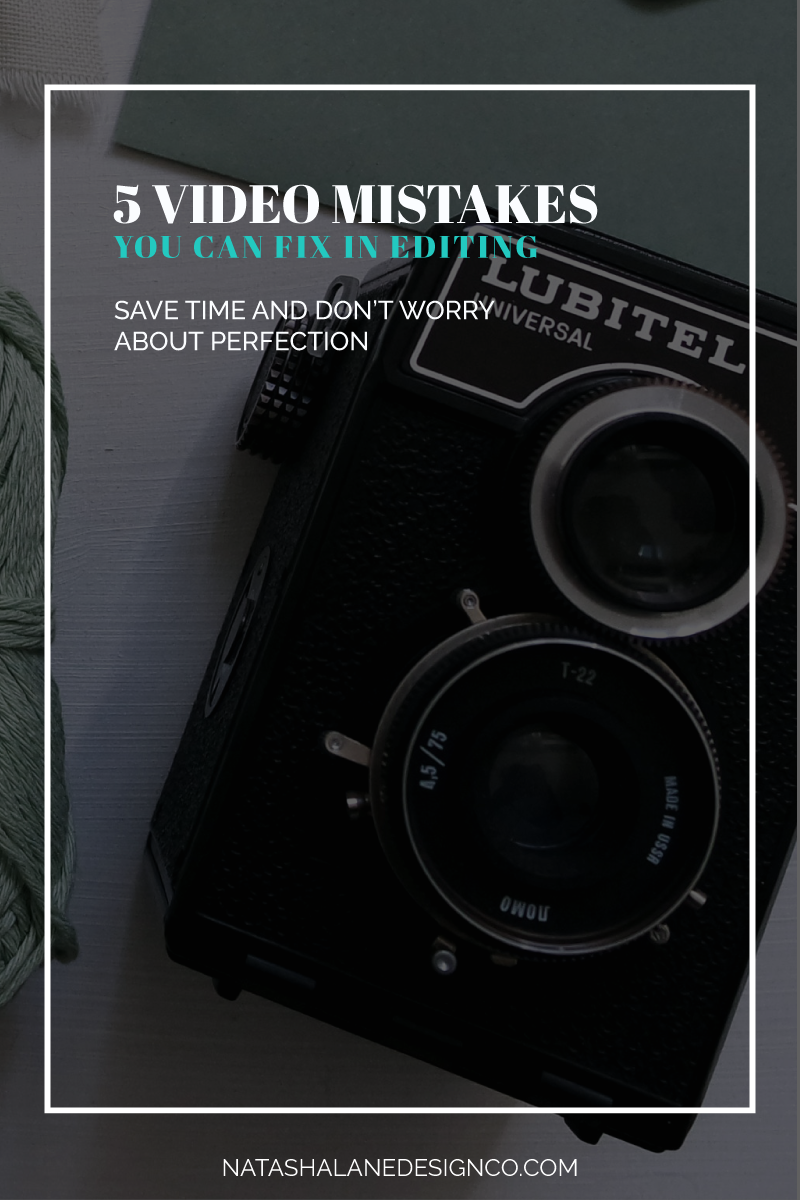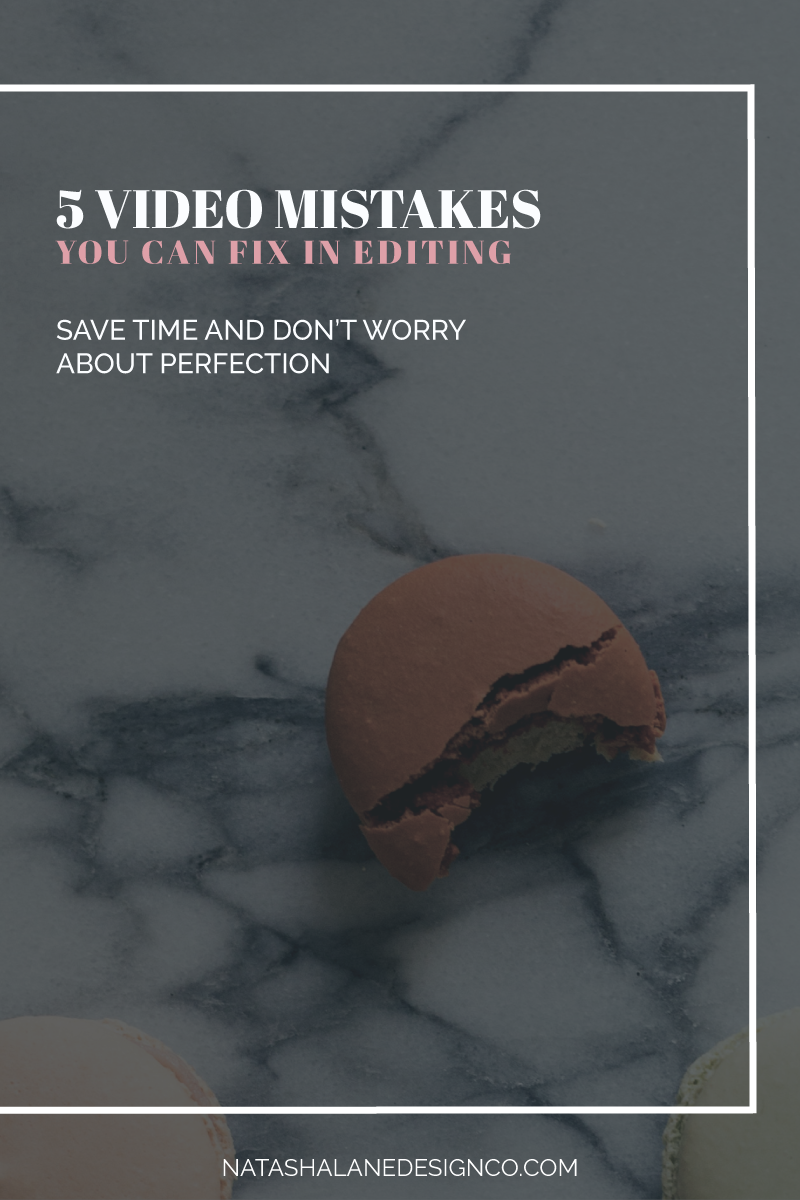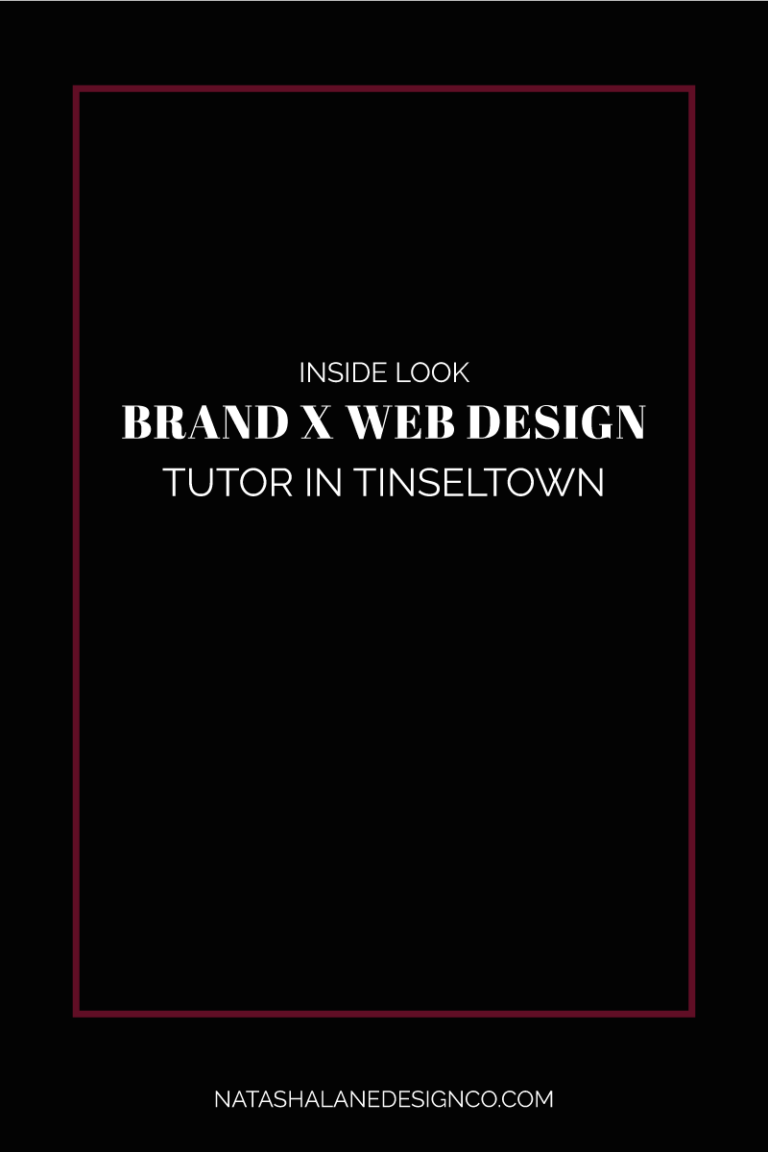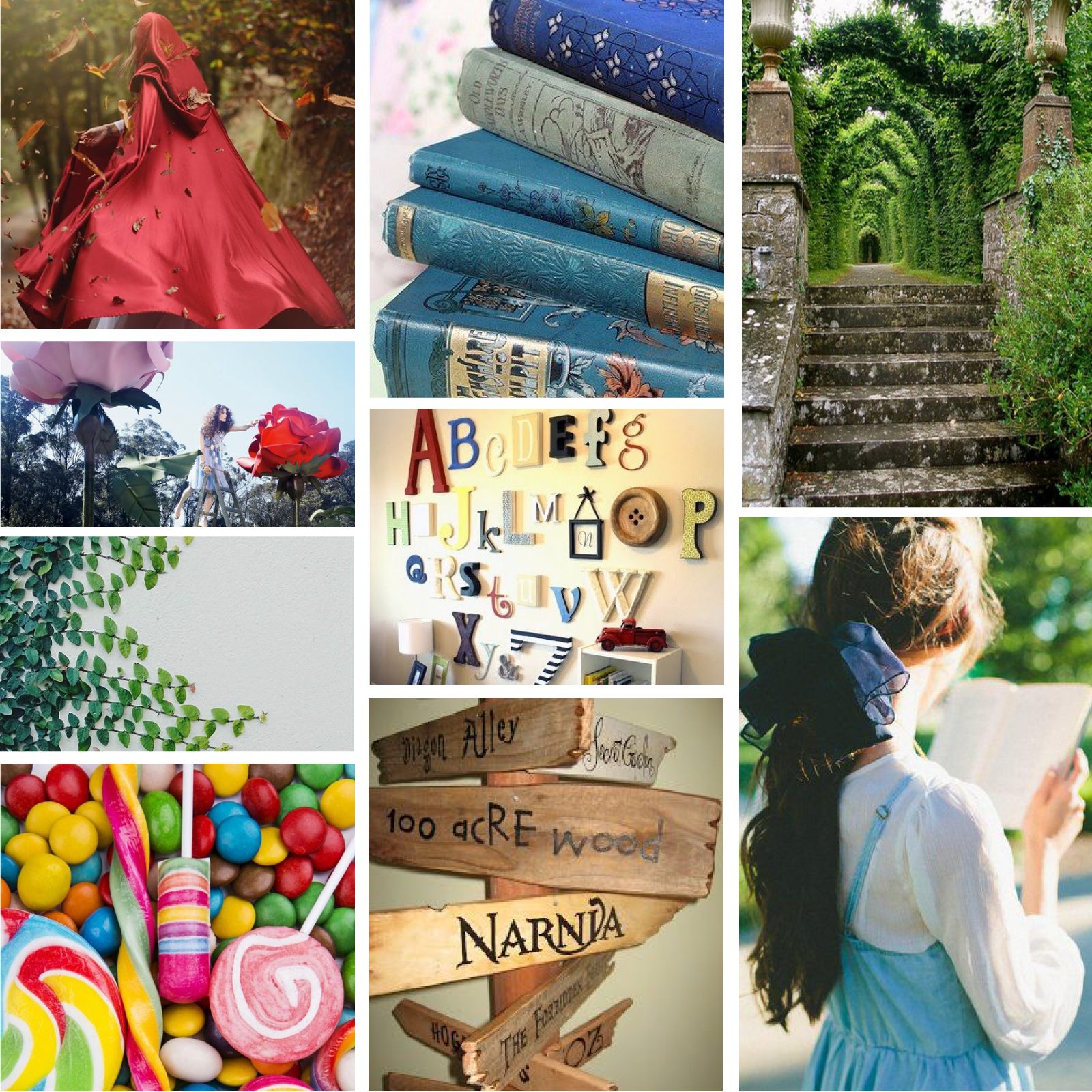Warning, I’m not advocating making these mistakes, but these are common things that I see when I’m editing videos. I don’t know who said this quote, but ‘Done is better than perfect’. Meaning, it’s better to get something done than to try to be perfect and have nothing. You don’t have to be too perfect when you film your videos. Just get it done. Here are 5 video mistakes you can fix in editing.
5 video mistakes you can fix in editing
01 Color correction
Did you forget to white balance before you hit record? Do you even know what white balance is? Nowadays, most cameras come with an auto white balance function, but some people don’t utilize it.
When you don’t white balance before you start filming, the parts of the video that are supposed to be white, usually have a yellowish hue to them. If you don’t know anything about white balance, you can Google or search on YouTube. There are a gazillion resources that talk about it and how to do it.
White balance is one way to make your videos look more professional. If you make the mistake of not white balancing, you can always say you were going for a vintage look. Even if you didn’t accidentally do it on purpose, don’t panic because it can easily be fixed in editing.
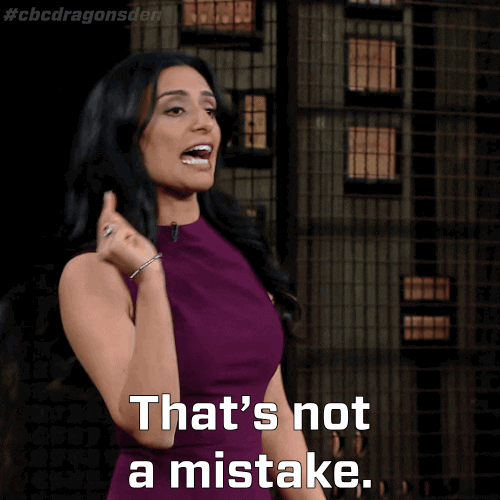
Before you start recording, you can hold up something white so it’s easier to use the white balance eyedropper tool in your video editing app (I use Adobe Premiere Pro). If that’s not possible, you can change the color temperature manually.
02 Lighting
My number one tip for creating a professional video is using a lighting kit. You’ll have perfect lighting every time no matter what time of day it is. BUT, if you’re lazy like I am (I don’t really like setting up the lights and I don’t have a studio where I can just leave them up), or you don’t have the funds to invest in lighting, then sit in front of the window.
Make sure you’re right in front of the window, not to the side or with the window to your back. Your face should be looking forward right at the window. This creates the perfect natural lighting. Just make sure you’re filming during the day when lighting doesn’t change.
One client actually filmed a video where the 2nd half of the video was drastically darker than the other because it was getting darker outside. I had to match the lighting so that it matched the 1st half of the video.
Don’t sweat over lighting. Just like with white balance, it can be fixed in editing. You just have to adjust the curves under the Lumetri Color in Adobe Premiere Pro. I’m sure there’s a curve in other applications. Adjusting the curve can help with under and overexposed images.
03 Sound
I always recommend using a mic and recording sound separately. This’ll help record the best quality sound. If this isn’t possible for you, then you can definitely fix mistakes in editing. Here are a few things you can fix:
- You can increase the volume in editing if you’re sound is too low.
- If your sound is too loud, you can decrease the volume.
- Sometimes you might have a humming noise in the background from appliances, you can fix that in editing.
- You can edit out loud sounds.
I used to use the adaptive noise reduction (Adobe Premiere Pro) as an easy solution to reducing background noise. It’s a simple solution to increasing sound quality. Now I actually edit my sound in Adobe Audition because I wasn’t 100% satisfied with the adaptive noise reduction.
04 Bloopers
Bloopers, that’s life. Unlike real life, you can edit them out! Everyone makes mistakes, even actors. That’s what a retake is for. Don’t do 50 million takes to get it all down perfectly. Just go sentence by sentence because you can always edit them together later.

Here are the most common bloopers:
- Long pauses
- Saying ‘like, um, so, right’ and other words too much
- Coughing/sneezing
It’s okay to make mistakes. If they’re big mistakes like making a mistake mid-sentence, just repeat the sentence from the beginning again or take a pause and repeat your thought. Don’t autocorrect yourself mid-sentence because it makes for a weird jump cut if you keep talking without a break.

05 Framing
When you’re framing yourself in your video, make sure you have some headspace. That means making sure that there’s space above your head when you’re recording. Even if you don’t like to have a lot of headspace do it. You can always create less headspace when you’re editing.
Having headspace is important because you can create different shots with the same footage. You can also repurpose the videos for other outlets. For example, I edit YouTube videos for my clients, but I can also edit that same video to fit IG TV and Instagram stories.
Check out the portfolio for Sophie VL here. I’ve taken her video and created different video sizes for YouTube, IG TV, and Instagram stories.
I don’t have time for this…
Don’t have time to read this post? I’ve got you covered. Here are the 5 video mistakes you can fix in editing:
01 Color correction
02 Lighting
03 Sound
04 Bloopers
05 Framing
What are some of the things you had to fix in editing? Let me know in the comments below.
–Paigon