
Let’s be real—YouTube isn’t what it used to be. Gone are the days when you could whip out your phone, hit record, and upload a grainy, unedited video without a second thought. These days? If your channel doesn’t look polished, people bounce—fast.
But here’s the good news: you don’t need fancy equipment or a film crew. Just a few intentional tweaks can make your content feel high-end and totally you. And that’s where YouTube branding comes in.
If you want to show up like the pro you are, attract the right people, and get them to stick around? Let’s brand your channel the smart (and simple) way.

YouTube Branding That Actually Works: 5 Easy Ways to Elevate Your Channel
01. Channel Art That Says “This Is What I’m About”
Your YouTube banner is basically your channel’s welcome sign. When someone lands on your page, this is what they see first—so make it count.
What to include:
- Your name or channel name
- A short tagline or what your channel is about
- Your posting schedule (if you have one)
You don’t need to cram a ton in. Clean, clear, and easy to read is always better. Canva has free templates you can customize in minutes. Just double-check that it looks good across desktop, mobile, and TV (YouTube crops differently depending on where your viewers are watching).

02. Scroll-Stopping Thumbnails = Better YouTube Branding
You know those eye-catching thumbnails that make you stop mid-scroll? That’s what we’re aiming for.
To keep them on brand:
- Use 1–2 consistent fonts
- Stick to 2–3 brand colors
- Keep the text short and punchy
- Add your face if your brand is personal
Not sure what your brand colors or fonts are? Pick a couple that feel like you and commit to them. Your future self (and your audience) will thank you.
03. Add a Watermark (It’s Branding, Baby)
This one’s so easy, it’s basically a free win. YouTube lets you add a tiny logo in the bottom corner of your videos. When someone clicks it, they’re taken straight to your channel.
How to do it:
- Head to YouTube Studio → Customization → Branding
- Upload a PNG file (1600×1600 px)
- Keep it simple: your logo, submark, or initials work great
Now every video subtly reminds people who you are. Classy and clickable.
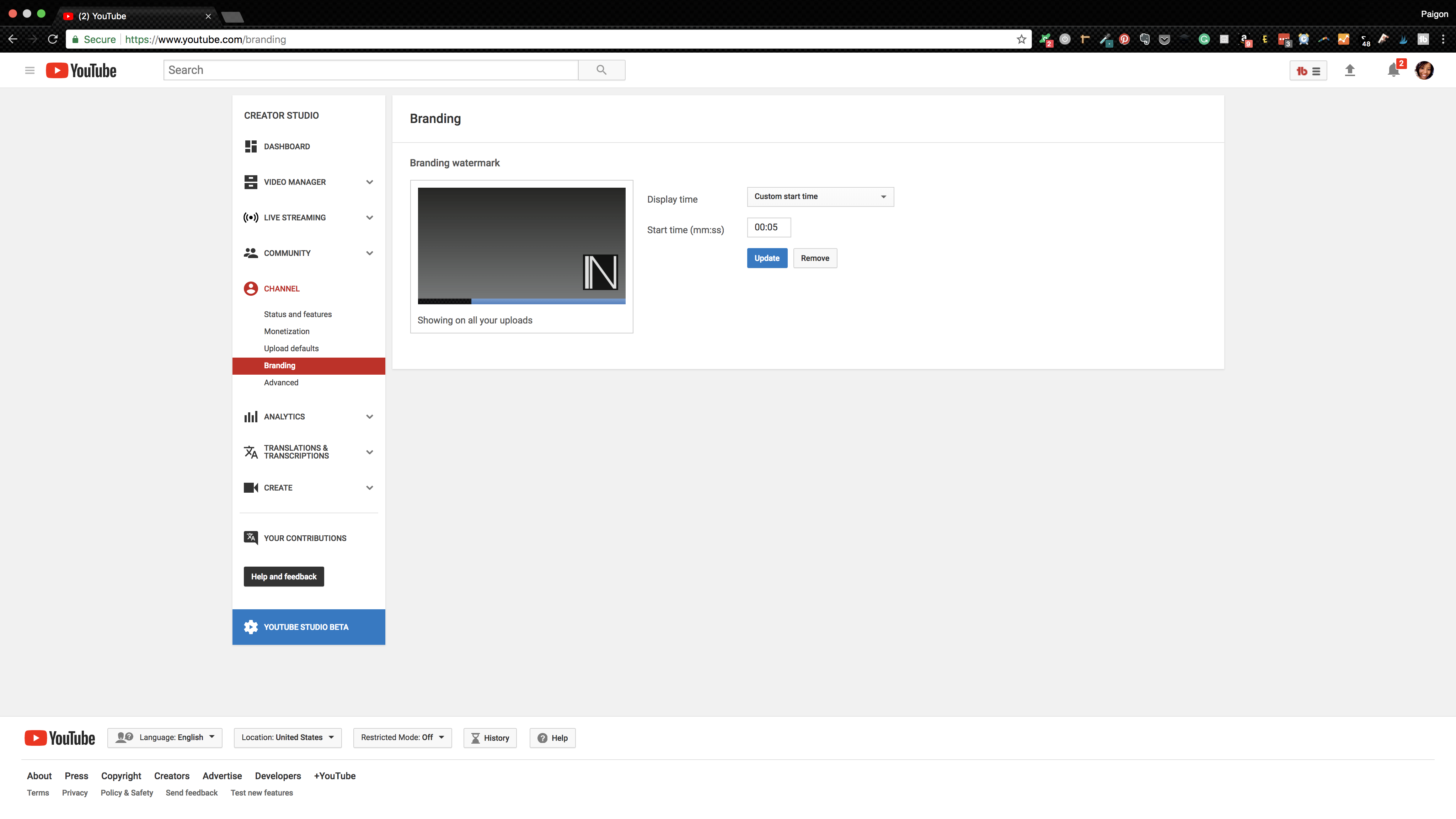
04. Consistency Is Key—In Fonts, Colors, and Vibes
Whether you’re adding text to your videos, designing a thumbnail, or just choosing your intro music—consistency is the name of the YouTube branding game.
Stick with:
- No more than 2 fonts
- No more than 3 colors
- A vibe that matches your brand (fun, minimalist, bold, etc.)
This isn’t about limiting your creativity—it’s about making your content recognizable. You want people to see your video and instantly think, “Oh, this is from her!”
Want help streamlining your workflow and making filming easier? Grab the FREE YouTube Script Template and start planning with ease.
05. Get Your Custom YouTube URL
Once you hit 100 subscribers (yay!), YouTube lets you create a custom channel link. So instead of something like youtube.com/UCdFJskd92…, you get youtube.com/yourchannelname.
Why this matters:
- It’s easier to share
- It looks more legit
- It keeps your brand name consistent everywhere
If you haven’t done this yet, go grab it. You’ve earned it!
Real Talk: YouTube Branding = Business Growth
Let’s talk about Cassie Ho (aka Blogilates). She started filming workout videos in her bedroom and built a whole fitness brand. Her secret? Consistency and strong YouTube branding. Today she’s running a full-on empire.
Now you might not want to build an empire (or maybe you do!), but good branding sets the foundation for whatever kind of growth you want—whether that’s selling products, landing clients, or just growing a loyal audience who totally gets you.
You don’t have to overhaul everything overnight. But if you’re ready to brand your channel and show up like the pro you are, these tips will get you started.
Want an easier way to map out your video content? Snag your free YouTube Script Template and take the guesswork out of what to say on camera.
Quick Recap: 5 Ways to Elevate Your YouTube Branding

- Add branded channel art that tells people what you’re about
- Create scroll-worthy thumbnails using your fonts and colors
- Upload a watermark to subtly promote your channel
- Stay consistent with your visuals (less is more!)
- Grab that custom YouTube URL when you hit 100 subs
Branding doesn’t mean turning into a full-time content machine. It just means showing up with intention, so your audience sees the value and vibes with your style.
Do you have a YouTube channel? What’s one thing you’ve done (or want to do) to make your channel feel more you? Drop a comment below. I’d love to hear what you’re working on!

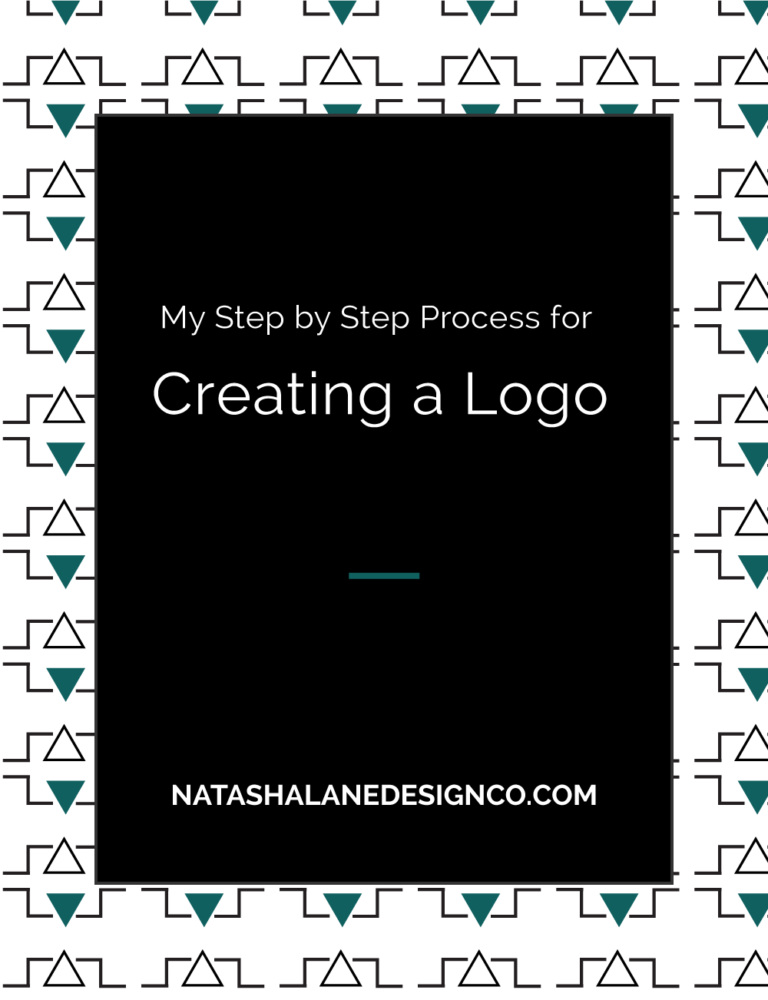
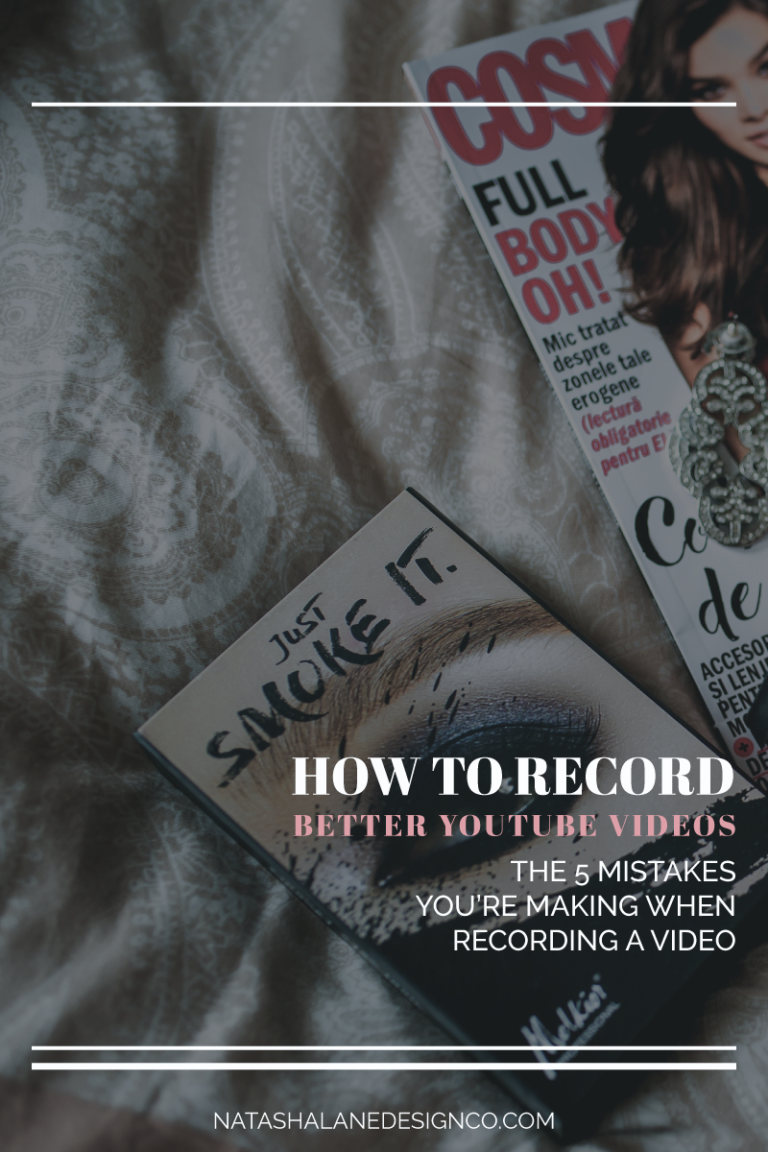




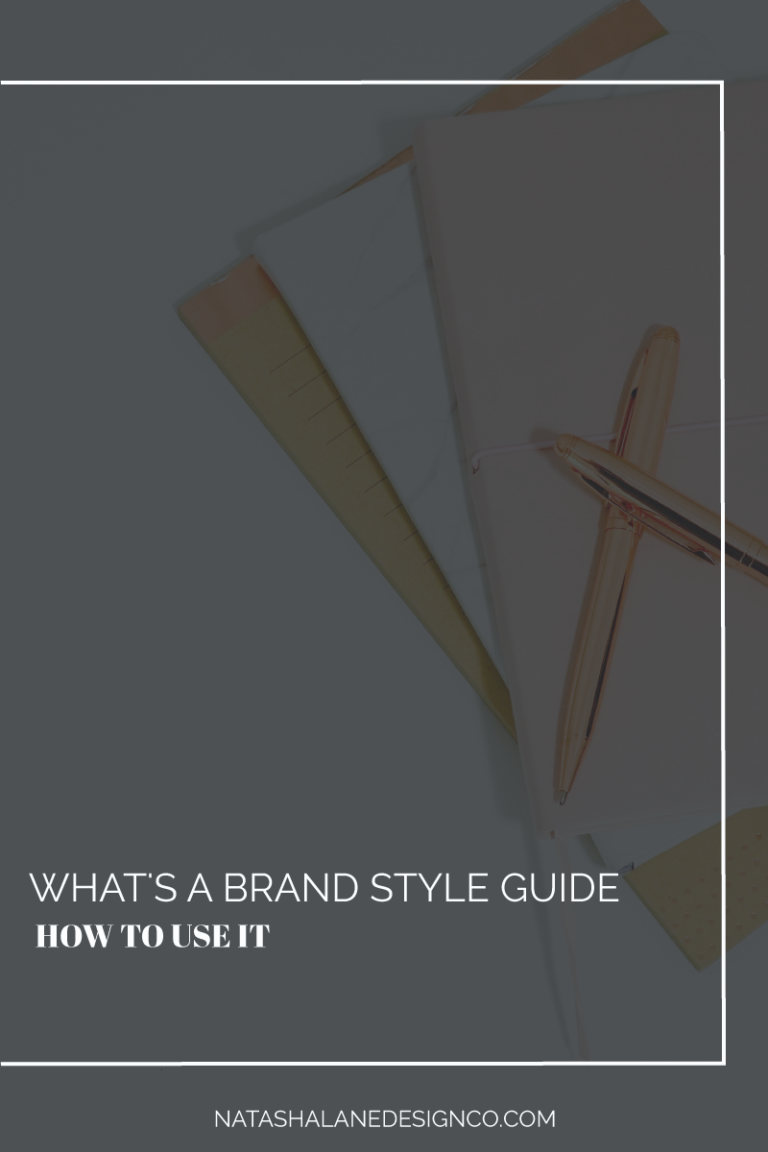
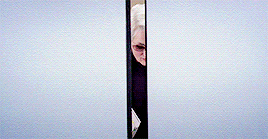
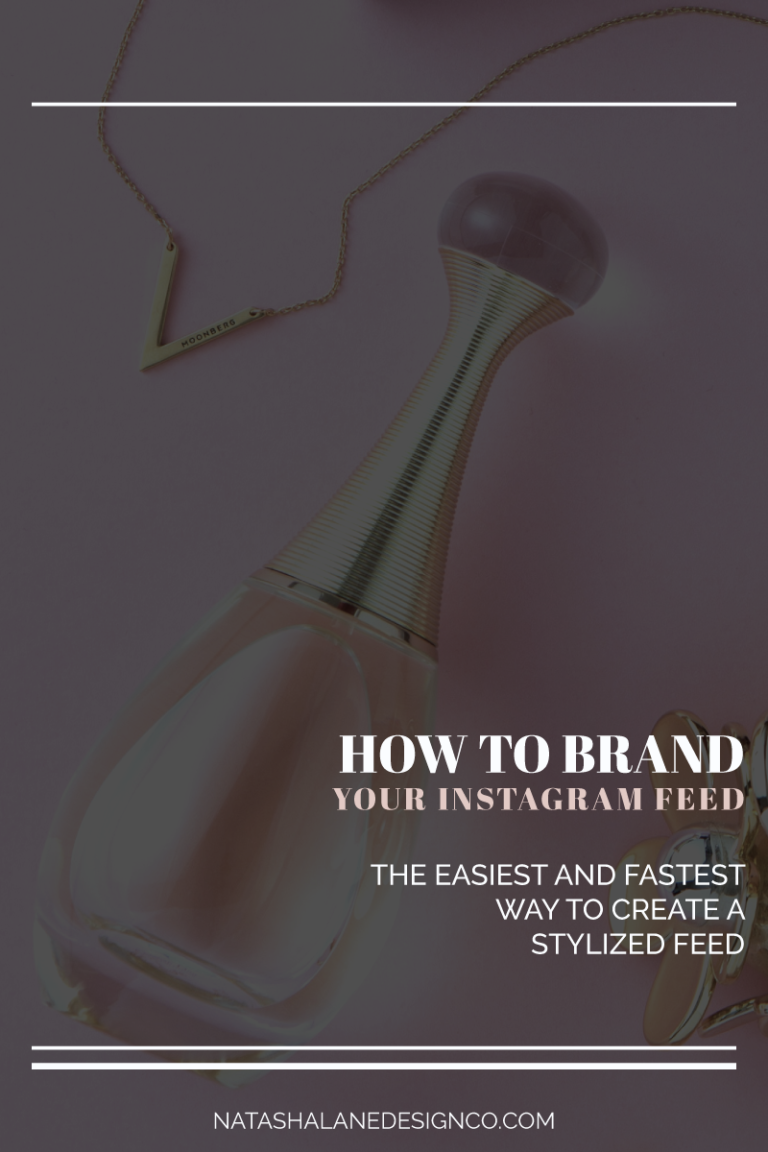



Do you have a YouTube channel? What’s one thing you’ve done (or want to do) to make your channel feel more you?