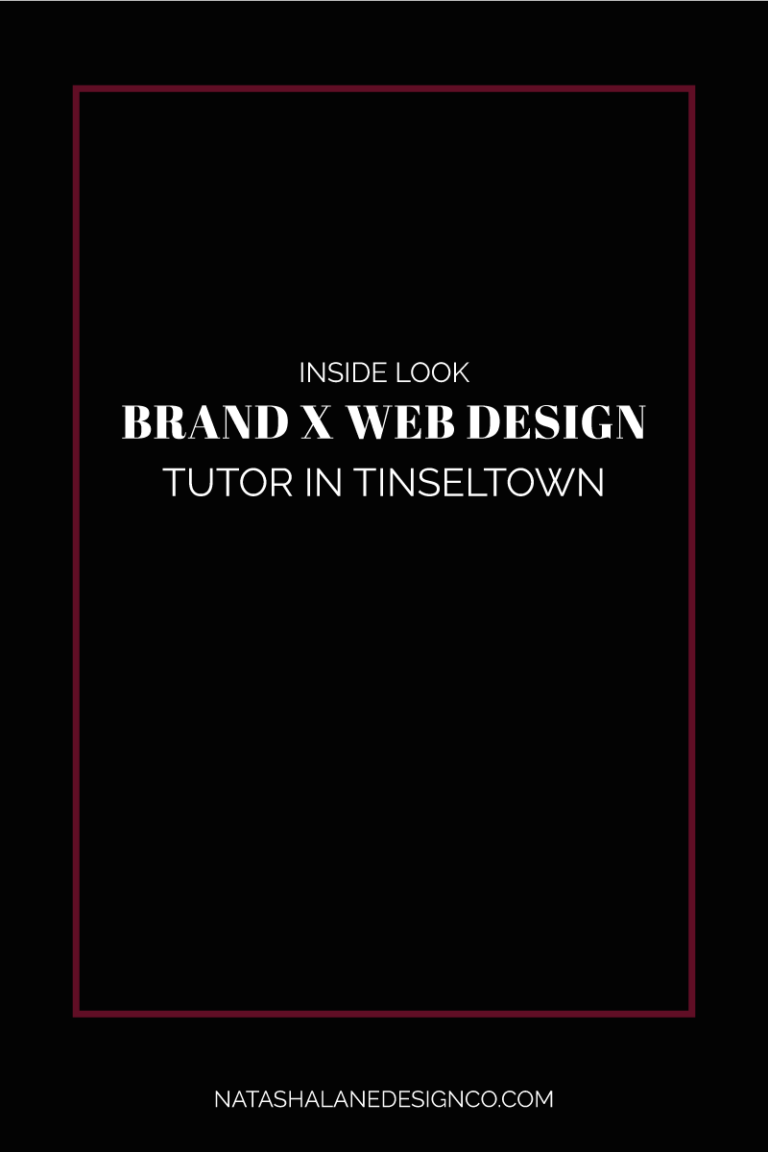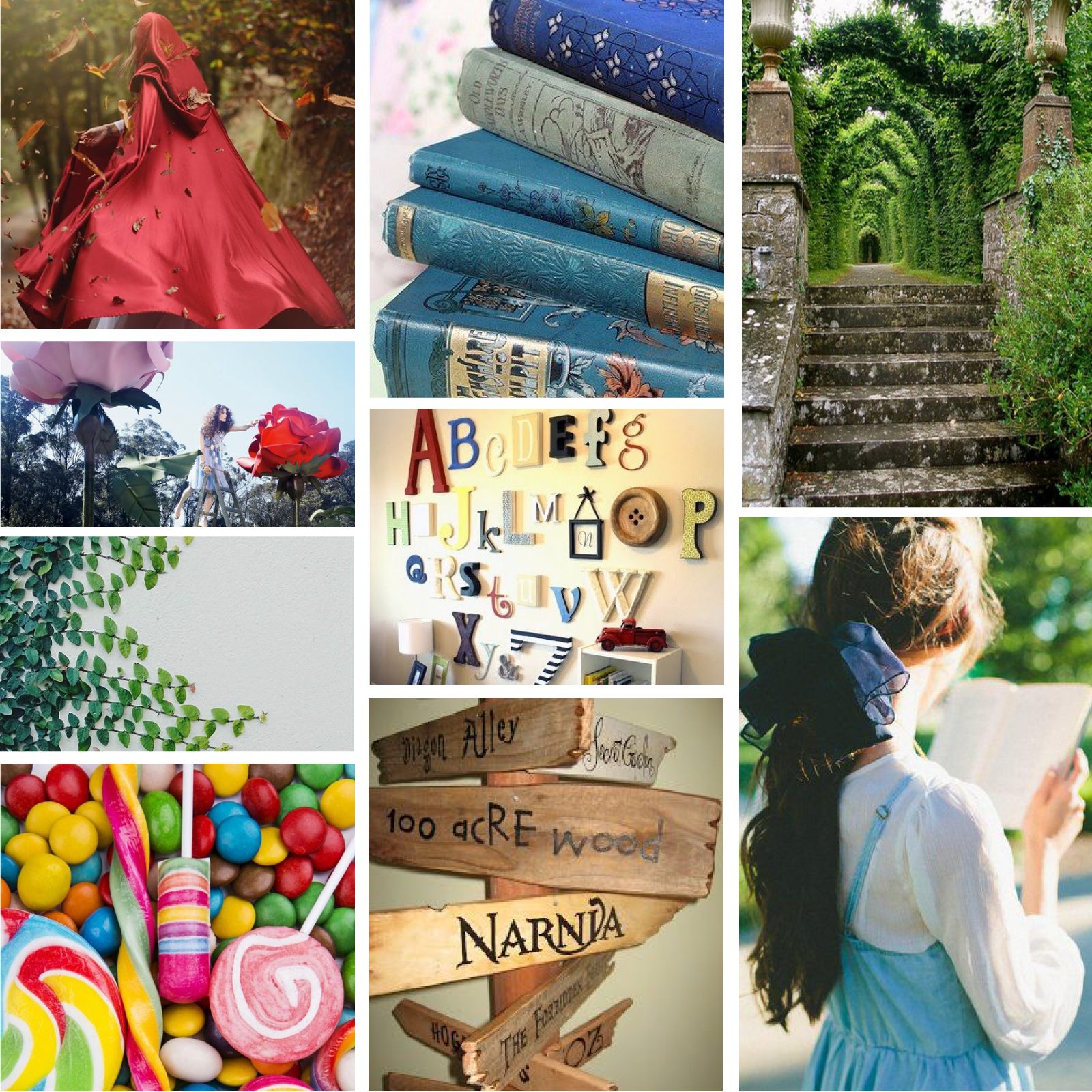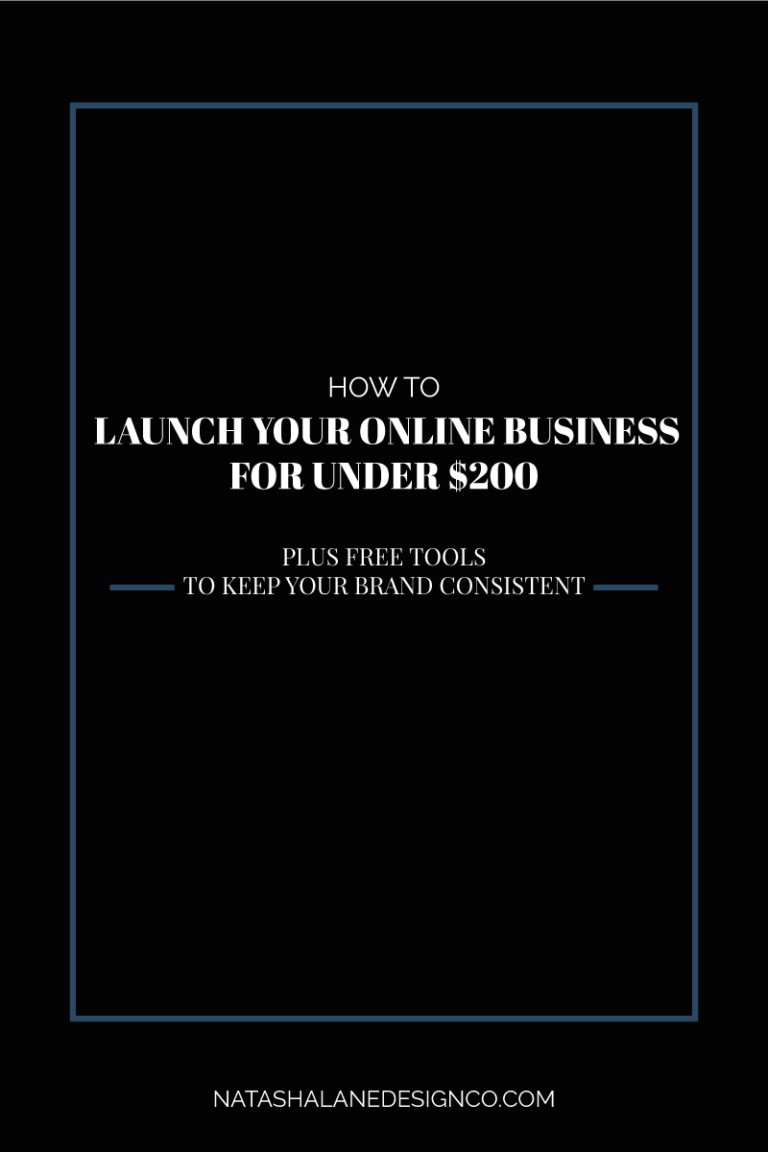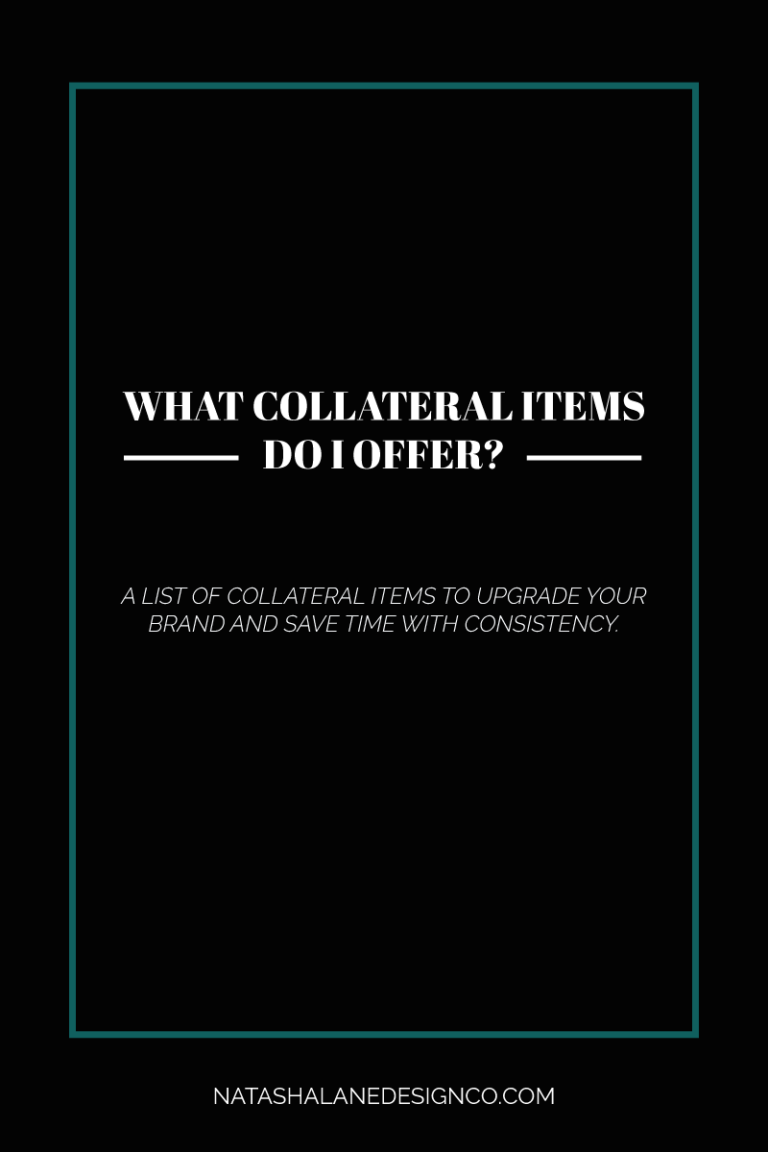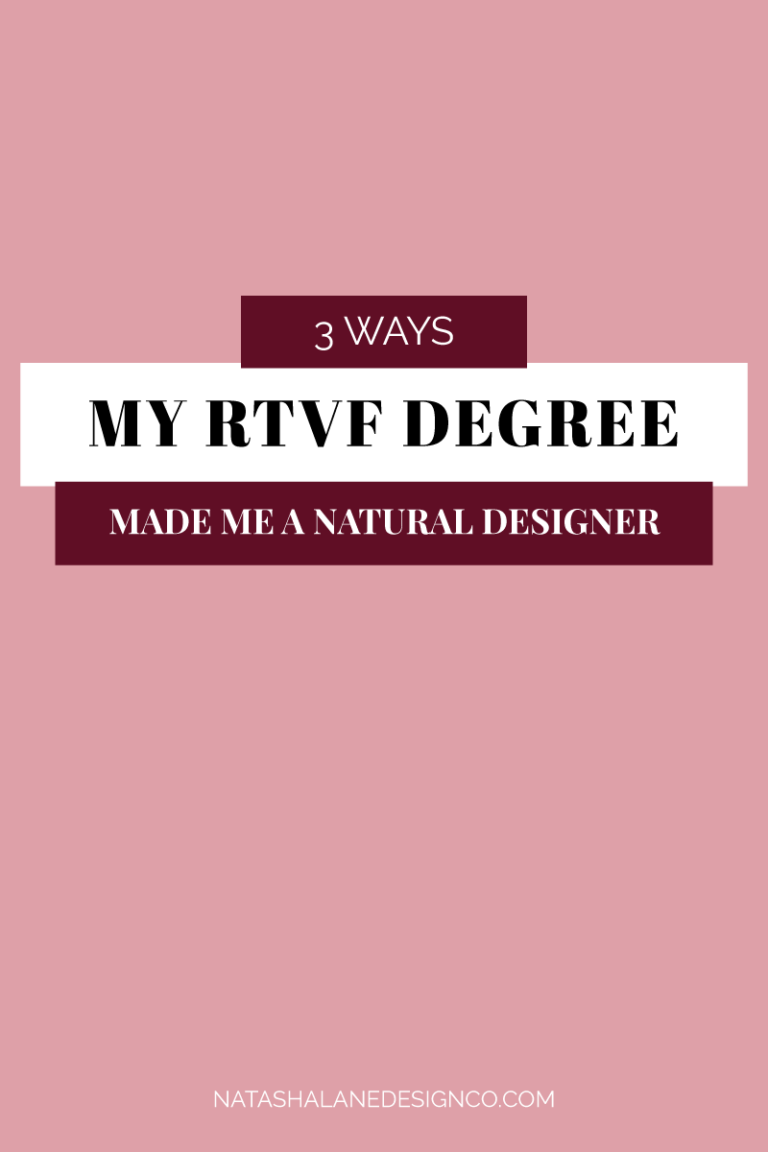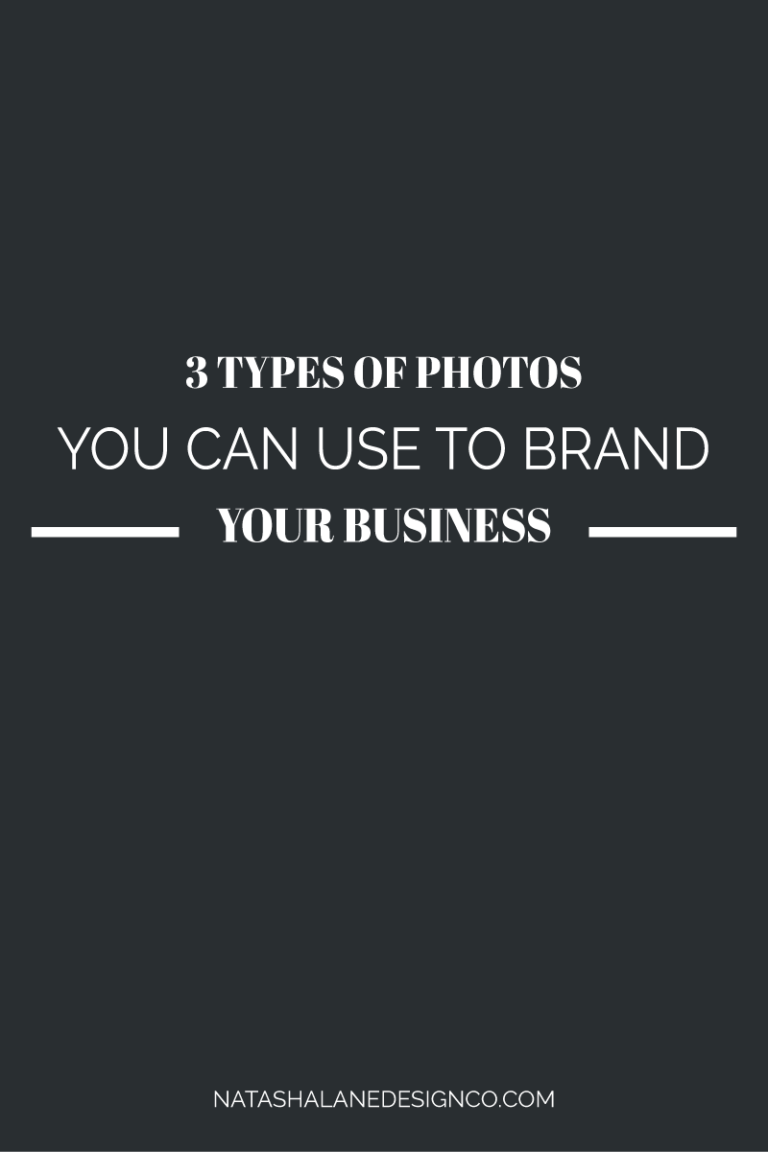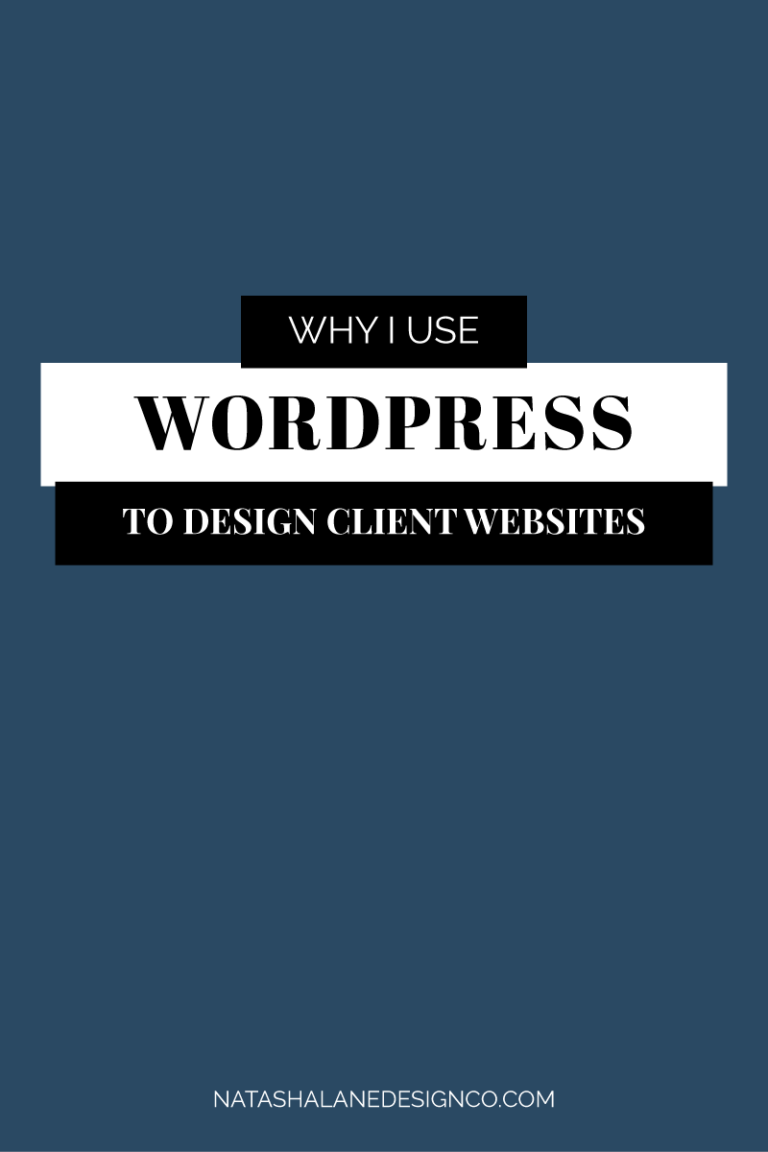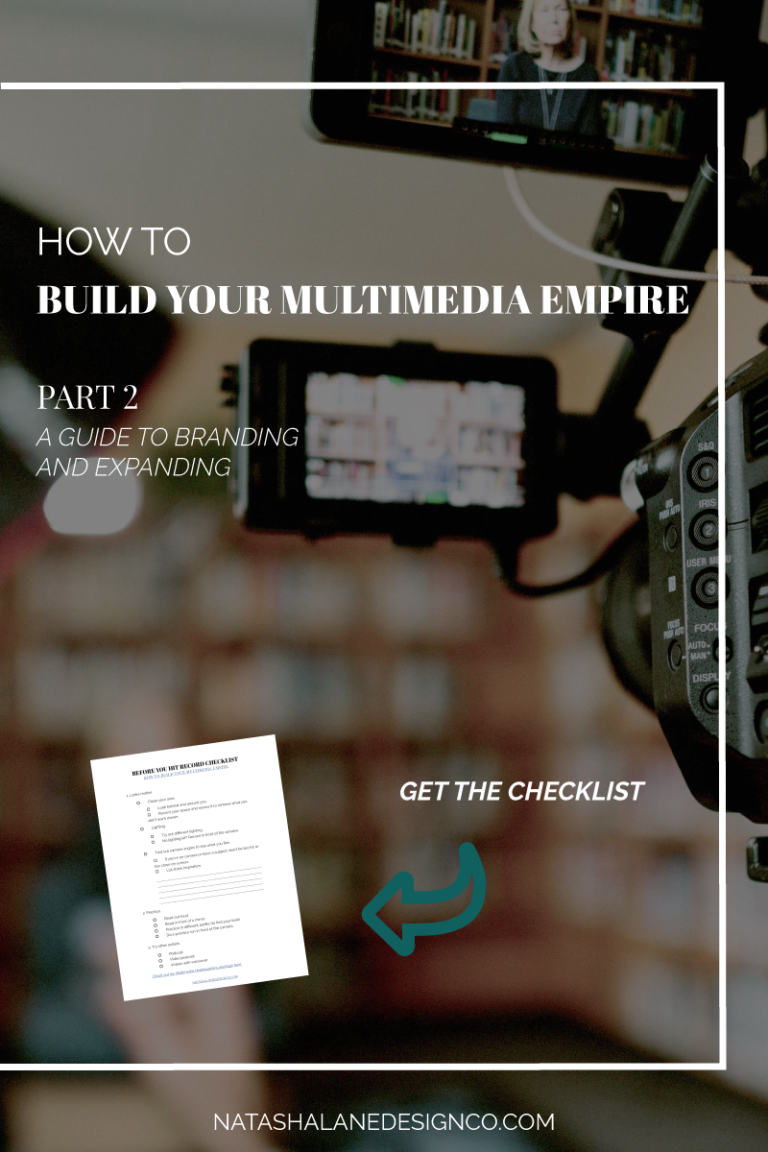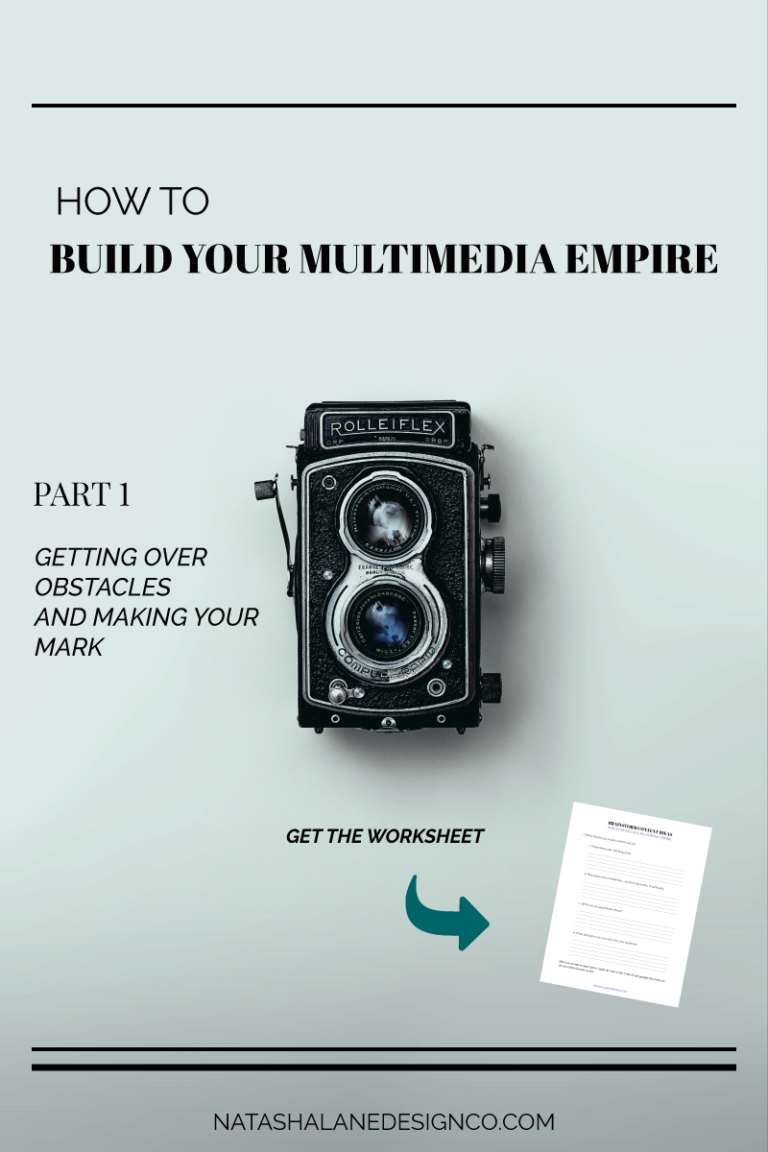5 Tips For Providing Your Designer With Helpful Feedback
During the design process, there are always revisions from the client. It’s always great to give helpful feedback so that it will help the project run smoothly, quickly, and easily. I don’t think these tips apply only to designers. All these steps can apply to giving feedback in any industry. These are the tips I use for work or when I’m in mastermind groups and have to give my opinion. Here are the 5 tips for providing your designer with helpful feedback.
5 Tips For Providing Your Designer With Helpful Feedback
01. When you’re listing revisions use bullet points or numbers.
This is something I do all the time. I like to keep things clean and concise. I wouldn’t say I’m a neat freak, nevermind I am. I mean even the mess on my desk is organized in some way. It just looks messy.
Creating bullet points and numbers makes everything look clean and organized. For example, look at this blog post. All the tips are numbered and separated. If I didn’t add the numbers then it would just be one big blob. No one wants to read things that look cluttered and messy.
Another reason to keep things numbered is that I don’t want to miss any feedback. What if I read through the whole email and accidentally miss something? I’ve received long emails from family and friends who don’t organize their emails into bullet points. It just looks like one big mess and I have missed things because everything was jumbled together.
No matter what industry you’re in, it looks professional to list things in bullet points and numbers. If you’re emailing your family and friends, that would be nice too.
Example:
- I don’t like the navigation menu in the center.
- The text looks too small to read.
- Can we try a different color?
Read More “5 Tips For Providing Your Designer With Helpful Feedback”