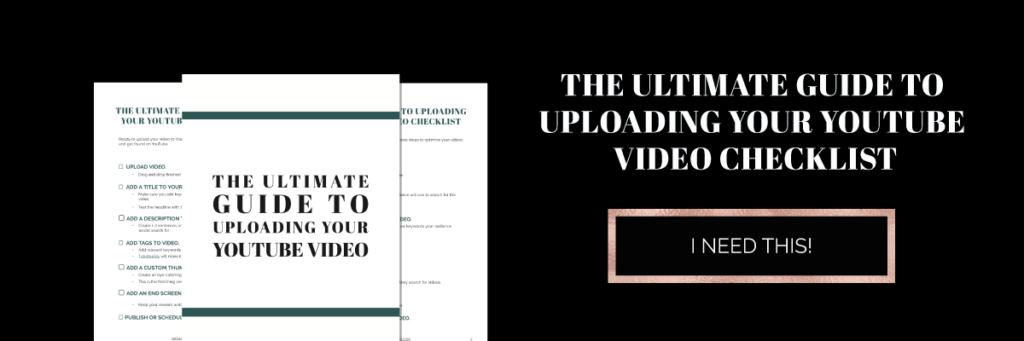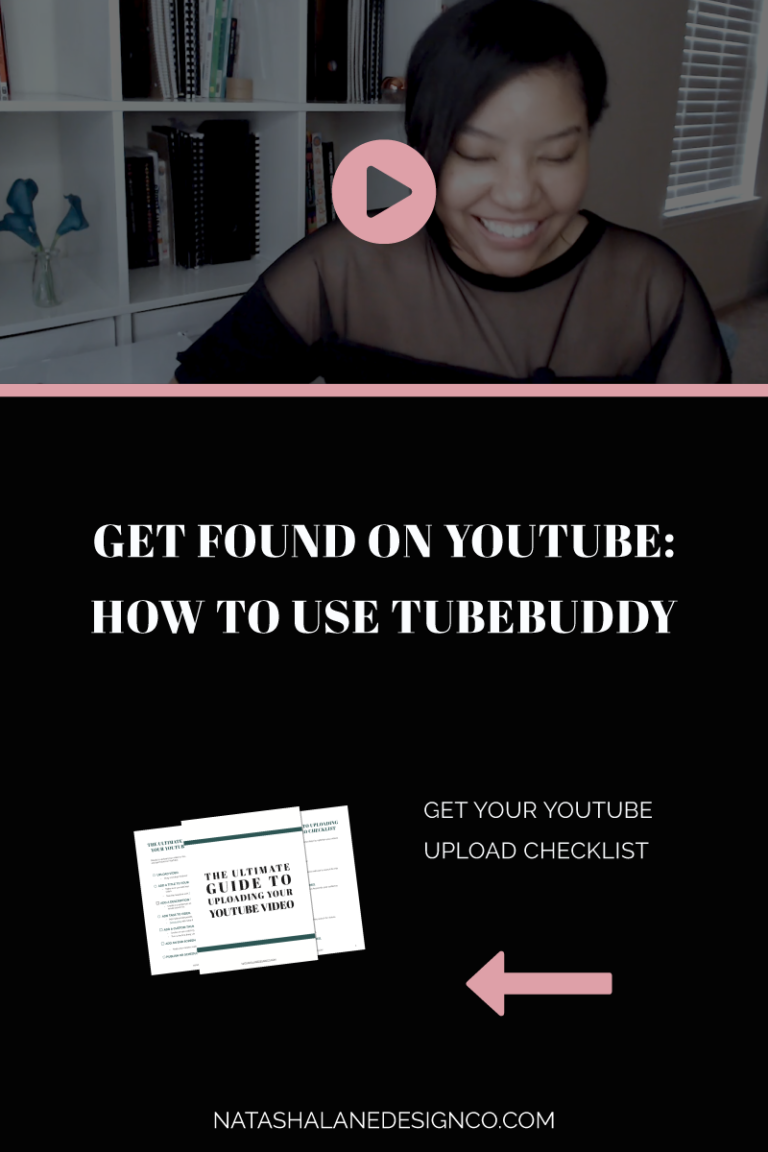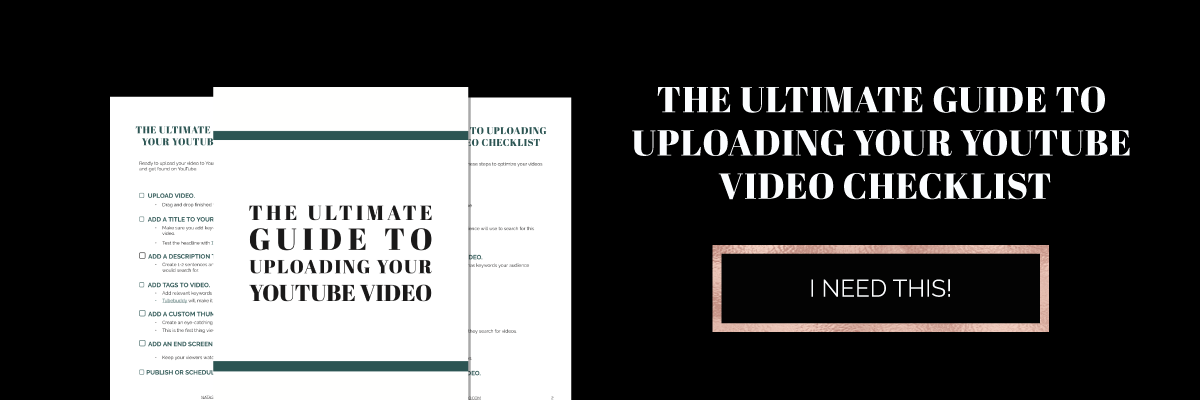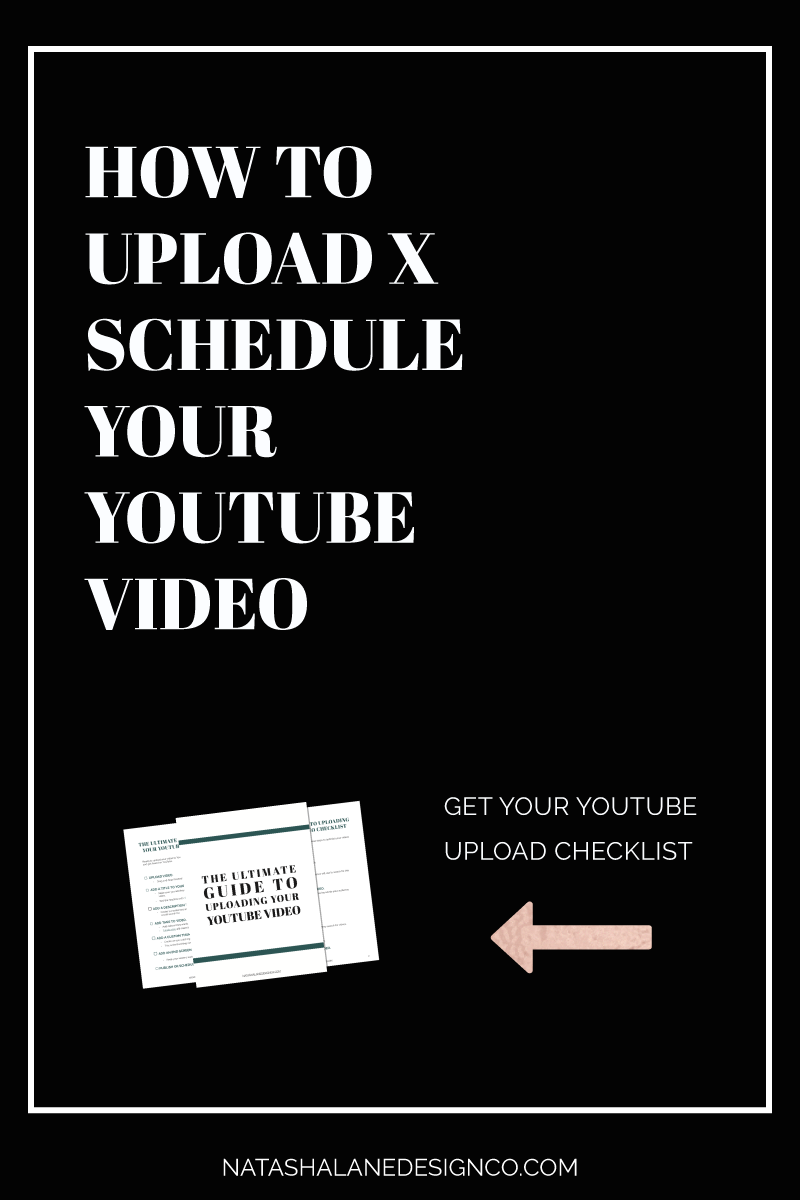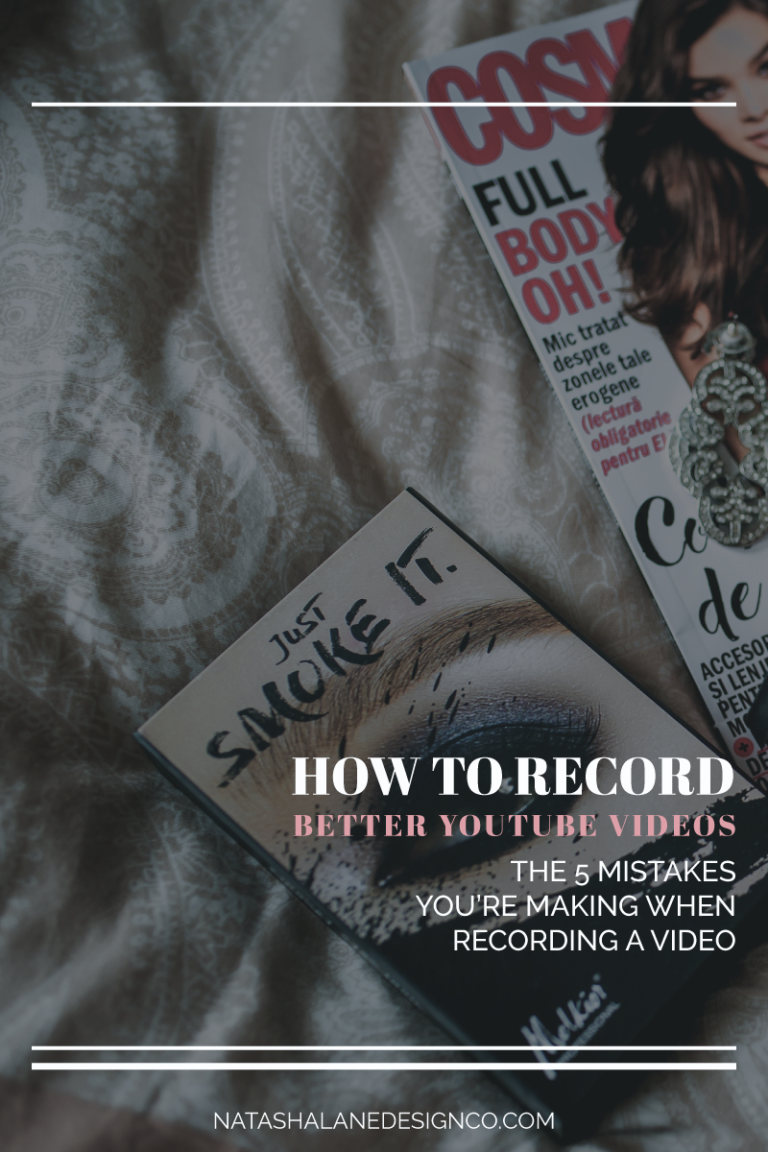How to use TubeBuddy for YouTube
Want to get found on YouTube? Use Tubebuddy to help you optimize your channel so you can get found in the search results.
How do you get people to watch your videos?
Well, they have to find you first.
Today I’m going to show you how to get found on YouTube. So, I talked about how you need to use keywords that your target audience searches for in your title, your description, and your tags.
Well, how do you know that you’re using the right keywords? The answer is TubeBuddy. Let’s not lie, I’m pretty lazy. I mean– Super efficient. I don’t have the time to waste searching online for the best keywords, researching titles, researching tags, all this stuff. Because you know, I have a business to run. I have clients to work with, I have video content to make, blog posts to put out, newsletters, social media, and all the other things that I want to do for my business.
Instead, I use TubeBuddy to research tags and headlines for my video.
So, here’s how to use TubeBuddy for YouTube.
Okay, so first we’re going to research titles for YouTube videos. So, this is basically how I come up with my headlines, titles, whatever you want to call it for YouTube. One of the videos I created was about uploading your YouTube videos, so I’m going to start with ‘upload videos to YouTube’.
Then you just click Show Keyword Score, and it’s bad. So, I do not want to use this for my YouTube title. Maybe ‘how to upload videos to YouTube’. And I’m going to show keywords, but you’ll also see these related searches, ‘how to upload videos to YouTube from Xbox One’, ‘from iPhone’, ‘from PS4’. Let me click on one of these. Ugh. It got better but it’s not great. This one says very good, so I went ahead and used this as my title for my video.