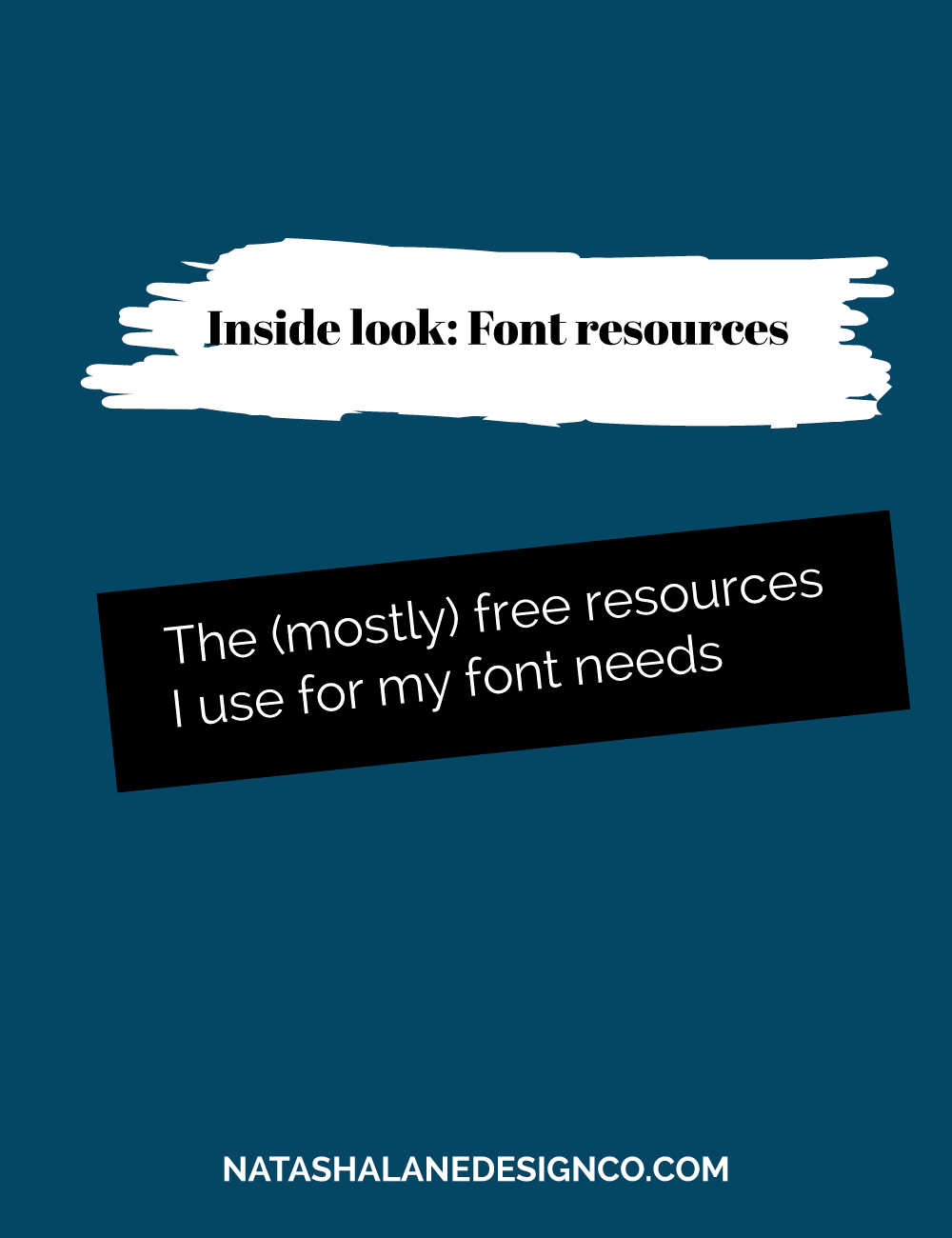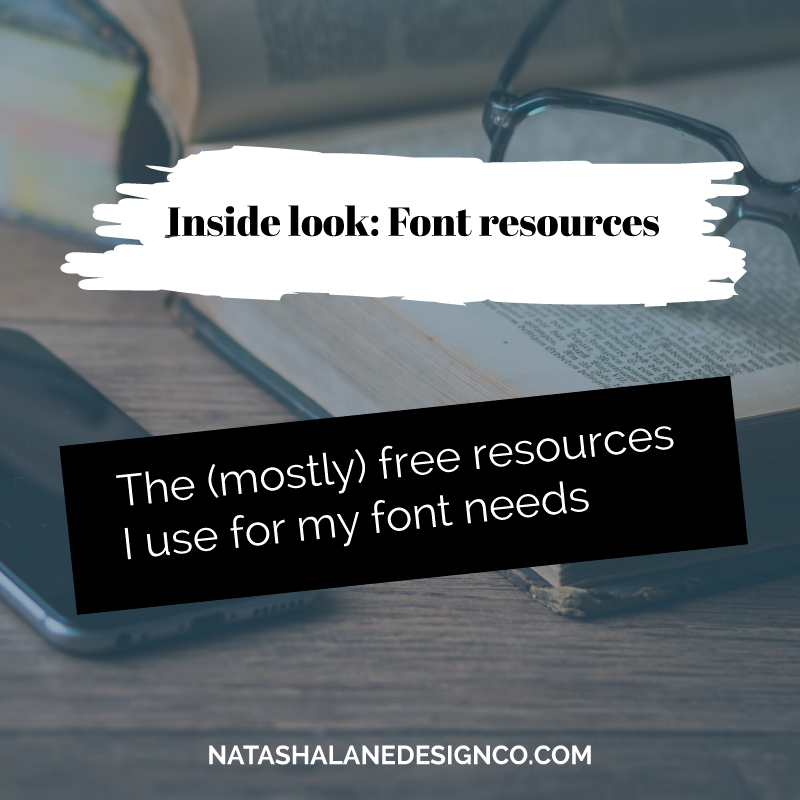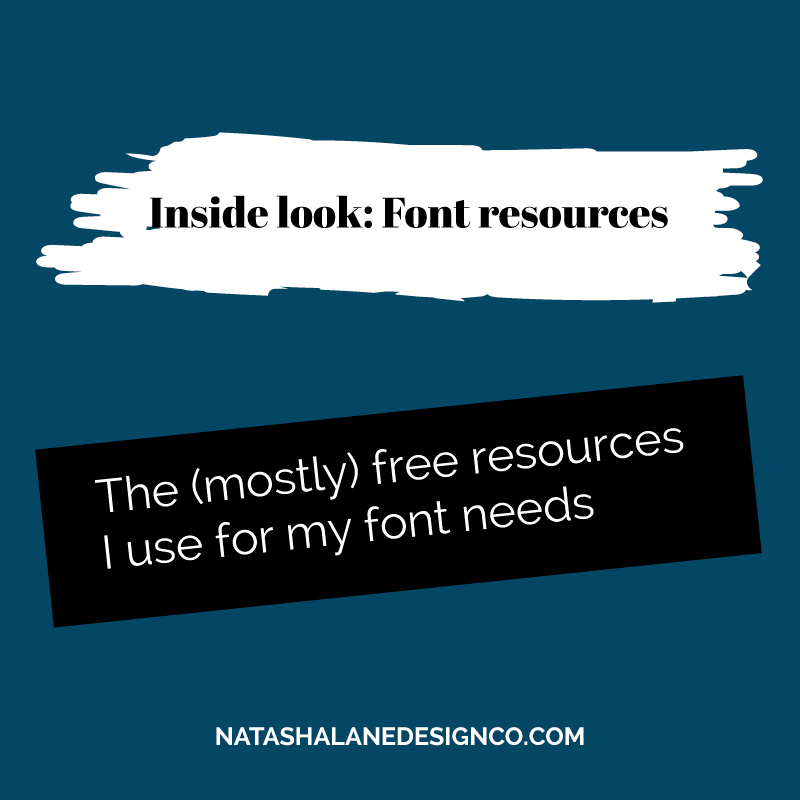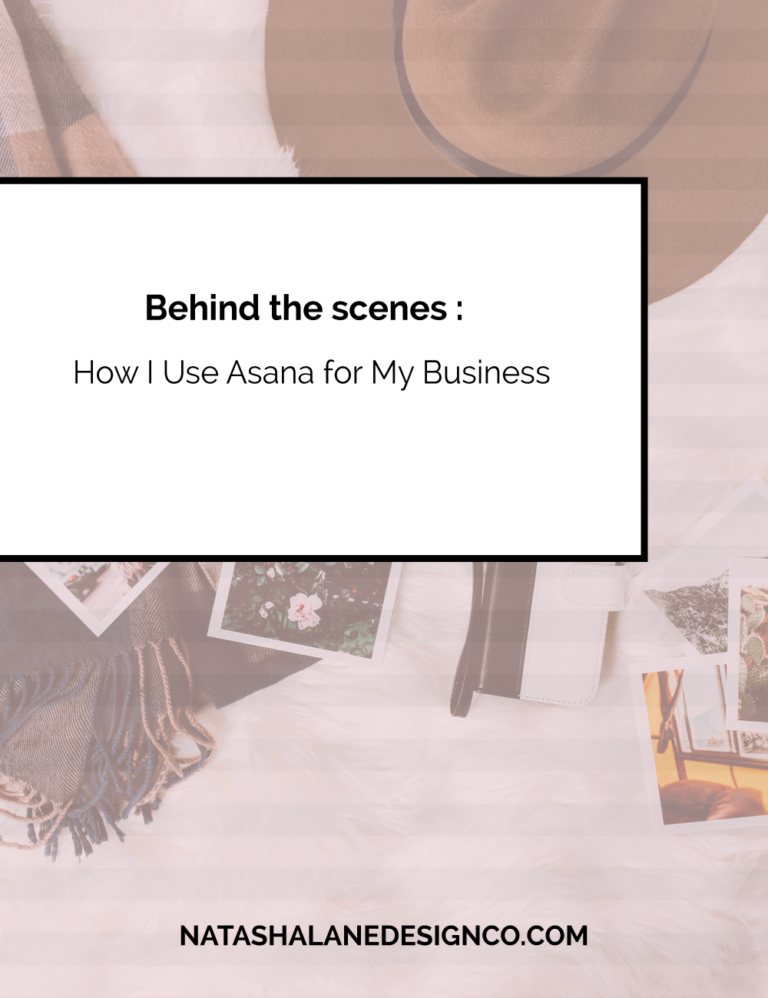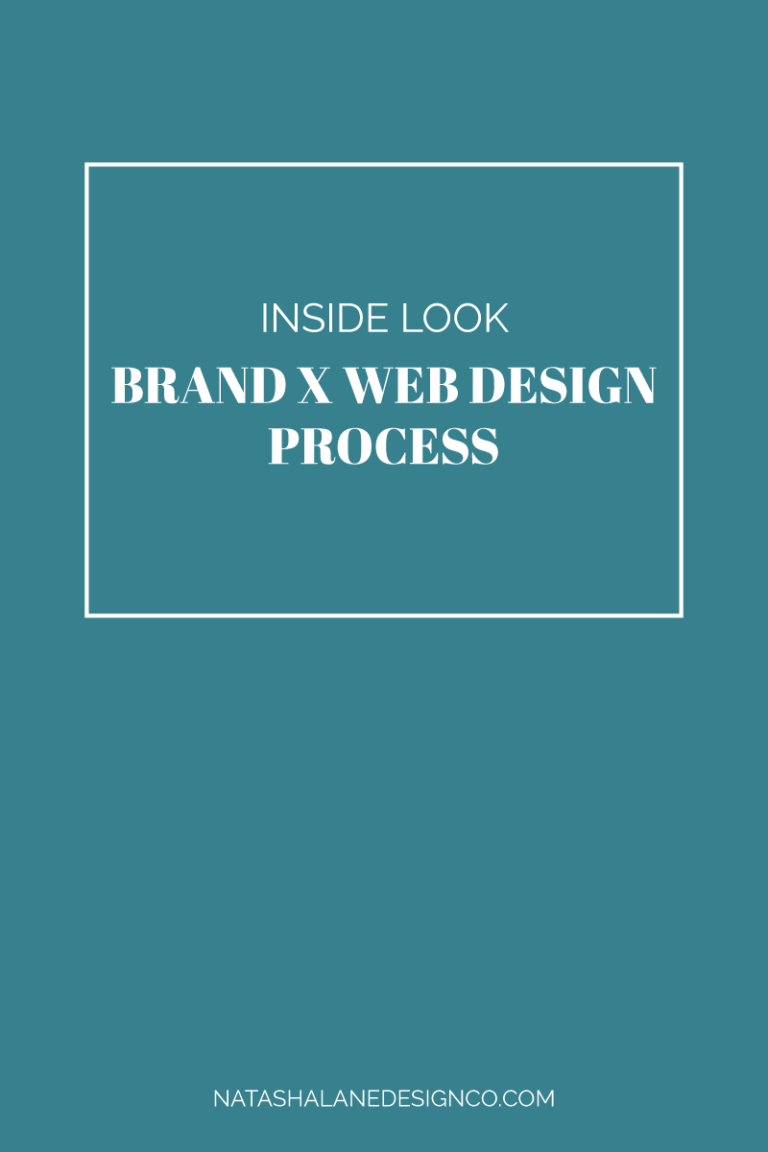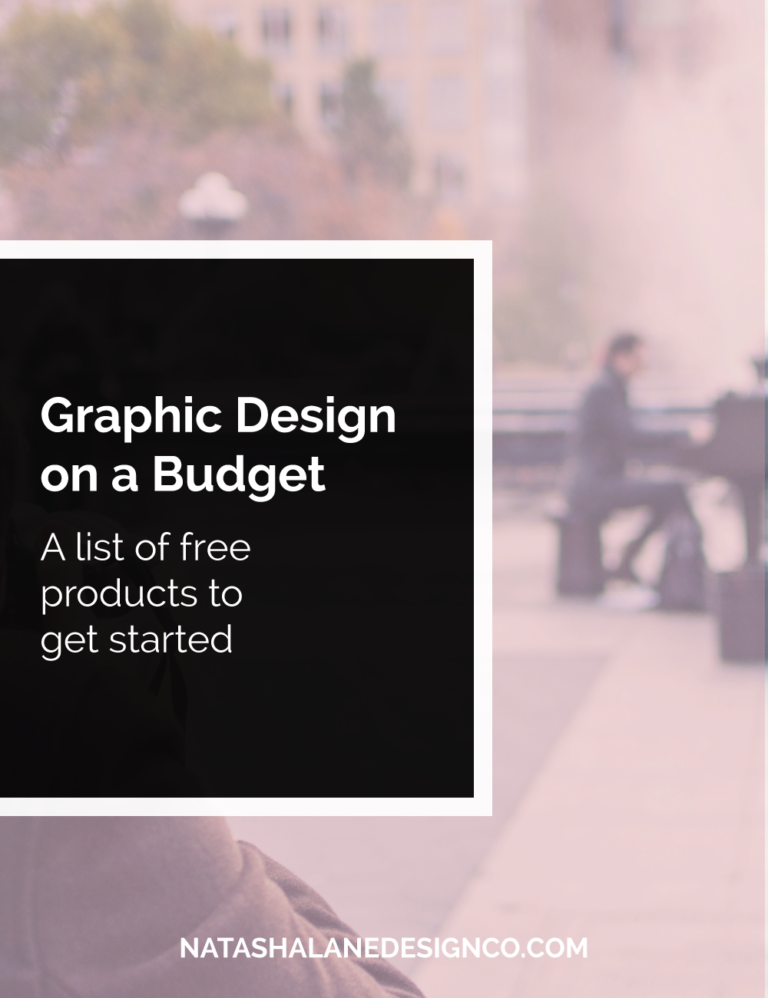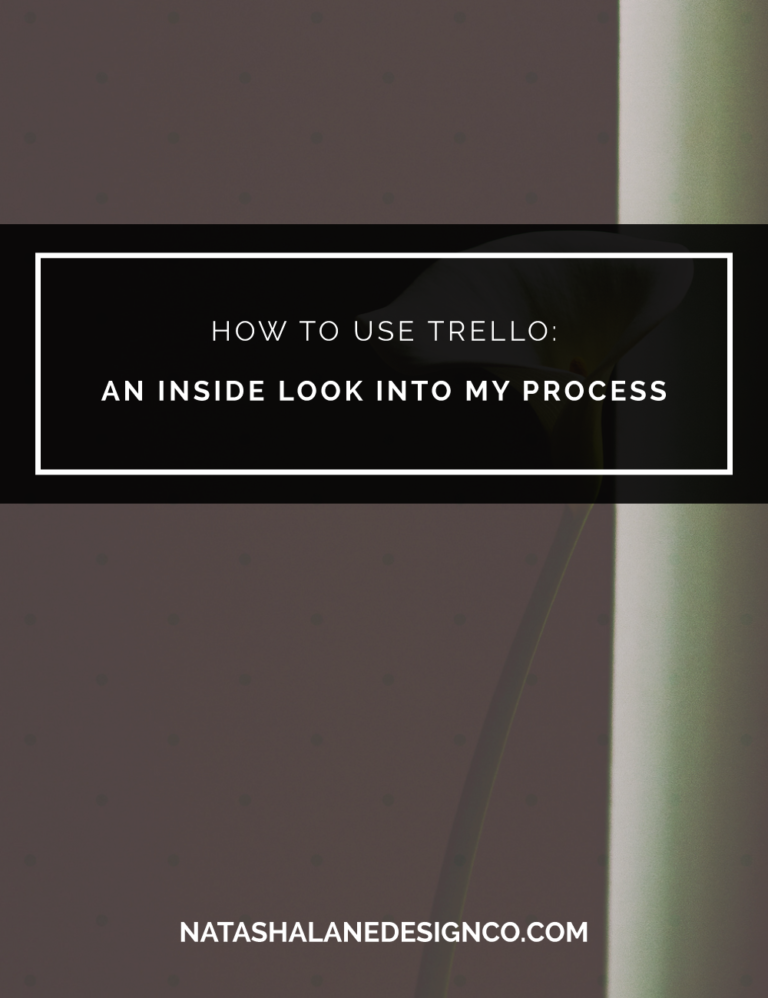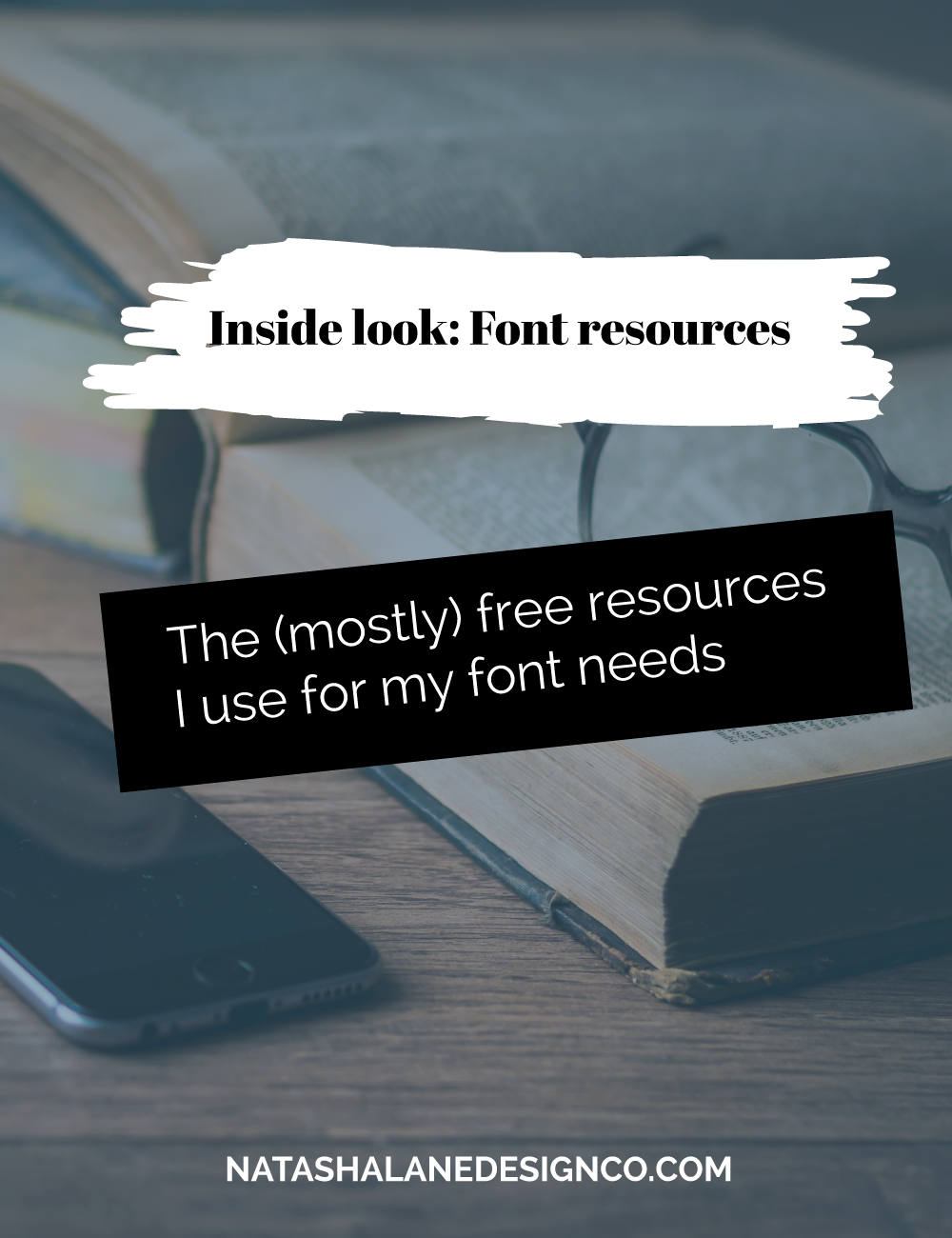
Honestly, when you’re looking for a good font to use, most of them cost money. Here are font resources I use to get my fonts for free. Be careful because they have both free and paid options. Also, make sure you read about the licensing agreements. Some fonts are only free for personal use.
Google Fonts
All the fonts are free. They make it easy to add different fonts to your website.
Dafont.com
Dafont.com has both free and paid options for buying fonts.
MyFonts
https://www.myfonts.com/hotnewfonts/
http://www.myfonts.com/WhatTheFont/
This is mostly for paid fonts, but I like to look at the different types of fonts to get inspiration. The best thing about MyFonts is What The Font. Have you ever wondered what type of font was used in a logo or just in general on a website or advertisement? You can use What The Font to find out.
When I was volunteering, I needed a logo to add to the opening sequence of a video. Unfortunately, the logo was in a raster file, so when I made it bigger it became blurry. I didn’t know what font they used for their logo, but I uploaded the image and found out. It helped me recreate the logo to add to the video.
Adobe Typekit
https://typekit.com/foundries/adobe
If you have Adobe, you should check out this website. It lets you add typefaces to your current font library. Be careful because some of the fonts cost money.
Fontsquirrel
Free fonts, need I say more?!
Fontbundle
Every week they have a free font of the week. They also sell fonts in bundles. Occasionally they will have an auction where you can buy a bundle of fonts for $1.
TheHungryJPEG
They also have different fonts that are free each week. The reason I love them is that they have a freebies section that has more free fonts, along with free vectors, mock-ups, textures, and more!
WordMark.it
This is my favorite resource out of all the sites I mentioned. This site shows you every font on your computer. I love it because I don’t remember or don’t have time to look through every typeface to see if it matches my design.
This site lets you type a word and then it will convert that word into every typeface in your library. It also lets you select your favorite ones and filter them. See the image below.
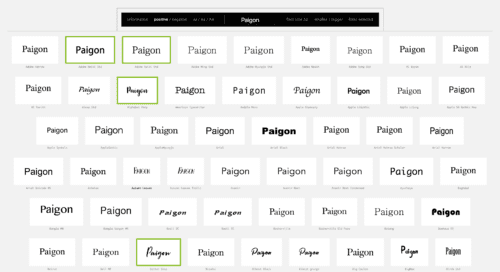
Do you have any free font resources that you love? Share it in the comments below.
-Paigon | Natasha Lane Design Co.
P.S. Sign up for the Brand Your Own Biz email course. It’s FREE.