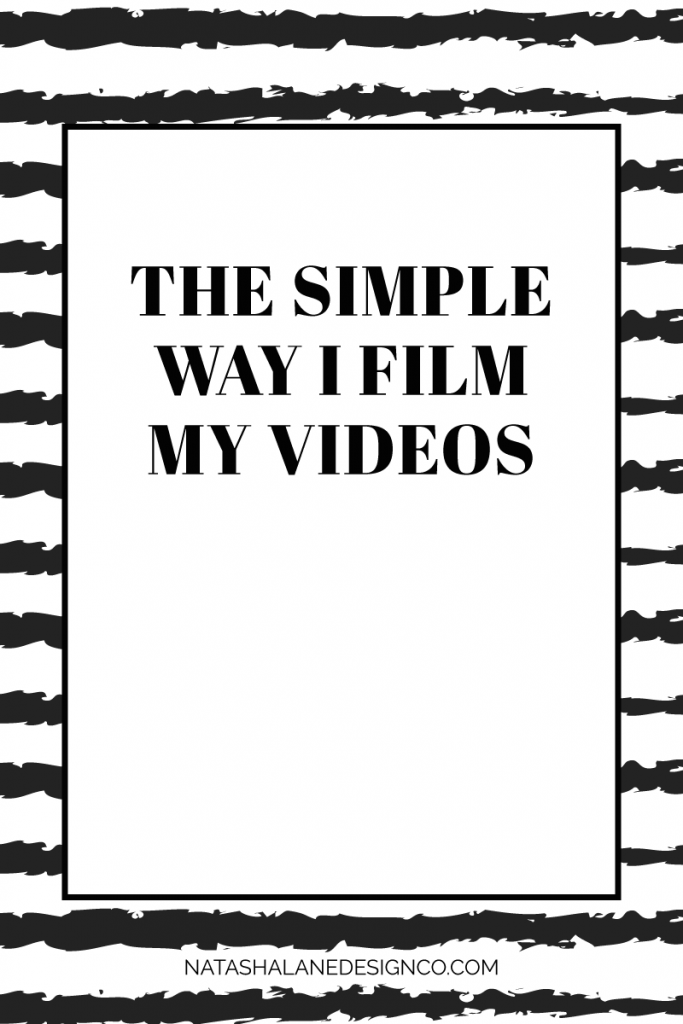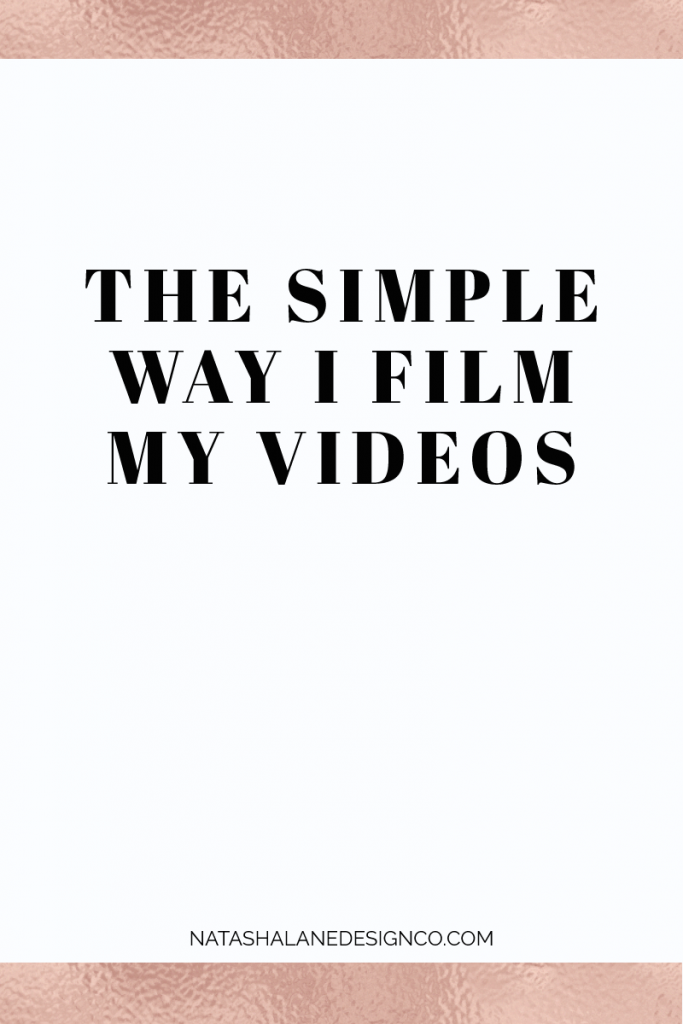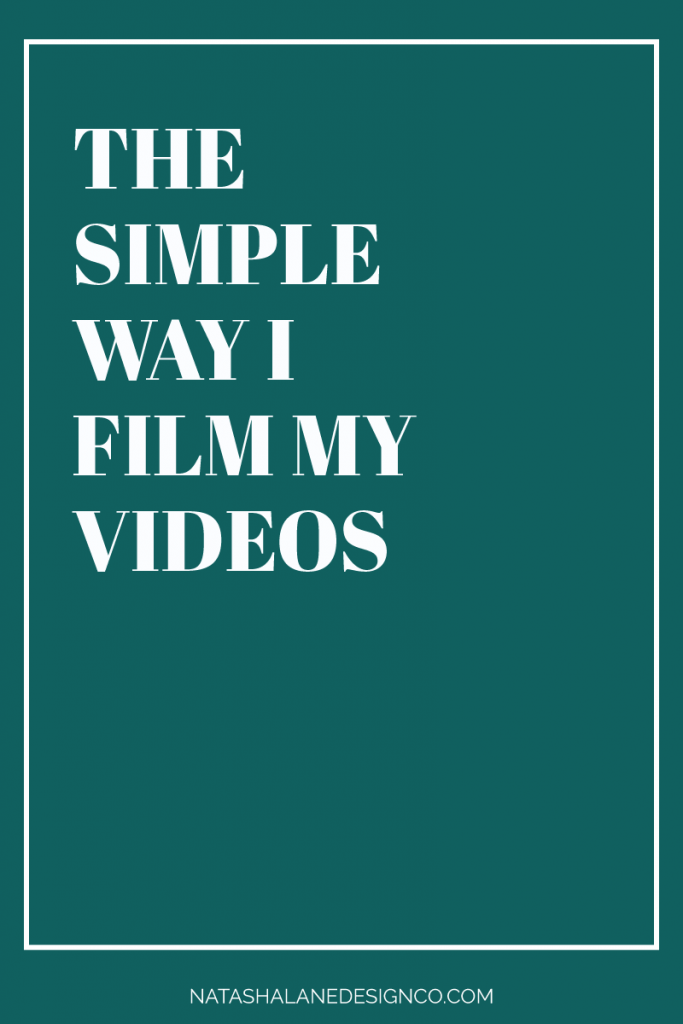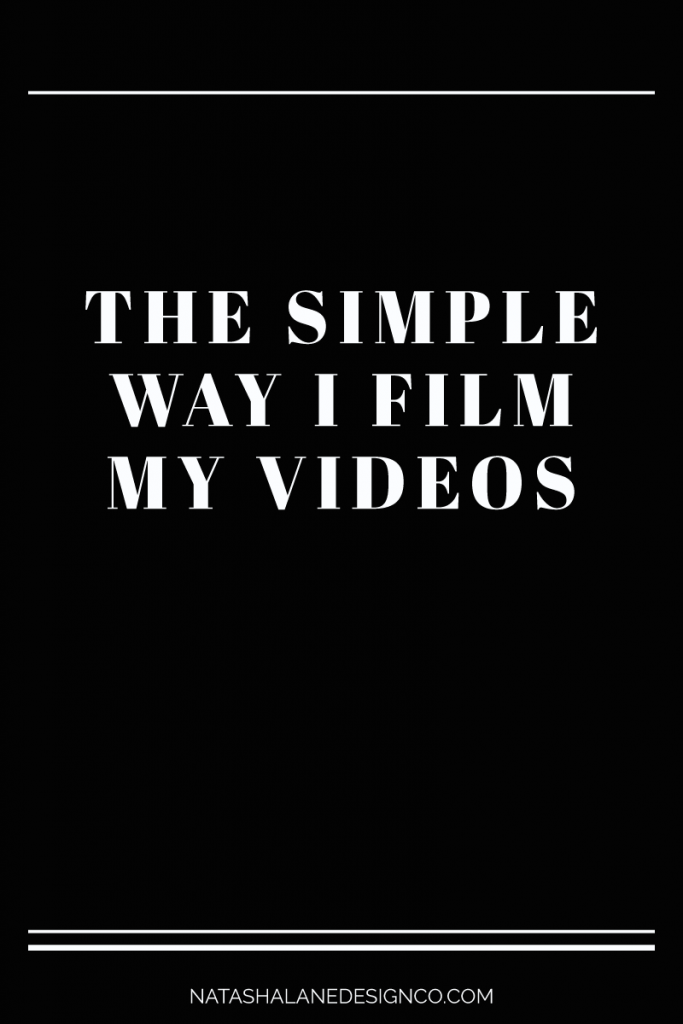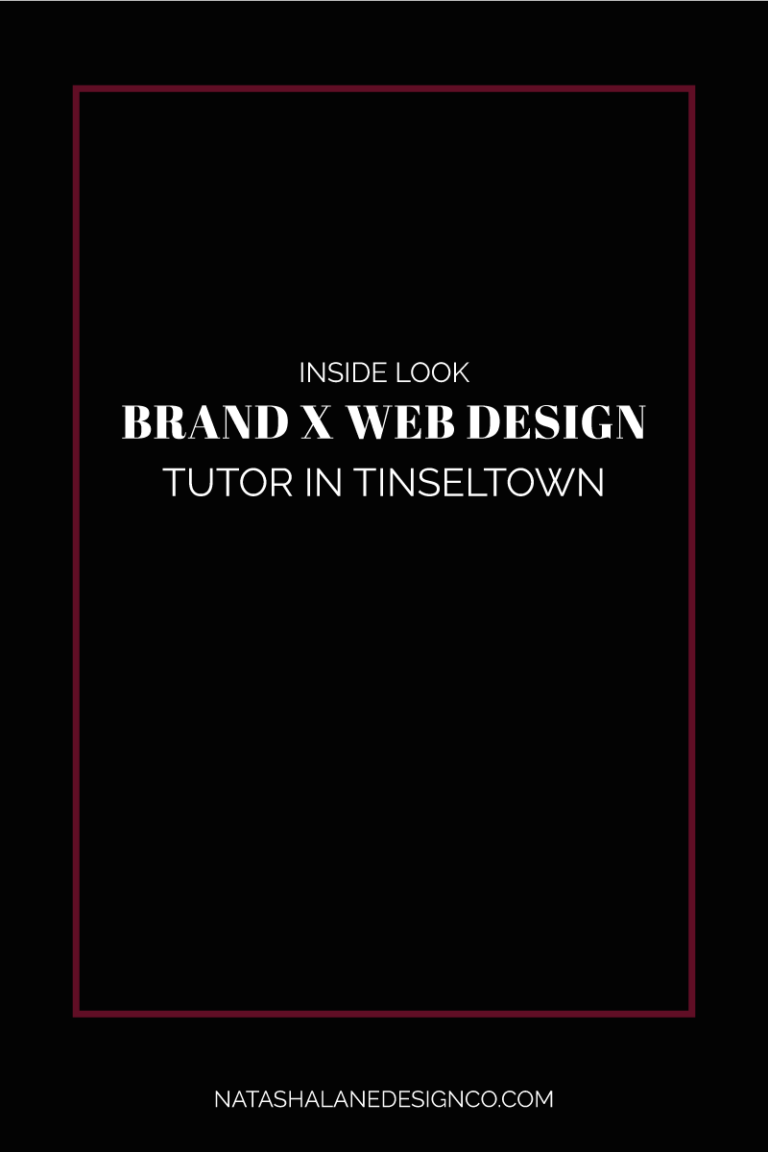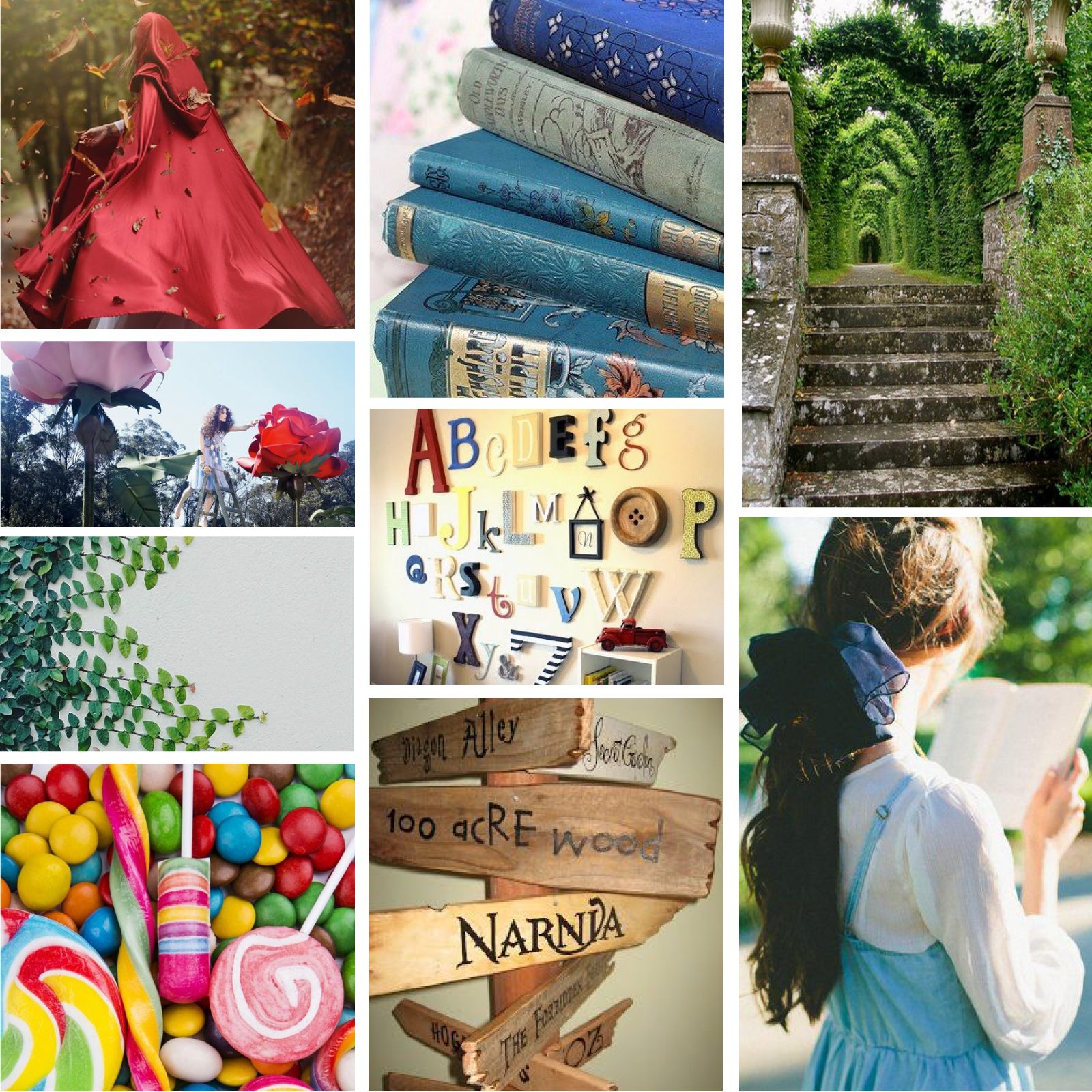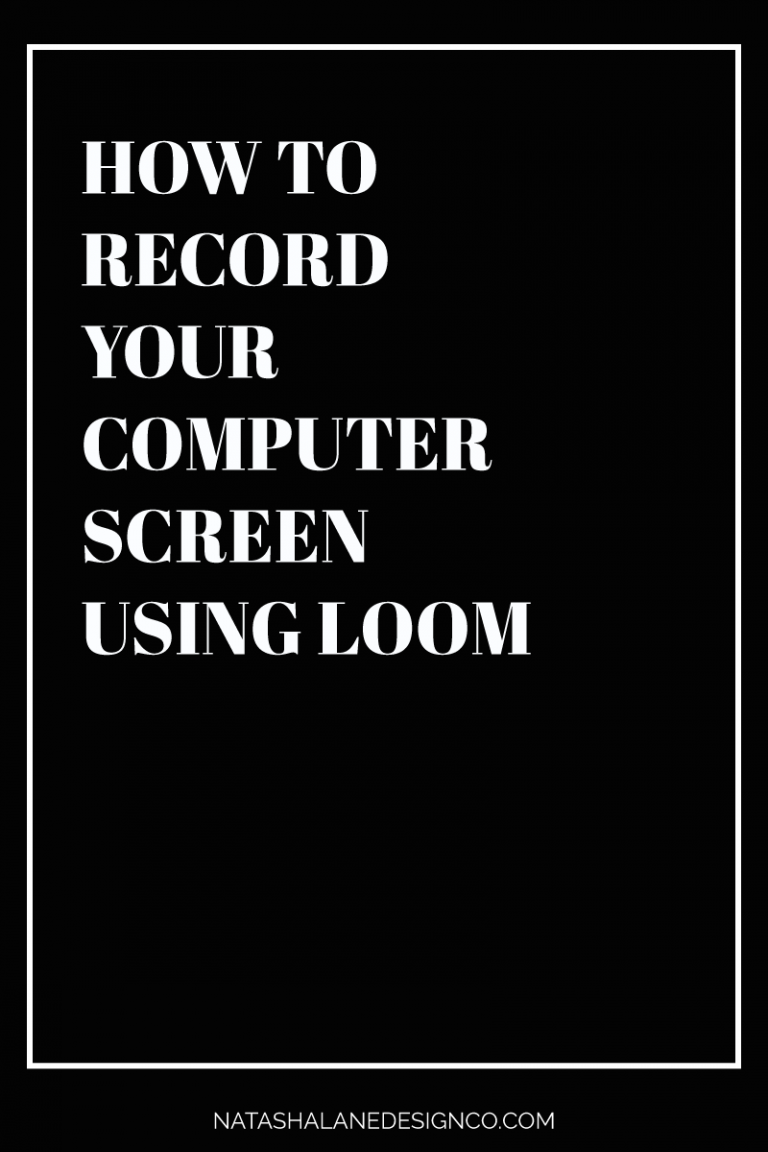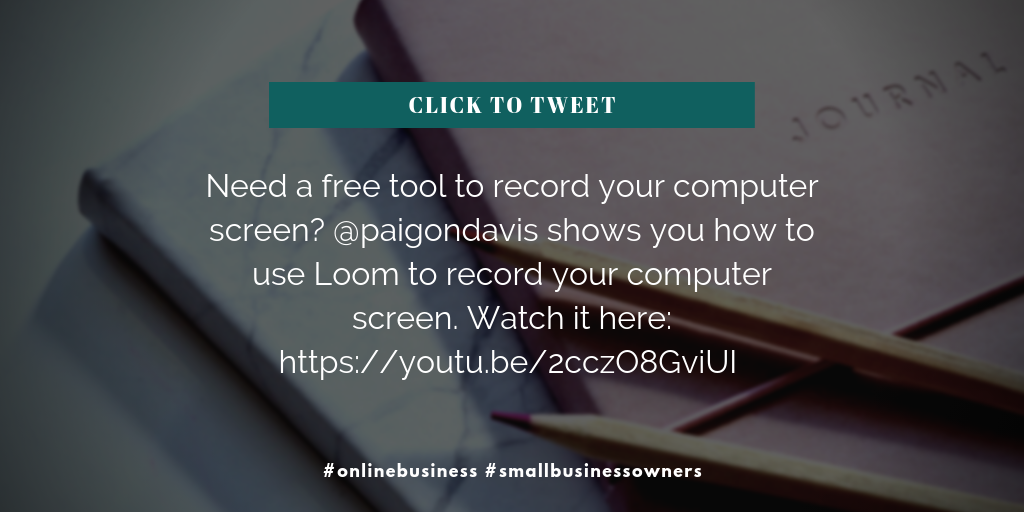Looking for a simple, lazy way to film your videos? I have the solution for you. I’m all about keeping things simple and convenient. I know that one of my biggest reasons for not filming is because I don’t have time. Saving time and convenience are a big win for any business owner.
The simple way I film my videos
In this week’s video, I’m going to show you the simple way I film my YouTube videos with a webcam. Well, I usually film all my videos with a webcam or my phone, even though I own a Canon (7D).
The reason I don’t use my Canon, is because I have to set it up. It’s not like I’m filming a movie, it’s just videos for YouTube, so I just use my webcam.
This webcam is made by Logitech.
**This is an affiliate link**

Here’s a behind the scenes look at my camera setup (watch the video to view, and sorry for the messiness!). Usually, if I’m on a video call, I leave my webcam on top of my desktop. BUT since this is for filming my YouTube videos, I always use a tripod.
The reason is I want to control the background since my office is in the corner of my game room. It’s also easier to control light since I use a combination of natural light and a ring light.
You can watch my video on lighting here.
Then I use the movie recording option on QuickTime to film my videos.
Super simple right?
There’s not really a big set up or take down procedure, so it doesn’t take long to start filming.
How do you film your videos? Let me know in the comments below.
If you like this video, hit subscribe and see you next week.