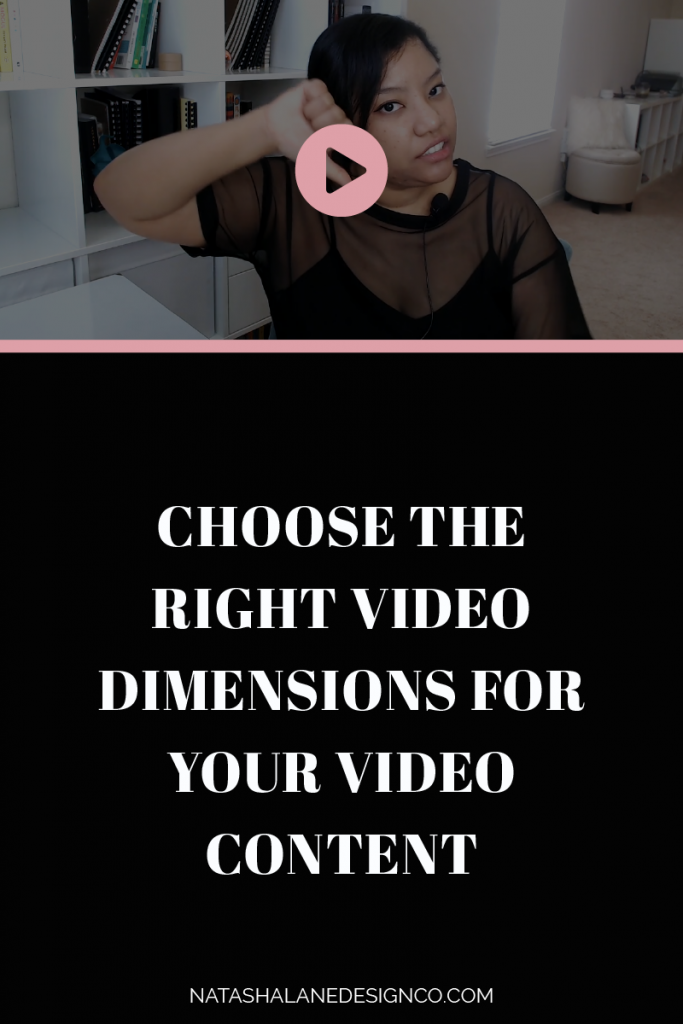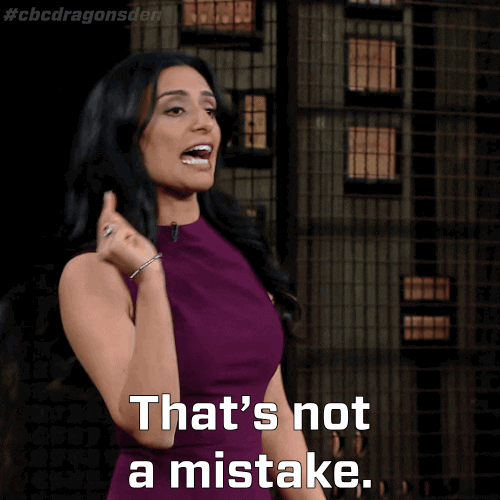Confused by 1080p, 720p, 4k, 5k, and so on? Choose the right video dimensions for video content. Whether you’re making videos for social media like YouTube, IGTV, Instagram, Instagram Stories, Facebook or creating a webinar or summit, check out this video to film in the perfect dimensions for the platform that you’re using.
Are you filming videos for social media? Don’t know what dimensions to film your videos in? In this super short video, I’m going to show you which video dimension to choose when filming your videos. Whether you film social media videos for YouTube, IGTV, Instagram, Instagram Stories, Facebook or create webinar videos or summit videos, keep watching to find the perfect dimensions for your platform.
Choose the right video dimensions for video content
I was editing videos for a summit and each speaker filmed their own videos and turned them in. I was so shocked at the different dimensions that people chose to film their videos in.
Video dimensions are important because it could potentially make your videos look crappy. For example, the ideal YouTube video dimension is 1080p, which is 1920 x 1080. You can even get away with 720p (1280 x 720).
If you film your video at 360p (640 x 360) and try to blow it up to 720 or 1080, then your video will look pixelated. It’s the same as when you blow up photograph.
The basics
If you’re watching this video, then I’m assuming that you’re filming videos for your business or brand, not making a movie. With that in mind, you can ignore 4k, 5k, and 8k. Just ignore all the Ks! All of this is going above and beyond anything that you’re going to create. The equipment for this will cost a lot and it will take up a lot of space on your computer and hard drives.
If you have the money and resources then go ahead.
For everyone else, stick to 1080p and 720p. They’re both standards for HD, but if you have to pick, then pick 1080. You can use 1080p for every social media video: YouTube, Facebook, Vimeo, Instagram.
The phone is THE answer!
I want to point out that your phone is the magic answer to everything. Most phones film videos at 1080p.
You can film in landscape for YouTube, Facebook, Vimeo and so on. OR you can film in portrait for Instagram Stories and IG TV. No matter which way you film on your phone, it’ll be perfect.
Wait, it’ll be perfect if you use the camera on the back of your phone, not the front. The front-facing camera will always film at a lower quality than the back camera.
Cameras and webcam
If you’re using a webcam, like I am, OR using an actual camera to film your videos, you can go to the settings and make sure your filming at 1080p.
I also want to quickly mention QuickTime and Zoom. If you’re filming using these apps, you need to check the settings and make sure you’re filming in 1080p or export your video as 1080p.
Use 1080p when you’re creating summit videos and webinar videos.
I want to touch on Instagram stories and IGTV. Both of these Instagram platforms use 1080 x 1920. You’ll usually film on your phone for this but if you’re editing your videos for those platforms, it’s good to know.
So that’s it. The only thing you need to remember is 1080p. Did I say it enough?
Need help creating your videos? Click here to download your free copy of my step by step video creation process.
Were you already filming at 1080p or 720p? Type Yes or No in the comments below.
If this video was helpful, be sure to subscribe, share with your friend, and hit the like button so I know to make more videos like this!
Until next time, bye!