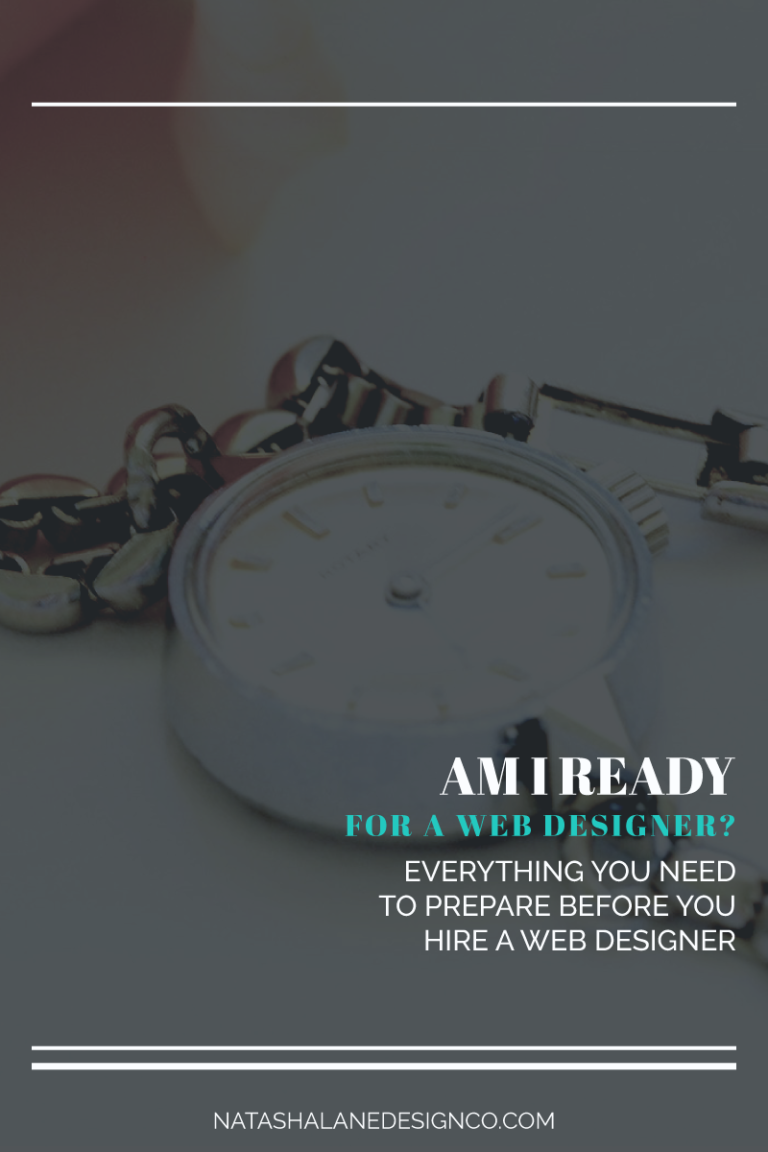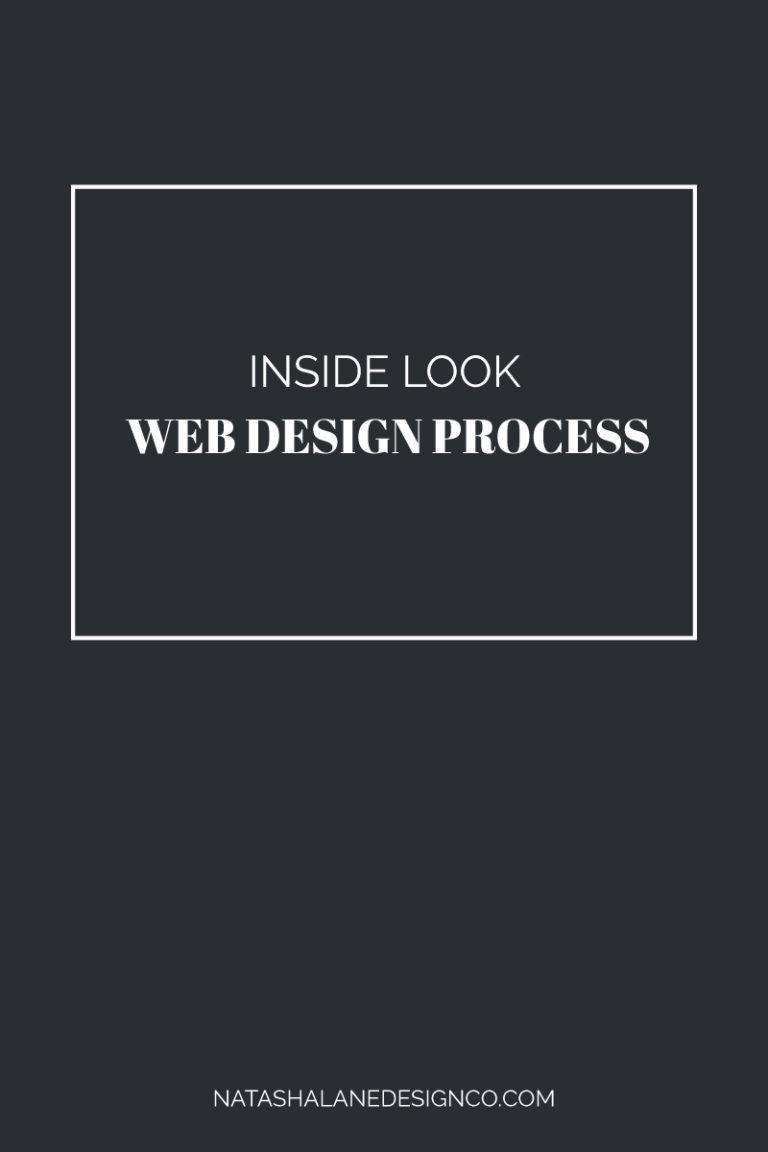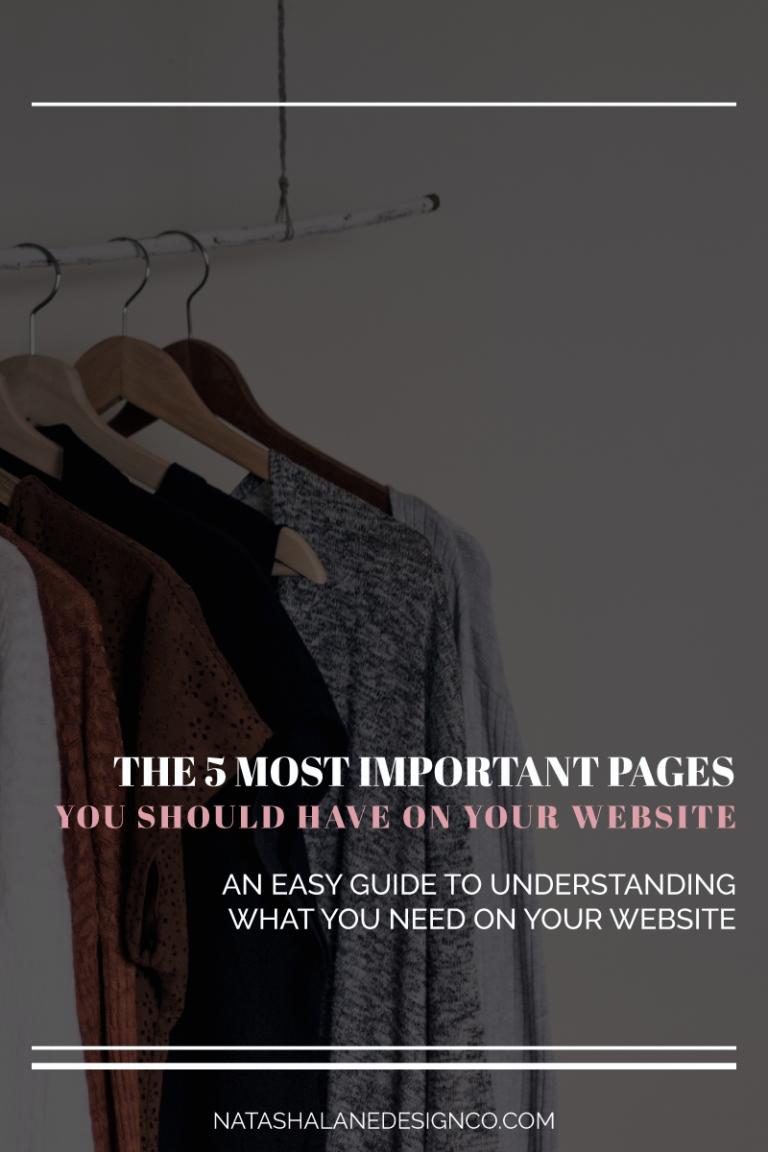If you don’t have the money to hire a designer, don’t give up on having a website. If you have a genius business idea, just quickly set up your own website, make the money, and hire a designer when you have the budget. Now you’re thinking ‘I don’t have any knowledge of creating a website’, but WordPress makes it really easy. Here are 5 tips for creating your own WordPress website.
5 tips for creating your own WordPress website
01. Looks matter
No matter what, your site has to look professional. If your site looks horrible, you will lose potential customers. WordPress themes usually have a clean and minimalist design. All you have to do is pick a theme that matches what you want. This may sound easy, but it’s actually hard.
Before you even think about creating your website, research your competition or jot down all the things you like about the websites you usually go to. Do you want a blog? Jot it down. Do you hate blog sidebars? Make a note of that. Do you want your navigation in the center or to the right or left? Make note of that.
The first thing you need to do is go to wordpress.org (not wordpress.com) and download WordPress. Once you set it up, you can pick your theme. Now, go back to the list of things you want and don’t want on your website. Does this theme have a blog sidebar? Is the navigation where you want it to be? Once you see a theme that has everything you want, install it.
Warning!
Make sure you also pick a theme that isn’t complicated to use. If you know that there’s a learning curve when it comes to using technology, don’t pick a theme with a lot going on. Do you need that video header? Do you need all those sliders? Only pick a theme you know you can handle.
Remember, you’re just trying to get up and running. You can hire a professional later for all the other things you need. I have seen a lot of people give up on creating a website because they get frustrated.
02. Where am I supposed to go?
Let’s talk about the navigation menu. Don’t have more than 6 menu items. I’m actually a fan of odd numbers, so I really want to say, no more than 5. Having a lot of menu items, especially for small businesses and individuals, just makes your site look overwhelming.
According to Nielsen Norman Group, “The average page visit lasts a little less than a minute.” This was in 2011, so I imagine it would take a few seconds for people to decide to leave a website. I know that if I don’t see what I want, I probably leave as soon as I get there. So, with this in mind, you want them to see what they want or what you want them to see.
Basically, if you have a free resource, then have it in your navigation. If you want your audience to go to your services or buy your products, then add that to the navigation. Other important menu items are the about page and the home page. Just think, where do you want your audience to go.
03. Subtract from it.
Clutter is the #1 way that a website looks like spam. Make sure I can see the background of your website. There should be a lot of white space. I should see a lot of whatever your website background color is. Professional websites don’t have a million things happening on one page. This is how you lose focus. Don’t scare away your audience with a spammy looking site.

Each web page should have a purpose. What’s the most important thing that’s supposed to be on the page? Or think about what you want your audience or customer to do once they get to this page. Whatever that #1 thing you want them to do is, then design your page around that.
04. Don’t overcomplicate things.
Now let’s get into design. If you don’t know anything about design, branding, audience psychology, etc. I’m here to tell you just keep it simple. Hire a designer when you get money, but for now, just pick 2 fonts and 3 colors. Once you pick them, it’s done. Keep using them until you can get a professional to do everything for you.
For the fonts, make sure you can read them. If you have trouble reading the font on the screen, then your audience will too. Pick one font for the header and one font for your body text. That’s simple and easy.
Keep it simple and don’t use more than 3 colors. When you hire a professional, of course, you can have more if needed. BUT since this is a DIY project, you’re just trying to get up and running and look like a legitimate company that people can trust to buy from.
05. Image is everything
Looks matter. Try to have high-quality images on your website. Bad photos make your website look unprofessional. No one wants to buy from a site that looks horrible. Either invest in a photographer or get a designer to edit photos for you. If your budget is low, you can also check out free and low-priced stock images. Read more about photography here.
Summary
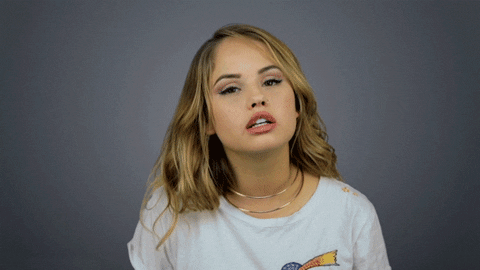
If you don’t have time to read this post, or you always save your posts to pocket to read later and never do, here are the 5 tips for creating your own WordPress website:
- Pick a simple and clean WordPress theme.
- Limit your navigation to 5 or 6 menu items.
- Have a lot of white space on your pages.
- Limit your fonts and colors.
- Use high-quality photos.
Are you or did you struggle to create a website yourself? Let me know in the comments below.
-Paigon | Natasha Lane Design Co.