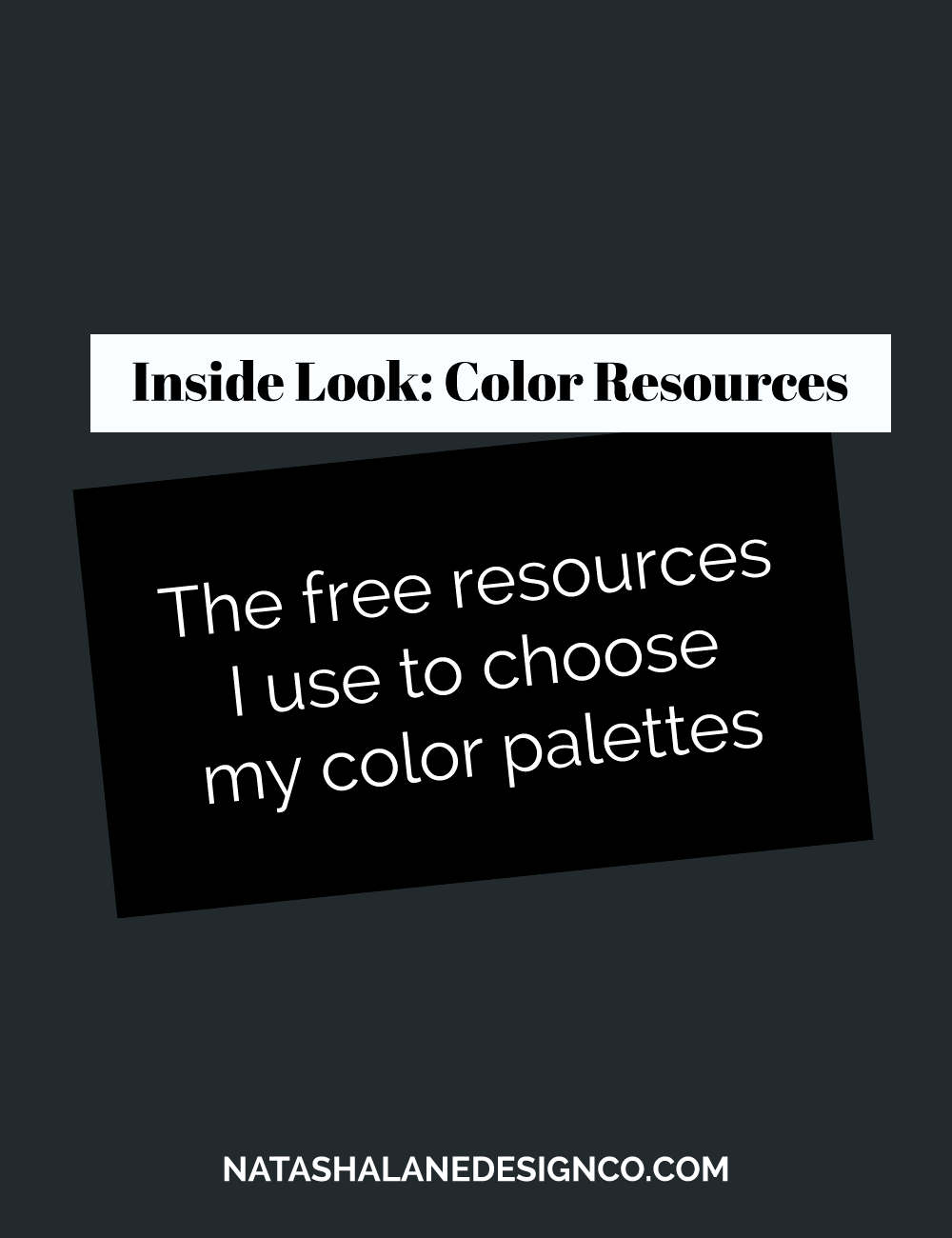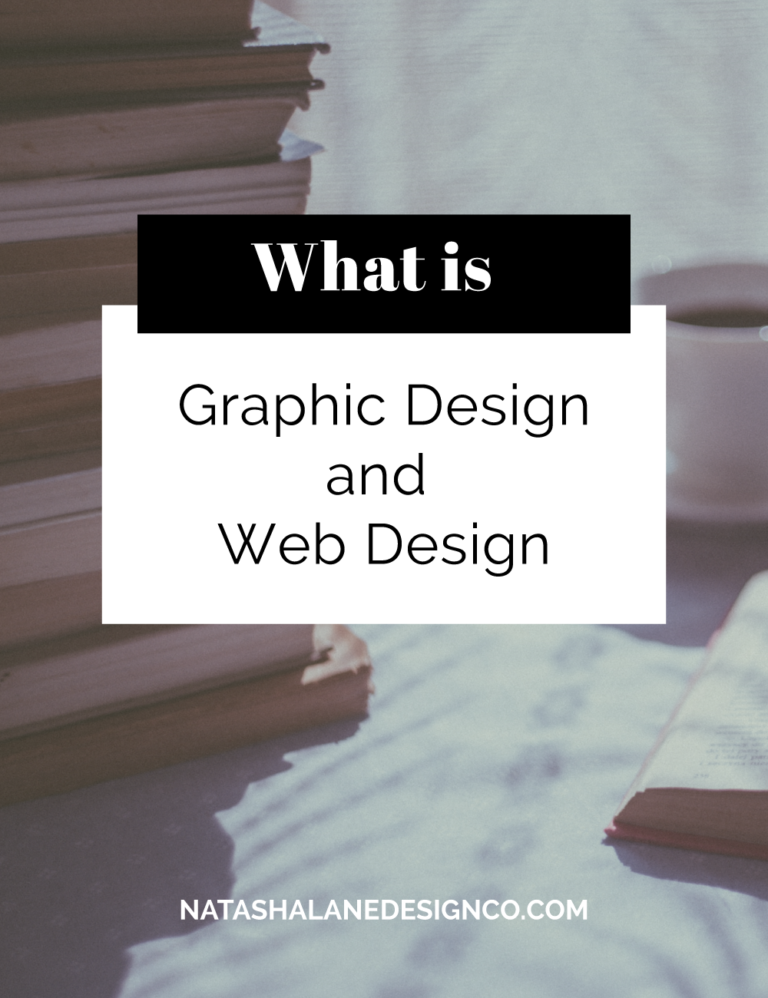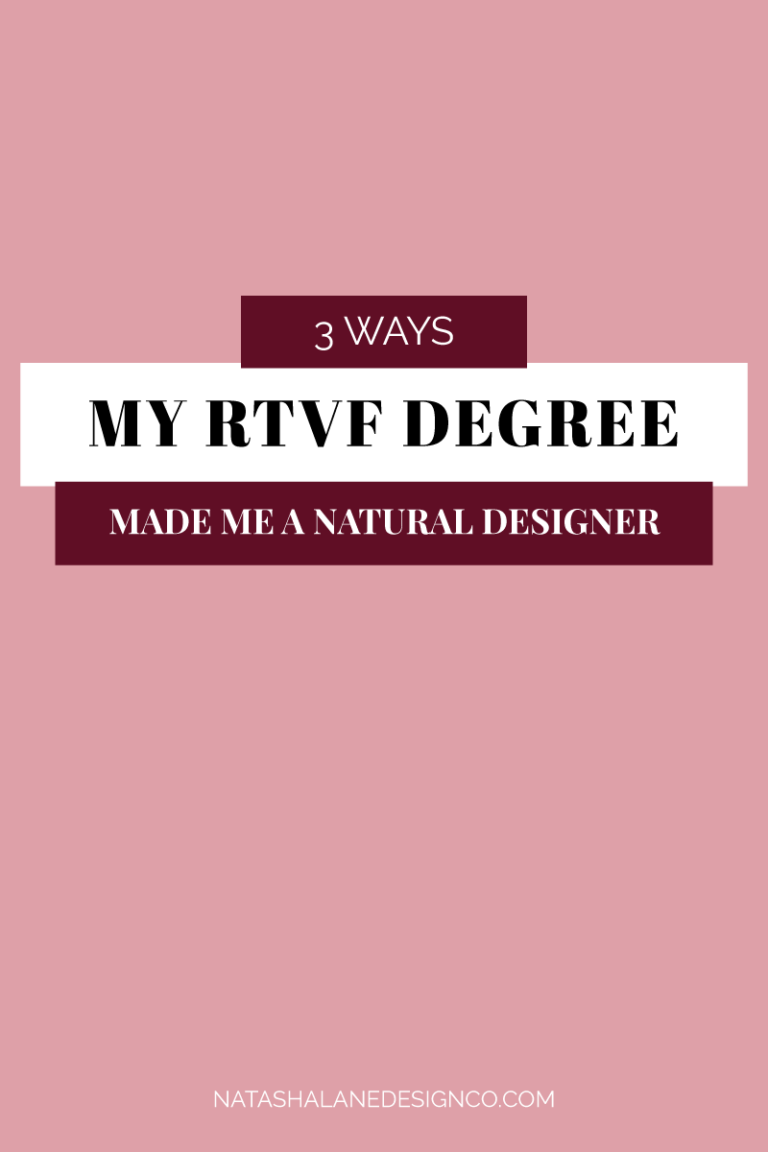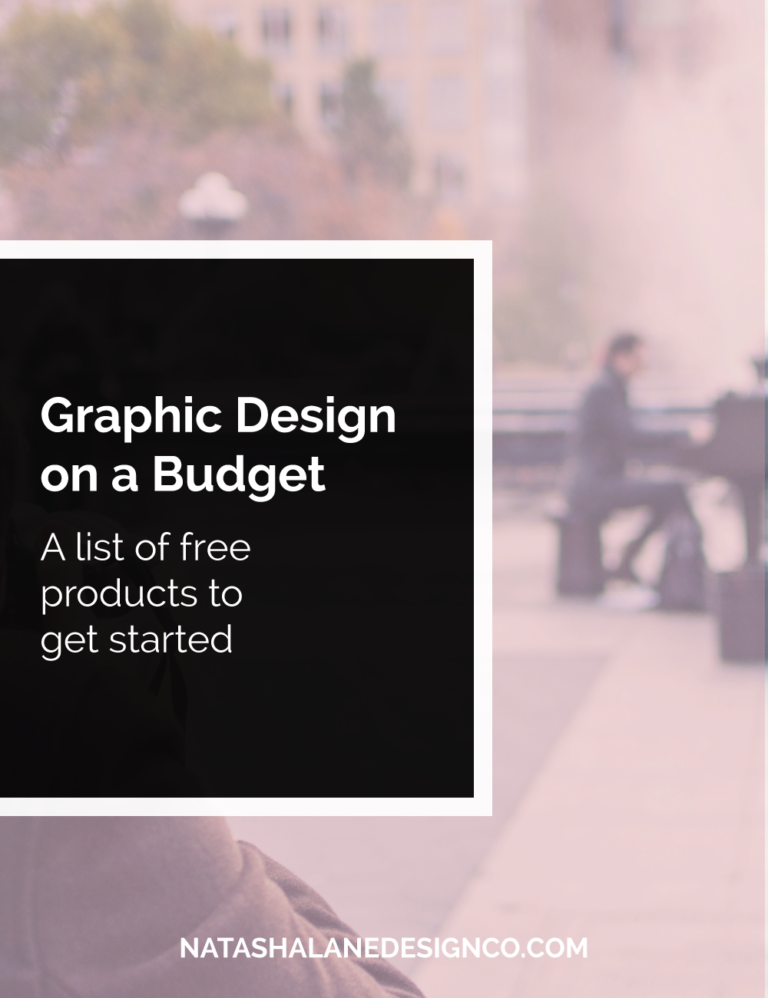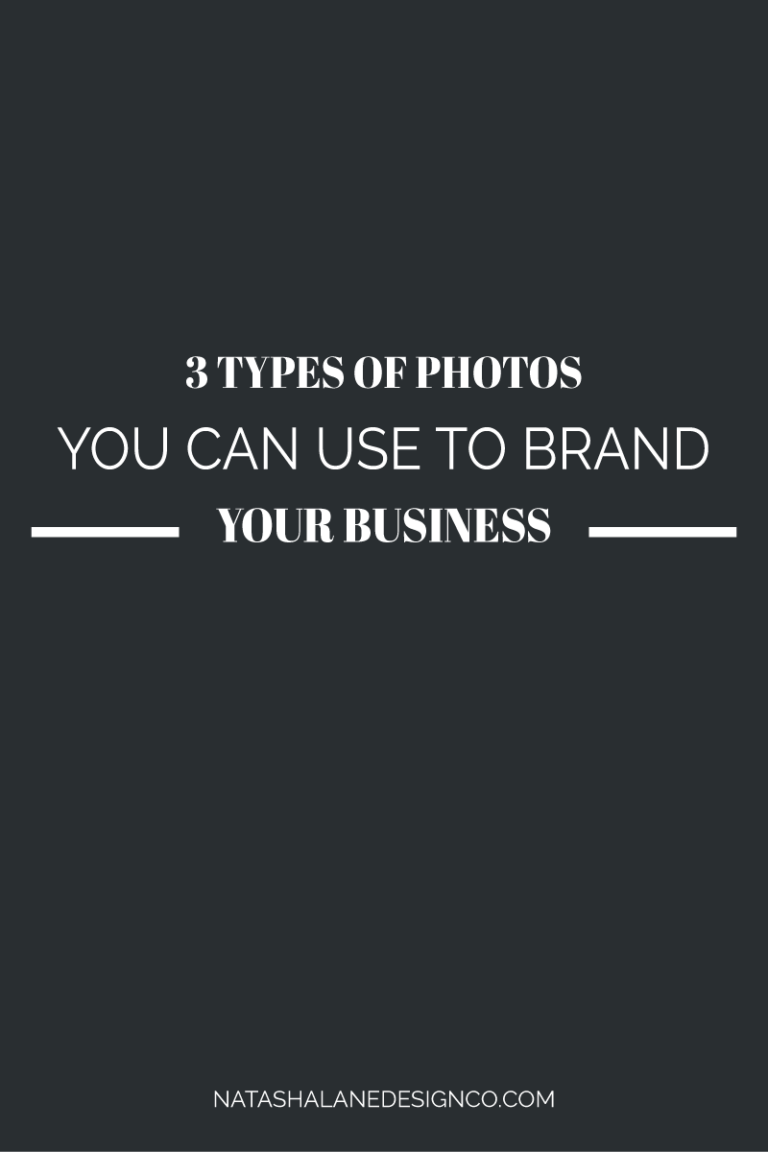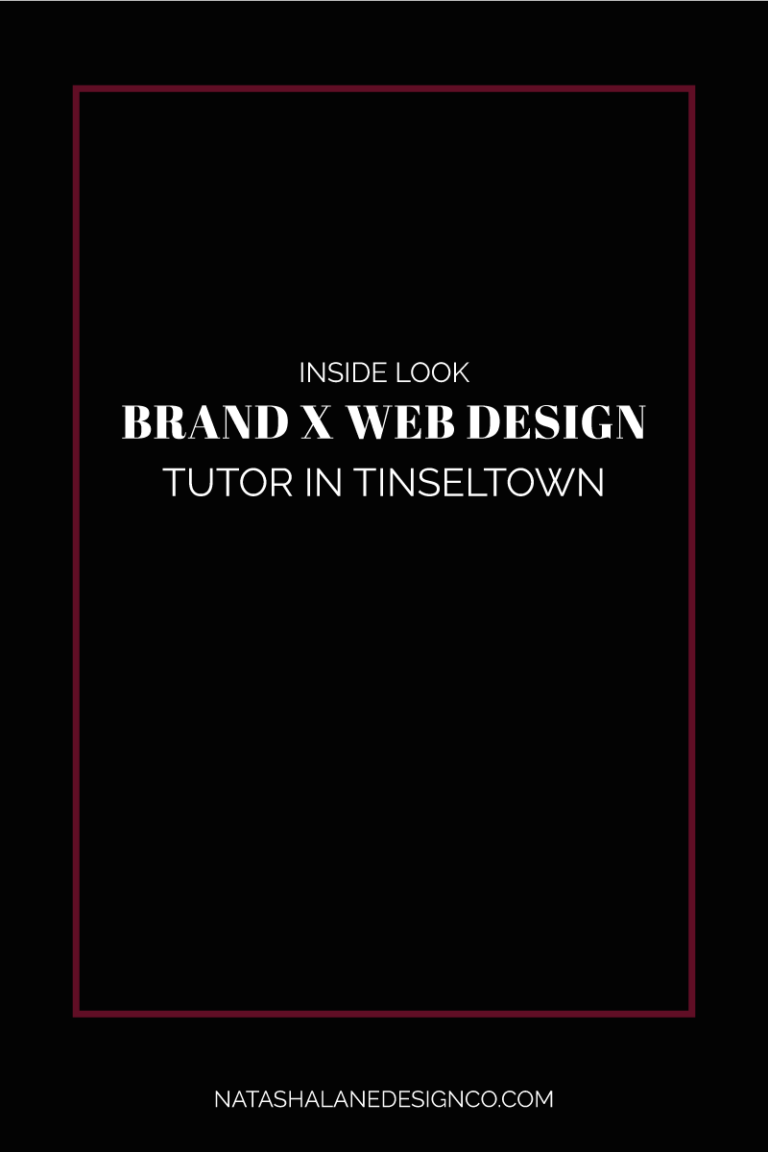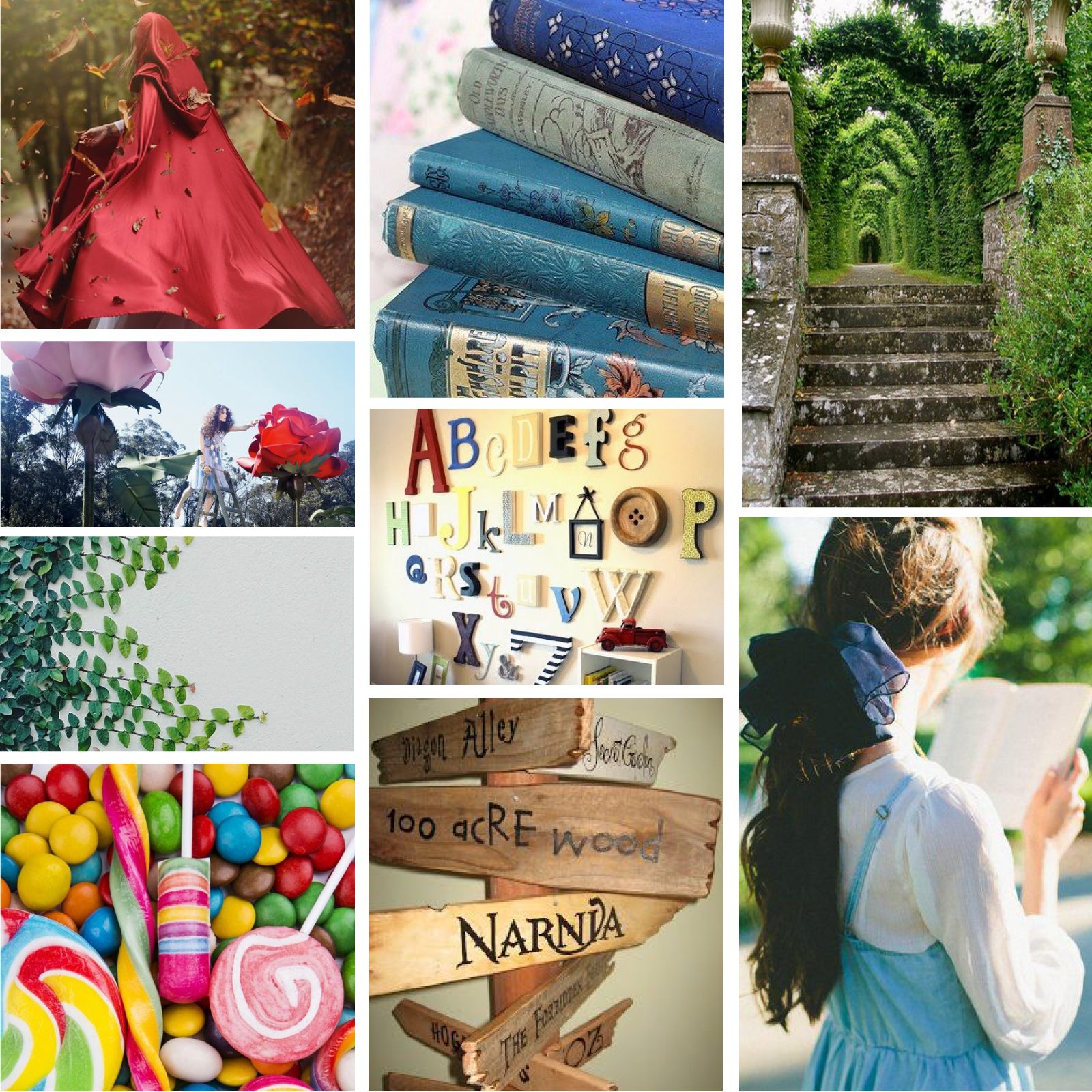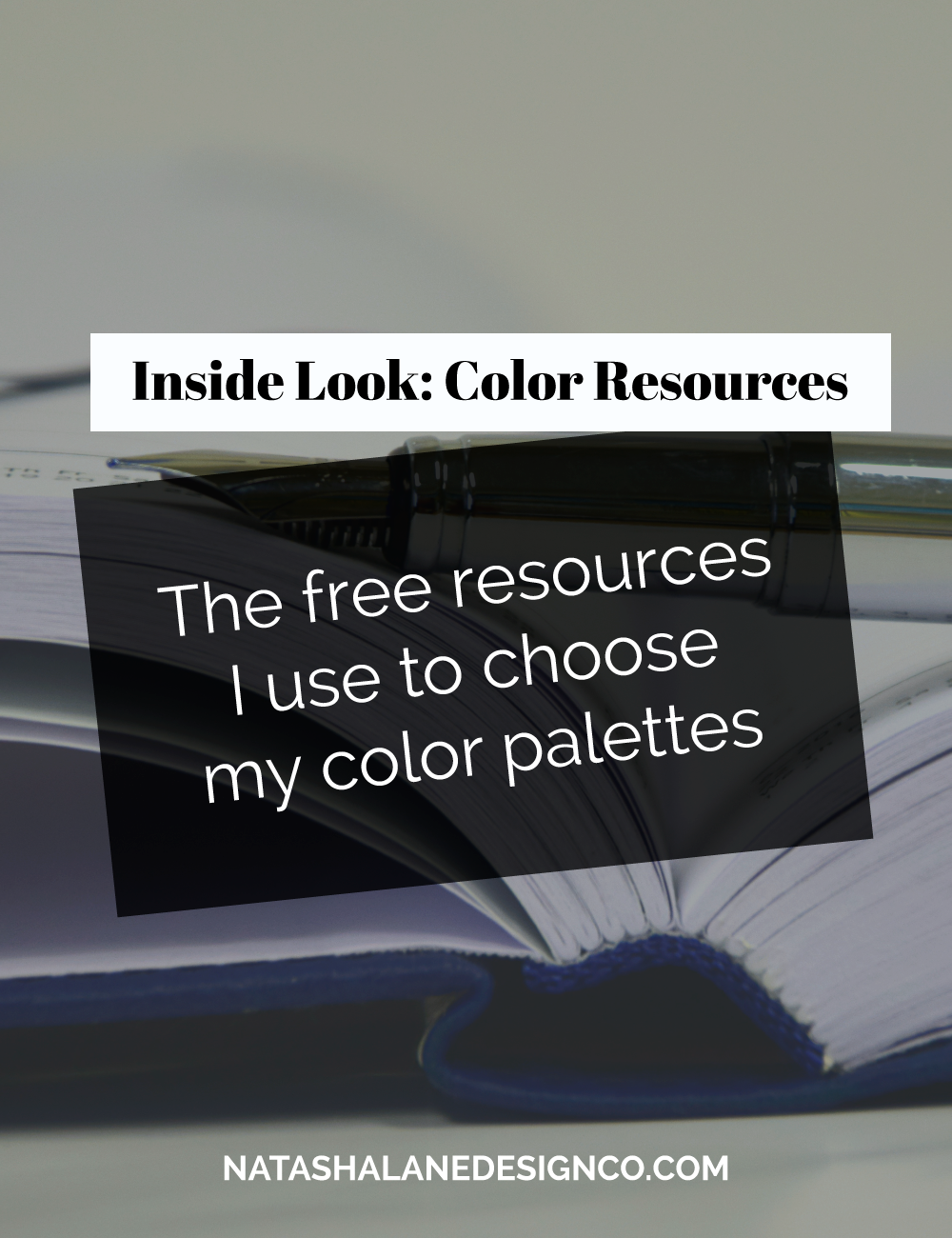
When I’m designing, the first thing I do is research. Here are a few color resources I use to get inspiration, find colors, and save color schemes.
Color resources I use to get inspiration
http://www.flatuicolorpicker.com/
When I want to look up colors or various options for one different color I like to use color-hex.com and flatuicolorpicker.com. When you click on the link for the color you like in color-hex.com, it also shows you color palette options. Sometimes I use these 2 sites just to look up the hex value (#000000) for a color.
When I’m looking for color inspiration, I like to go to plentyofcolour.com. Plentyofcolour.com has a lot of pretty colorful images that are inspiring. My number 1 resource for inspiration is Pinterest. I like to save color palettes or images with interesting colors to my Pinterest board. You can view my Pinterest boards here.
Color resources for creating color schemes
https://coolors.co/f1e4e8-e2dcde-ceb1be-b97375-2d2d34
https://color.adobe.com/create/color-wheel/
When I want to test my colors to see if they go well together or if I know I can’t live without a specific color and want to find colors that match it, I will use Coolers or Adobe CC. Both websites will let you plug in your colors side by side. This is the perfect way to test if your colors match well together.
Finding colors across mediums
When I want to find the hex value, CMYK value, RGB, and Pantone value of a specific color, I use rgb.to. This website is perfect when you need to find the color values for different mediums that the color will apply to.
Note: CMYK is for print, RGB is for computer/the web, Pantone is professional print, and hexadecimal is for the web.
-Paigon | Natasha Lane Design Co.
P.S. This the last blog in the brand series. Sign up for my FREE Brand Your Own Biz email course below.