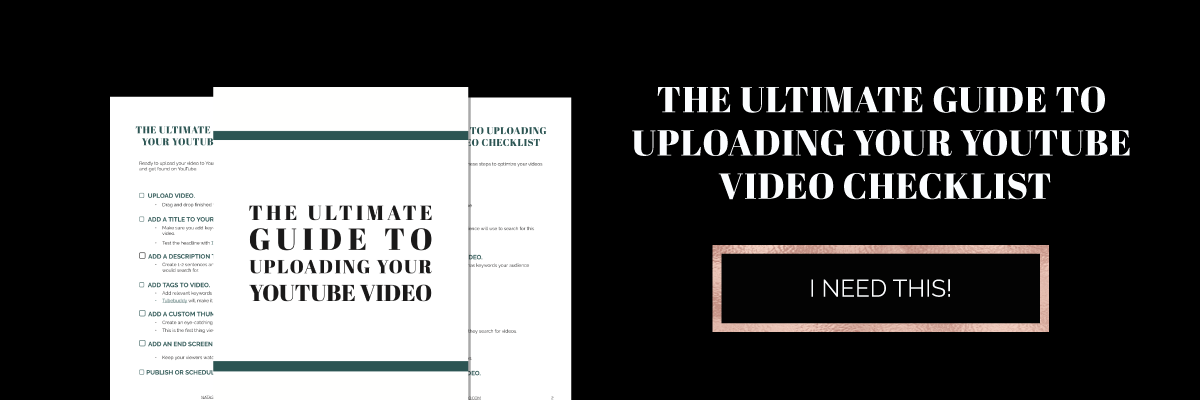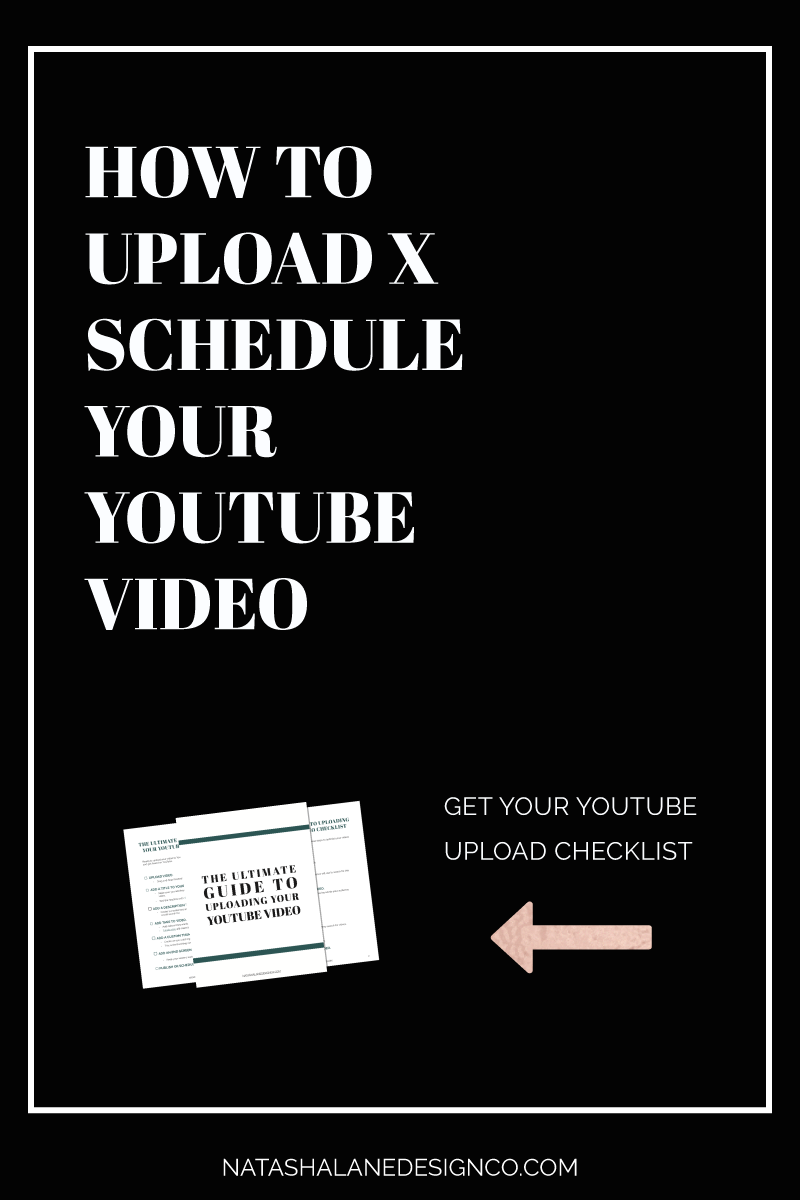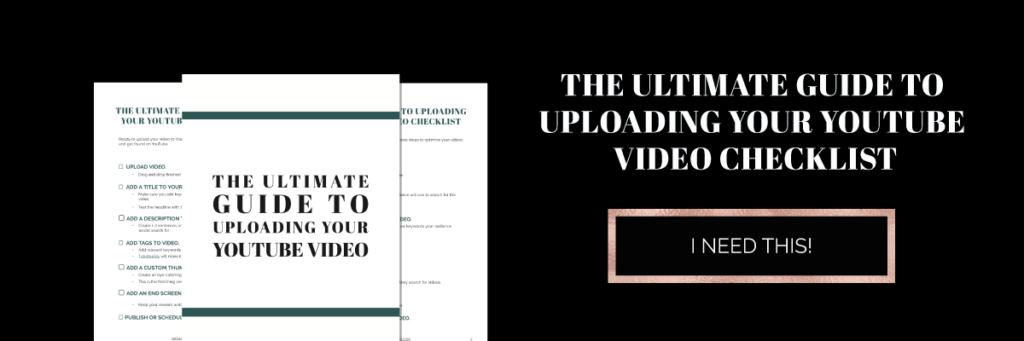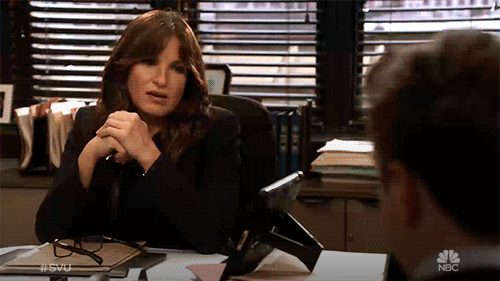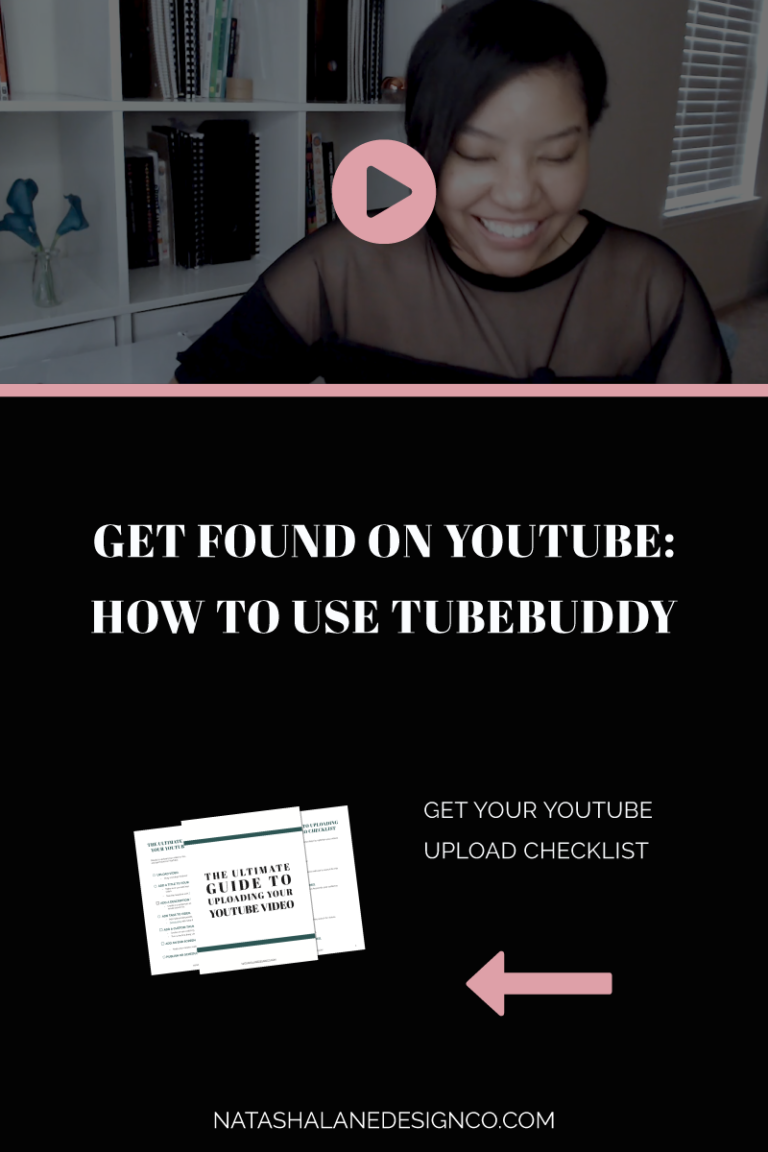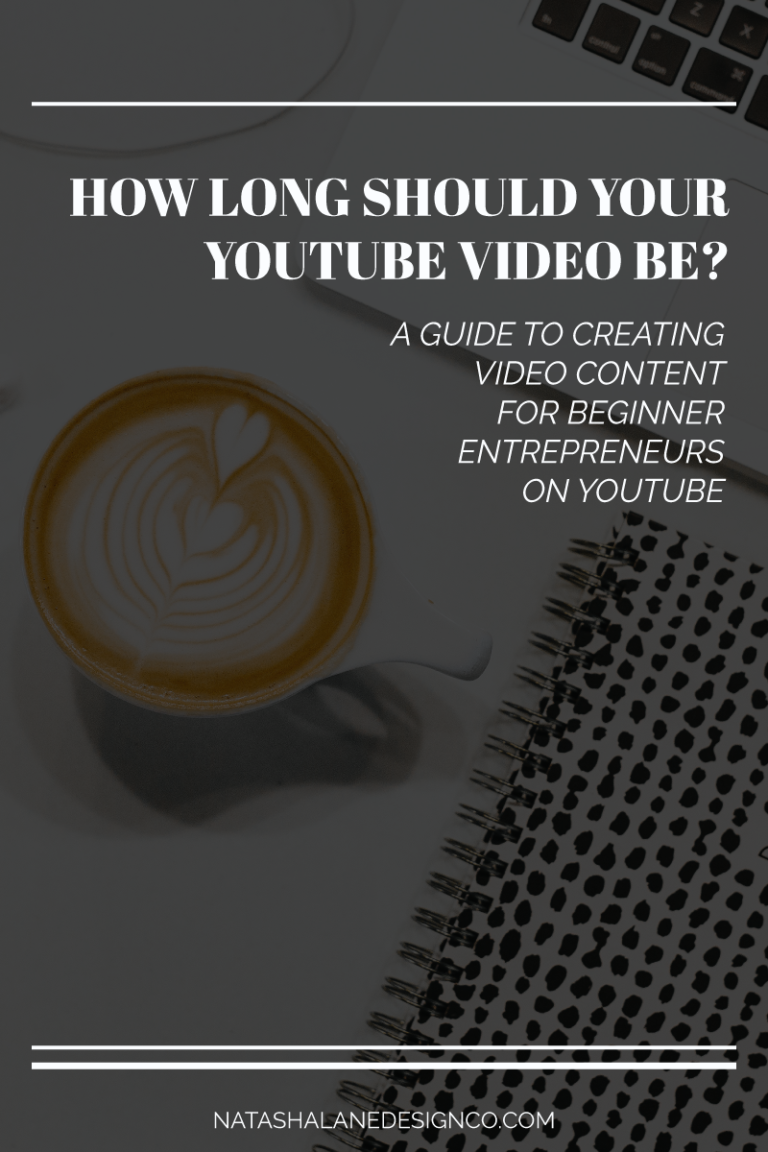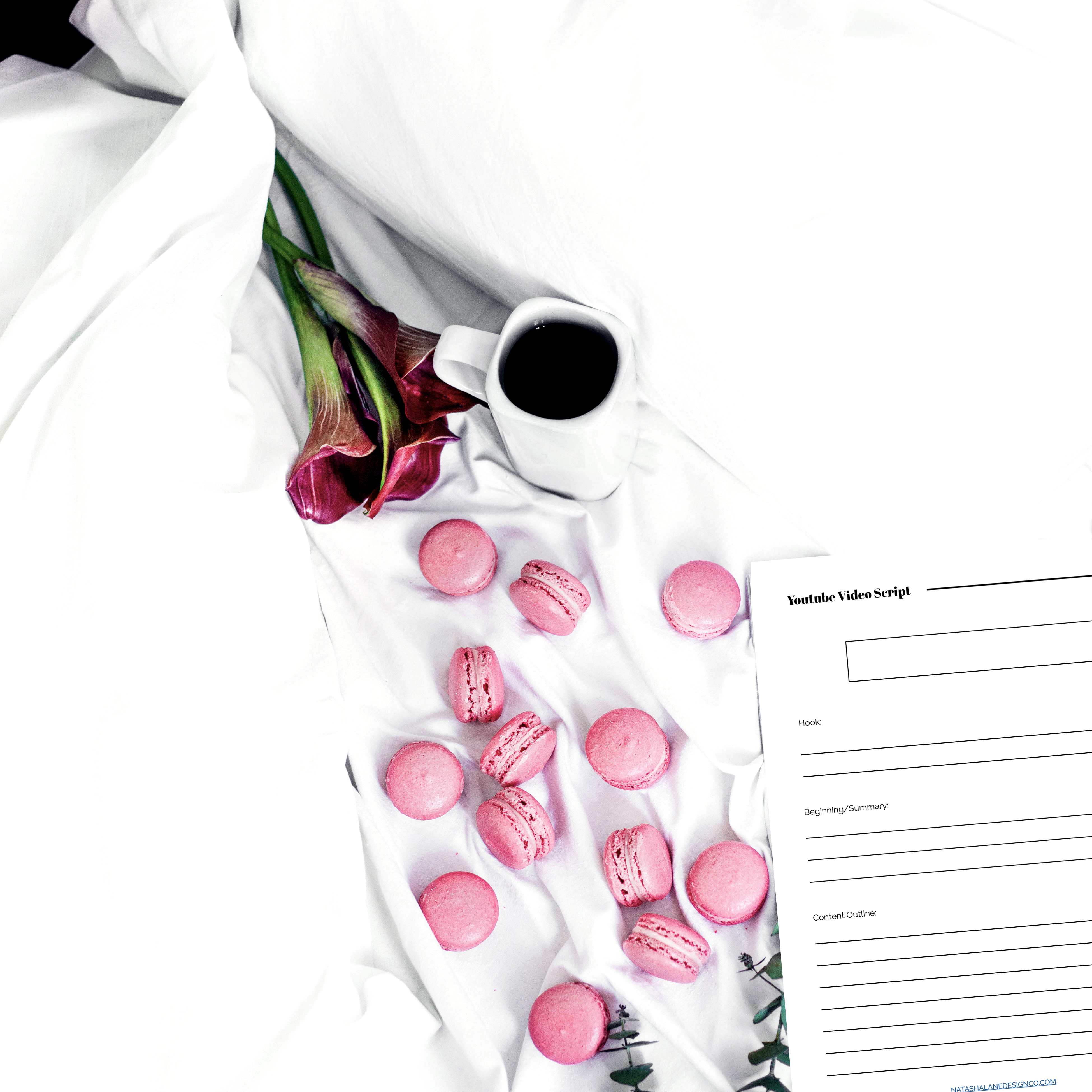So you’ve filmed and edited your video, but now you need to upload it to YouTube. In this video, I’m gonna show you how to upload and schedule your video to YouTube.
Before we upload the video the first thing we need to do is, of course, log in to our YouTube account.
So, I’m already logged in. Now I’m gonna go to this little camera icon with the plus button. When you hover over it, it says ‘create a video or post’. So you just click on it. Then you have the option of uploading a video or going live. So we’re just gonna upload a video. Then you just need to select a file to upload. I’m just gonna pick this video right here.
So then we’re gonna go to the right where it says private. You can either make the video public or you can schedule the video. When you make the video public it’s gonna go live as soon as this video finishes uploading.
But I’m gonna schedule the video.
I’m gonna choose January 10th at 10:00 a.m. Then you see this little button right here, ‘publish on Thursday, January 10th’, and then click, and it’s scheduled. That’s how you upload a video to YouTube.
So now you know how to upload your video, but don’t hit publish yet. In the next video, I’m gonna show you the five things you need to do before you hit publish. So if you’re not subscribed go ahead and subscribe, and hit the little bell notification, and you’ll be notified when the new video comes out. I’ve also created a checklist for you.
Are you launching a YouTube channel this year? Let me know in the comments below.
– Paigon