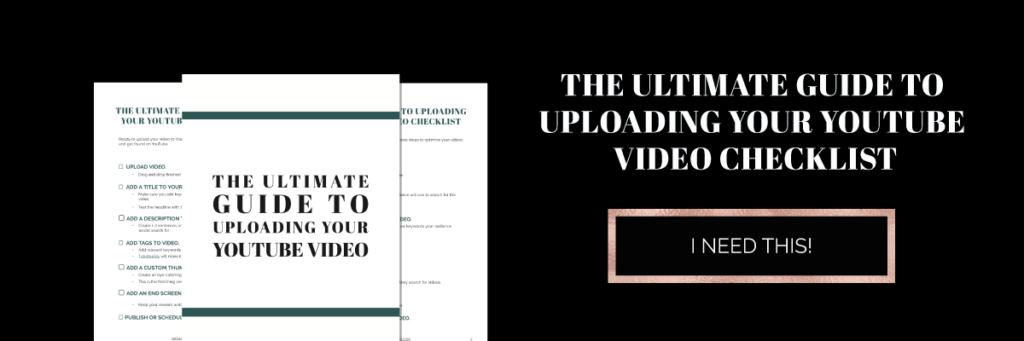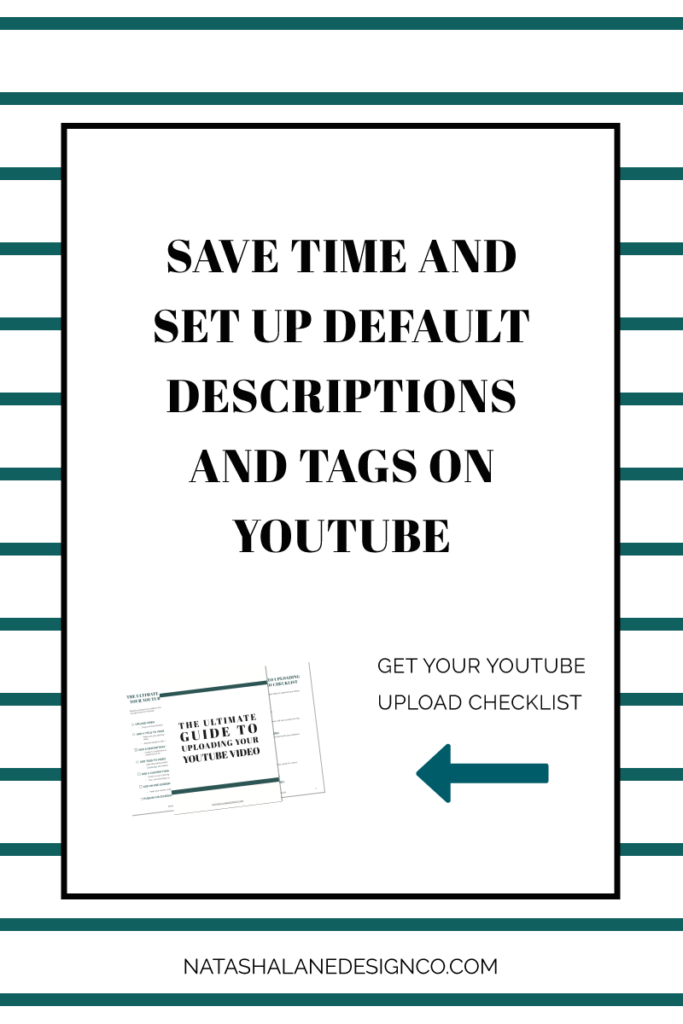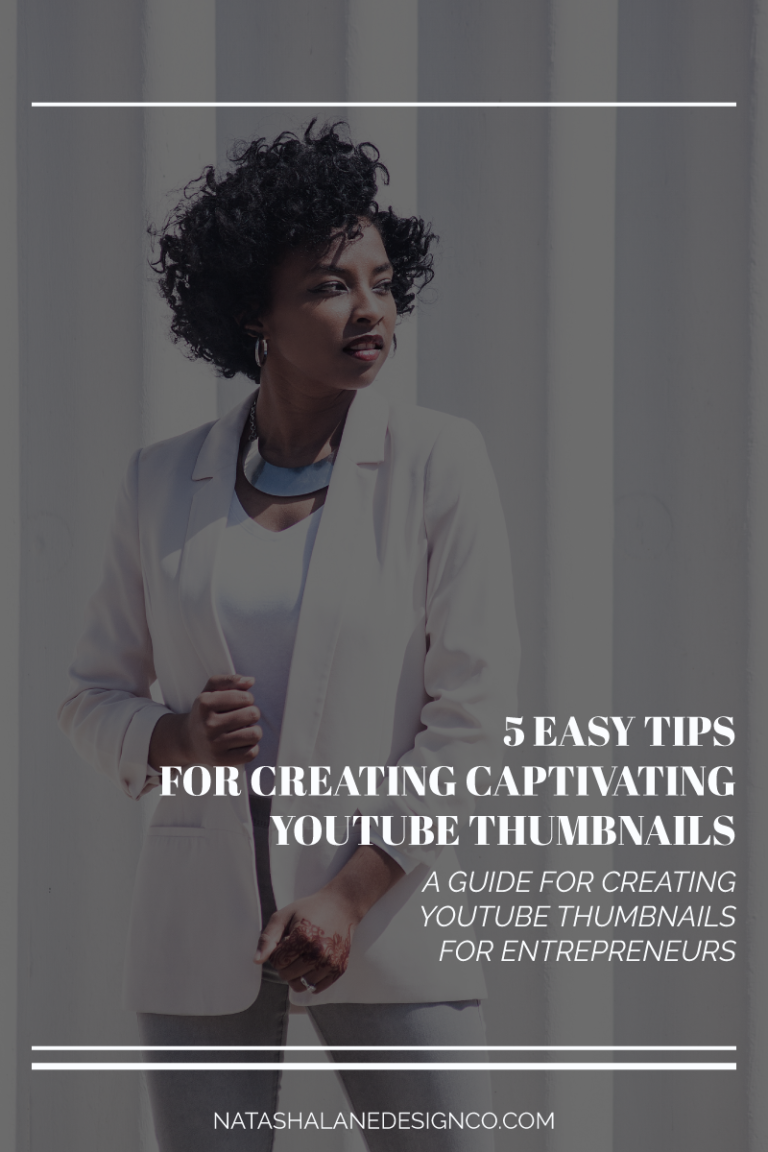Want to save time typing in the same YouTube description and tags? Create a default description and tags.
Do you copy and paste the same details for your description and tags for every video you upload to Youtube? Or worse, do you type it in every time you create a new video? Well in this video, I’m going to show you how to create a default description and default text so you don’t have to do that anymore.
Create default descriptions
The first thing you’re going to do is open up a document and write out all the details that you want to include in every video you upload. So, I like to use Google Docs.
Okay so first, we have to make sure that we’re logged into Youtube of course. So we’re going to go to Youtube Studio (beta) and if you’re not in this beta mode, it should be Creator Studio.
Then we’re going to go to settings, and then other settings, then Channel branding.
Here, under channel, it says upload defaults. So this is how you change the defaults for your channel. Here’s the description that I have. Like ‘subscribe to my channel’, there’s a link so you can subscribe to my channel. ‘How to stay in touch’, a link to my blog posts, my Instagram, my Twitter, my Facebook. I have free resources. ‘Youtube video script template’.
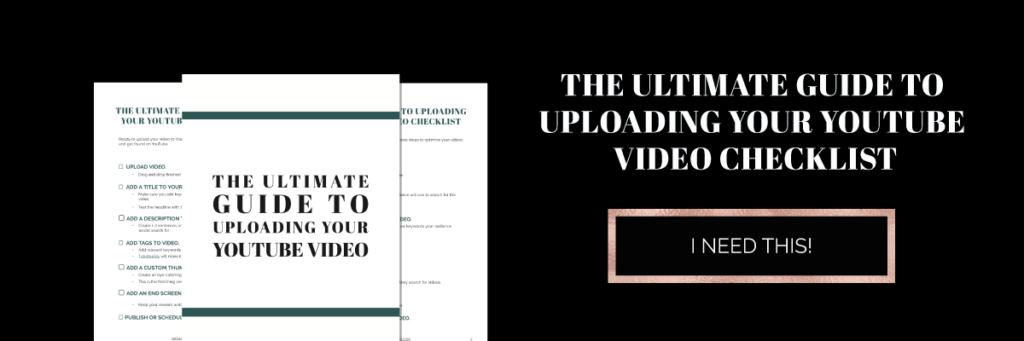
I’m just going to copy and paste all of this. I’m just going to select everything inside the description I want to change and then delete everything. Now, I’m going to paste everything I copied from my Google Document.
So you see? There’s everything that I want in my description.
Creating default tags
Now I want to update my tags. You want to add tags, basically key words, that are relevant to your channel. First off, I want to add my name. My name and my last name. ‘Natasha Lane Design Company’ and ‘Natasha Lane Design’. Just in case someone wants to search for my company or my name.
Then I want to add what my business is about which is branding, Youtube tips, video tips, graphic design. And then that’s it. I’m going to save.
Now that I set the default description and tags, this is going to be on every video that I upload automatically.
Okay, your default description and default tags are set. If you want to grab the checklist on everything you need to do before you publish your video, you can get it down below.
Do you use the default description and tags on YouTube? Let me know in the comments below.
-Paigon