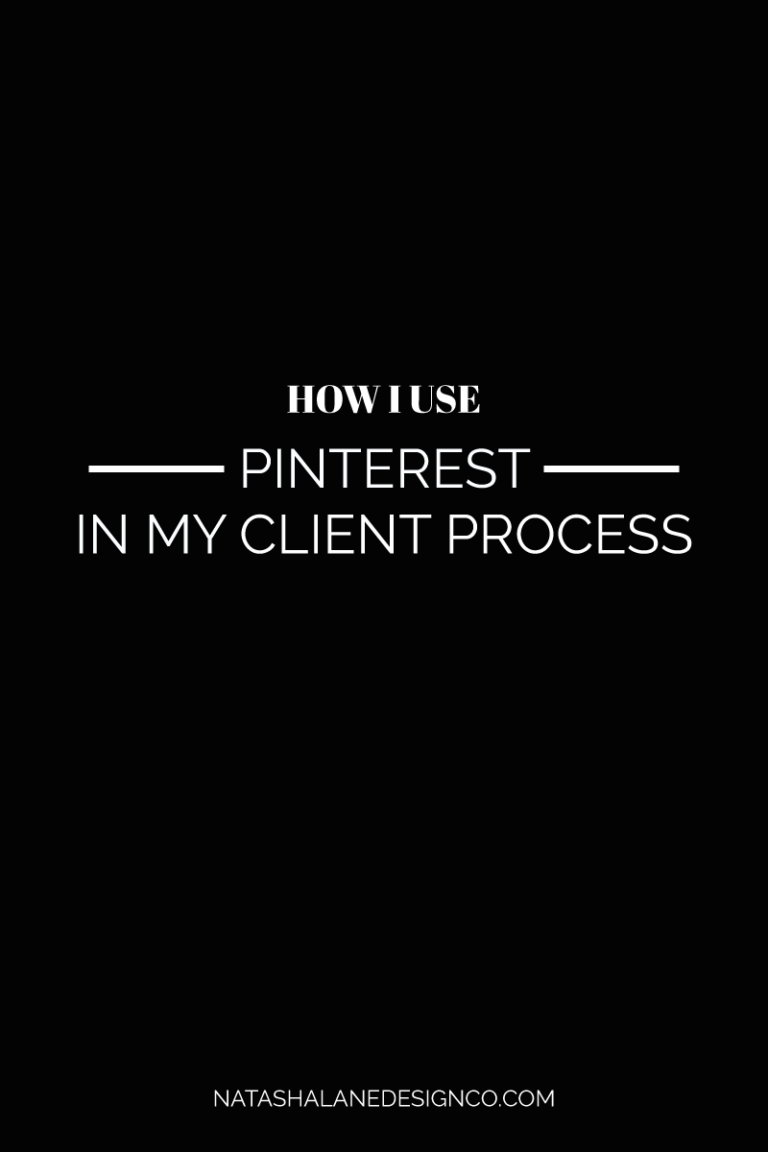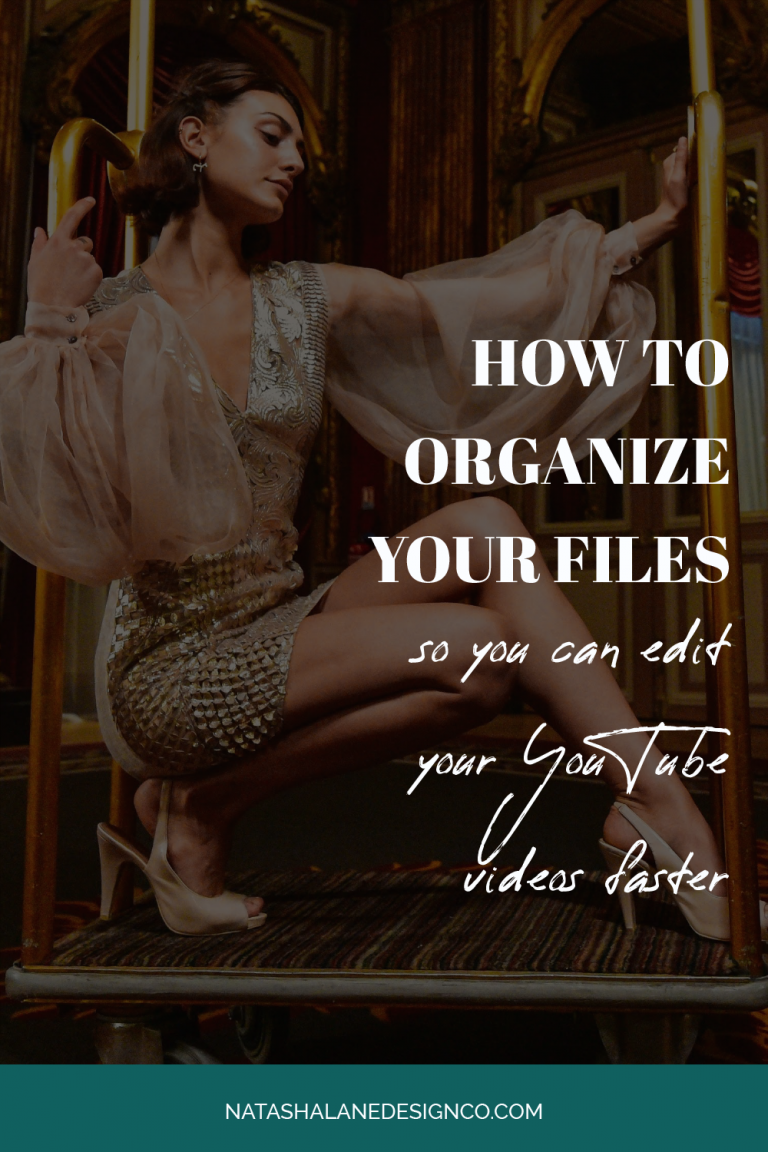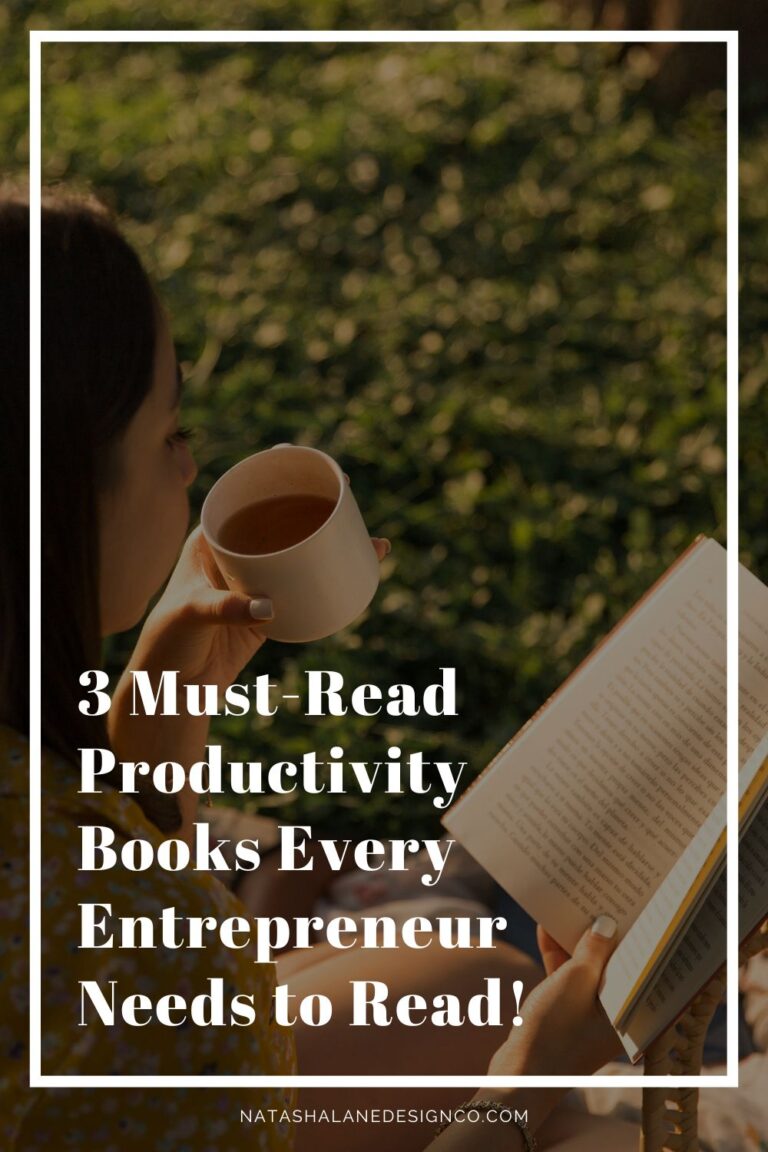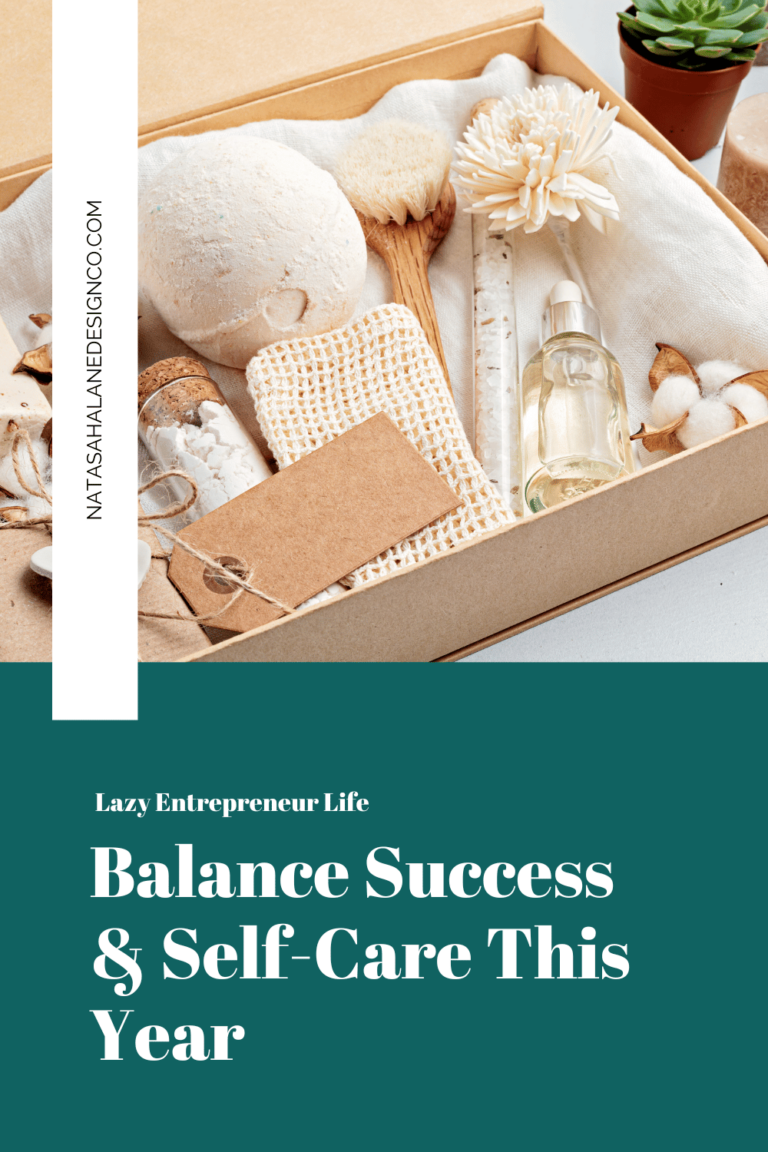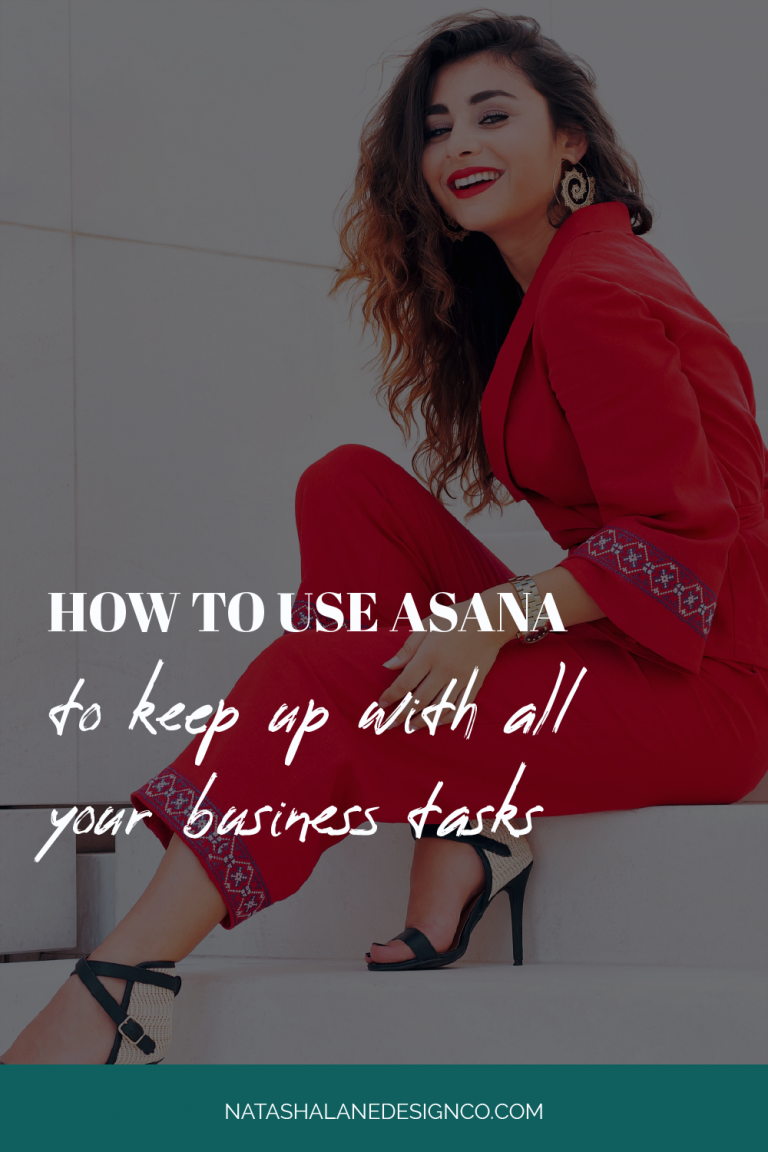5 Things Your About Page Absolutely Needs (If You Want to Stand Out and Get Booked)
Let’s talk about one of the most overlooked—but super powerful—website pages: your About Page. If you’re a creative entrepreneur or small business owner, this page isn’t just a “nice to have.” It’s essential. Your audience wants to know the person behind the brand. And if you’re building trust and community, your About Page can help do a lot of the heavy lifting.
Why? Because people don’t buy from businesses—they buy from people. So, let’s make sure your About Page works for you in a real, down-to-earth way.
Need help building a website that feels like you? Check out the Website Express Kit. It’s a self-paced course that walks you through creating a simple, strategic website—without the tech overwhelm.
Read More “5 Things Your About Page Absolutely Needs (If You Want to Stand Out and Get Booked)”