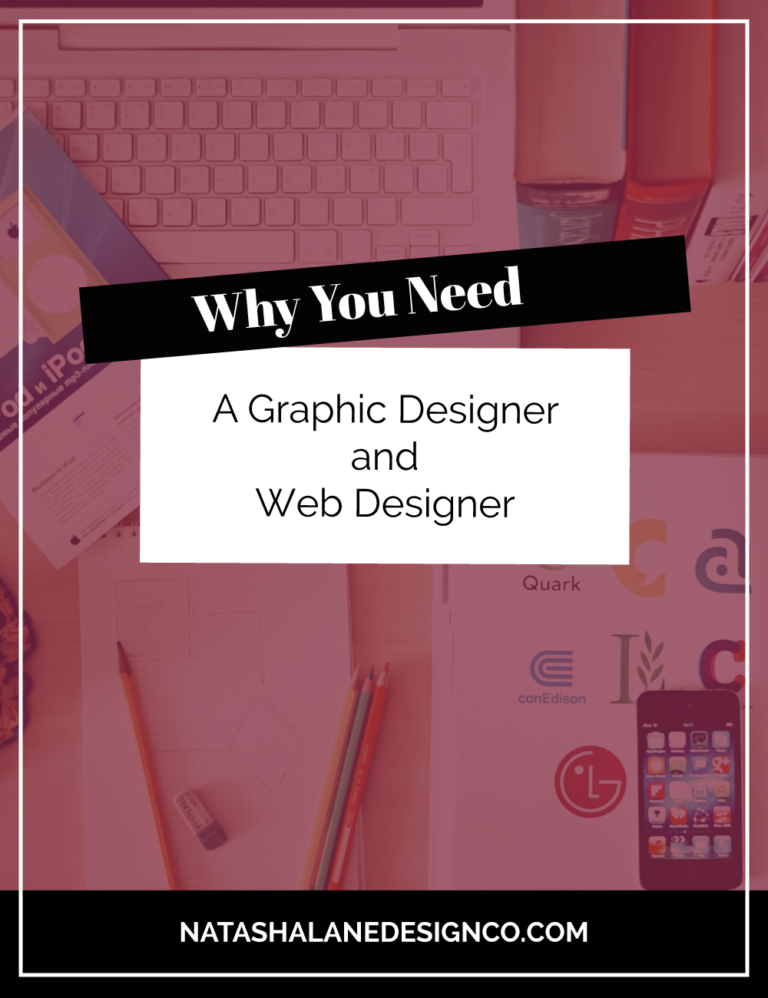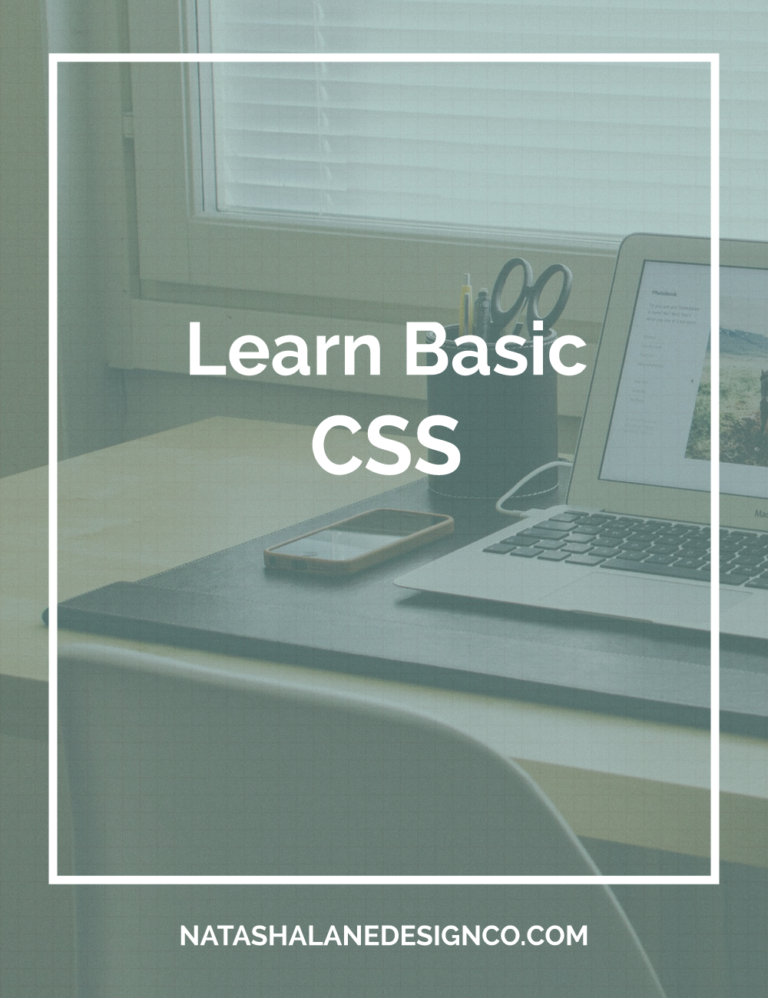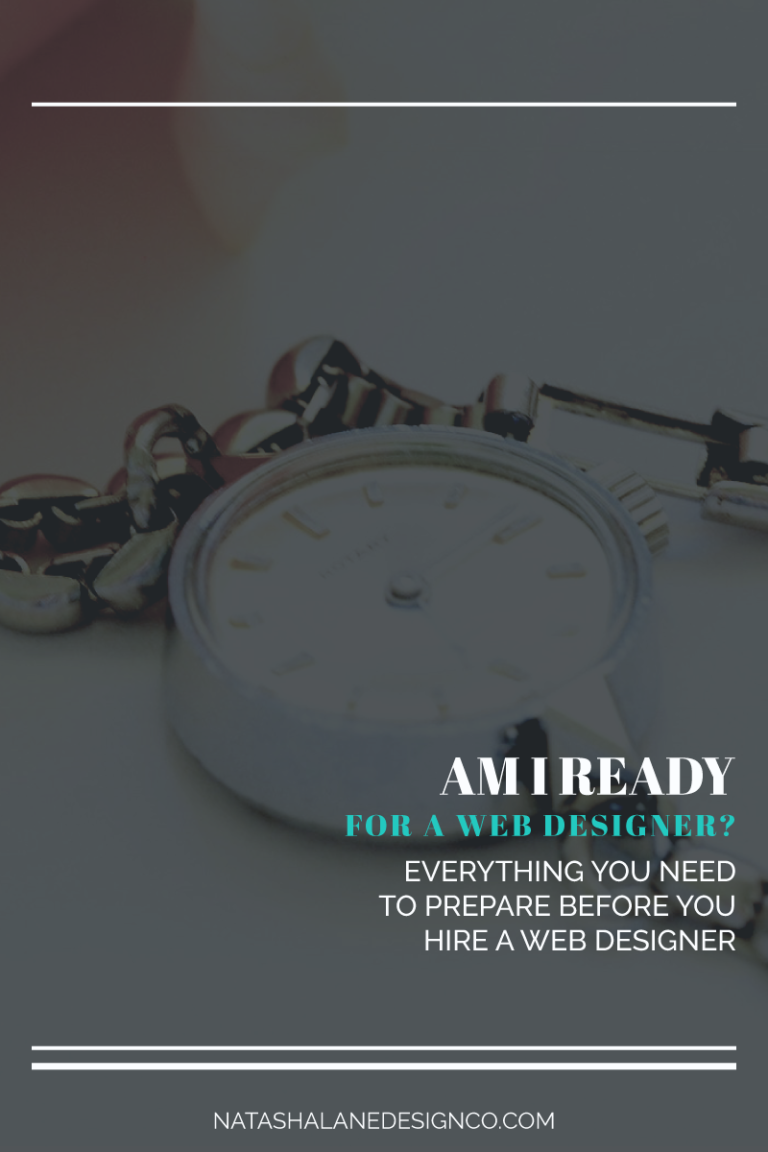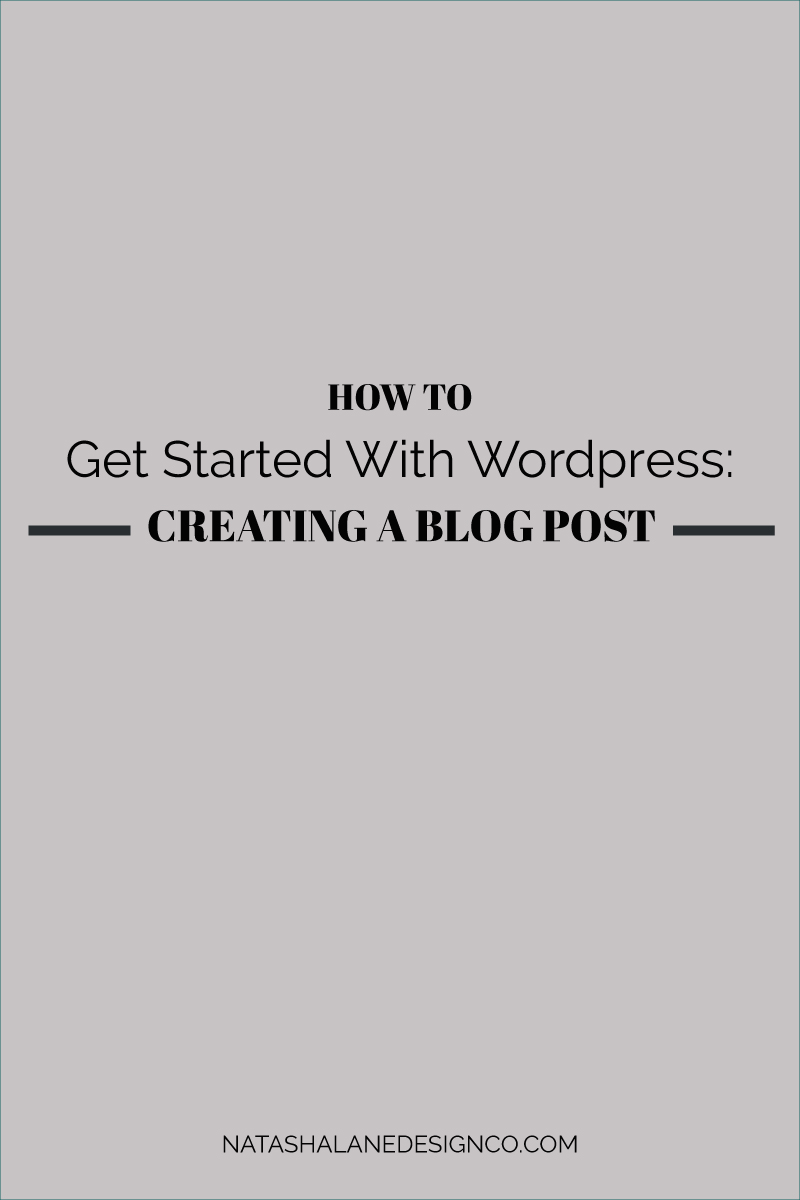
The first thing to know about getting started with WordPress is creating a blog post. Blogging is the first thing that comes to mind when people think of WordPress. Even if you’re not a blogger it’s a good feature to know for the future, especially if you’re selling products or services. Not only that, but creating a blog post in WordPress is easy.
Getting started with WordPress
The first thing you have to do is have WordPress of course! You can download WordPress from wordpress.org. Don’t download it from wordpress.com!
WordPress.org vs WordPress.com
A lot of people get confused between .org and .com. Both are FREE, but the main difference is branding. If you want to have your own domain and build a business, you should go to wordpress.org.
When you sign up to wordpress.com, you don’t have control of your domain name (it will end in wordpress.com). This doesn’t look professional. Also, WordPress can put ads on your website.
If you’re just creating a blog to vent for fun and have no intention of building it in the future, then wordpress.com is fine.
Note: I just found out that WordPress.com has a payment plan. You can pay a monthly fee to have a domain name, but some of the plans have limited storage.
Creating a blog post in WordPress
Below you can watch the video I created on creating a blog post.
If you prefer to read about it, read this post.
Check yourself before you wreck yourself
Before hitting post, make sure you have someone read your post to check for spelling and grammar. It’s a big pet peeve for a lot of people. I know I hate reading books and blogs with a lot of grammatical errors. (I make mistakes too! If you see them let me know!)
I usually write all my posts in a google doc first. Then, I share my google doc so that someone can catch all my mistakes. I have a bad habit of not finishing my thoughts. There are a lot of times that I have incomplete sentences or move on without finishing my thought.
After I fix all the mistakes in the google doc, I paste the blog post into WordPress. When I paste it into WordPress, Grammarly (it’s free) will automatically find mistakes for me. I fix those errors and then schedule my post.
Are you a big stickler for grammar? Let me know in the comments below.
-Paigon | Natasha Lane Design Co.