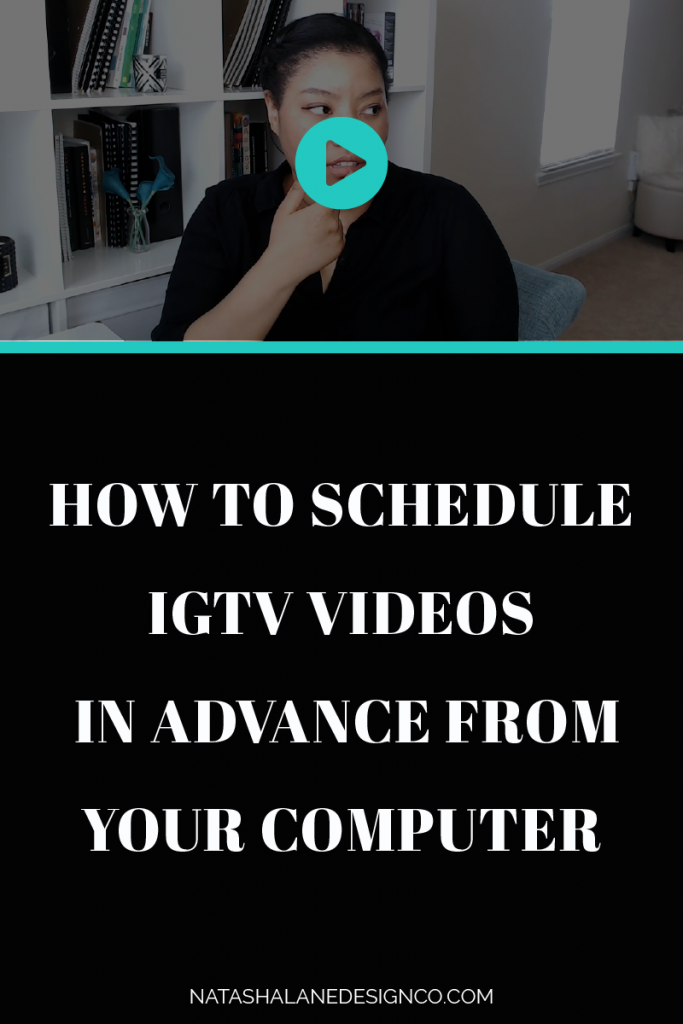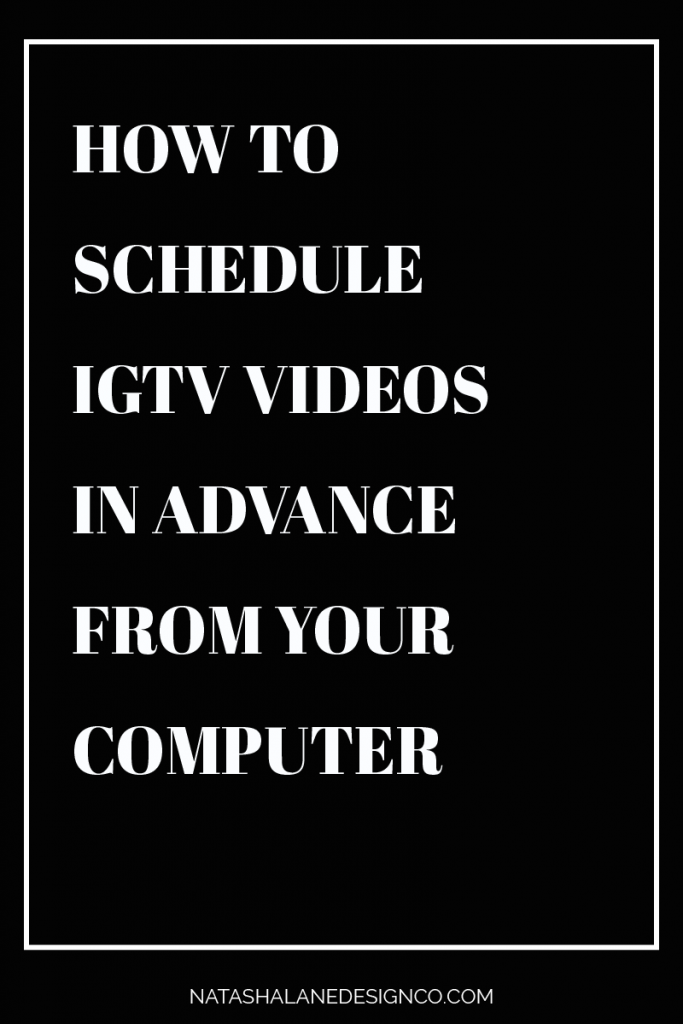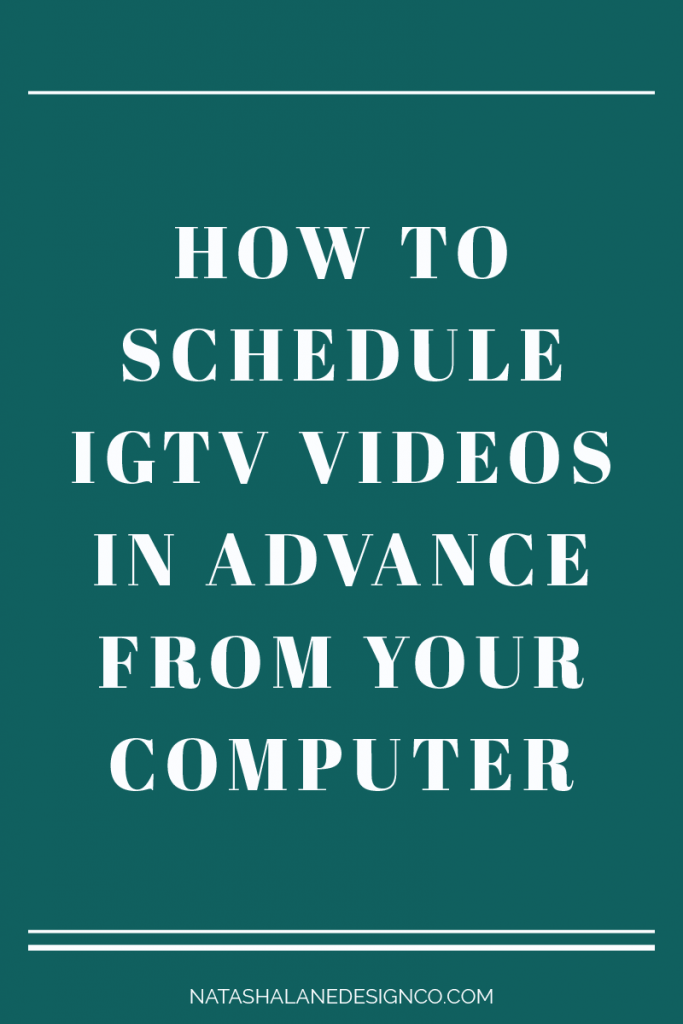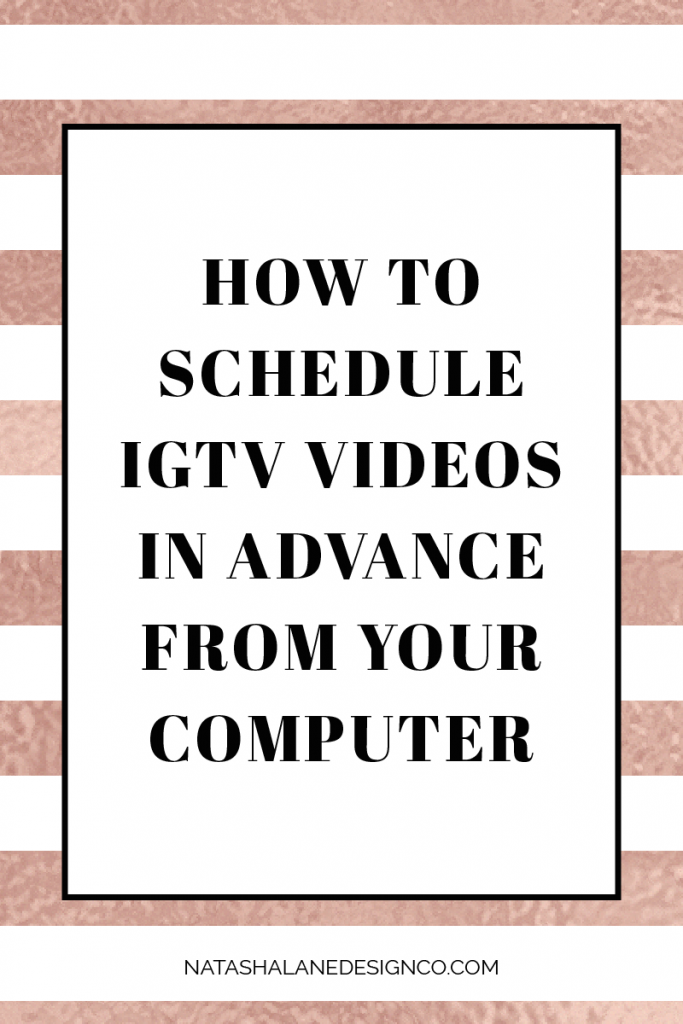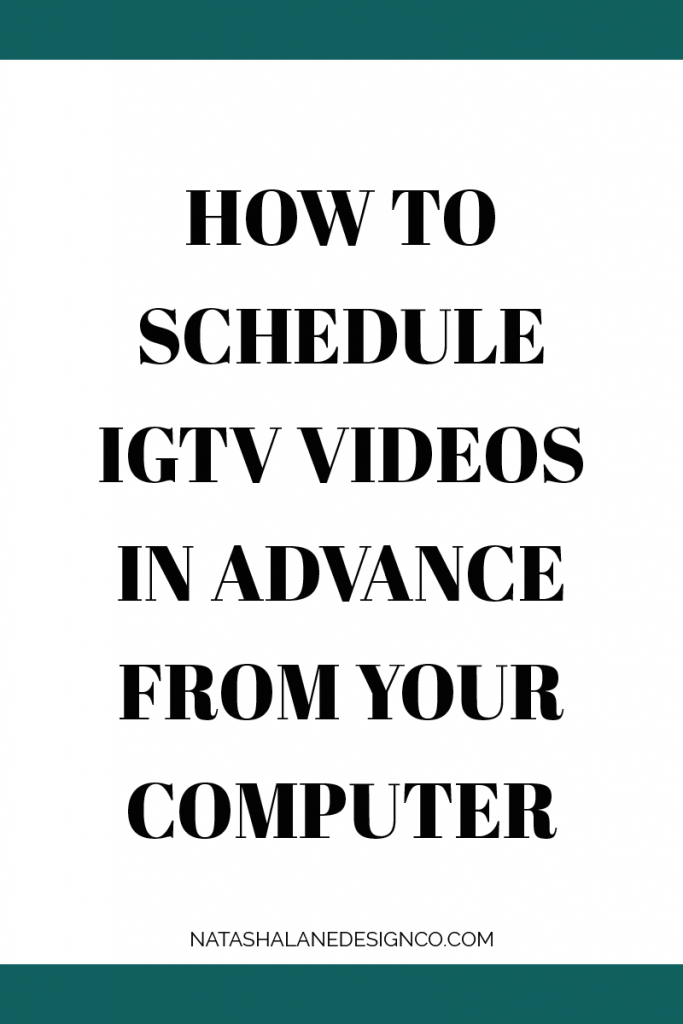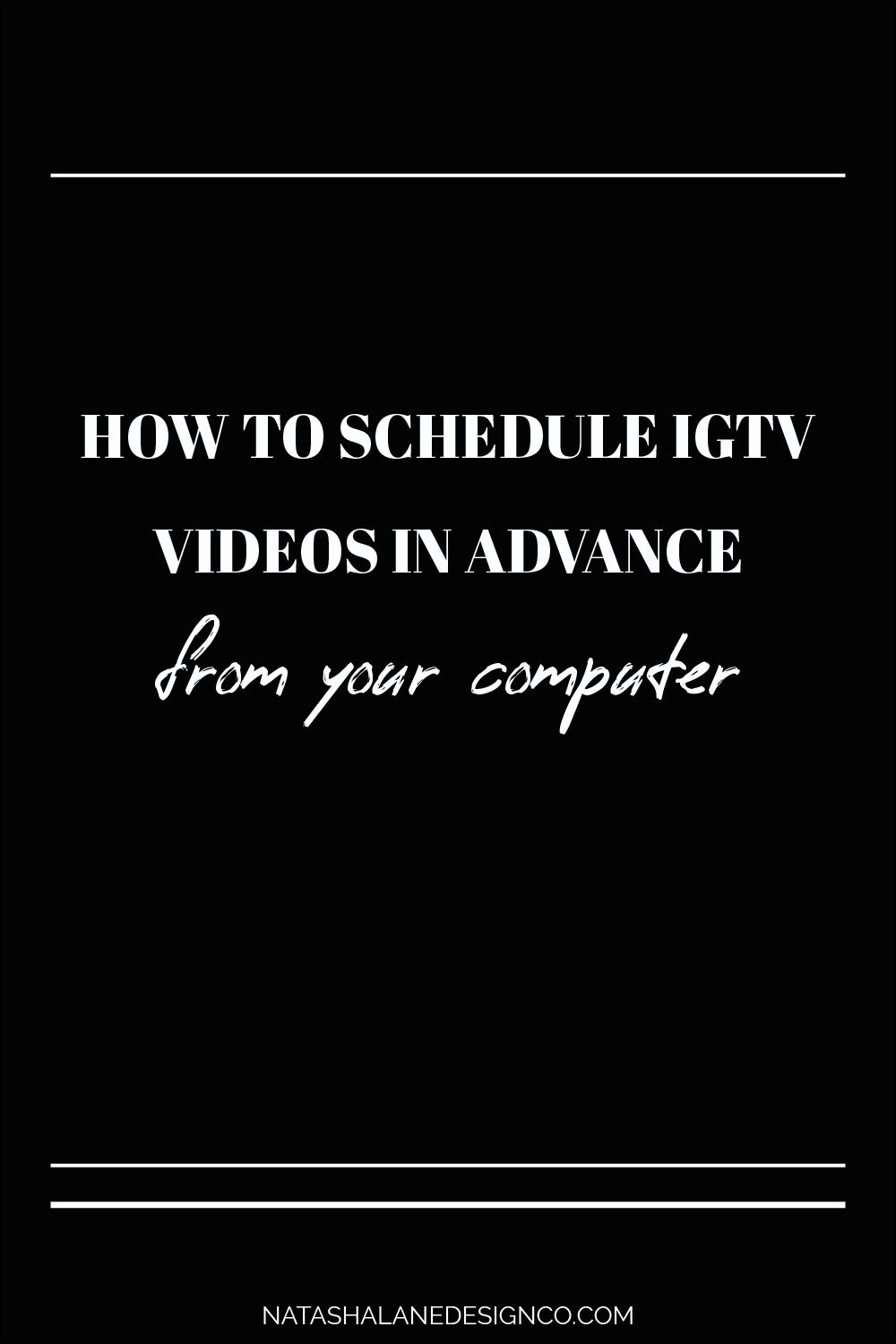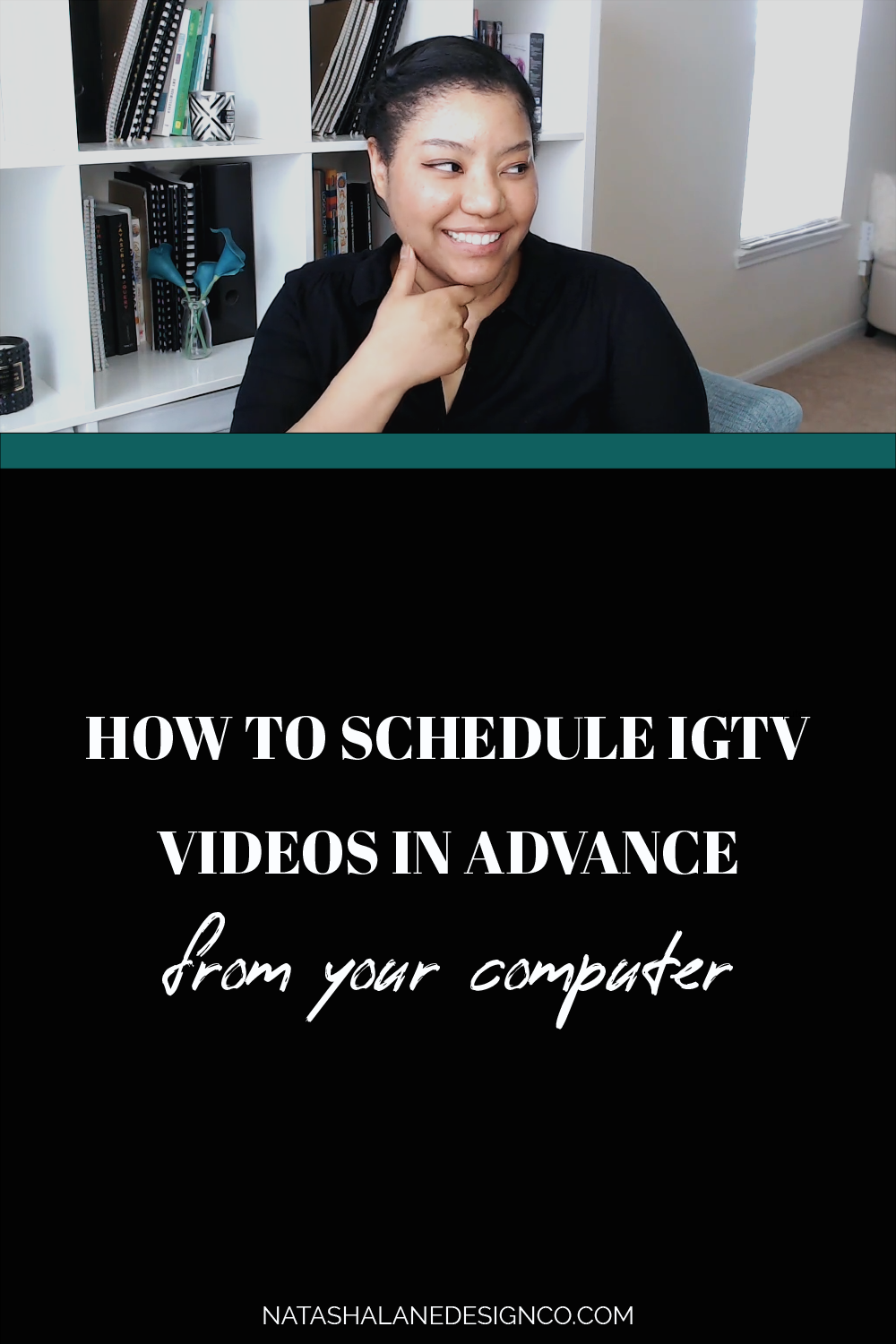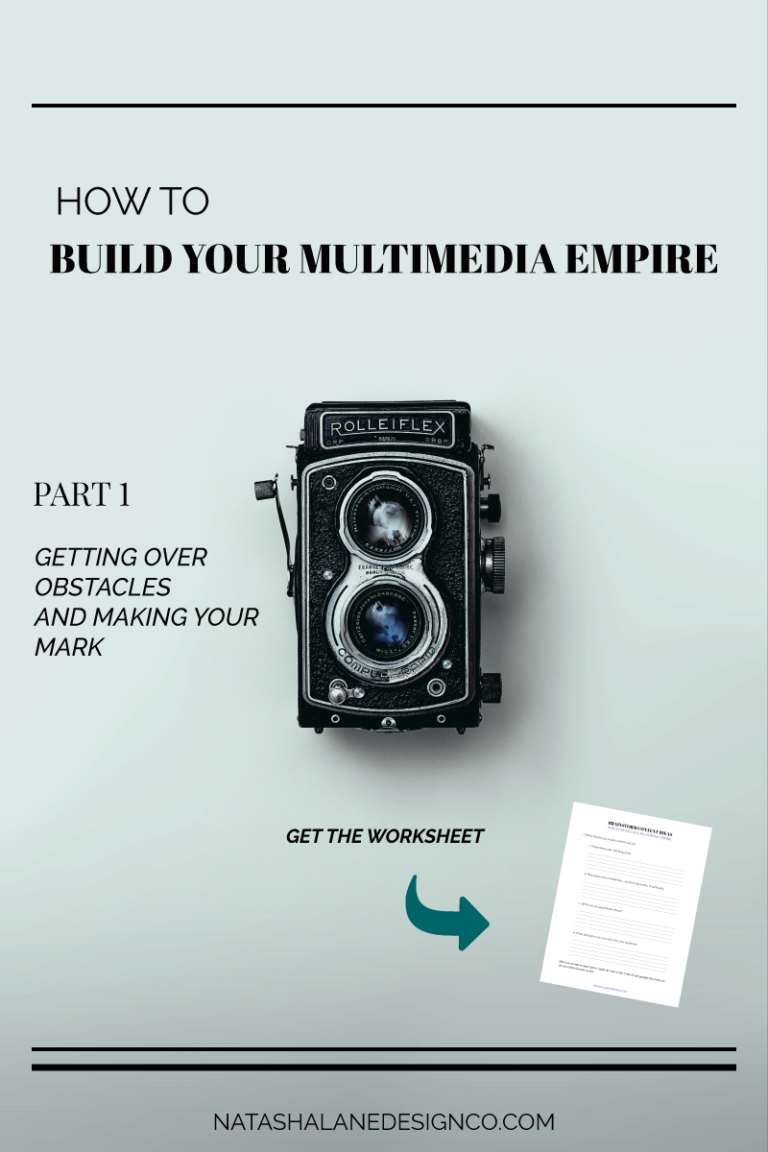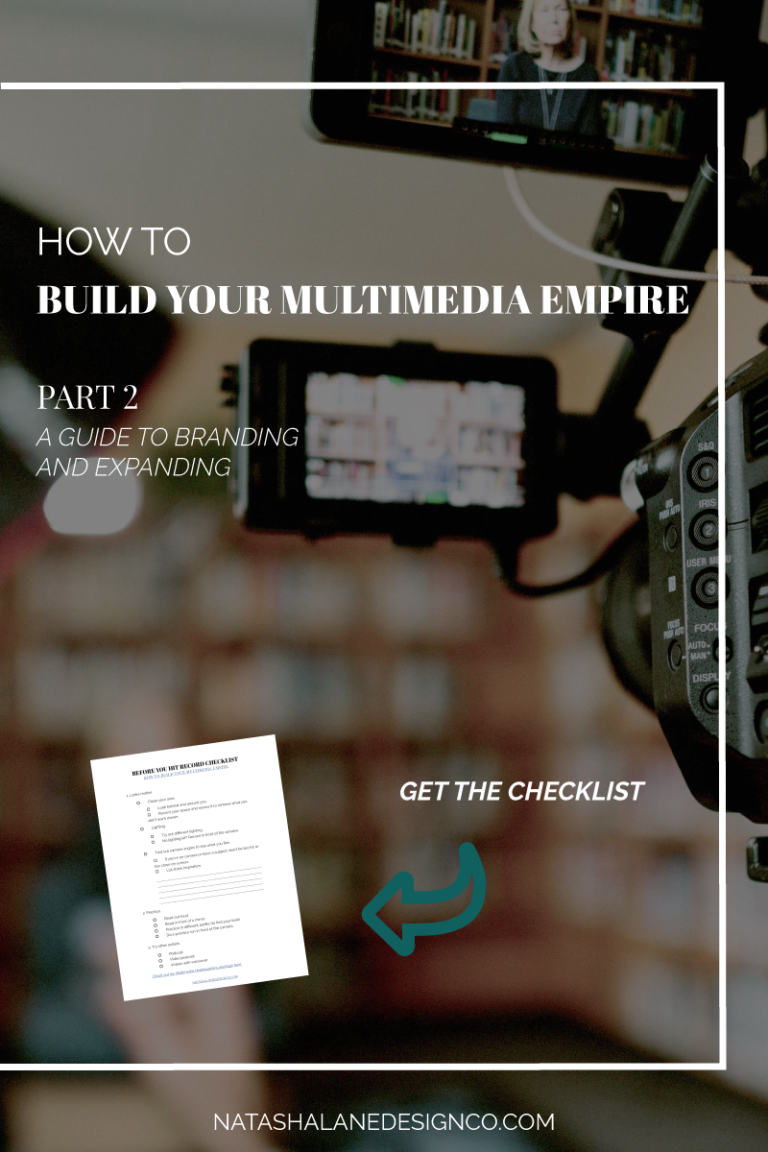It’s here! Have you been waiting for Instagram to create a way to schedule your IGTV videos in advance? Well, now it’s possible. Keep watching to find out how to schedule IGTV videos in advance from your computer.
How to schedule IGTV videos in advance from your computer
Do you create videos for Instagram TV? I bet you’ve been struggling to upload your videos to IGTV manually each time.
That’s one of the reasons why I haven’t utilized IGTV. BUT, now that I can schedule my videos in advance I’ll probably start repurposing my YouTube videos there. It’ll be convenient because now I can create a batch day for that.
Now for what you’ve been waiting for….
I’m going to show you how to upload videos to IGTV with facebook creator studio.
Log into Facebook Creator Studio
First, we need to log into Facebook Creator studio. This is the only way to schedule IGTV videos in advance from your computer.
If you go to Instagram to upload, you won’t have scheduling available. Oh, and I want to mention that scheduling is only available to businesses or should I say pages. It’s not for personal facebook accounts.
Once you log in, you’ll be in the facebook section. Toggle to Instagram by clicking the Instagram icon at the top of the page.
How to upload your video to IGTV
Now, we’re going to upload your video to IGTV. Click on the ‘Create Post’ button and choose IGTV.
Upload your video to IGTV. Add your title and description. If you want to post now, then you can post it now.
How to schedule IGTV videos in advance from your computer
This is what we’ve all been waiting for. Here’s how to schedule IGTV videos in advance. Instead of hitting ‘publish’, we’re going to hit the dropdown menu and choose ‘schedule’.
You can pick any date and time that works for you. Once you select your date, click schedule and you’re all set.
Do you need help creating your videos? You can download my step by step video creation process for free here!
Scheduling your IGTV videos from your computer is really easy. Are you going to start doing it? Let me know in the comments below.