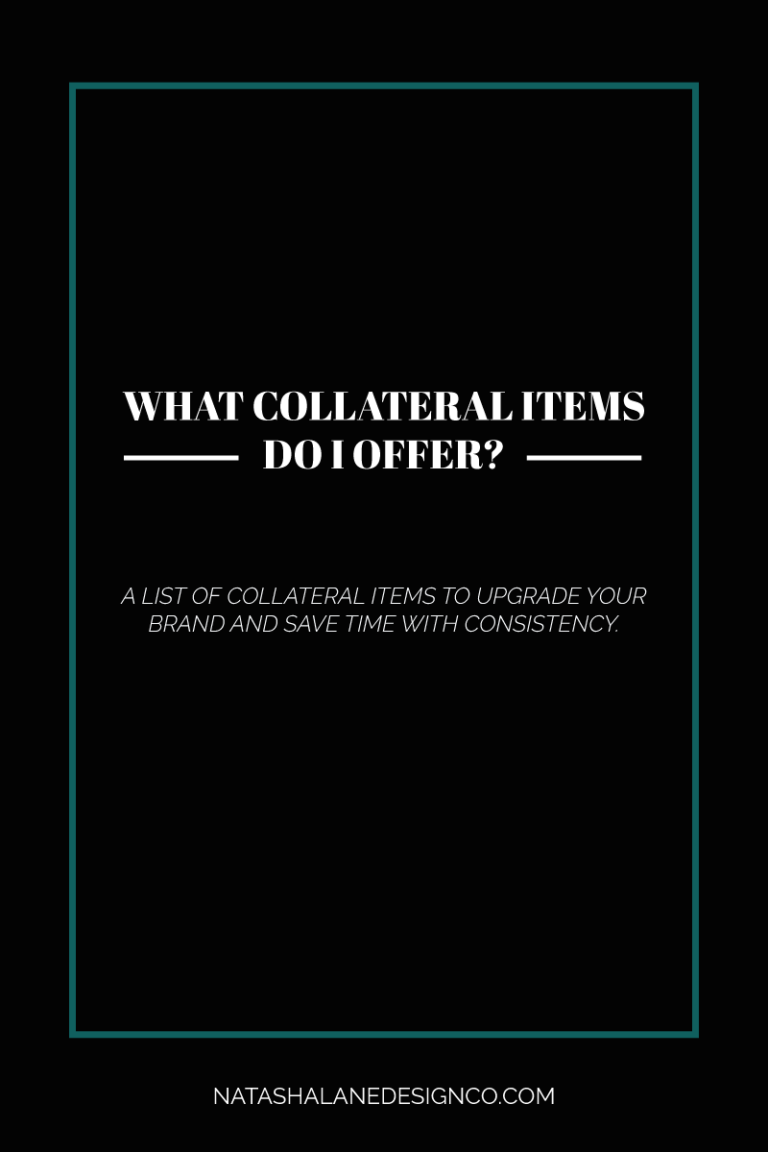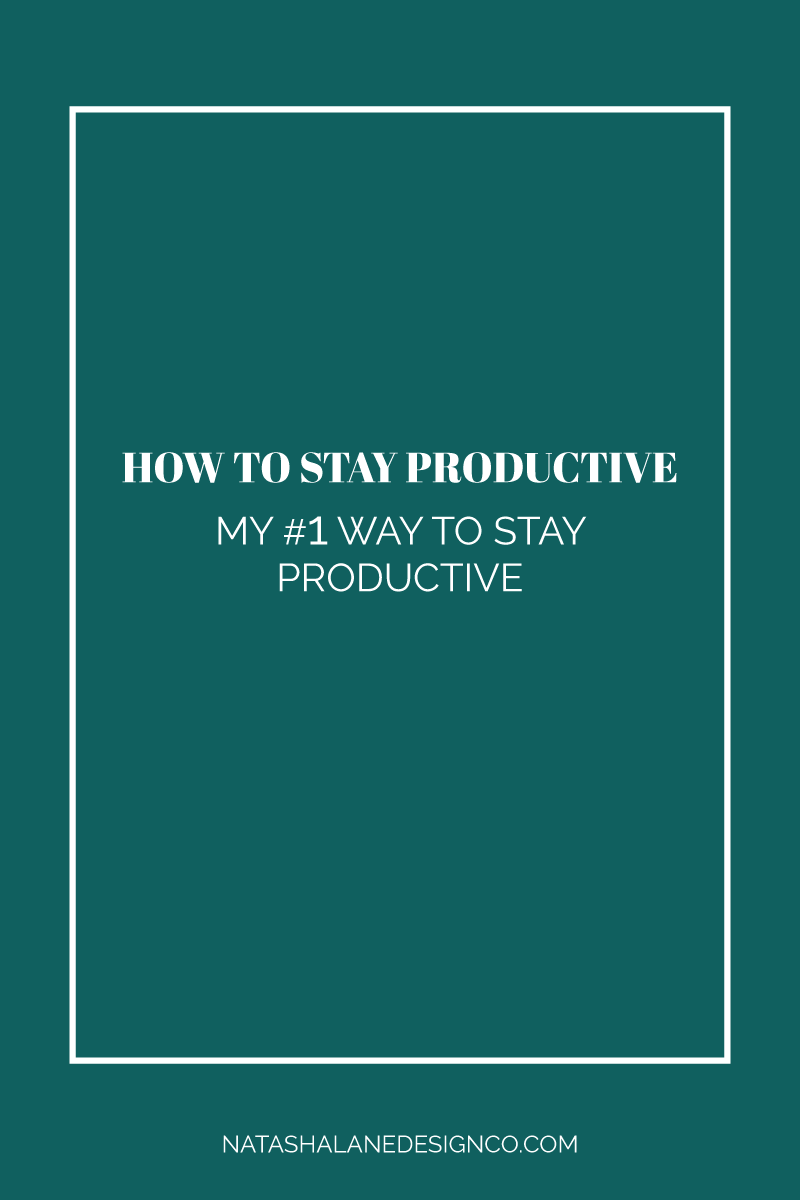
When you’re working alone, or even if you have a partner, staying on top of your work is important. I have so many things that I want to do, but so little time. So how do I stay productive and on top of all my work? Keep reading for my tips.
How to stay productive, my life upside down
When I first started, I used a lot of tools to keep up with my business. My top tools included Trello, Any.do, Google Keep, Asana, and a physical planner. I used all these tools in different ways. I used Trello to keep up with my blog posts, services, and newsletter. I used Google Keep for notes and writing down my ideas.
Before I started my business, I was already using Any.do to keep up with my personal tasks along with my school tasks, so I started adding my business tasks too. I used Asana for services and expanded to blog posts, and I also wrote everything down in my planner.
The one-stop solution for everything
In the end, I decided I wanted only one app for ALL my business and personal needs. It was a war between Trello and Asana. It was a tough choice, but in the end, I chose Asana because they list out tasks that you can easily check off. That is the ONLY reason I chose Asana. Honestly, I prefer the design of Trello, but lists fit my personality better.
I moved everything to Asana. I created a project for my services, newsletters, blog posts, and for business updates. Then, I created tasks that dealt with each project. I love being able to create tasks within tasks and adding due dates.
Want more information on how I used Trello, click here.
Click here on how I use Asana for my business.
My #1 way to stay productive
Even though I use Asana for every facet of my business, it isn’t my number one way to stay productive. My #1 way to stay productive is actually a physical planner. I don’t know why, but I love writing inside my planner. It helps me stay organized more than Asana does.
The only problem was, my planner was limited. I needed more options and more space to write tasks and ideas, but my planner wasn’t cutting it, so I switched to a regular notebook. That’s right, I used a one-subject college ruled notebook, and wrote all my tasks in it.
Creating my life’s bible
Unfortunately, I had another problem. I was writing the same thing over and over again and I was getting tired. Why was I tired? Because I was tracking my diet, exercise. educational tasks (I like to write one Korean sentence a day, and I like to watch webinars.), and my water and tea intake.
Then it hit me, I don’t have to write down the same thing every day, I can just create my own planner and create pages with everything I need. All I have to do is write out the tasks and then check off the repetitive ones. In the end, I created the perfect planner for me and my business, and I thought I can sell this to other people who also want to keep up with their life.
For the simplified life
I ended up creating 2 planners. The first planner is a simple planner. There are monthly and weekly sheets. For the weekly tasks, you can write out your top tasks at the top and then your other tasks. At the bottom of the page, there’s a section for notes. It’s basically for people who just need to keep up with simple tasks.
For the “I need to get my life together”
This is the planner that I created to get a grip on both business and my health. I wanted to be able to look up recipes and write out a weekly shopping list. Not only that, but I wanted to know what I was eating in a day and how much water I was drinking. Creating the habit of working out was important too! This planner includes:
- Top tasks
- Other tasks
- Meal Planner
- Water Tracker
- Shopping list
- Notes
- Tracking habits /tracking business stats
- Yearly Goals
- Quarterly Goals
How to use the Get Your Life Together, Ultimate Planner
Yearly Goal
I separated this section into both personal and business. At the beginning of the year, I always list everything I want to accomplish for the year. If I list it, I usually succeed. I’m into the whole ‘New Year, New You’, and I definitely put in the work towards it.

My personal goals include:
- Getting back to my regular weight (I gained a lot of weight working at my desk).
- Keep exercising 5 days a week (I started this in October).
- Eat more vegetables.
- Improve my posture.
- Join a club (like a book club or cooking club).
- Hang out with my friends more.
- Get back to studying.
My business goals include:
- Launching my new service package.
- Create a workbook/ebook.
- Create more digital products.
- Make more friends with people in my industry.
Quarterly Goals
Let’s be real, most people fail when it comes to succeeding in their New Year’s Resolution. Not only that, but goals evolve all the time. Whether you failed in the beginning or you succeeded and need to create another goal, there’s a goal sheet every quarter of this planner. You can use this for both personal and business.

If you did fail your goal last quarter, you can list why you failed and then try again the upcoming quarter. Just keep your mistakes from last time in mind and try to succeed this time.
Content Planner
At first, I was going to create only one blog planner sheet, but I realized that not everyone has a blog. Instead of a blog planner, I created a content planner. Whether you’re a blogger, vlogger, podcaster, or whatever else you need to jot ideas for, this is for you.

The top box is to list the categories and the lines below are to list any topics you think of for each category. Because I’m always getting new content ideas, I added a content planner every quarter. You never know when inspiration might strike.
Monthly
A monthly view so you can write down your appointments, holidays, birthdays, and other important events.

Shopping list
Before the week starts, I included a shopping list. The top portion is to list recipe ideas for the week. The boxes are to list each shopping category, i.e. produce, dairy, bakery, etc. Then you can list each item you need under each category.

Notes
I’m always jotting down ideas, so I created a notes section after each week. Whether you need to write down your ideas, draw an idea, or write down why you failed this week and how you’re going to do better next week, the notes page is available.

Weekly
The weekly section is the most important section. I created a section at the top to write down your 3 most important tasks for the day. After that, you can list the rest of the tasks for the day. There’s also a space to keep track of what you eat for breakfast, lunch, dinner, and snack. You can track your water intake for the day, and check off if you worked out that day. Basically, you have a daily reminder to be healthy if that’s your New Year’s Resolution.

Income and Expense Tracker
Keeping track of your business finances is important. Every quarter there is a tracker so you can write down everything you sold and everything you bought for your business.
![]()
![]()
Business and Personal Tracker
At the end of the planner, there is a business tracker and a personal tracker. At first, I was only going to create one for both, but I decided to keep them separate. For the business tracker, you can use each column to list your website pageviews, bounce rate, Instagram followers, Twitter followers, and so on. For the personal tracker, you can list how many pounds or kilograms you lost each month, how many inches you lost, how many crunches you can do, how much money you saved, etc.
![]()
![]()
Contact
In this digital age, most of your contacts are online. I created this page for those of us who need a physical place to list our contacts. You never know when the electricity will go out and you might need it.

Password
I have so many accounts and I cannot remember all my passwords. I use LastPass and another online account to keep track of my passwords, but I thought it would be nice to have it physically written down too.
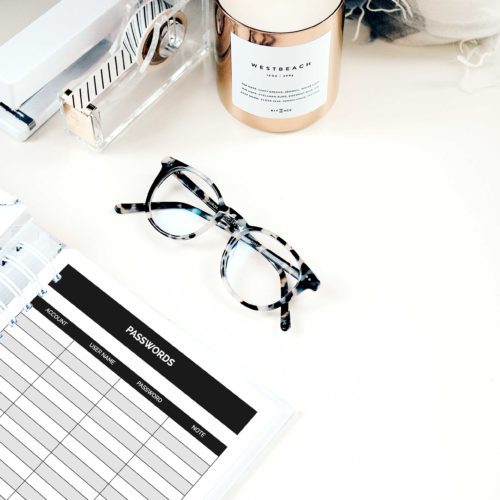
I’m so proud of this planner. It was something I made for myself, my sister, and my friends in mind. We always have so much going on that we need to have one place for everything. Check out both the simplified planner and the Get your life together ultimate planner here.
What’s your number 1 way to stay productive? Let me know in the comments below.
-Paigon | Natasha Lane Design Co.