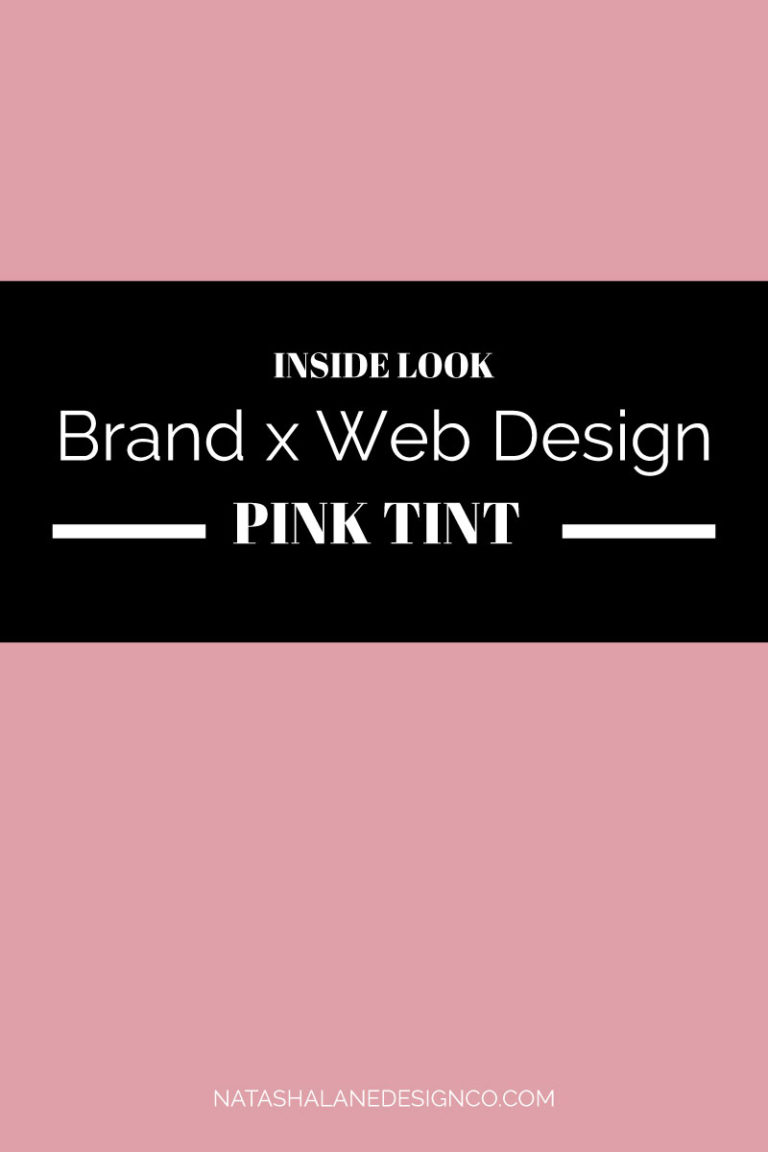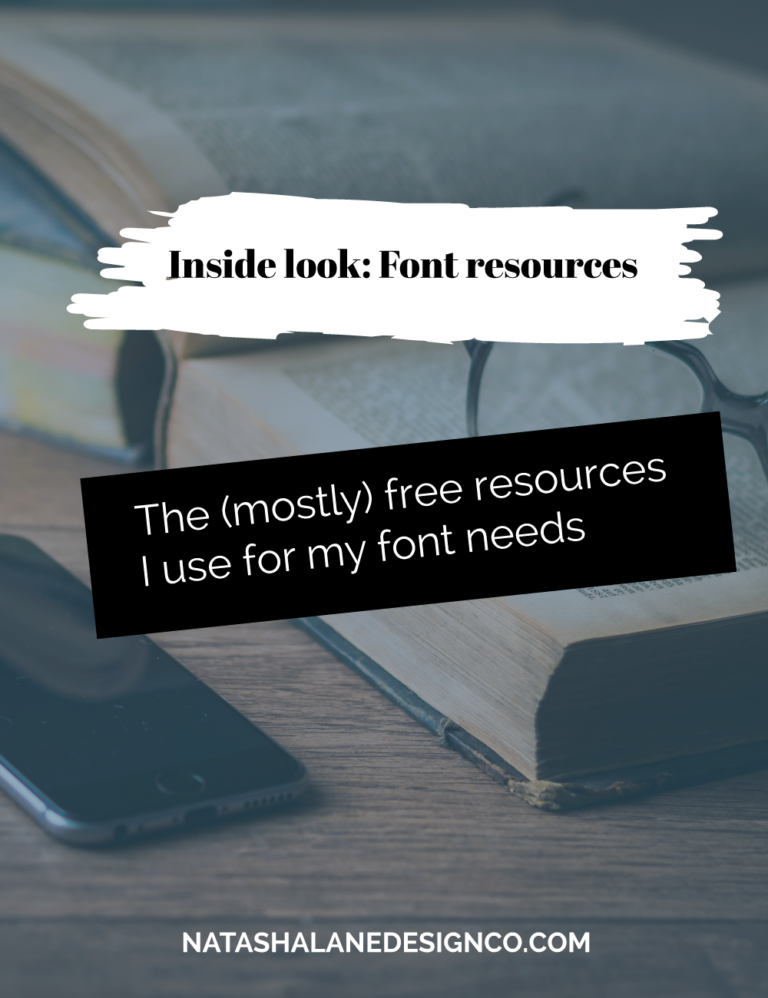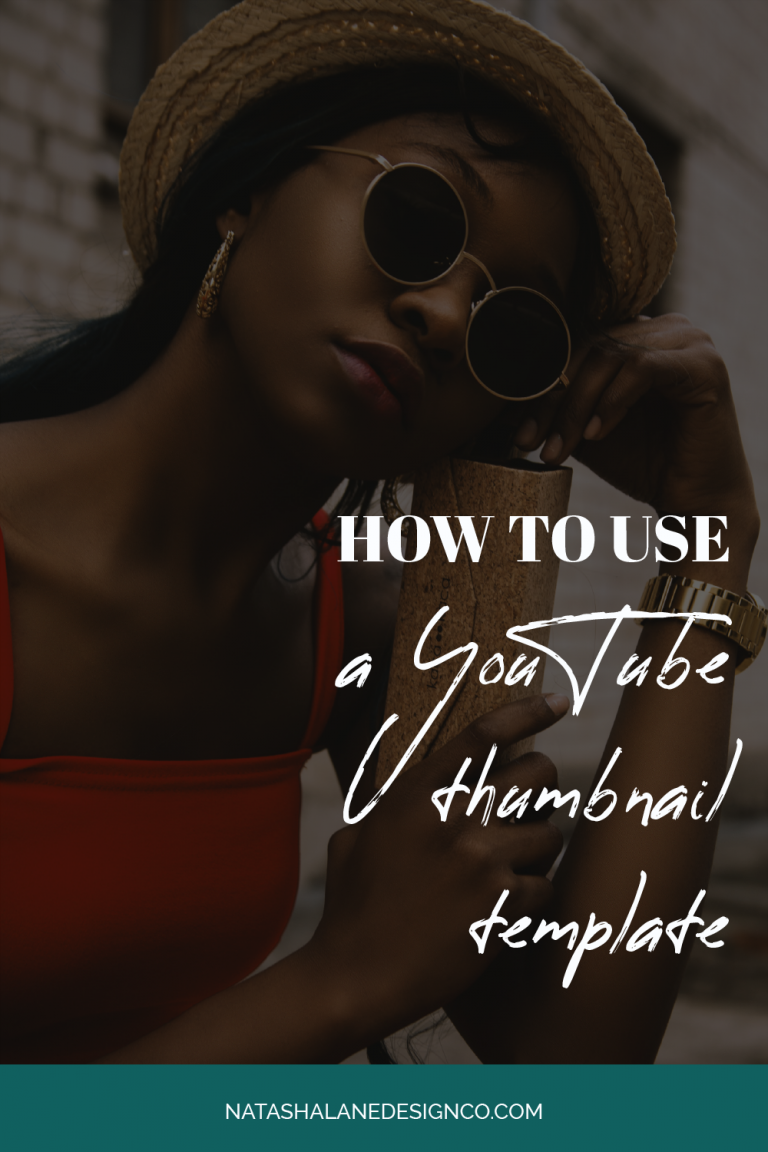I’m not going to say creating a logo is easy, but I will say that it’s fun. It takes a lot of work to find that one logo that’s perfect for a brand. Sometimes, there are many logos that fit! The hardest part is choosing just one. Here is my logo design process.
1. Begin the logo design process by brain dumping descriptive words.
The first step of creating a logo is to brainstorm words that describe your brand and business. Just grab paper and start listing everything. I mean everything.
The first time I ever branded a business was for class. We had to find a business to create a logo for. I chose my sister. My sister is always trying to start a business. She has bought so many domain names for different businesses that she wants to create in the future.
The business I used for my project was FD Consulting. I would list a bunch of words and then branch out into other words. Here is an example of the different branches I created:
- Professional- Serious- Bull- Confident -Determined
- Information- Books- Paper- Typewriter
- Regal- Elegant-Blue- Purple- Crown- Emeralds -Sapphires- Fire-Vesta- Hestia
As you can see from the above example one word can generate different ideas. I ended up filling up a whole page.
2. Sketch your heart out
After you’re done brainstorming, you use those ideas to start sketching. You do not have to be an artist to sketch out logos. You also don’t have to spend time making every sketch look perfect. Just draw enough to where you understand the concept of your logo. Try to create a variety of ideas.
3. Think about scalability
When you’re thinking about your logo, think about your logo size. Your logo should be legible at the size of a business card or as large as a billboard. If people can’t read your logo then it’s useless.
4. Choose your favorites
After drawing all your sketches, narrow it down to your favorite sketches. I like to draw a star next to my favorite sketches. I will usually narrow it down to 3 sketches.
If I have more than 3 favorites, I will argue a case for each one until I narrow it down to 3. I’ll ask myself “Does this fit the brand image? Will this resonate with the target audience? Is this too complicated?”.
5. Vector time!
Now it’s time to get into Illustrator, or any other program you use that creates vector art, and create your logo. It’s important that your logo is in vector form because of scalability.
If you use photoshop or if your logo is in raster form, then it will degenerate as it gets larger. Basically, it will get blurry and look horrible as the image size gets bigger. The outcome is a blurry logo = an unprofessional business.
A vector graphic will always keep its integrity no matter how big or small you make it. That’s why we create our logos in Illustrator or something like it.
The reason that I create 3 logos is to test them out in vector form. Sometimes you will think a logo idea is really awesome until you create it in Illustrator. On the flip side, sometimes you think a logo idea is ‘just ok’, but then it looks awesome in vector form.
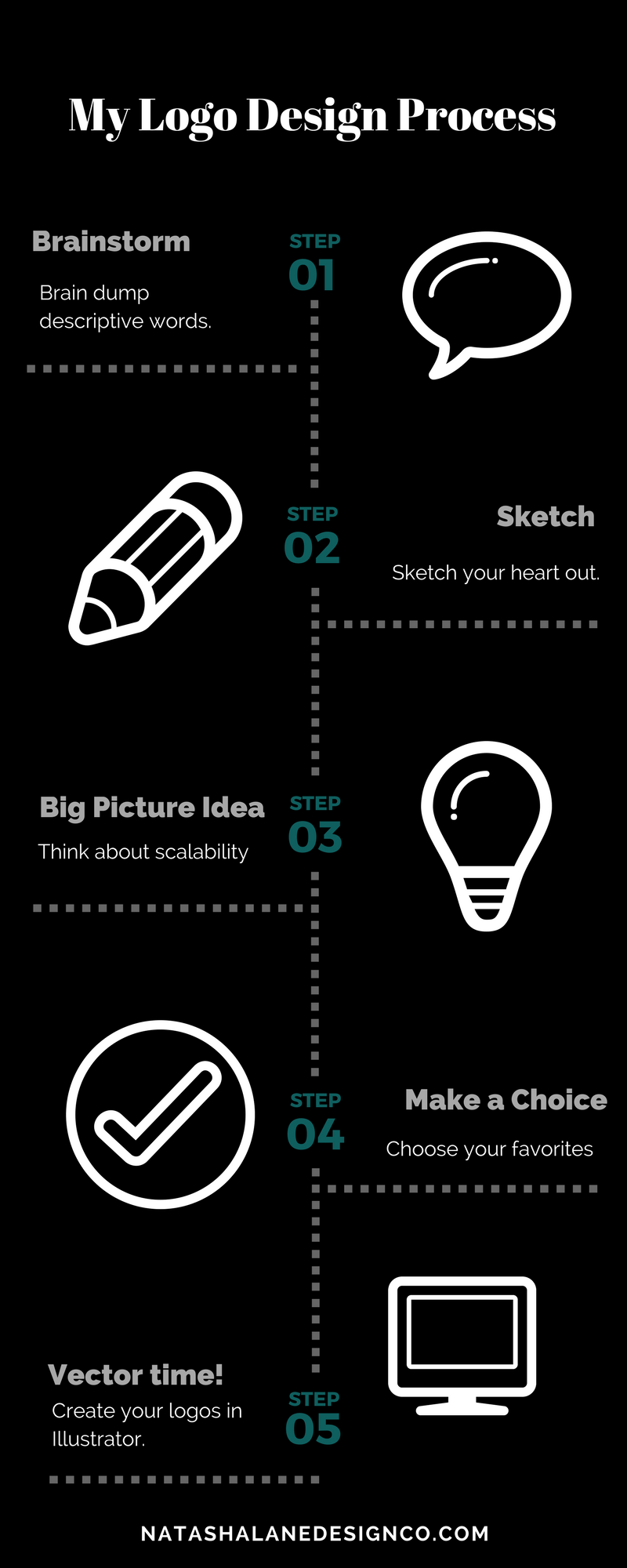
Note: Always make your logo in black and white first! Adding colors will complicate the project. Also, if it needs color to be an awesome logo, then it might not be so great. When creating a logo, I, along with other designers, will give a black and white option. That’s because you never know what color background your logo might appear on, so it’s good to have a backup plan. Maybe you plan on expanding your business, so these options will be useful in the future.
After you finish choosing your logo, that’s it. You now have your very own logo that you created.
If you created your logo, show me on twitter using #NatashaLane. Also, sign up for the newsletter below to access the Go Rogue Library.
– Paigon | Natasha Lane Design Co.