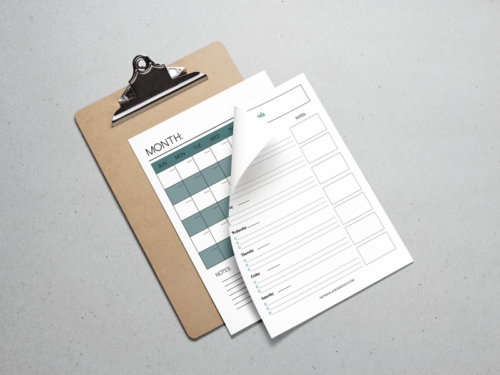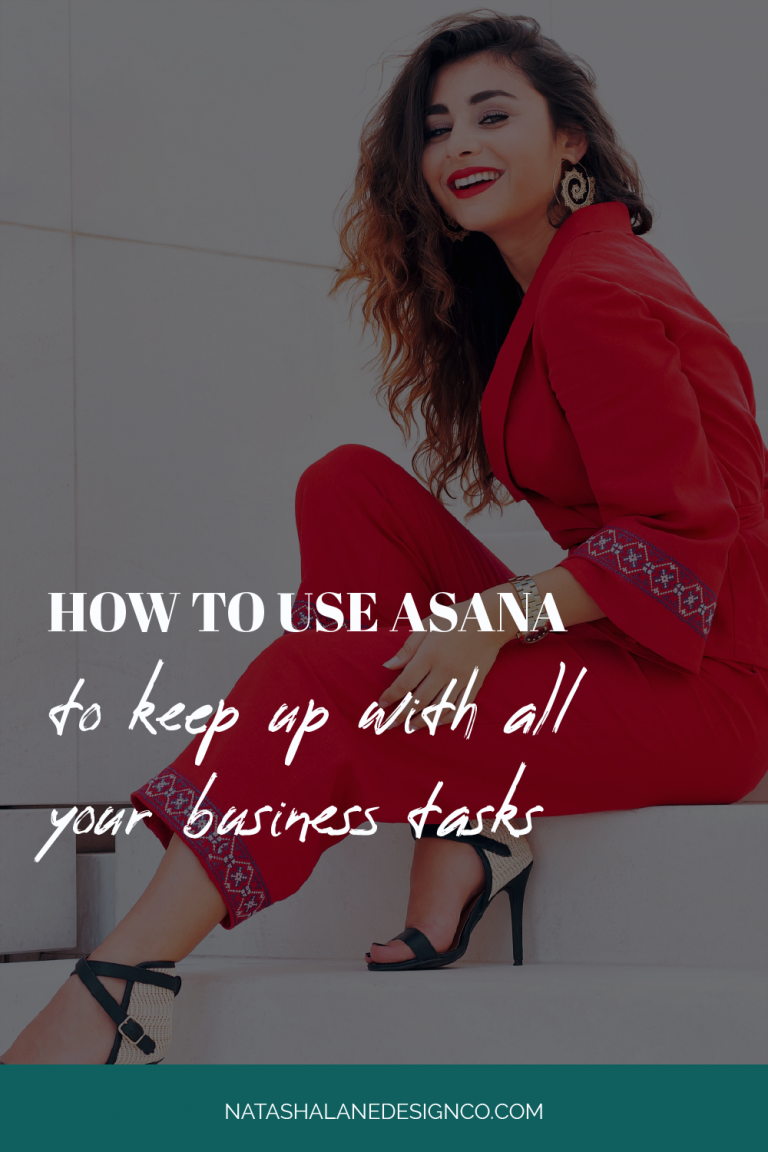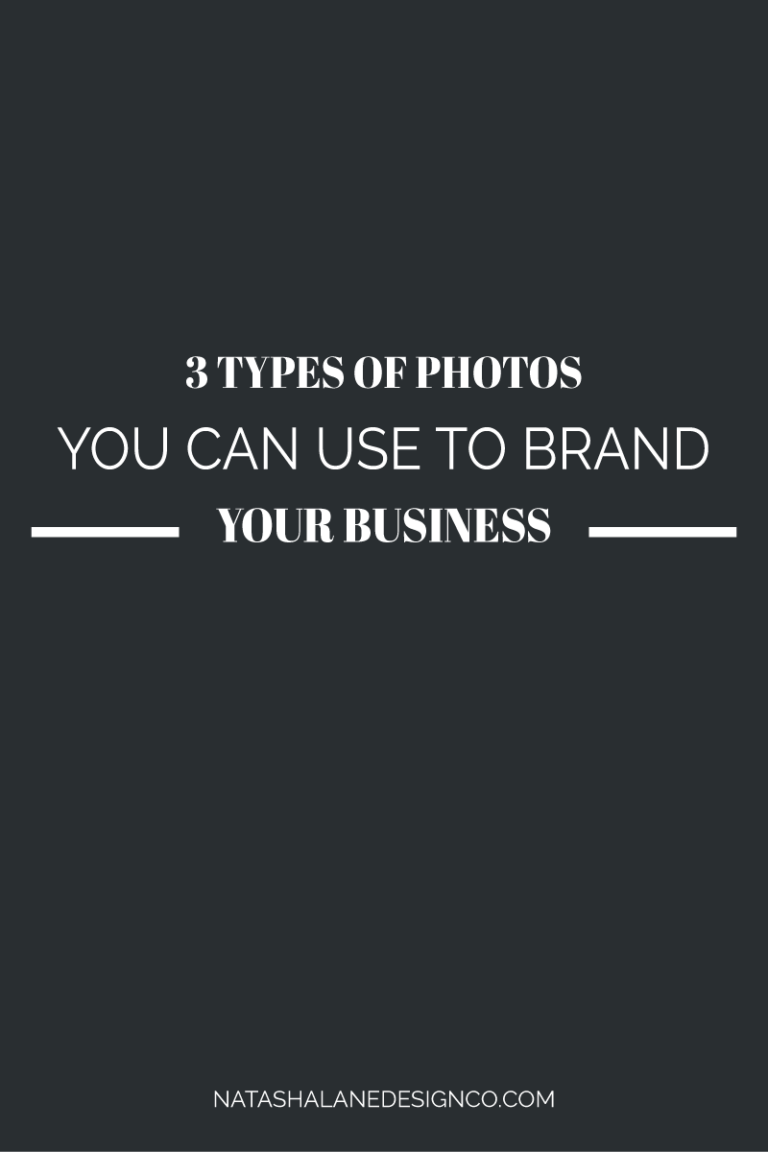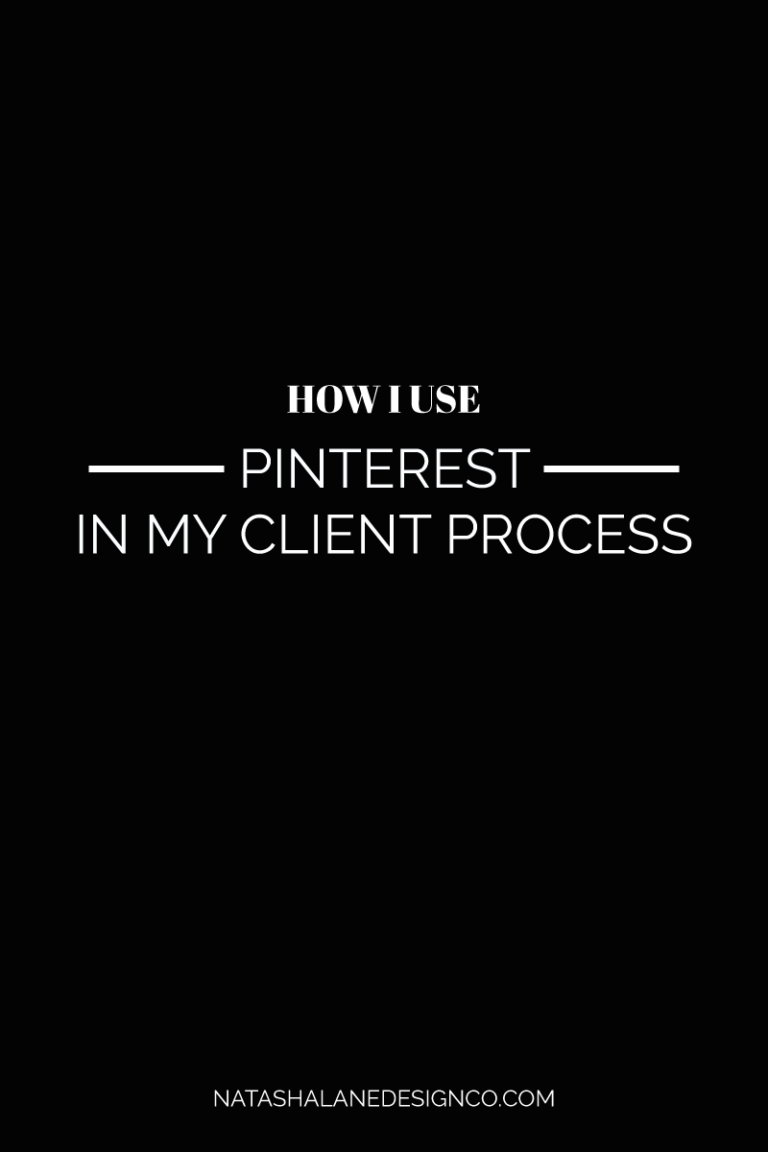Time Management
It’s important for anyone who has to manage different clients to have awesome time management skills. While I was a student, when I worked in Accounting, and even now time management is important.
Honestly, this list is almost the same as the one in the To do Lists are My Life blog entry, but it’s still relevant. I will try to skim through it so that it’s not too repetitive.
Asana
I schedule all my tasks for blog posts, newsletters, client projects, and content for the resource library in Asana.
As I said in the previous post, it’s free and you can assign different team members to different tasks.
I go into Asana, create a project and then create tasks for each project. Inside each task, I add a due date. At the beginning of each day, I usually log into Asana and then view my tasks by due date. You can also sync the Asana calendar to your google calendar.
Trello
I like to use Trello to map out my time, and it’s easier to view everything in my different boards. To be honest, Asana and Trello can be used in the same way.
Trello lets you add team members, due dates, and attachments just like Asana. The only thing I like in Trello more than Asana is that it is easier to use and the page looks simpler than Asana.
Google Calendar
I don’t know anyone who doesn’t use google calendar to organize their tasks. Now, almost every time management app can be synced with it.
I know that I like to get the links to different calendars (school calendar, work calendar, volunteer calendar, etc) and add them all to my google calendar.
One of the most useful features of Google Calendar is the ability to set alarms for important tasks (doctor’s appointment, webinar, client call, project due). That way I always know what is about to happen for the day.
Good old agenda
I recently went back to using a physical agenda. Although I like using apps on my phone and using my google calendar, I prefer a paper agenda.
There is something about actually writing down your plans that I will never be able to get over. It’s just like how I prefer a physical book over reading over a Kindle.
Here is an affiliate link to the exact calendar that I am using 2017 Calendar – Adult Coloring Calendar/Planner – Spiral Bound – Designer Organizer 8.5″ x 11″ Planning Calendar and Coloring Book
I like using this calendar because I can doodle and write side notes. Not only that but when I get bored I can color in it because it is an adult coloring book.
I also created a weekly to do list. You can access it here in the free resource library.
– Paigon | Natasha Lane Design Co.