
Should You Use YouTube Scripts for Your Videos?
The short answer: Yes!
The long answer: Also yes.
If you’re not creating scripts for your YouTube videos, you’re not being efficient—and efficiency is key for busy entrepreneurs who want to work less while growing more. Think about it: every piece of content has a script—TV shows, movies, news programs, even blog posts (like this one). Having a script doesn’t mean writing out an entire movie, but at least having an outline can save you time, energy, and frustration.
Let’s dive into why you should use YouTube scripts, how to write a YouTube script effectively, and the best YouTube video script format to keep your audience engaged.
Why You Should Use YouTube Scripts for Your Videos
01. Saves Time and Energy
This is the number one reason. Having a script means you can hit record and stay focused, instead of rambling or forgetting key points. A well-structured script reduces editing time, helps you deliver value faster, and keeps your videos concise and engaging.
Pro Tip: Create a reusable script template so you don’t start from scratch every time. This streamlines your workflow and keeps your videos consistent.
02. Strengthens Your Brand Identity
A script isn’t just about structure—it helps reinforce your brand. When you follow a template, your videos naturally develop a consistent flow, making them more recognizable to your audience. Think of it like a TV show—viewers know what to expect each time they tune in.
Having a structure also helps build authority. When your content is well-organized and to the point, people trust you more—which leads to higher engagement, more subscribers, and potential clients.
03. Hooks Viewers and Keeps Them Watching
Your audience has 5 seconds to decide if they’ll stay or click away. A strong script ensures your video hooks them immediately with a compelling YouTube video script format that keeps them watching.
Important: If your video doesn’t match its title and thumbnail, viewers will bounce—and YouTube’s algorithm won’t favor your content. Always deliver on your promise!
How to Write Effective YouTube Scripts
Step 01: Hook Your Audience
The first few seconds are everything. Use a question, bold statement, or teaser to grab attention.
Example: “Want to create high-quality YouTube videos without spending hours recording and editing? Stick around—I’ve got the perfect system for you.”
Pro Tip: Avoid rambling. Get to the point fast!
Step 02: Introduce Your Topic
After the hook, let viewers know what they’ll learn in the video. Keep it short and clear.
📝 Example: “In this video, I’ll show you how to create a simple script that saves you time, keeps your content engaging, and makes your videos more professional.”
Step 03: Deliver the Content (The Middle)
This is where you share value. If you have multiple points, break them down into sections with clear transitions.
Use an outline instead of a word-for-word script—this keeps your delivery natural and prevents you from sounding robotic.
Example Outline:
- Point 1: Why scripting saves time
- Point 2: How it builds consistency and branding
- Point 3: How to format a simple script
Step 04: Add a Clear CTA (Call to Action)
Every video needs a CTA—tell viewers exactly what to do next.
Example CTAs:
✔️ Subscribe for more tips on YouTube growth!
✔️ Download my free YouTube script template!
✔️ Watch this next video for more content strategy hacks!
Pro Tip: Stick to one CTA per video so you don’t overwhelm viewers.
Step 05: Wrap It Up Smoothly
Don’t just end abruptly—recap the main points and guide viewers to more content.
Example: “Now you know how to create an effective YouTube script. Want to make this process even easier? Grab my free YouTube script template below!”
Then, direct them to another related video using YouTube’s end screens—this increases watch time and keeps your audience engaged.
Want to Make Scripting Even Easier?
Creating a script doesn’t have to be complicated. Download my free YouTube Script Template to plan, structure, and film your videos with ease!
📌 Get Your Free YouTube Script Template Here!
By using a simple YouTube script template, you’ll save time, improve your content, and grow your channel faster—without the stress.
Do you create scripts for your YouTube videos? Let me know in the comments below! 👇







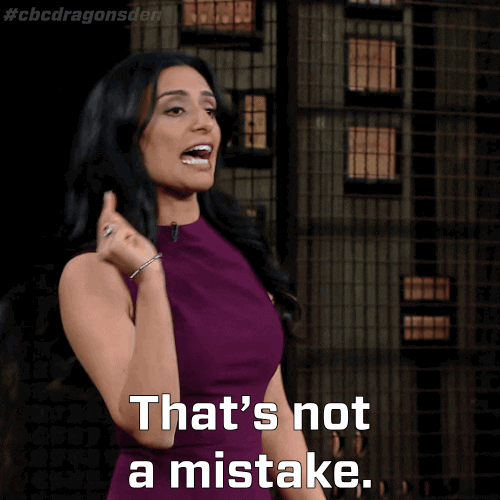


[…] great content. It’s not only about great SEO and top-notch equipment and cinematography skills. Creating a great YouTube video has a lot to do with planning, scripting, and executing your plans […]
Is it helpful to include the transcript in the YouTube description?
I wouldn’t use post your transcript in the YouTube description. Instead, you can summarize your video or use part of the transcript (maybe add a ‘keep watching to find out more’).
The reason is you want your audience to watch your video instead of reading/skimming the description.
You can use your transcript as your blog post. That’s what I like to do. I just revise the transcript and add a link to the video.
I really liked you article. It clarified many doubts about youtube script writing. Thank you.
I’m happy it was helpful!
yes i make script for my video….
That’s awesome! I’m sure it makes it easier to create video.
Wow. great, love this, will follow exact process and looking forward to learn more from you…we can get in touch too if you don’t mind via: http://wa.me/233542926982 so I ask you more vital questions
Awesome! I’m so happy this article was helpful for you! I’d love to answer any questions. You can send them to [email protected]. I’m also going to add a chat feature to my website soon!
Great read! I love your style too. Thanks so much. Looking forward to learning more from you.
Thank you so much! If there’s anything you want to learn more about, feel free to let me know! 😀
This was a great help, thank you so much! I downloaded your template and am excited to use it!
I’m happy this helped! Let me know how you like the script template!