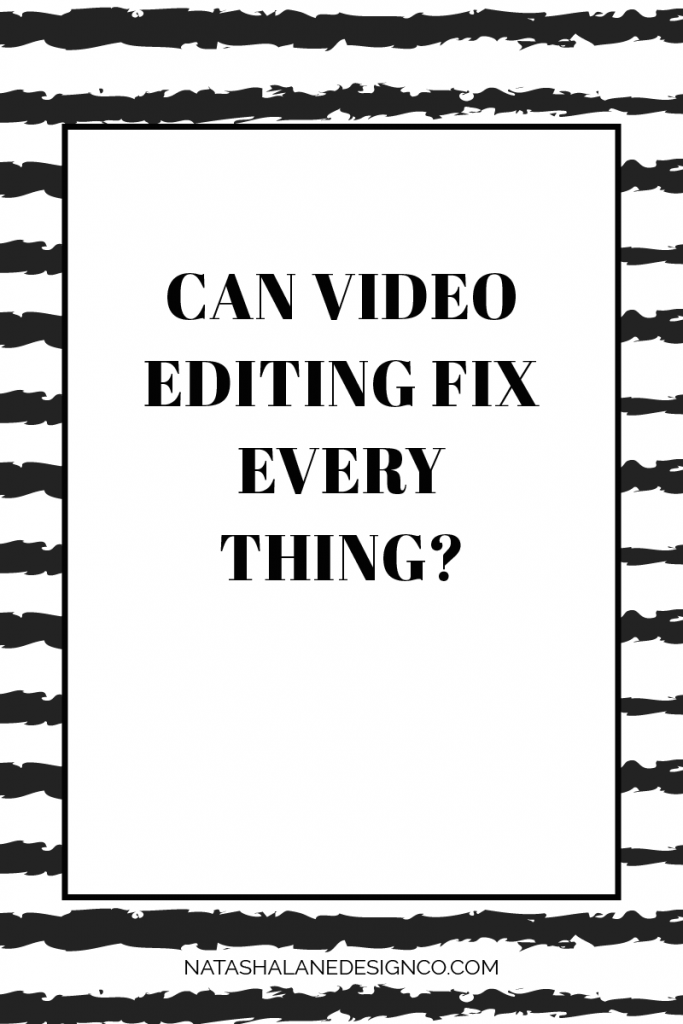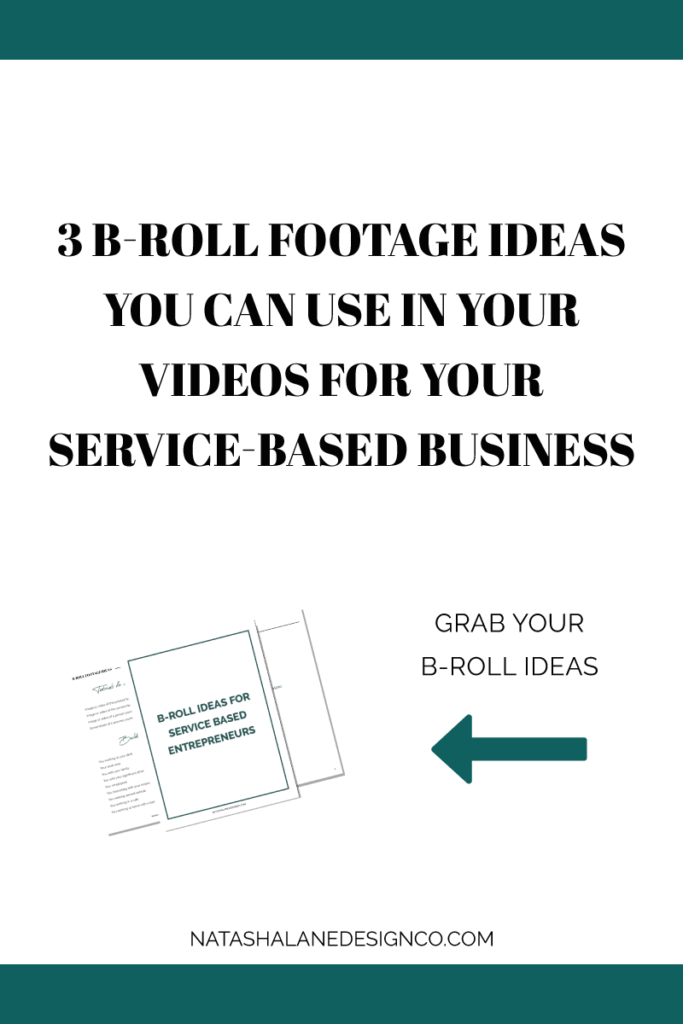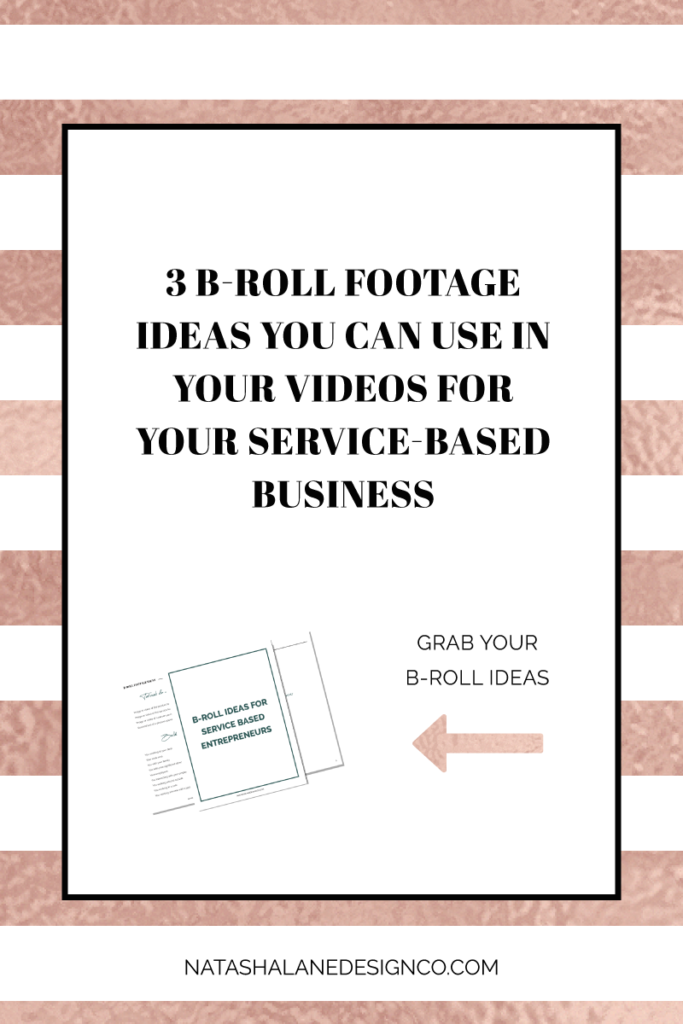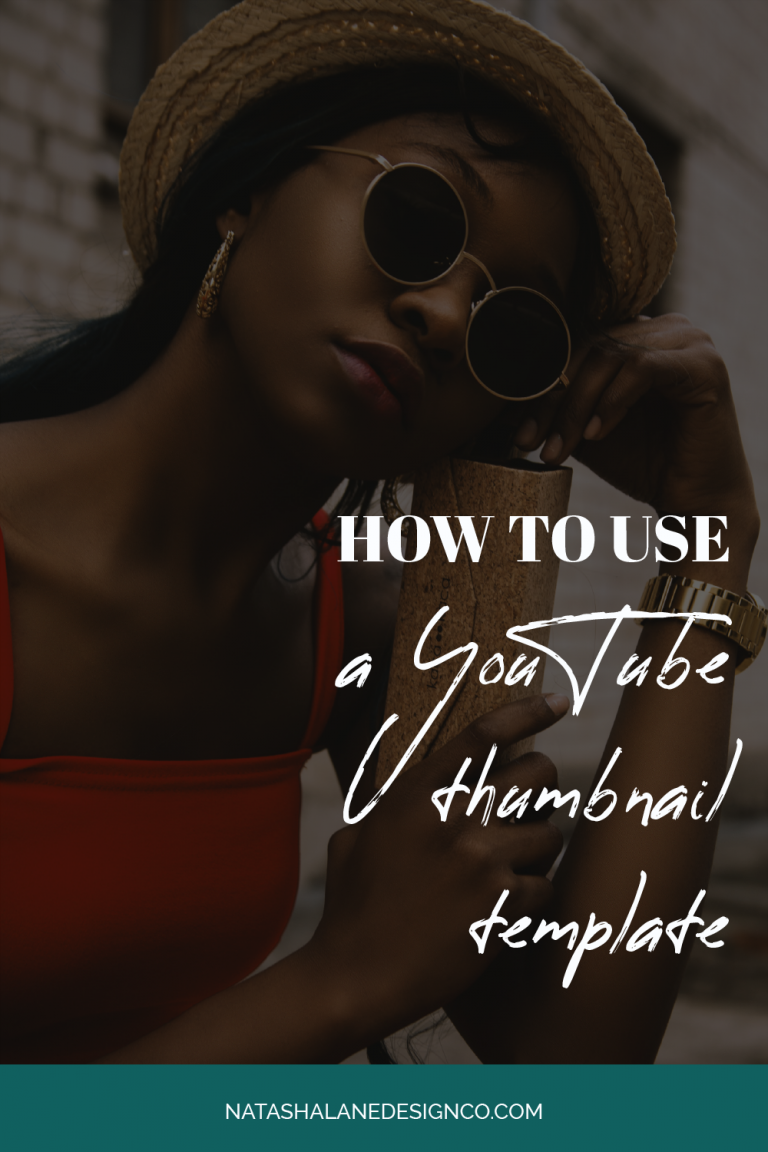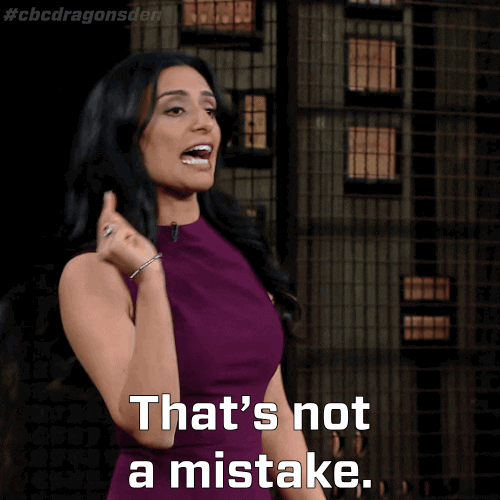Can video editing fix everything? Even though my videos would suck without video editing, I know that it can’t fix all my problems. Make your video editing easier by avoiding these mistakes.
Can video editing fix everything?
If you think video editing will fix all your problems, then you’re wrong. Video editing can’t fix these mistakes. If you want to find out more, keep watching.
I’ve said this before in a previous video, but my videos would definitely suck without video editing.
Even if I know that, I also know that video editing does not fix everything. So if you’re here to get some video editing tips or you’re a beginner at video editing here are some things to avoid to make video editing easy for you.
Bad lighting
Let’s start with lighting. Video editing will not fix bad lighting or at least not 100%. You can brighten up a video and balance color, but it doesn’t totally fix the problem.
I’ve actually created a video on lighting, so if you need an easy and cheap lighting solution, check out this video on cheap and lazy lighting solutions.
Bad footage
Video editing won’t fix bad footage. If something happens to your footage while you’re filming then video editing won’t be able to fix that.
For example, there are times when I film on QuickTime and a glitch happens. Like I’m frozen on the screen for a few seconds. Usually, since I’m filming in front of the computer, I’ll catch it.
BUT there has been a time when I was editing and it was one of the times I didn’t have multiple takes so I couldn’t fix it.
Another example is one of my clients wasn’t paying attention while filming and she didn’t realize that she became blurry while filming.
To avoid bad footage, you can just film in sections or use B roll footage to cover it up.
Bad sound
Last, we’re going to talk about bad sound. Sound is important because this is how people consume information from you. Again, to a certain extent, you can fix sound with video editing.
If there’s a consistent sound like the humming of A/C in the background, you can edit that out. I like to use Adobe Audition for things like this.
Now, if there is something wrong with the sound like your voice is distorted or your voice is being drowned out by some loud noise, then you’re out of luck.
So now you know that video editing cannot fix bad lighting, bad footage, or bad sound.
Honestly, these things all have workarounds with video editing, but it’s best to avoid these mistakes because you’re trying to save time and create less work for yourself.
For example, in my video on QuickTime, I kept saying Quickbooks. There was no way I could fix that without wasting more time with refilming or creating a voice over. I was also sick at that time, so in the end, I could only create text graphics and make fun of myself for this mistake.
If you want to avoid these mistakes and make creating videos easy for you, then download my step by video creation process here.
Have you ever had a problem you couldn’t fix with video editing? Let me know in the comments below.
If this video was helpful, be sure to subscribe, share with your friend, and hit the like button so I know to make more videos like this!
Until next time, bye!