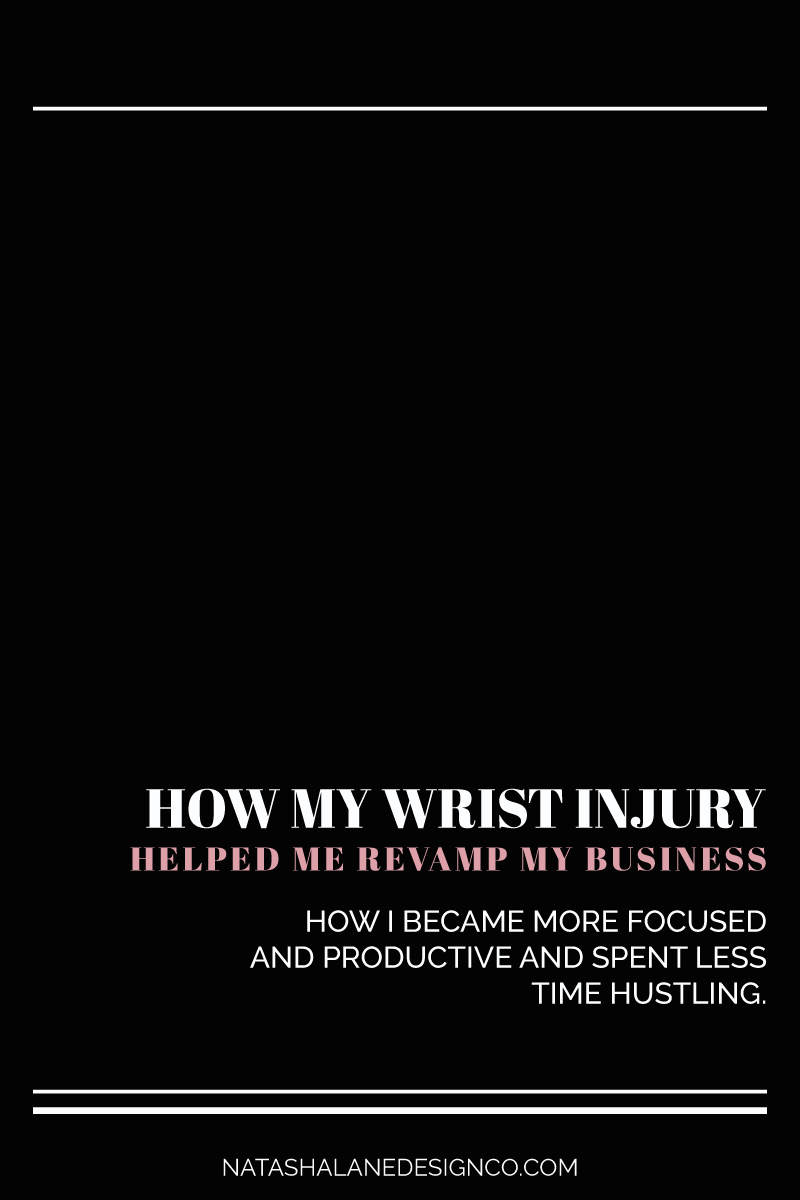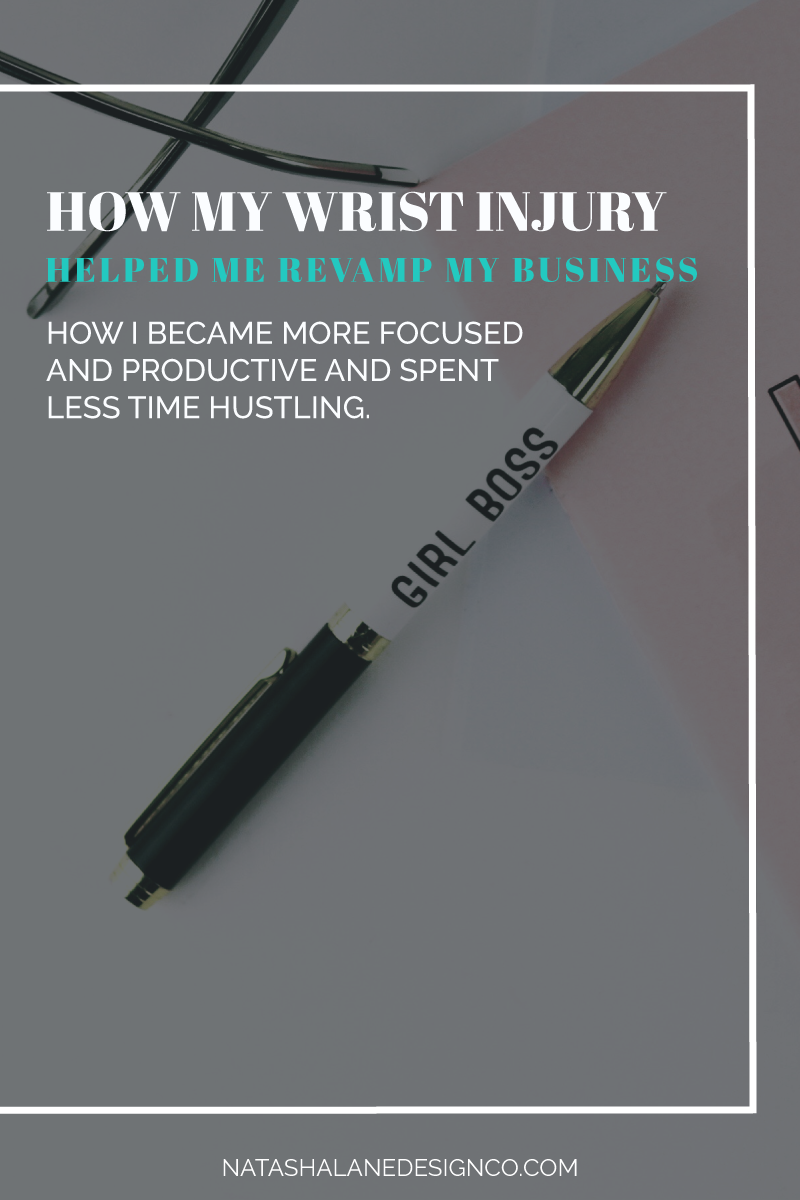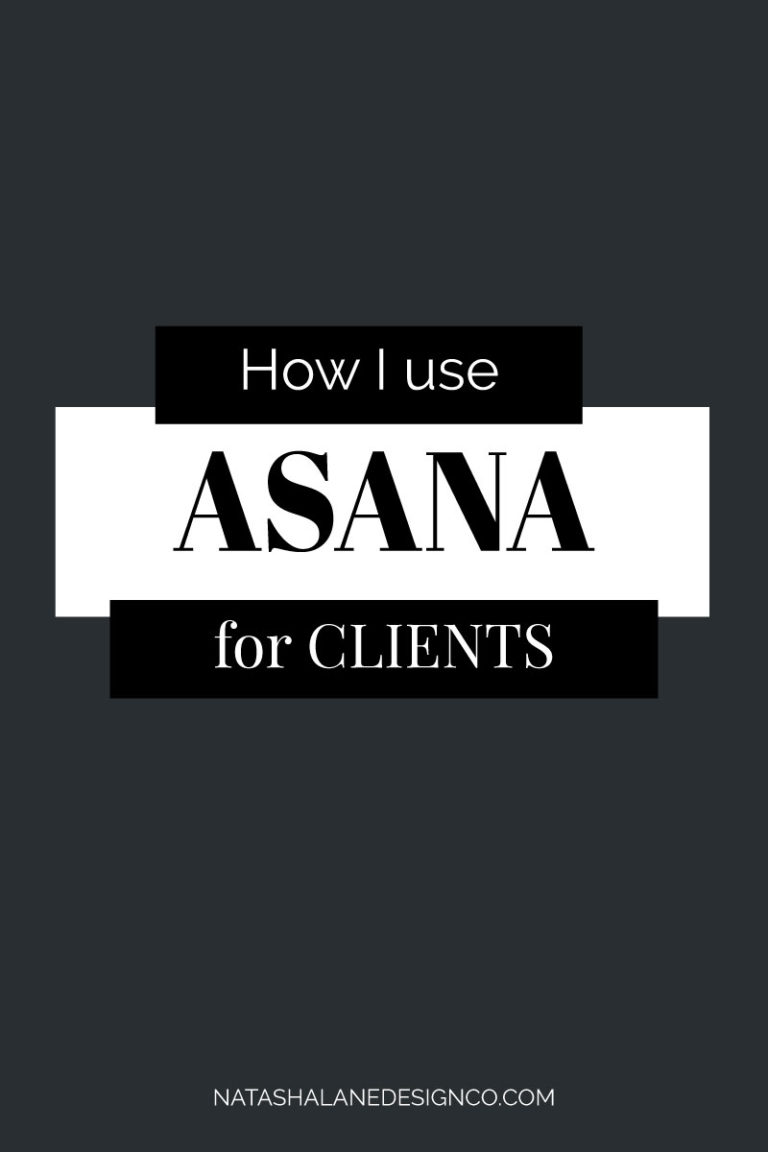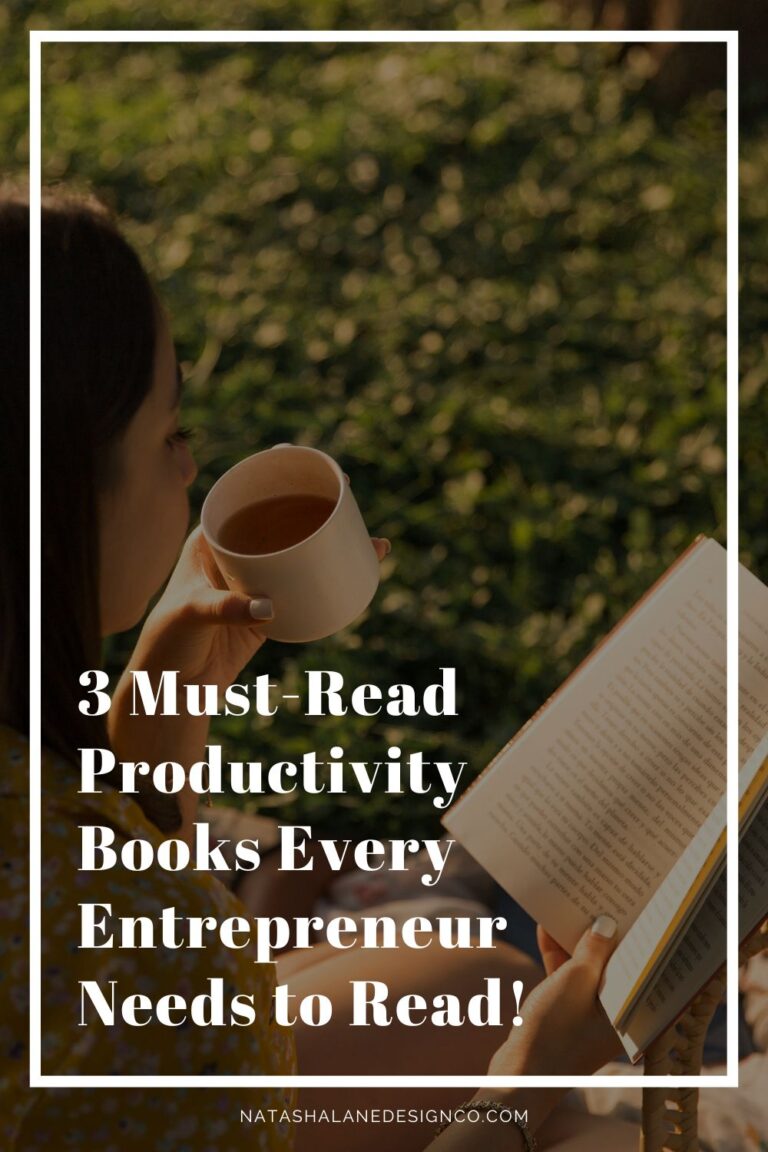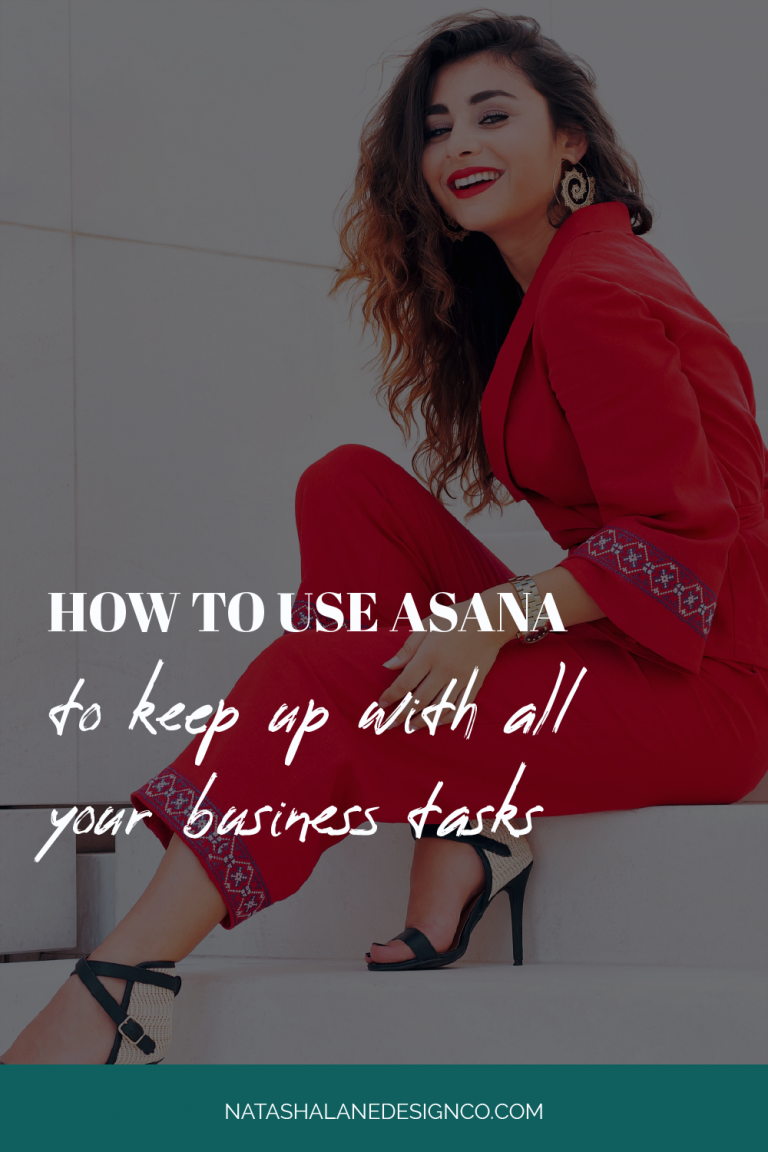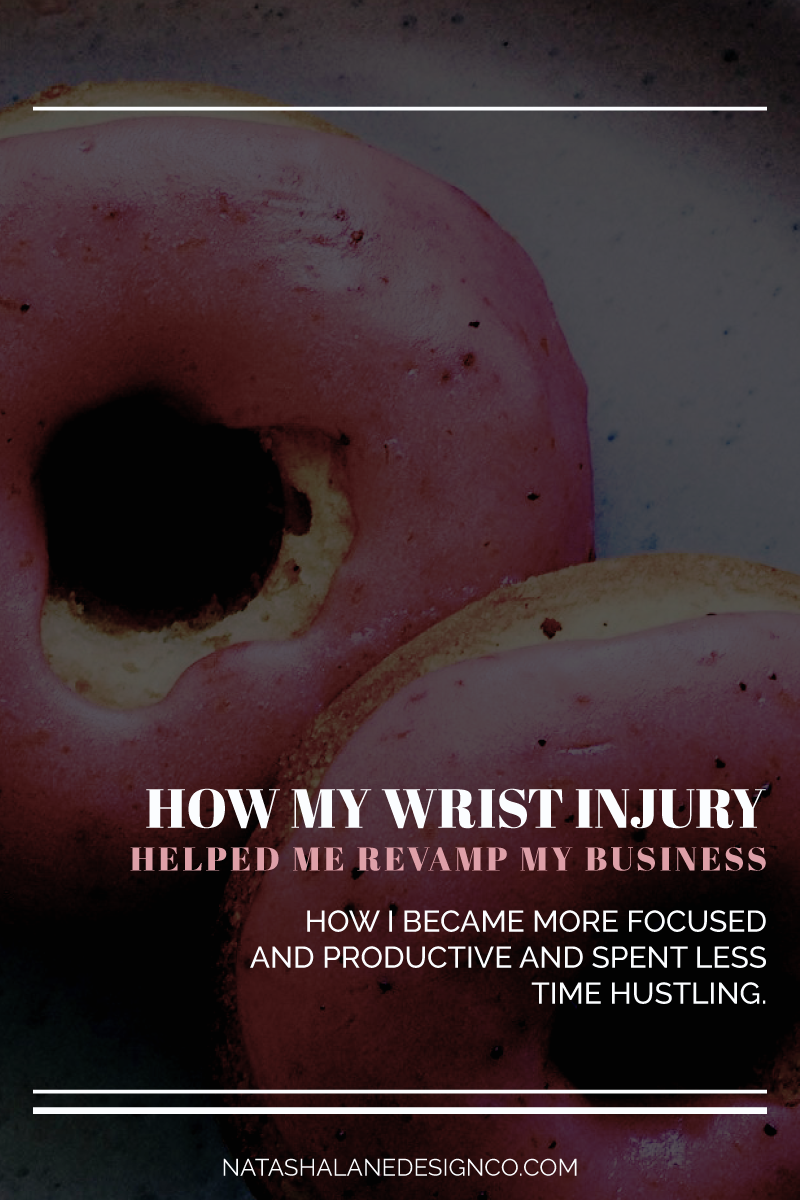
Before I get into how my wrist injury helped me revamp my business, I want to give you a peek inside how I was living before my wrist injury happened. I was working more than 12 hours every day. Since I was working so much, my health took a back seat. I already gained like 30 lbs because I started eating foods that were more convenient to save time. Not only that, but I was exercising less. I use to exercise 4 to 5 days a week for about an hour a day, but now I was exercising for 30 minutes for 2 or 3 days a week.
I had the mindset of ‘If you’re not hustling, you’re not succeeding’. My butt was in my chair all the time and my family was definitely annoyed because I was spending less time with them. Then, one day, I was doing a wheel pose after a cool down, and I hurt my wrist. I didn’t really know until the next morning, but I brushed it off and kept working, so the pain increased. It got to a point where I couldn’t do anything. I had to quit working.
I’m a failure
Not working, made me feel like a failure. This was the lowest point in my life because I had to depend on everyone to do everything for me. Not only wasn’t I working, but I couldn’t do any household chores or cook. I was useless. All I did was sit around the house feeling depressed while watching TV. To make things worse, I gained another 20 lbs.
While I was in my depression, I realized I needed a change. I started hanging out with my family more and I was becoming more of a human being instead of a robot who was always working. I also decided to work on some courses that I bought, but hadn’t finished.
During this time, I had an epiphany. There were so many things that I wanted to do, but couldn’t because I was always busy working. What’s the point of working all day, every day if I wasn’t happy? Because of this, I decided I needed to work smarter not harder to create a balance.
How my wrist injury helped me revamp my business
It’s all over
The first thing I realized after my wrist injury was my business is nothing without me. I couldn’t do any work without my wrist. If I can’t work, I can’t make any income. This was an eye-opener for me. How can I take days off, have sick days, and so on if my business can’t survive without me?
At this point, I can’t say that my business will survive without me, but I have systems in place so I don’t have to work as hard as I did when I first started.
Batch days are everything
Let me tell you, batch days are the secret to everything. When I hurt my wrist, it didn’t affect my weekly blog post schedule. Why? Because my batch days for my blogs were on point. If you’re like, ‘what the heck is she talking about?’, then let me break it down for you.
Batching is grouping things, usually the same tasks, together to save time. Using my blog post as an example. Every Monday I would write like 3 or 4 blog posts and every Wednesday, I would create all the graphics for them. Because of this, I was already 4 months ahead on blog posts. That’s why I was able to have blog posts scheduled even though I wasn’t able to type because of my wrist.
The only problem is I was doing this for blog posts only. Now I implement this strategy for things that I consistently do. I have batch days for my blog posts, newsletter, Instagram images, Instagram captions, client work, and videos (when I create them).
Now, if an emergency happens or I need time off for something, I already have these things done weeks in advance.
Note: My blog posts are longer now, so I only write 1 or 2 blog posts a week now.
Automate everything
I don’t have time to do ‘all the things’, so I had to come up with a way to automate things to save time. Besides batching my blog posts, I always scheduled them in advance in WordPress, so I never had to worry about my blog posts at all.
I loved that feeling, so I needed to know what else I could automate to save time and energy. I wrote a list of all the things I hated to do, and then I tried to find something that could take it off my hands. I’ll probably have to hire a VA (Virtual Assistant) at some time in the future, but this has saved me a lot of time. Here’s a list of things that I have automated and what I use to automate them (some of these links might be affiliate links, but they’re all products I’ve used and loved).
Newsletter
I love MailerLite because I have different automation set up for my email list. You can have up to 1000 subscribers for free. I’m also a fan of MailChimp, it’s easier to use for beginners and offers up to 2000 subscribers for free, BUT I don’t care for their automation sequences.
I love both Later and Planoly. Now you can auto-post on both platforms.
I like to use Linktr.ee in my Instagram bio to manage links so that I don’t have to keep up with all the links I want my audience to go to.
Onboarding clients
I used to use a combination of HelloSign for contracts, WaveApps for invoicing (still do for my monthly clients), and Asana for project management, and Gmail canned responses for my onboarding process.
Now I use Dubsado for all my client needs. I can send out contracts, invoices, canned emails, and create workflows so everything is automated.
I used to spend hours finding pins for Pinterest. Now, I use Tailwind to find and schedule all my pins. If you’re not using Tailwind, try it out for free (they give you 100 free pins).
Schedule calls
I use Calendly to schedule my client calls. They can pick the time that works for them, and Calendly adds it to my Google Calendar automatically.
I use Crowdfire to save time on finding and scheduling out content for my Twitter account. It can be used for other social media, but I only use it for Twitter.
Blog post promotion on social media
When I create a blog post, I want to promote it on all my social media channels. Missingletter automatically creates posts using my blog post content and schedules posts for up to a year in advance. Very convenient because I don’t have time to promote all my blog posts.
Throw money at it
One of the reasons I was working so hard was because I was cheap. I didn’t want to spend any money if I could do it myself. Now, if I have the funds, I will throw money at the problem. It has saved so much time for me. It took me so long to realize that you have to spend money to make money.
At first, the only thing I would spend money on was courses. I felt like I didn’t know a lot of stuff about business, so I spent money on courses to learn more. Other than that, I wouldn’t spend anything. Now I know better. I spend money mostly on things that will make my life easier, for example, a lot of the products above that I mentioned for automation. Here’s a list of things that I threw money at:
- Dubsado
- As I mentioned above, it saved me so much time and energy to have all my client onboarding done in one place. Plus, workflows can automate the entire client onboarding process.
- Missingletter
- Crowdfire
- G Suite
- Dropbox
- Tailwind
- Se Ranking
- The Contract Shop
- My go-to for contract templates and any other legal things I need for my website.
- Adobe CC
Do I need all these courses
Even though I was throwing money at things that help my business, I was spending too much on courses. There were a lot of courses that I took that were a waste of my time. Not because they were horrible, some of them actually were, but because I didn’t need to invest in them at the time.
Now I have a set of criteria I need to think about before I invest in a course.
- What’s my main goal right now? Does it meet this goal?
- An example of a goal could be getting more clients. Does this course help me get more clients? If not, don’t buy it.
- Do I know this person?
- I only buy from people I have been following for a while. Then, I ask myself, ‘Have I learned anything from this person from their free content? Do I like their teaching style?’. If I don’t like their teaching style or they don’t really teach anything in their free content, then I know that I’ll be wasting money on their course.
- Do I need this right now?
- If I’m not going to do the course now, it’s a waste of money because there’s a possibility that I won’t ever get to the course.
This has saved me from investing in a lot of courses that I would probably not like or use.
Better goals and planning equals more time on personal stuff
Before I went back to work, I realized I had different priorities. My # 1 priority was my health. If I’m not healthy, I can’t work and I can’t do anything for my family. This drastically changed how I scheduled my work.
At first, I started working on business goals because my wrist wasn’t completely healed yet. I could type and write with a wrist brace, so I started brain dumping my goals into Asana and creating little tasks so that I could realistically get them done.
Once I could officially work, my days looked different. Instead of going straight to work when I woke up, I started exercising and eating breakfast. Then, I would work for a certain amount of time and have an actual lunch break. After lunch, I work until it’s dinner time (I like to eat dinner early, so between 4 pm and 6 pm) and I’m off.
After doing this for a while, it got to the point where I would only have to work about 4 to 5 hours a day. Unfortunately, I’m back to working overtime because I rebranded my website and got behind on a lot of tasks, but I think by November, I will have everything balanced to where I will only work 4 days a week at 6 hours a day.
I don’t have time for this…
If you don’t have time to read this, this is how my wrist injury helped me revamp my business:
- I learned to batch more tasks.
- Automation is one of my secrets to getting more stuff done.
- I’ve learned to spend money to make money.
- I stopped useless spending on courses.
- My goals are what drives my business now.
What are your thoughts on working all day to grow your business? Let me know in the comments below.
-Paigon