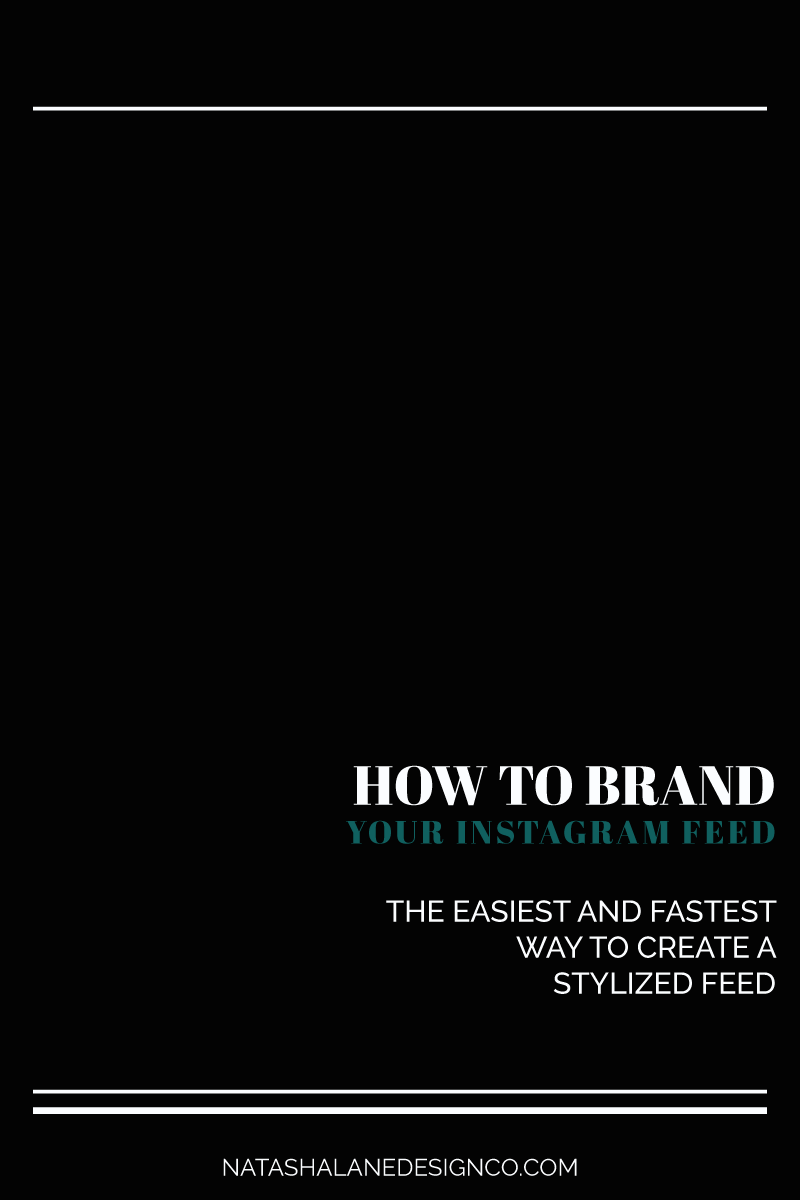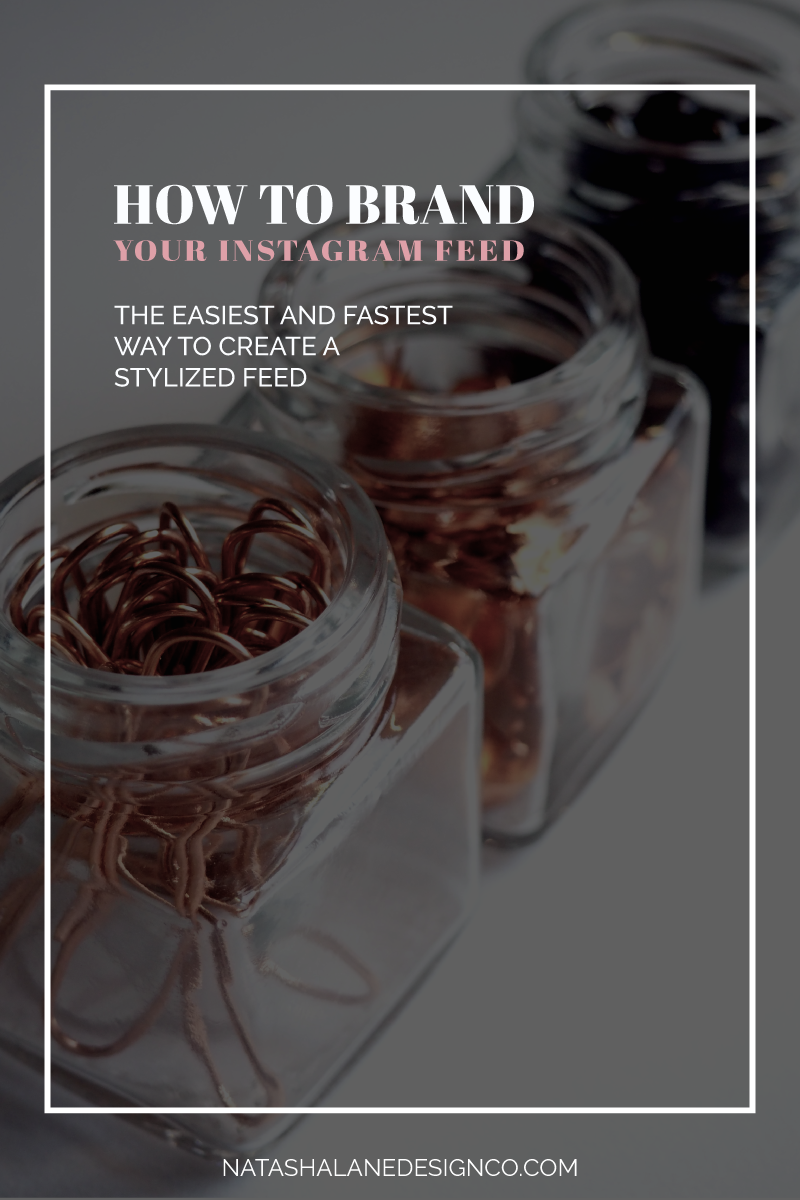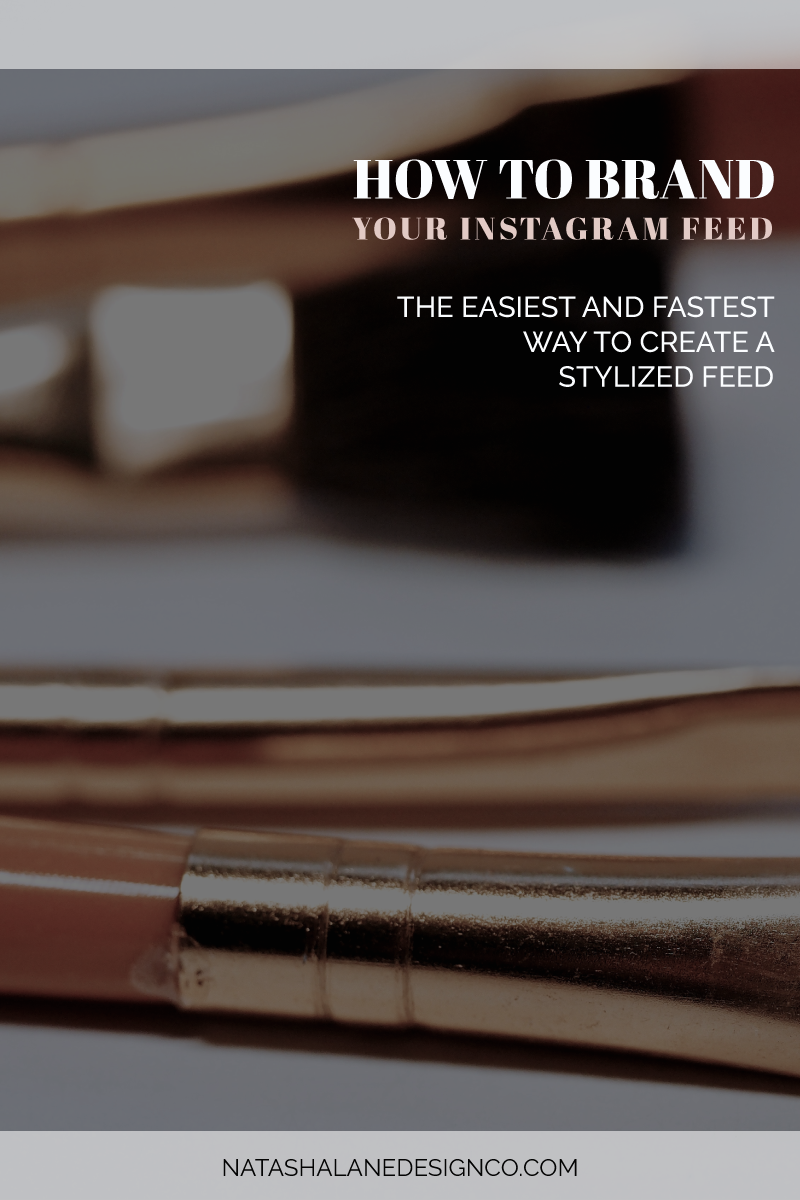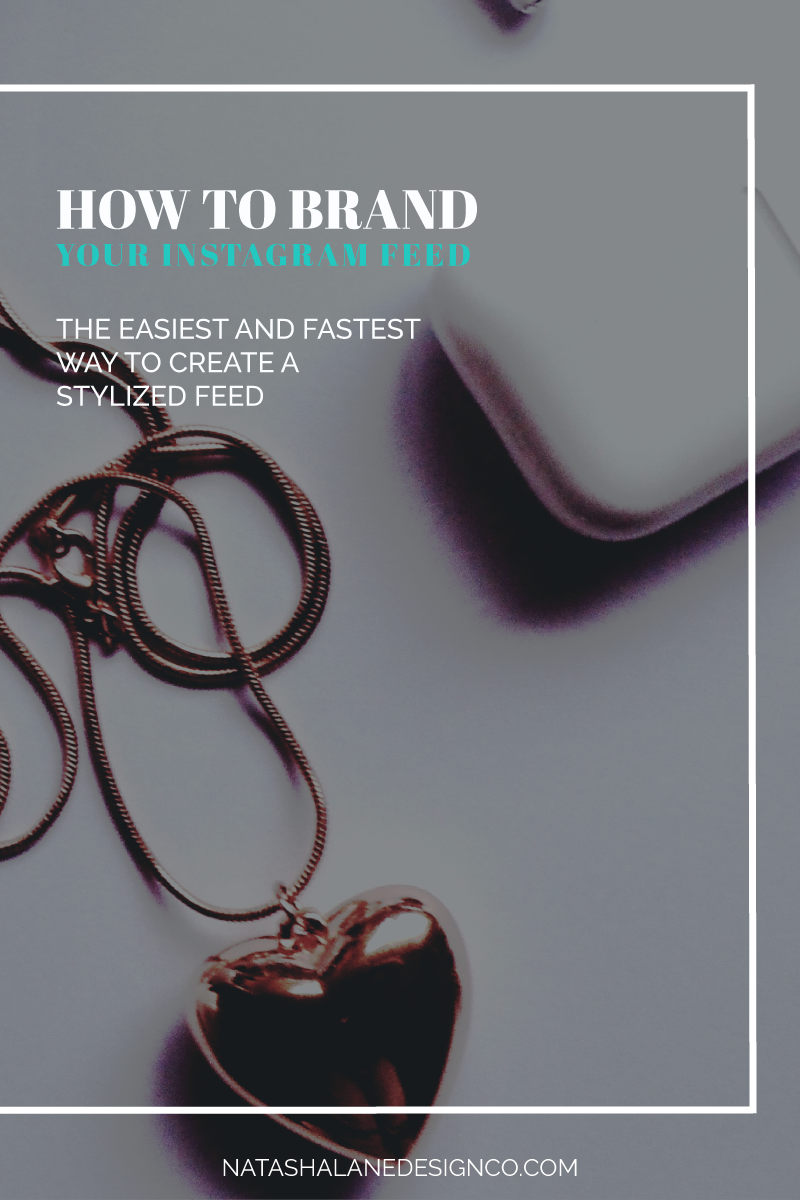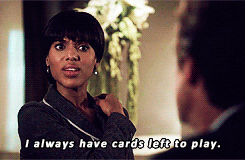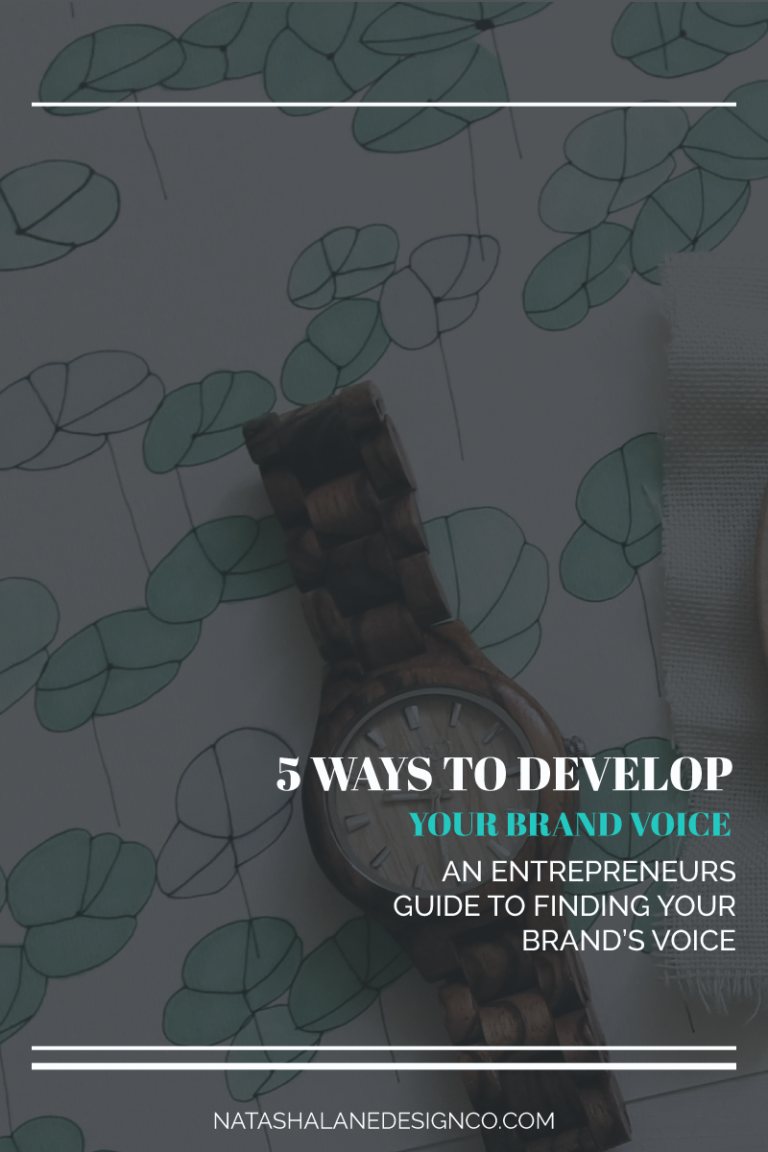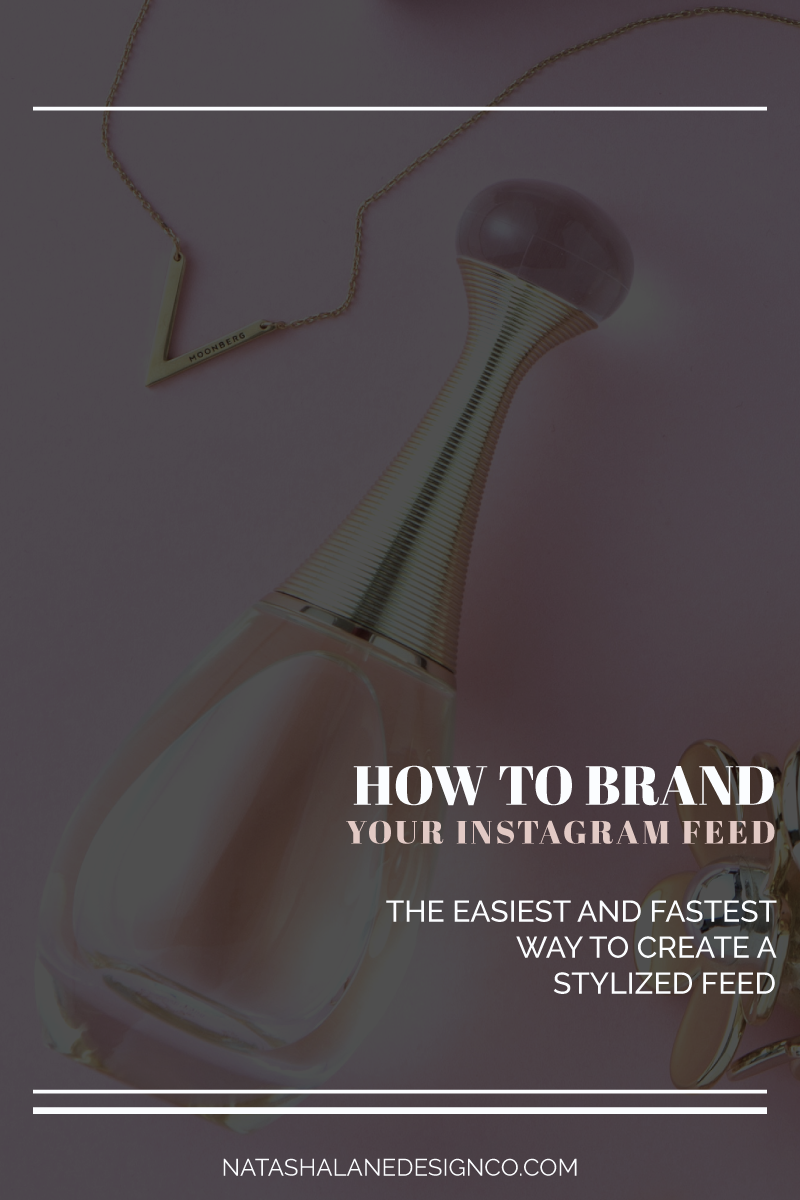
Want to know the easiest and fastest way to create a stylized Instagram feed? Keep reading to learn how to brand your Instagram feed effectively and effortlessly.
How to Brand Your Instagram Feed (Without Overcomplicating It)
If you have an Instagram account, you know how important it is to have a cohesive, visually appealing feed. Think of it as your Instagram homepage—it’s your first impression! But let’s be real, keeping your feed on-brand while juggling all the other parts of your business can feel overwhelming.
I’ve been there. When I first started, I was constantly experimenting, trying new aesthetics, and feeling frustrated that my Instagram didn’t look the way I wanted. But through trial and error, I found a system that works—and I’m sharing it with you so you can spend less time stressing about your feed and more time actually running your business.
01. Define Your Visual Style to Brand Your Instagram Feed
Your brand’s Instagram should reflect your overall business identity. Here’s how to keep it consistent:
- Pick a color palette: Stick to a few key colors that match your brand. (Example: I use black, white, and teal.)
- Choose your editing style: Whether it’s bright and airy, moody, or high-contrast, be consistent with how you edit photos.
- Use branded templates: Save time with pre-made Instagram templates that align with your brand’s look.
Pro Tip: If you struggle with keeping a consistent style, use apps like Lightroom presets or Canva templates to speed up your process.
02. Establish Your Brand Voice on Instagram
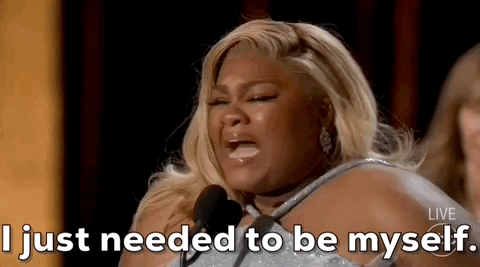
Your Instagram captions and posts should sound like you! A clear brand voice helps reinforce your identity and makes it easier to brand your Instagram feed. If you’re feeling stuck on what to say, here’s how to make it easier:
- Write how you talk: Your audience wants to connect with a real person, not a robot.
- Be relatable: Share experiences, struggles, and wins that your audience can connect with.
- Keep it simple: Stop overcomplicating it—your message doesn’t have to be perfect, just clear.
03. Create a Content Plan That Saves Time
Branding your Instagram isn’t just about the visuals—it’s also about what you post. A strong content plan will help you brand your Instagram feed effortlessly. If you need help brainstorming, check out my 30 Days of Content Made Easy guide! Instead of scrambling to come up with ideas every day, use a content system that makes posting easy.
Here’s a simple way to plan your content:
- Use content categories: Rotate between educational posts, behind-the-scenes, client testimonials, personal stories, and promotions.
- Batch create your content: Dedicate one day to creating all your Instagram posts for the month.
- Schedule in advance: Use tools like Later, Plann, and Planoly to schedule posts so you’re not glued to Instagram 24/7.
04. Instagram Templates = Your Secret Weapon
One of the biggest time-savers for branding your feed is using Instagram templates. Instead of starting from scratch every time, use a set of templates that match your brand’s style.

Here’s why templates work:
✅ They keep your branding consistent.
✅ You can swap out images and text quickly.
✅ They save you hours of design work every month.
I personally use a set of 10 reusable Instagram templates that fit my content strategy—this alone has cut my Instagram content creation time in half!
05. Keep It Simple (and Fun!)
Branding your Instagram doesn’t have to be a headache. Start with a simple system, experiment, and adjust as you go. Your brand will evolve, and that’s okay! The key is to be consistent, not perfect.
So, tell me—what’s your biggest struggle when it comes to branding your Instagram feed? Let’s chat in the comments! 💬