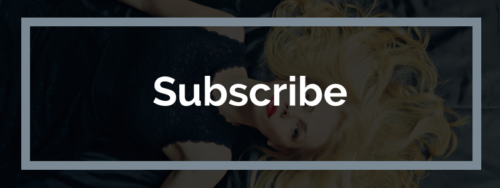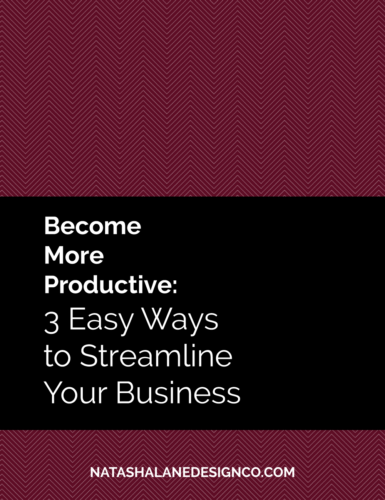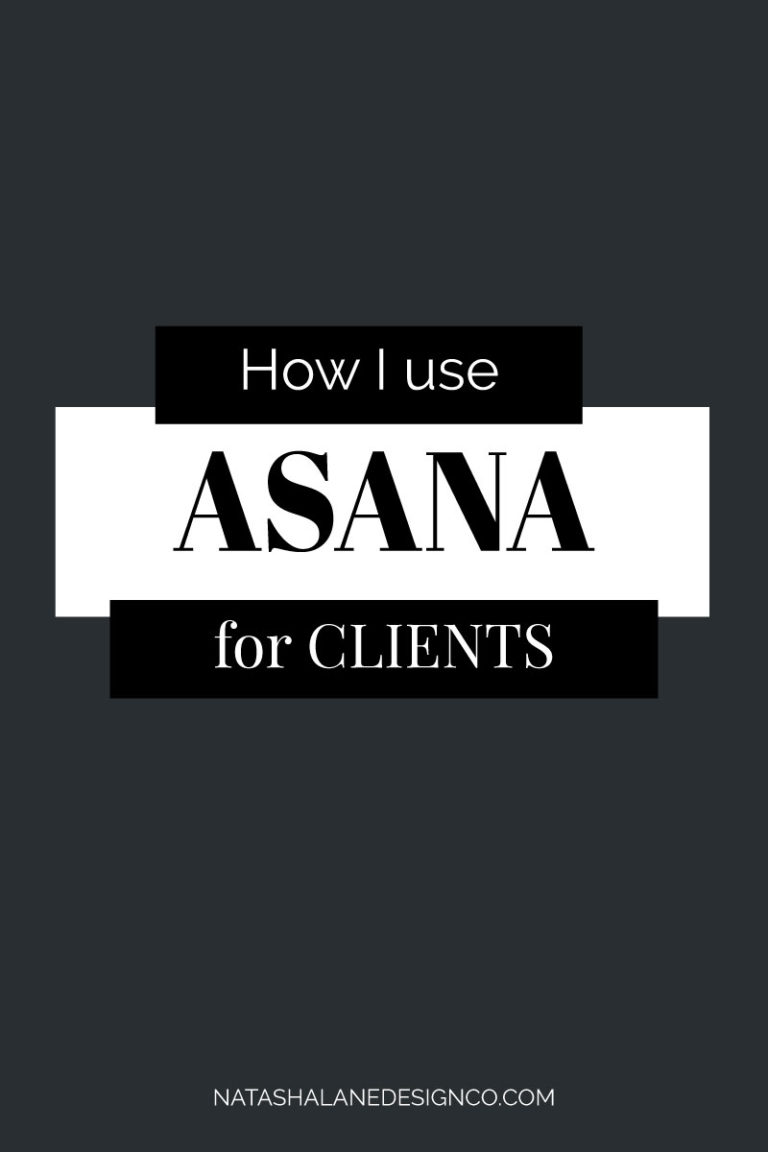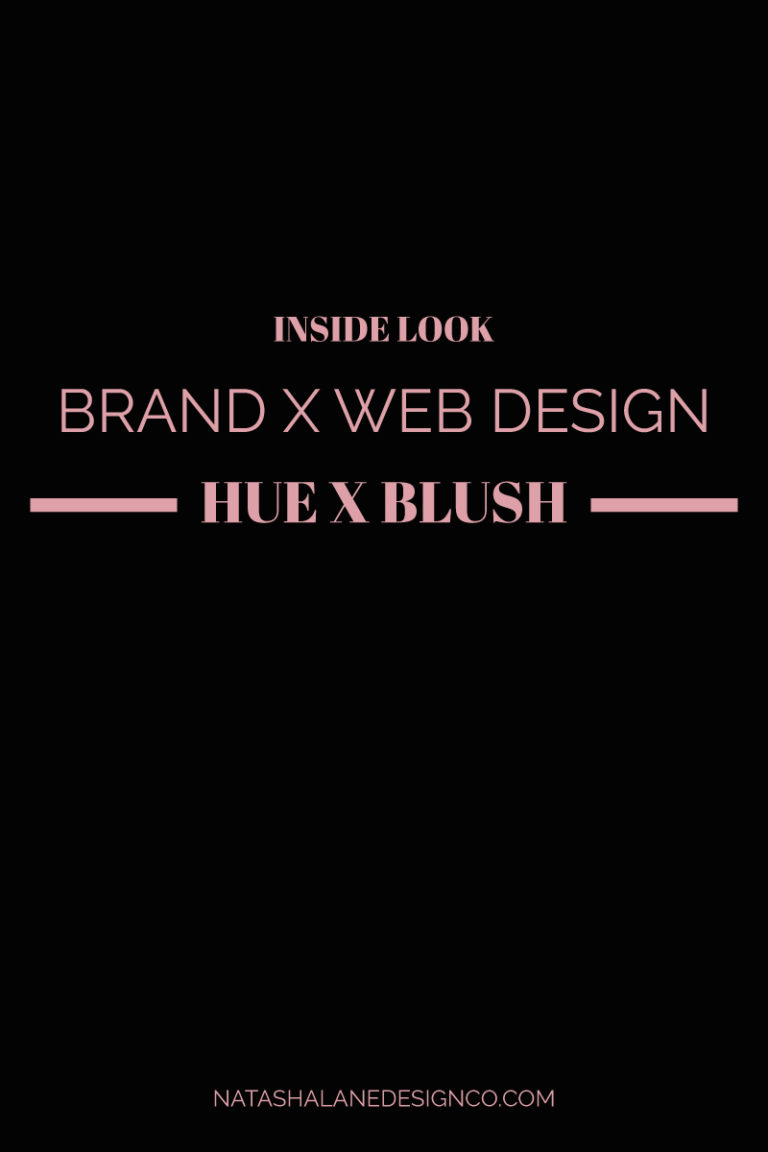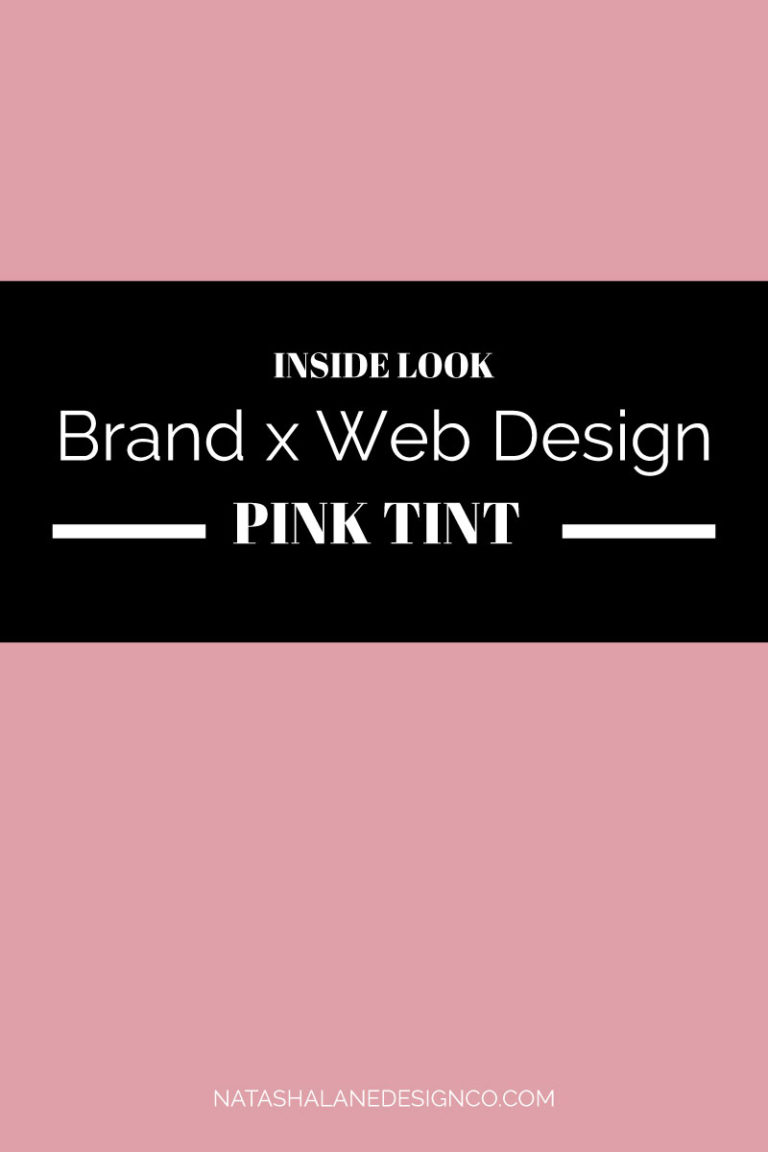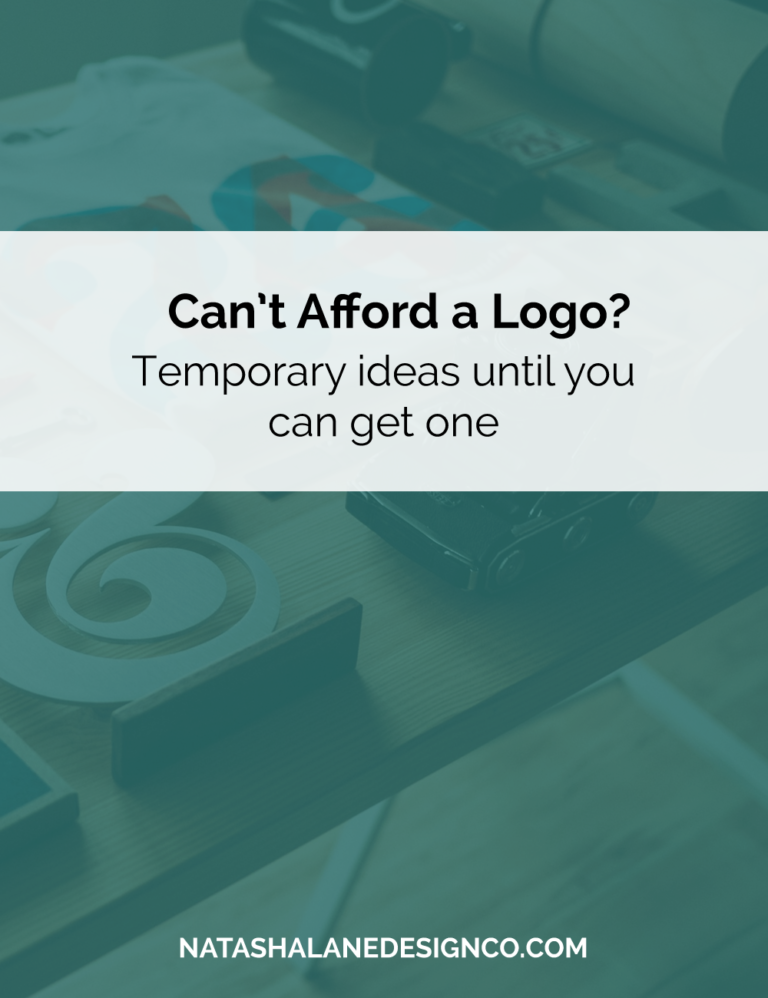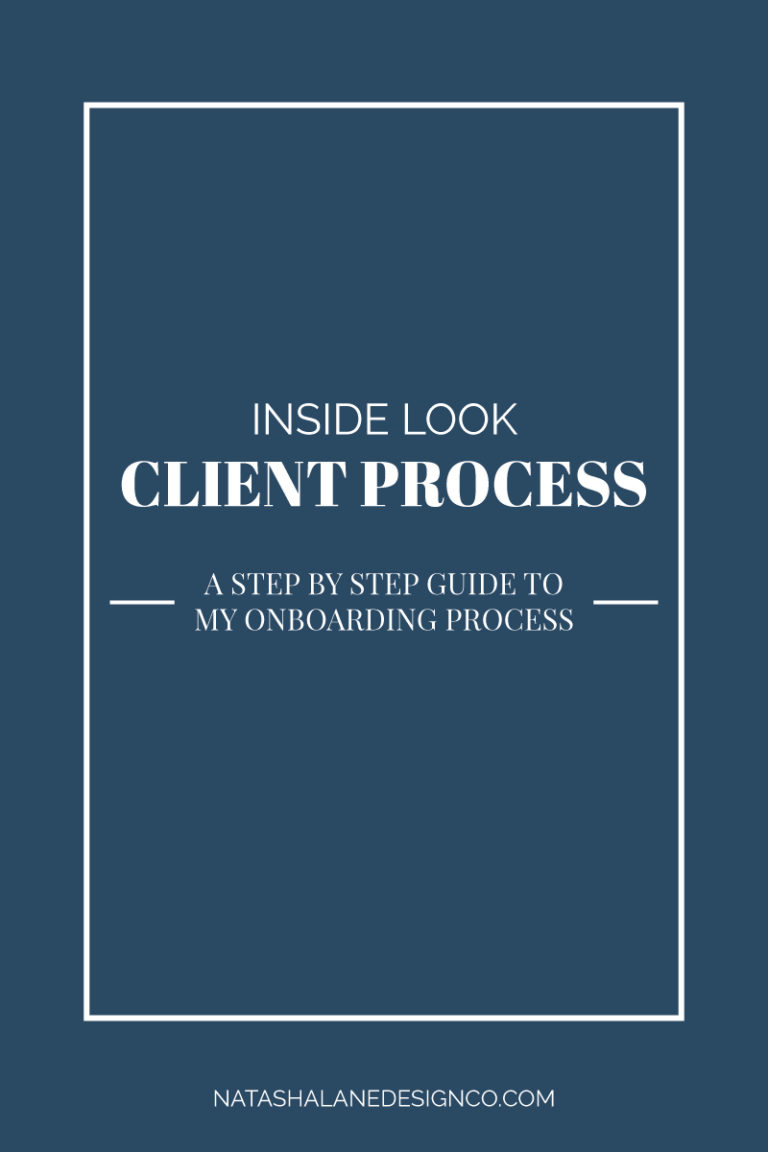The easiest way to become more productive is to streamline your business process. In this post, I will describe the 3 easiest ways to streamline your business.
Streamline your business by creating canned responses
If you receive the same types of emails over and over again (client inquiries) or send out the same responses repeatedly (sending out invoices, contracts, or revisions on projects) you can create canned responses. Canned responses are pre-made emails that you can automatically send. Usually, you just change the name of the recipient.
Note, if you don’t have the option of canned responses from your email provider, save your responses and copy and paste them into future emails. The point is to save time by not rewriting the same thing all the time.
If you have Gmail, you have the option of canned responses. Log in to your Gmail account, go to settings (gear icon), and go to the ‘Labs’ tab.
Then search ‘canned responses’. When you find it, click ‘Enabled’.
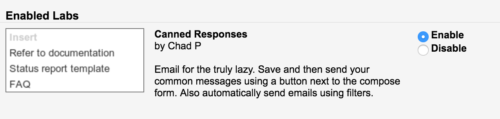
Now create a draft. Type in your pre-made response. You can type in a subject title too. This will become the title of the canned response.
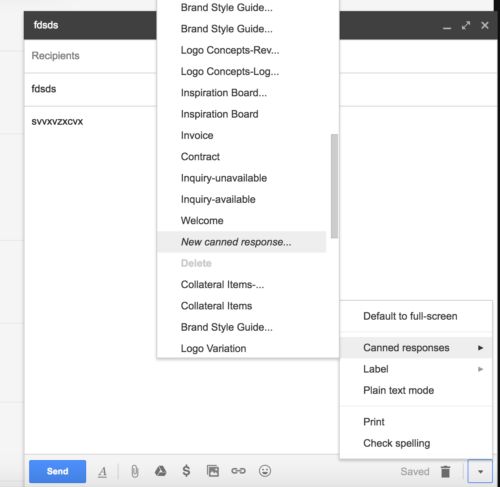
When you’re done with your draft, go to the arrow on the bottom left and select canned responses. Now select ‘new canned response’ and now your canned response is saved.
Automate your contract and invoices
If you use the same contracts and invoices, you can set them up in apps to be automated. I like to use 17hats (17hats.com -this is an affiliate link). 17hats is free up to 3 clients per month. You can create templates of contracts and invoices separately in 17hats and automatically send it. Even the emails are automated. Log in, go to my account and on the left side you will see My Templates.
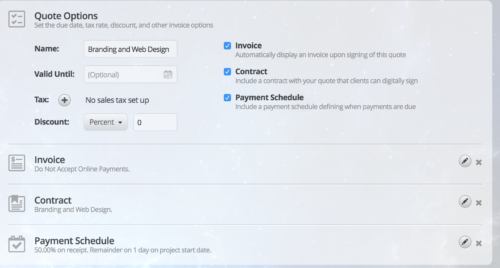
The best way is to automate 17hats is to create a quote template. In this template, you create a quote for the client, then also add the contract and invoice. If the client accepts the quote, the contract will send. When they sign the contract, the invoice is sent. They can pay on 17hats if you activated this feature or use whatever payment system your business uses.
Create templates
For my business, I always have to create an inspiration board, brand style guide, identity package and so on. Instead of recreating them, I just make a template of each. Every time I have to create these projects, I start with the template and save them in the appropriate client folder.
I also use the same types of folders for each project so I keep the master on my desktop and recreate copies of it. I then rename the folder to the project name.
Does anyone else have tips to being more productive? Do you use anything else besides 17hats for contracts and invoices? I would love to know! Let me know in the comments below or contact me.
-Paigon | Natasha Lane Design Co.