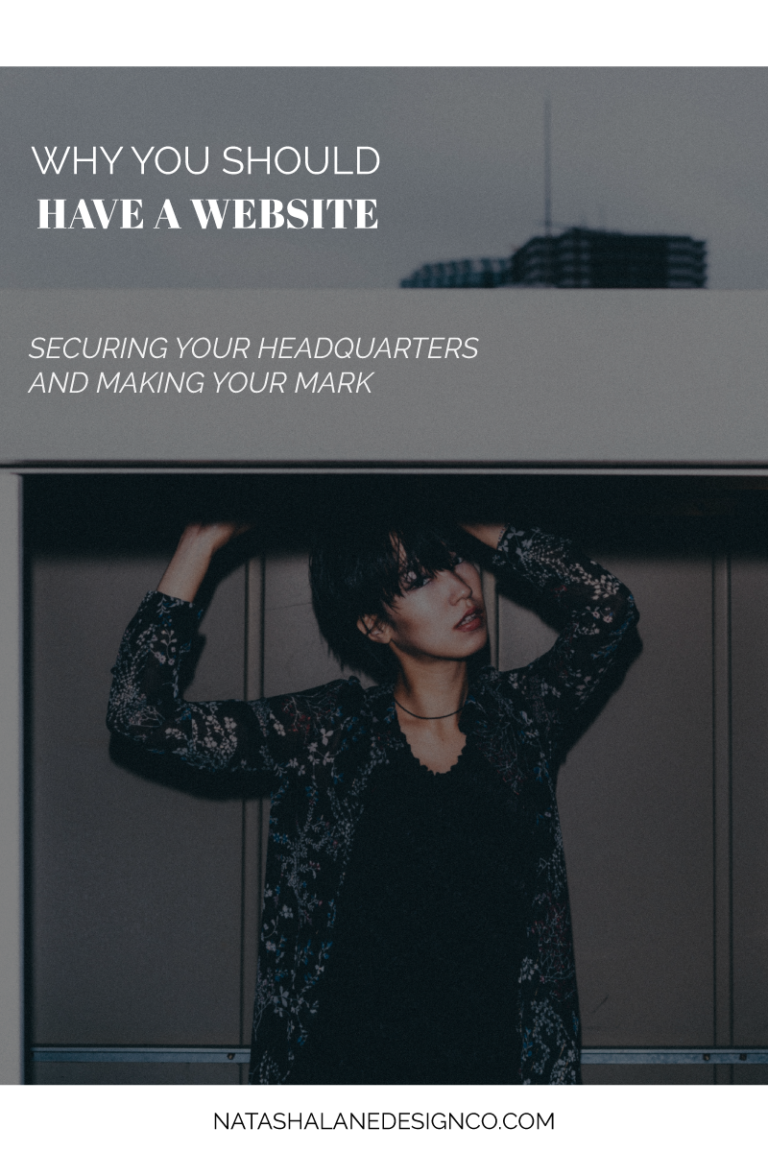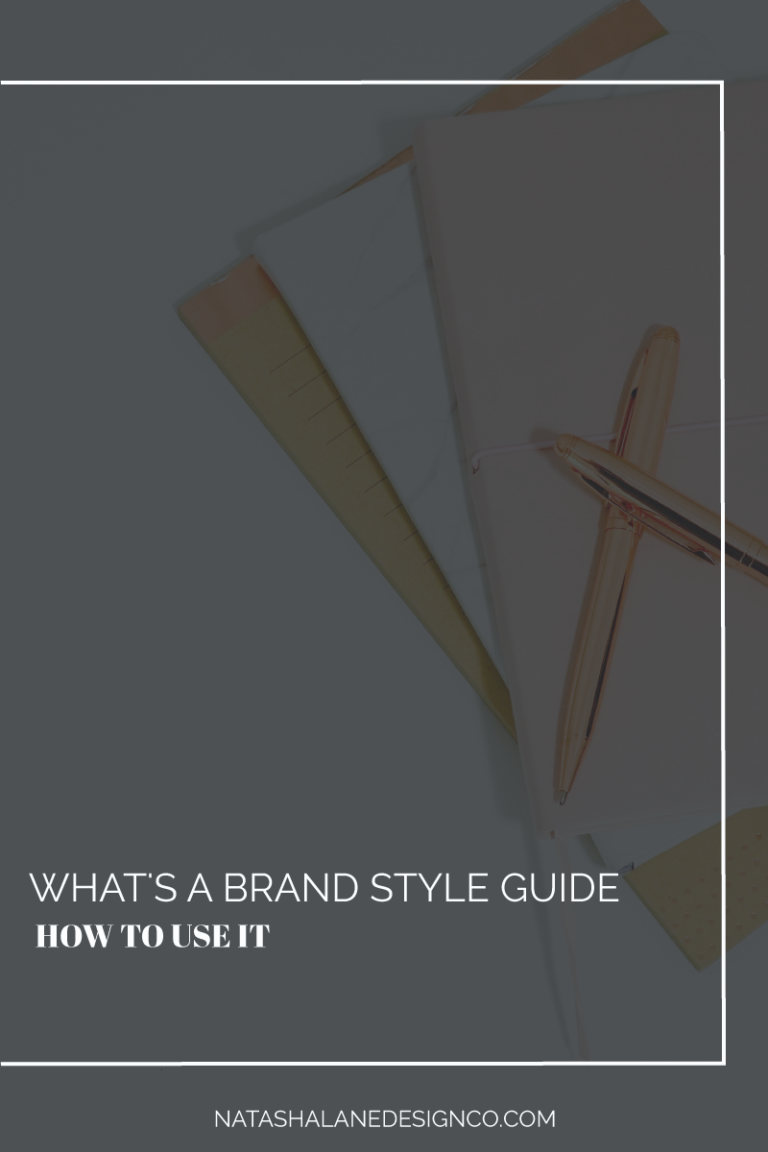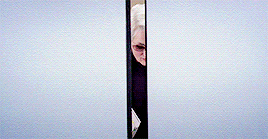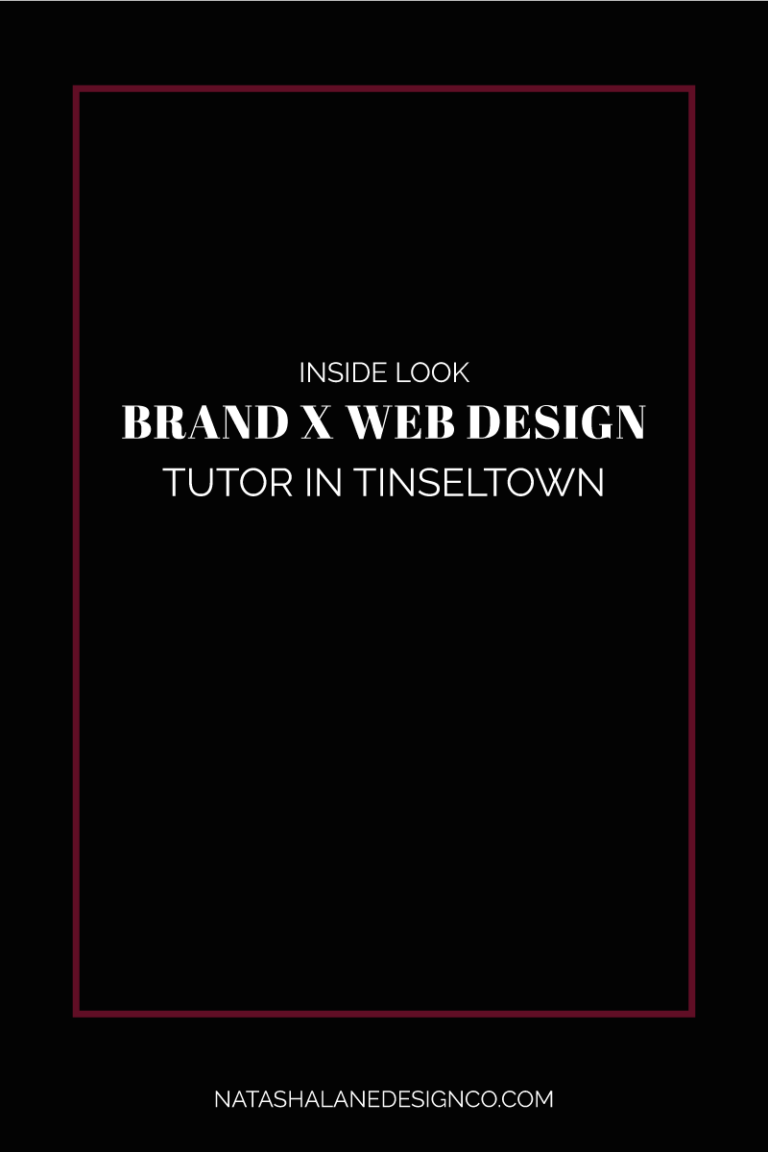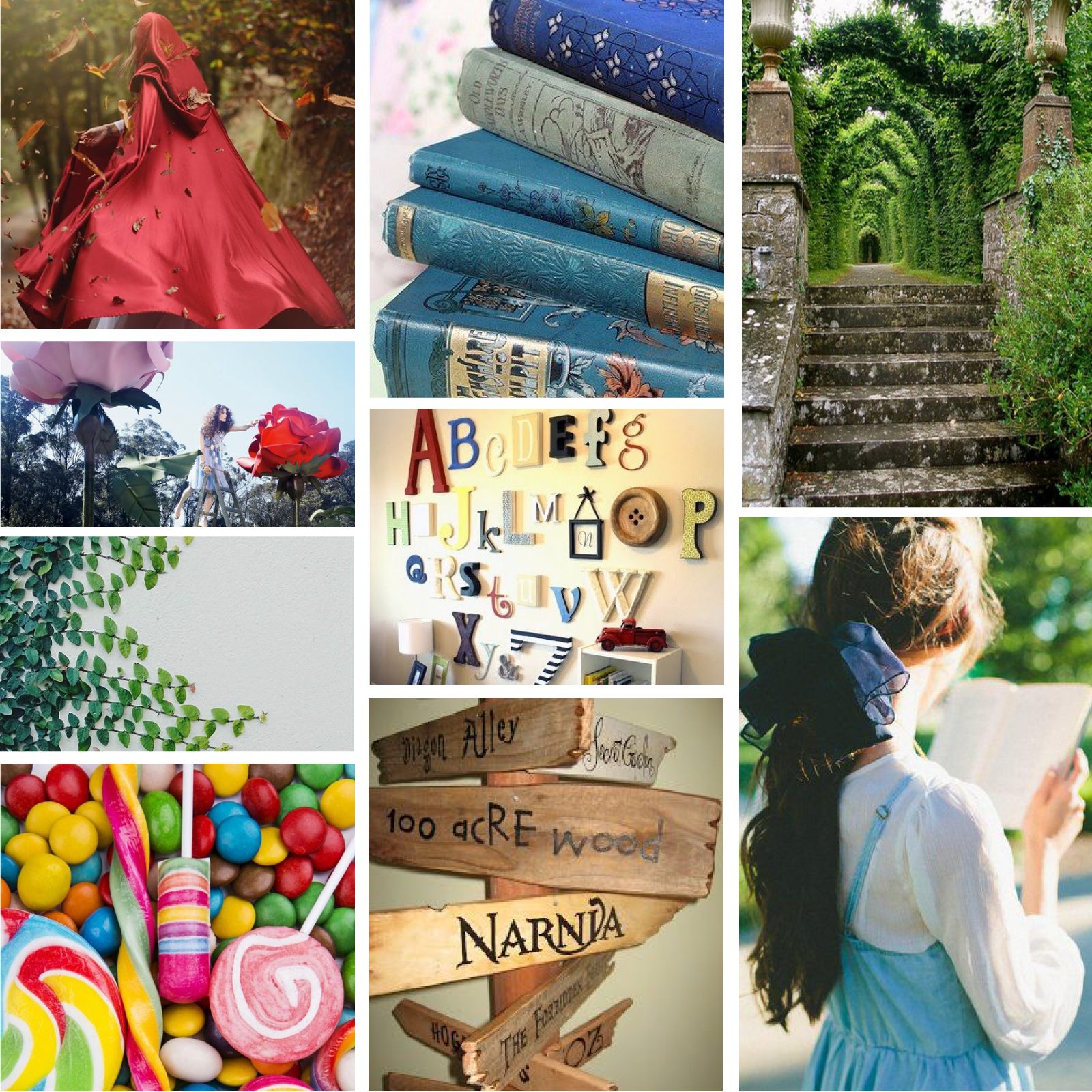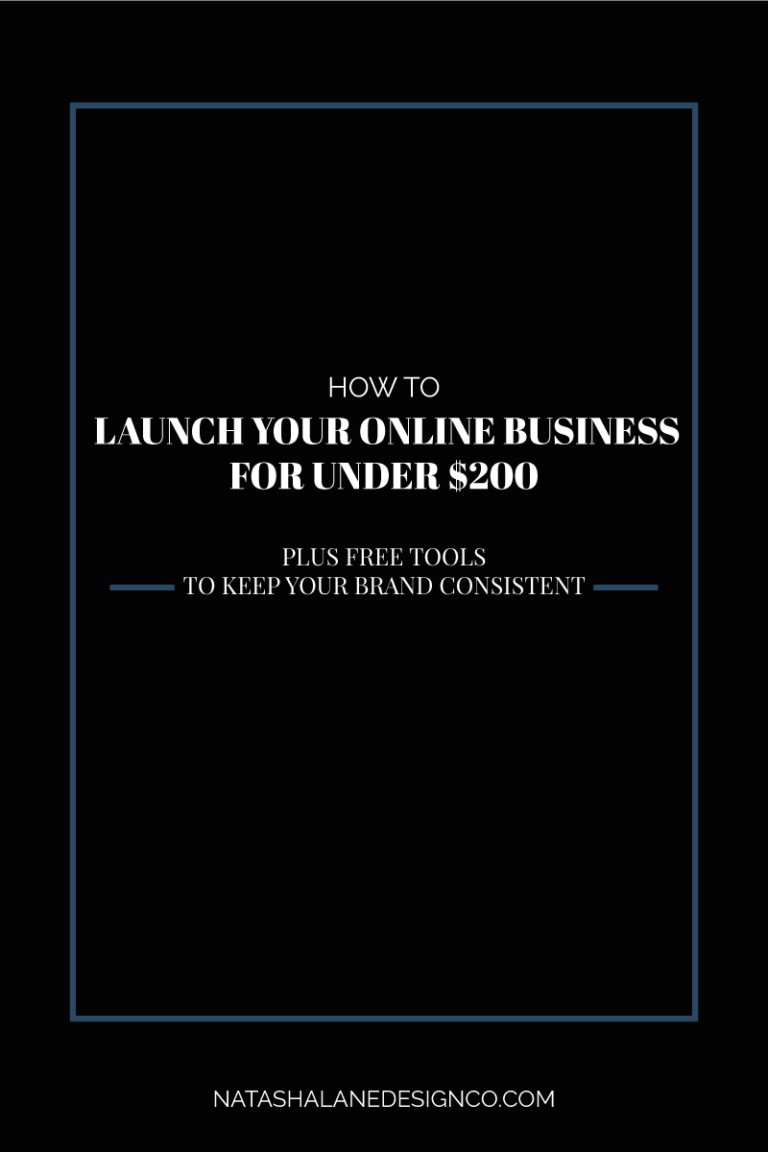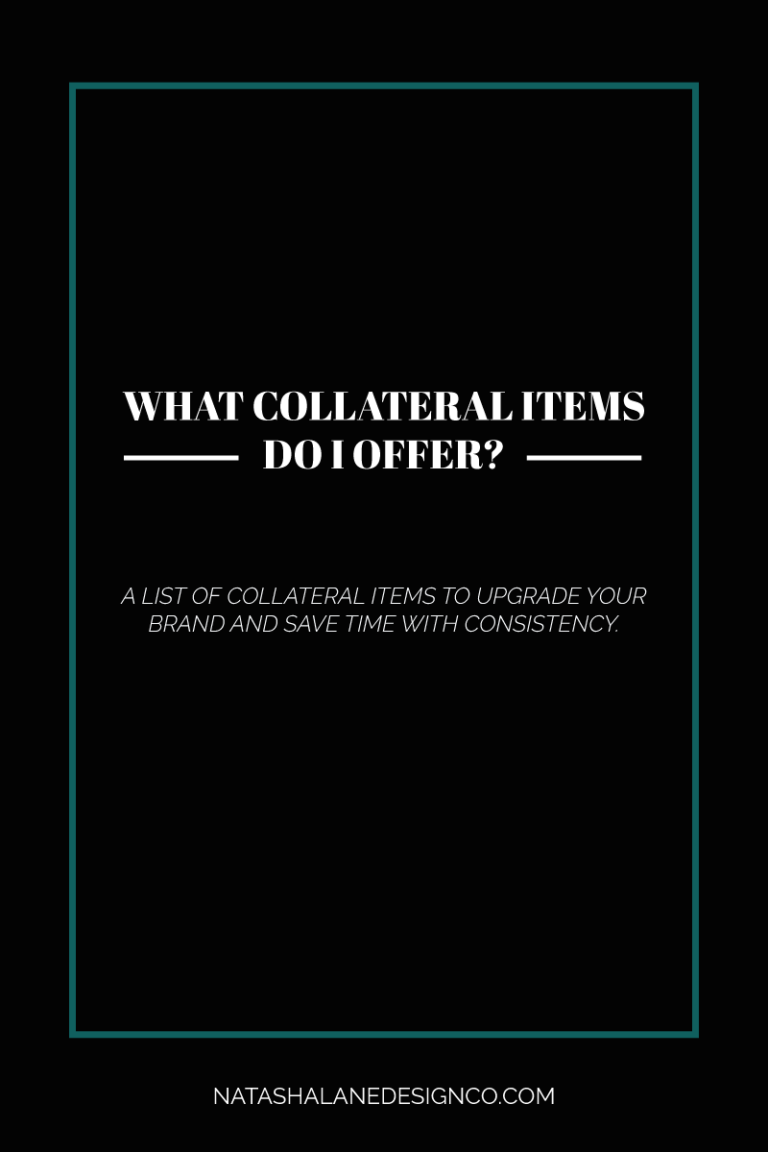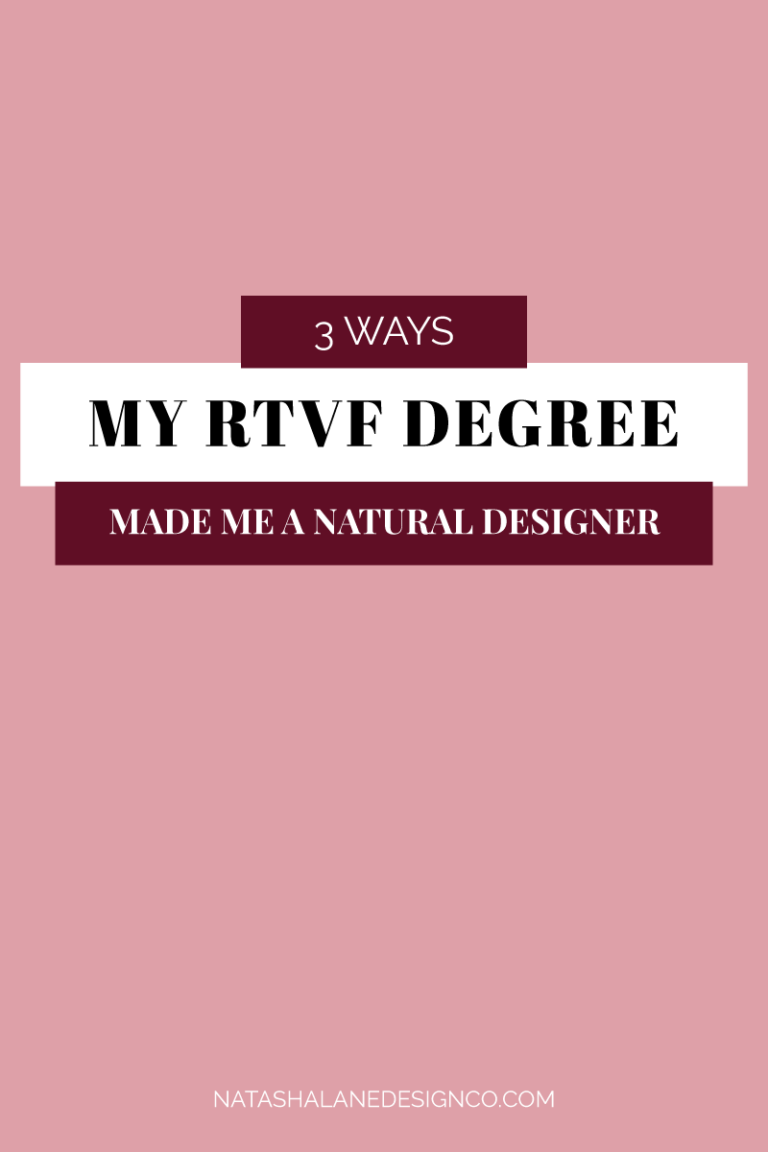5 reasons a youtuber needs a graphic and web designer
If you want to be legit on YouTube, it’s not about filming and uploading anymore. With all the competition, users are looking for high-quality content to consume. Everyone knows that audio and video quality are important. In fact, it’s easier than ever to record high-quality content with just your phone. So what’s the next step? Design. To look professional, you need a brand and a website. Here are 5 reasons a Youtuber needs a graphic and web designer.
5 reasons a Youtuber needs a graphic and web designer
It’s time to look professional. I’m not talking about wearing a suit and tie. I’m talking about looking like a legit business, or an authority in whatever content you’re creating. It has to look like you have a production team producing your video, even though it’s just one person. Besides saving you time and energy to focus on creating your videos, here are the ways that a designer can help elevate your YouTube channel.
01. Logo and branding
One of the first things you must have to look professional is a logo. Your logo will be everywhere and help with brand recognition. You’ll use your logo on your YouTube channel in the channel art, your YouTube video, on your website, media kit (if you plan to apply to affiliates), business card (if you plan to network), and so on.
Besides your logo, you also need a graphic designer to research and develop your brand. Why is branding important? You can think of it as creating a signature style for your channel and other assets. It keeps everything consistent. You’ll use the same fonts, colors, imagery, and so on. Sounds boring, right? Well, this helps with brand recognition. If you keep using the same style, people will start to know you for it. Not only that, but it saves you time in content creation. You’ll never have to guess which font and colors to use because it’s already decided.
02. Title graphics and channel art
A graphic designer can design your channel, title, and thumbnail graphics for your videos. If you already have an established brand, this will help with brand recognition. For your YouTube channel, the cover art is the main graphic on the page. It should showcase the important details of your channel.
Another thing you might not think about is the branding watermark on the bottom right side of the video. This graphic is usually the logo, but it could be a submark or an icon that’s relevant to your brand.
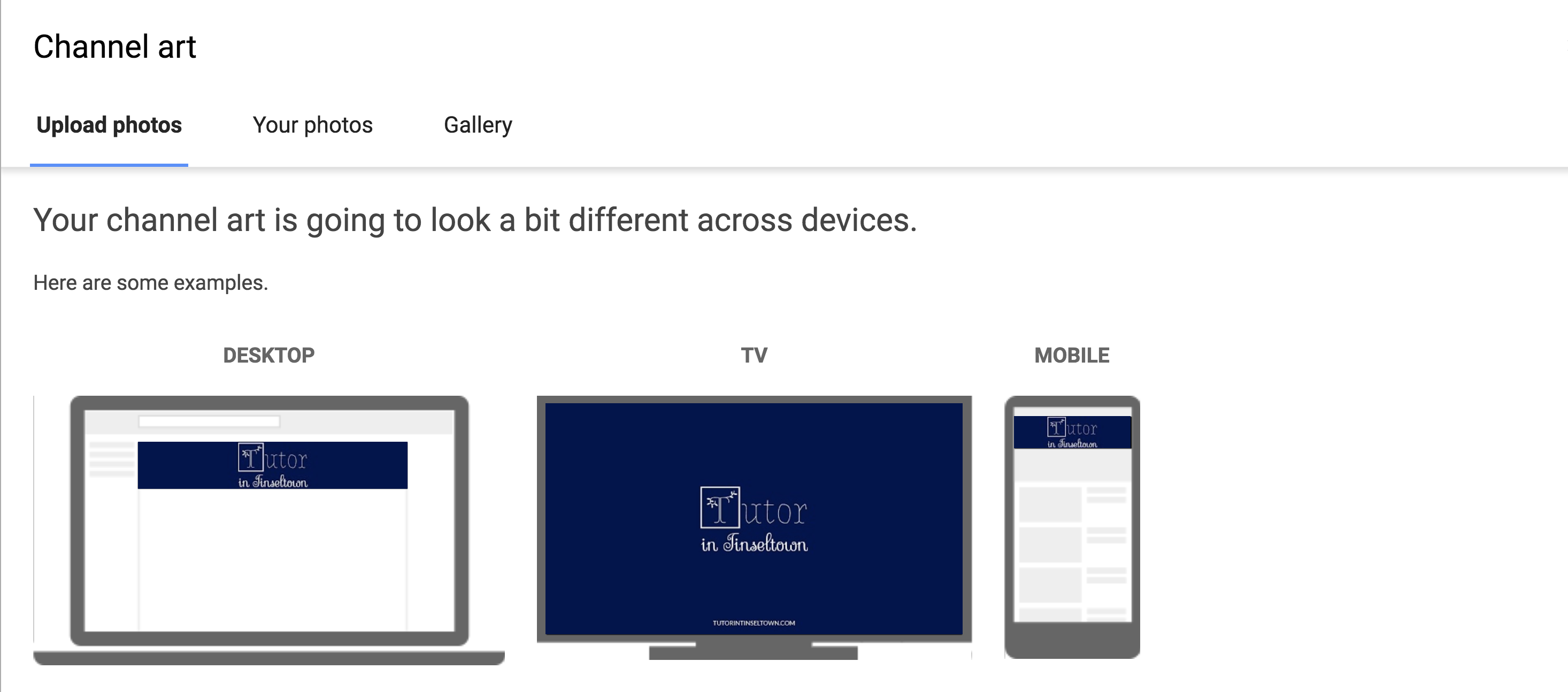
Thumbnails are the first thing people see when they’re browsing videos. Great thumbnails will obviously get more click-throughs. Not only that, but some people will also use title graphics in their videos to showcase what the video is about. Check out this video from Jenn Im for an example of cool title graphics. You’ll see that her thumbnail video and title graphics are completely different. Read More “5 reasons a youtuber needs a graphic and web designer”