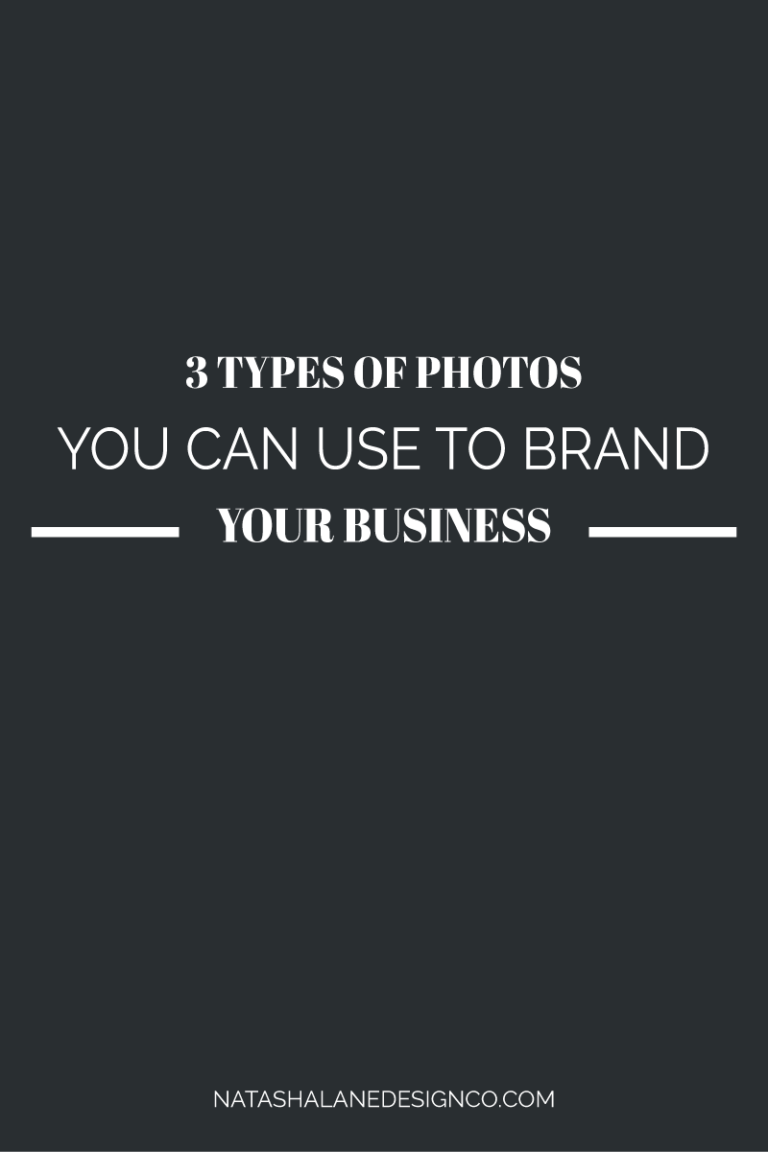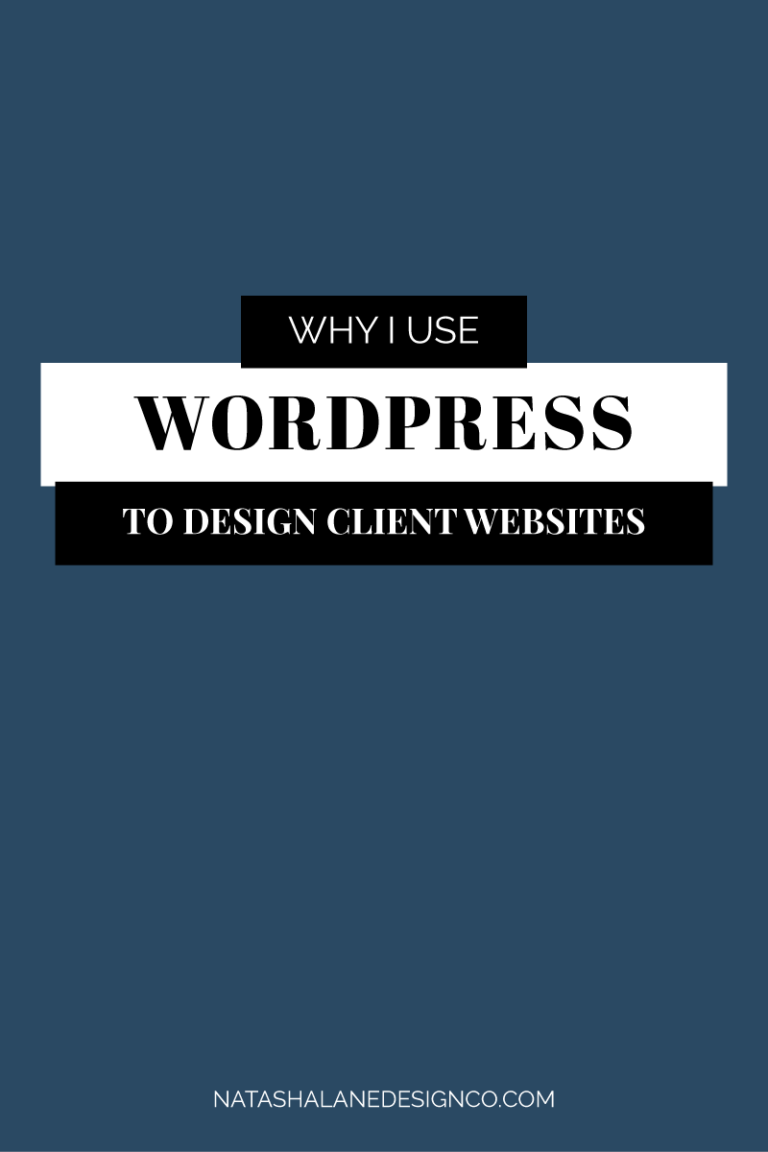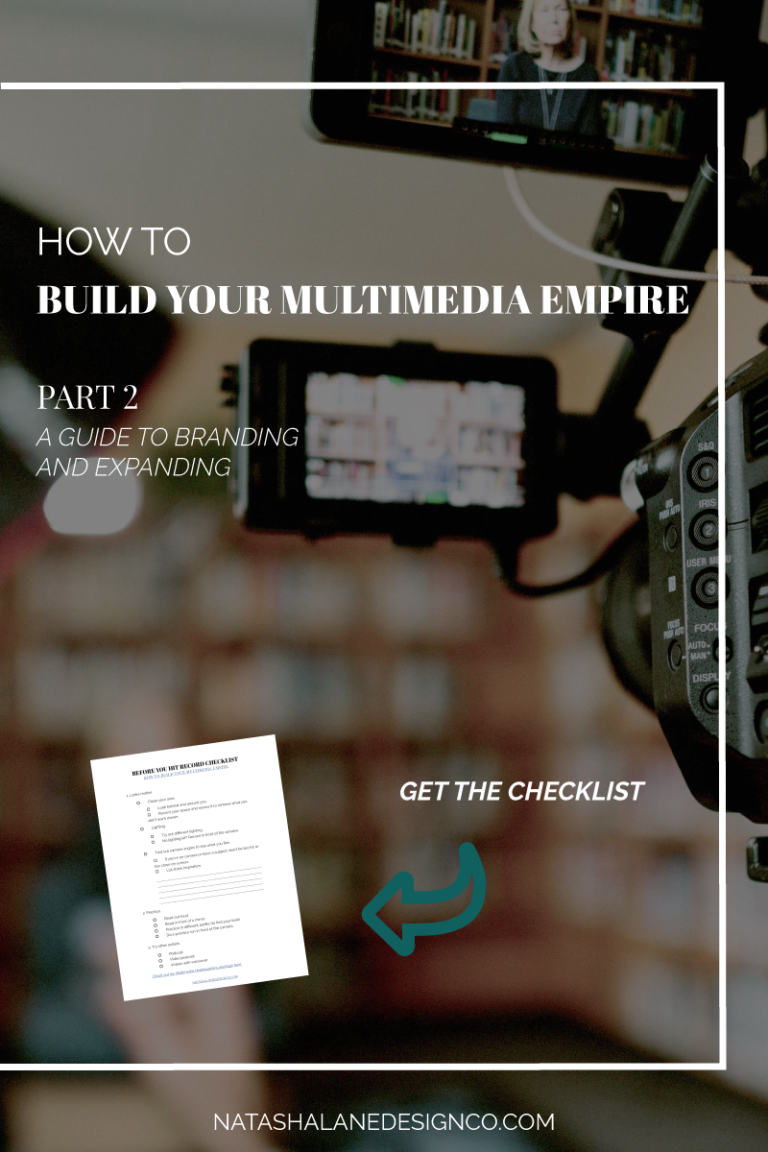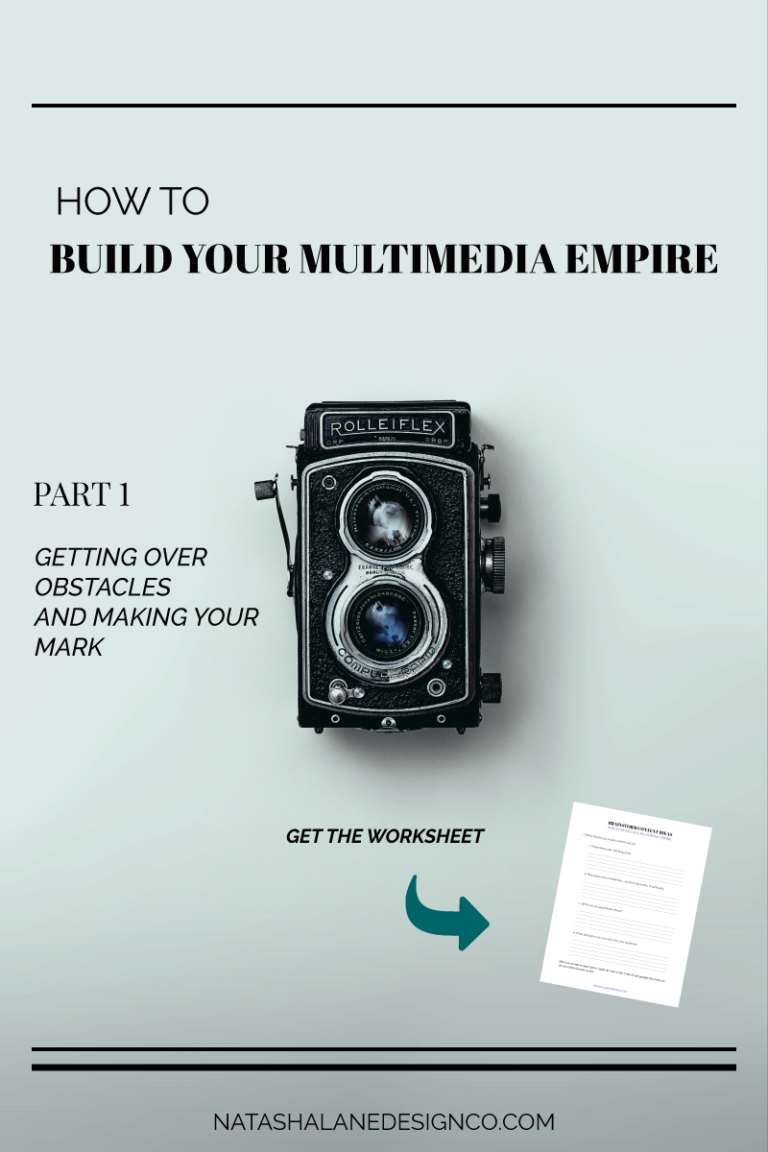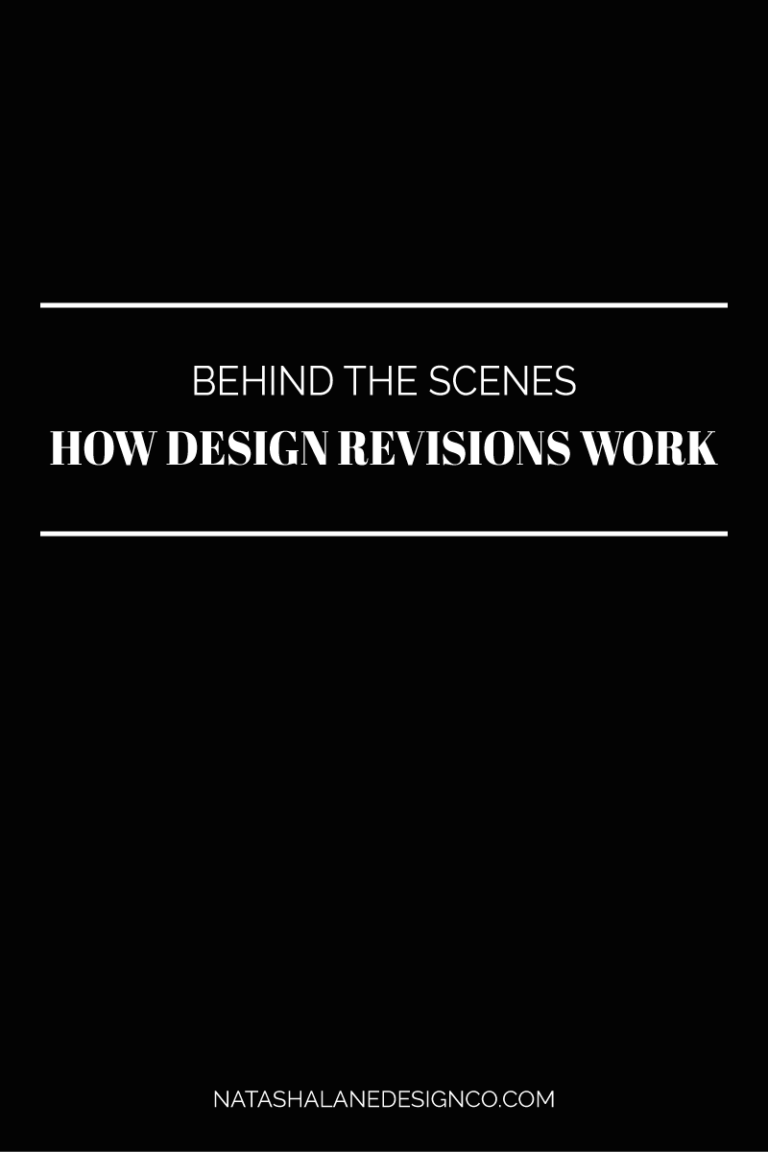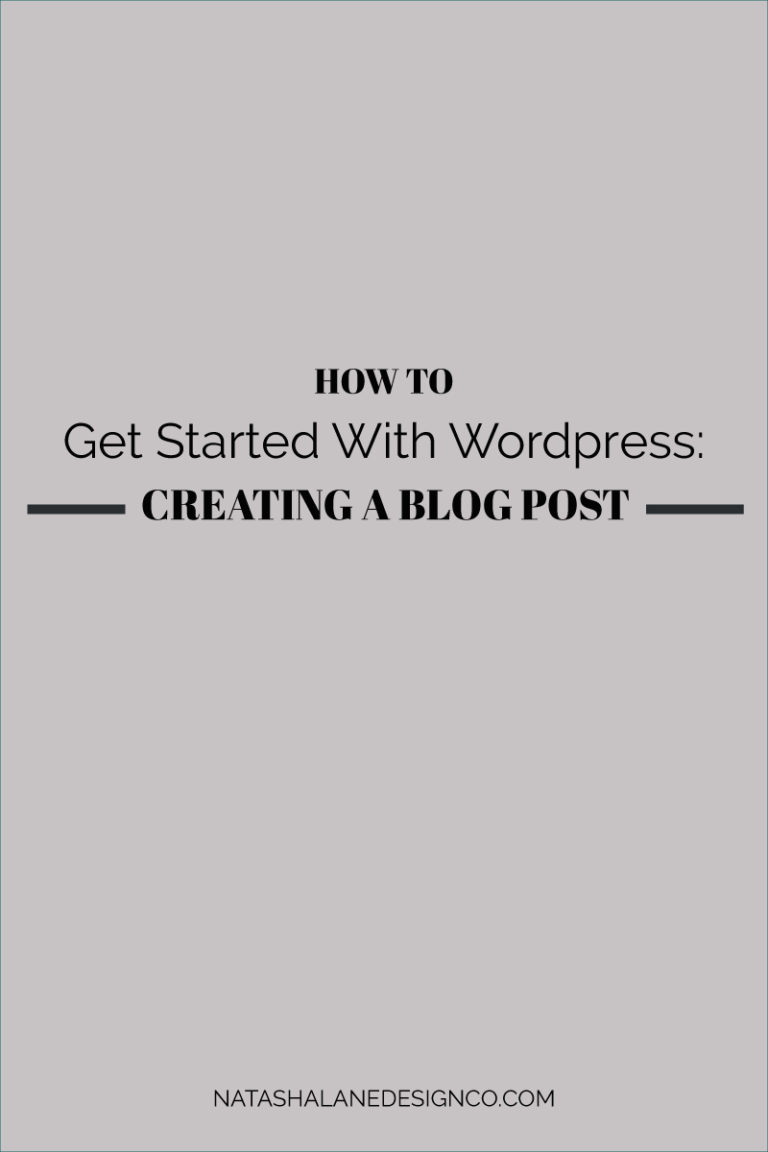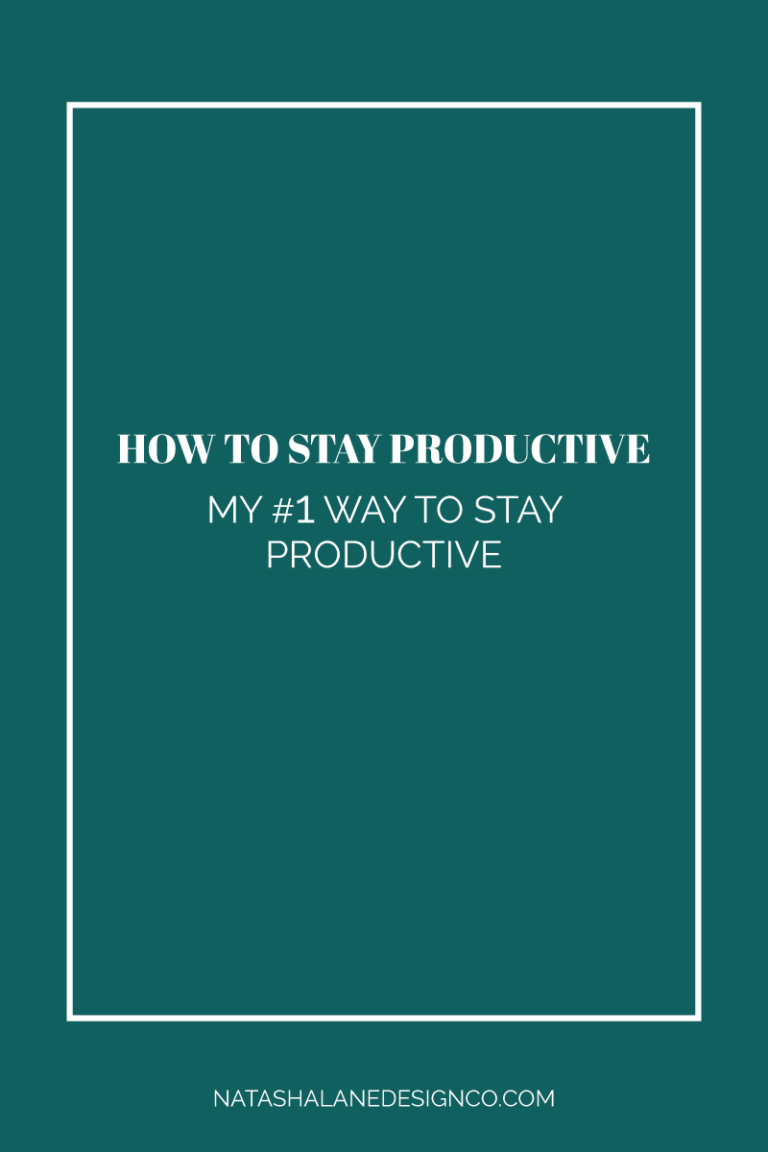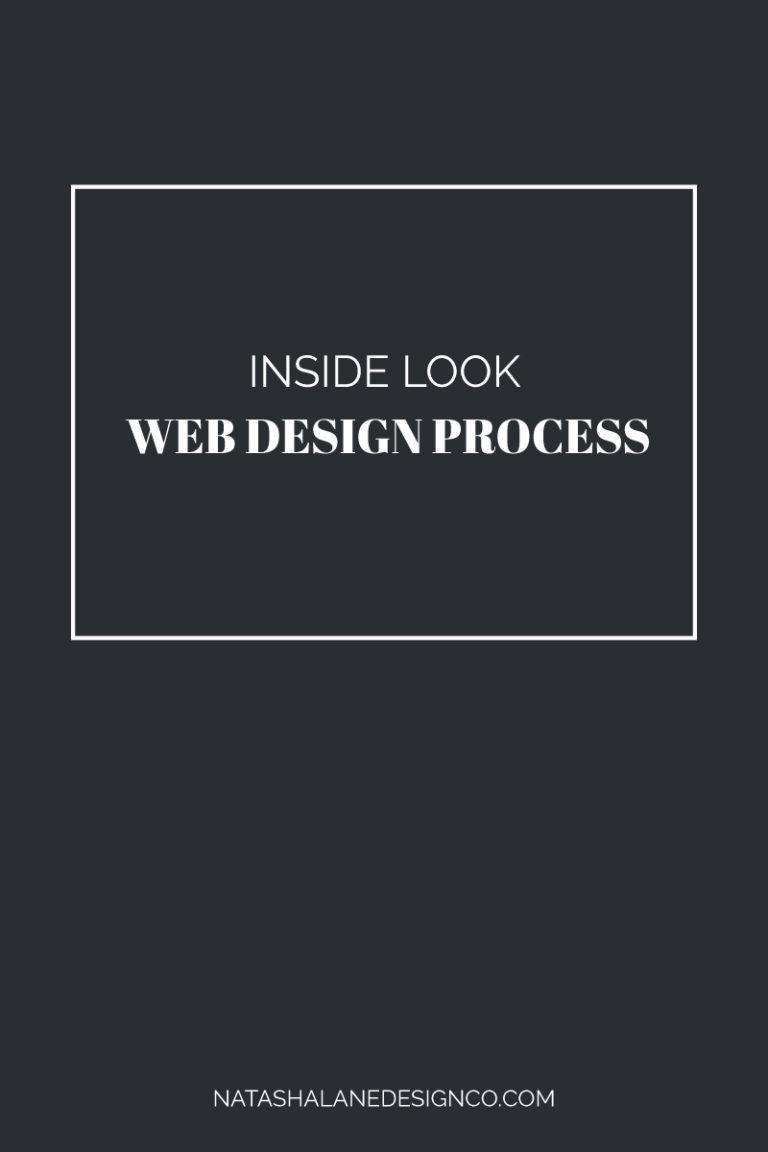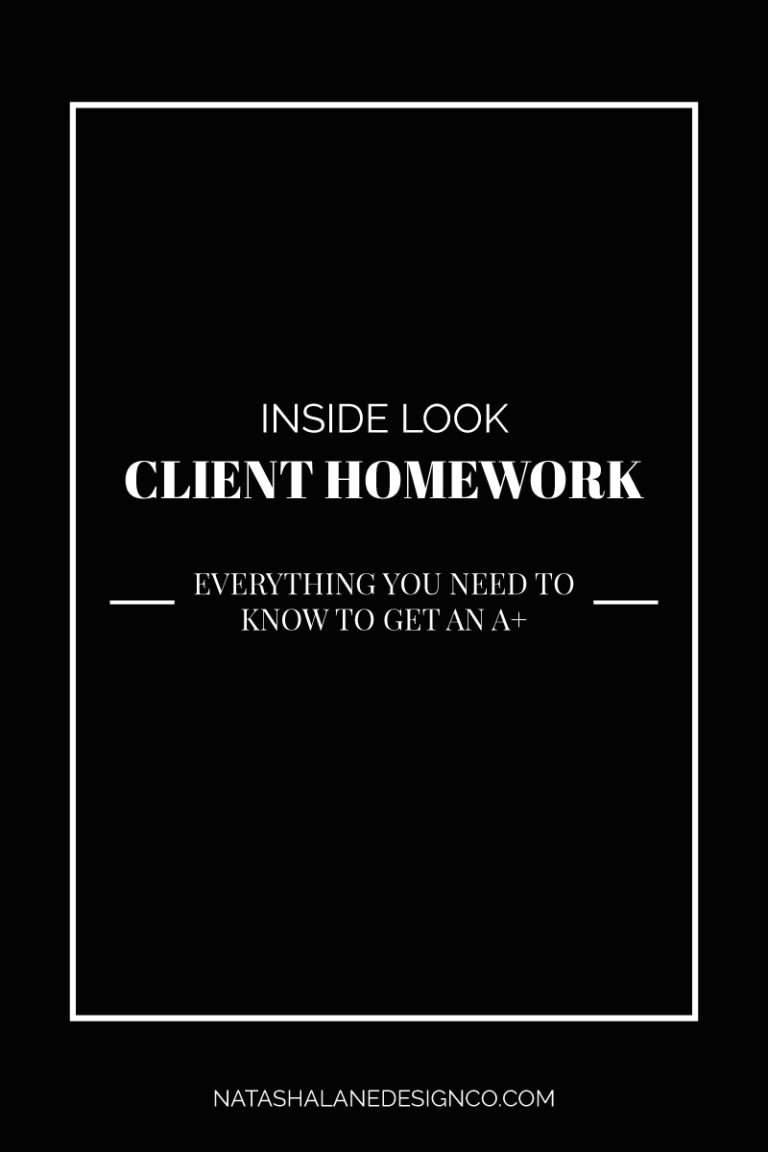I notice that some people who design websites, don’t really know how to create websites, but focus on choosing a theme from Squarespace or WordPress. I don’t personally have a problem with this because they are actually offering a service. They are designing a website for clients. People put all this emphasis on not being able to develop a website when there are some developers who have no design ability. You need a good design to attract clients.
Well, I actually have a background creating websites and I’m a designer. I was in the Front End Development program at San Diego Continuing Education (but I didn’t get to finish the last few weeks because I had to move back to Houston). To me, creating websites from scratch using HTML and CSS is fun and easy. Even though I love creating websites from scratch, here’s why I use WordPress to design client websites.
Sidenote: If you live in San Diego, CA., and want to take classes for FREE, check out their website here. I loved the IMCP program (Interactive Media Certificate Program, I think they changed the name) and the Front End Web Development program (FEWD). If you can’t take part in their certificate programs because they are too long (the IMCP program is 9 months long and 25 hours a week), they also have short classes too. I’ve taken WordPress classes, classes on Social Media, Typography, and so on. Almost everything is free, so take advantage of the classes! I wish they offered free schools in Texas.
Reasons why I use WordPress to design client websites:
01. It’s convenient for small businesses.
As a small business, you don’t have time to worry about learning HTML and CSS, so what do you do if you need to create a web page or blog post? After I design the website and upload it to the host, everything is up to the client (unless they pay a retainer fee, then I maintain everything for them). WordPress makes it easy to create a new page and blog post. No coding necessary.
Is Natasha Lane Design Co. a WordPress site?
Even if you know how to code a web page, creating one from scratch every time you need a new page is a hassle. Did you know that Natasha Lane Design Co. was originally made with HTML, CSS, and Javascript? I made Natasha Lane myself and I routed the blog to my WordPress blog. Read More “Why I use WordPress to design client websites”