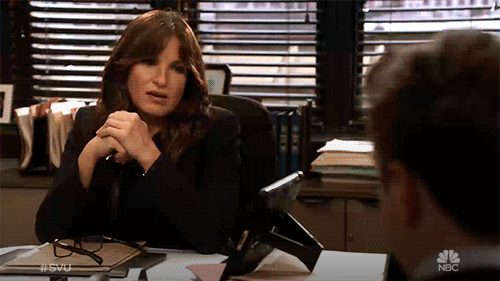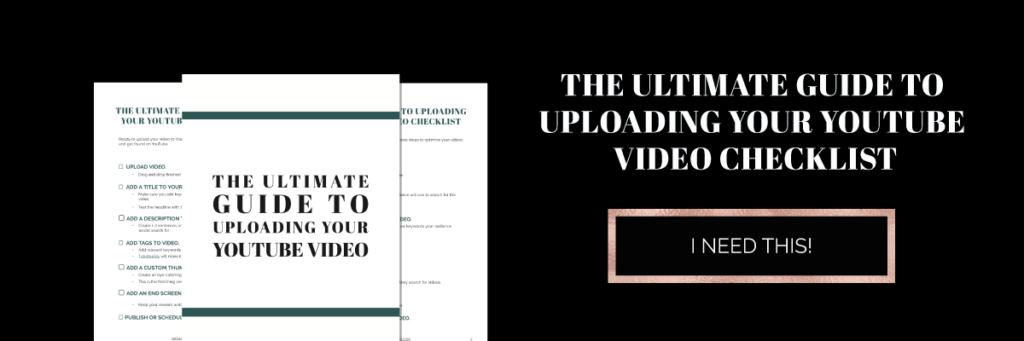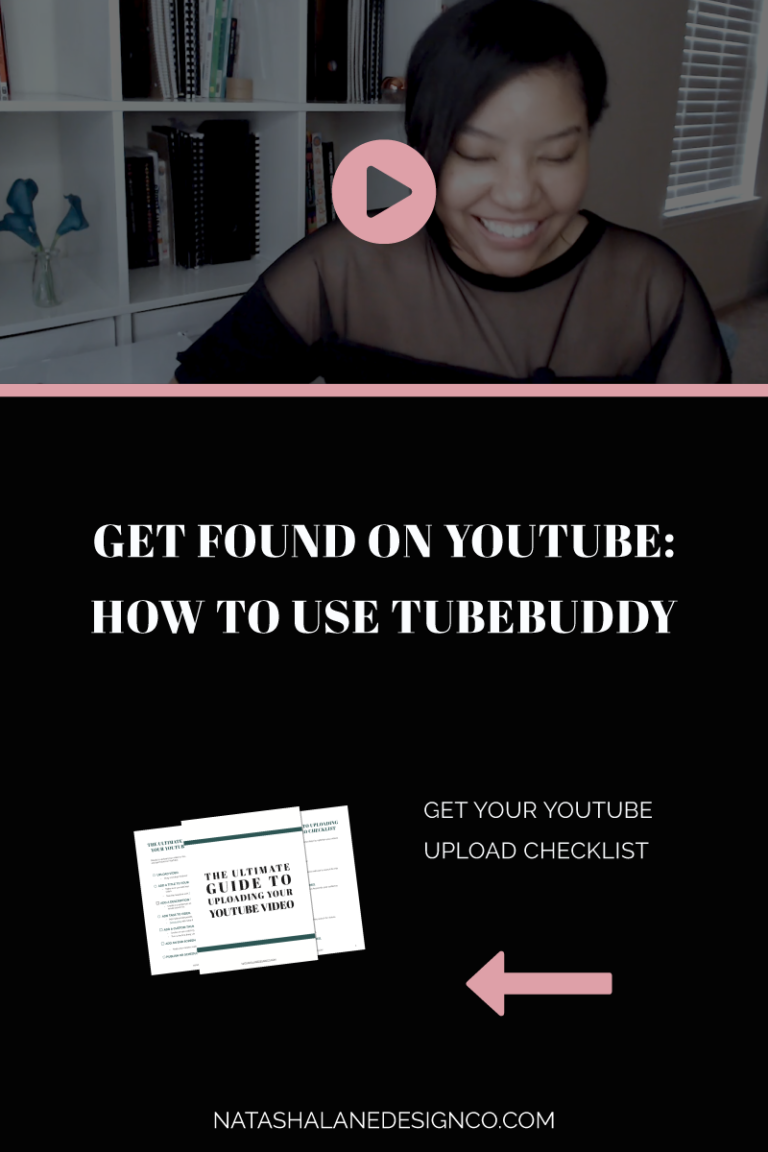How to Batch Create YouTube Videos (Even with a Crazy Schedule)
Struggling to stay consistent on YouTube? Learn how to batch create YouTube videos efficiently so you can save time, stay organized, and grow your channel stress-free!
How to Batch Create YouTube Videos (Even with a Crazy Schedule)
A while back, someone in a Facebook group asked how they could create videos consistently when their schedule was out of control. They were juggling school and work, and honestly? I felt that.
As a business owner, I know how hard it is to stay consistent when life gets hectic. Between client work, content creation, and just trying to have a life, it’s easy to push YouTube to the back burner. But I’ve found a way to make it work—without burning myself out. Here’s how I batch create YouTube videos and stay on top of content, even when things get crazy.
Read More “How to Batch Create YouTube Videos (Even with a Crazy Schedule)”