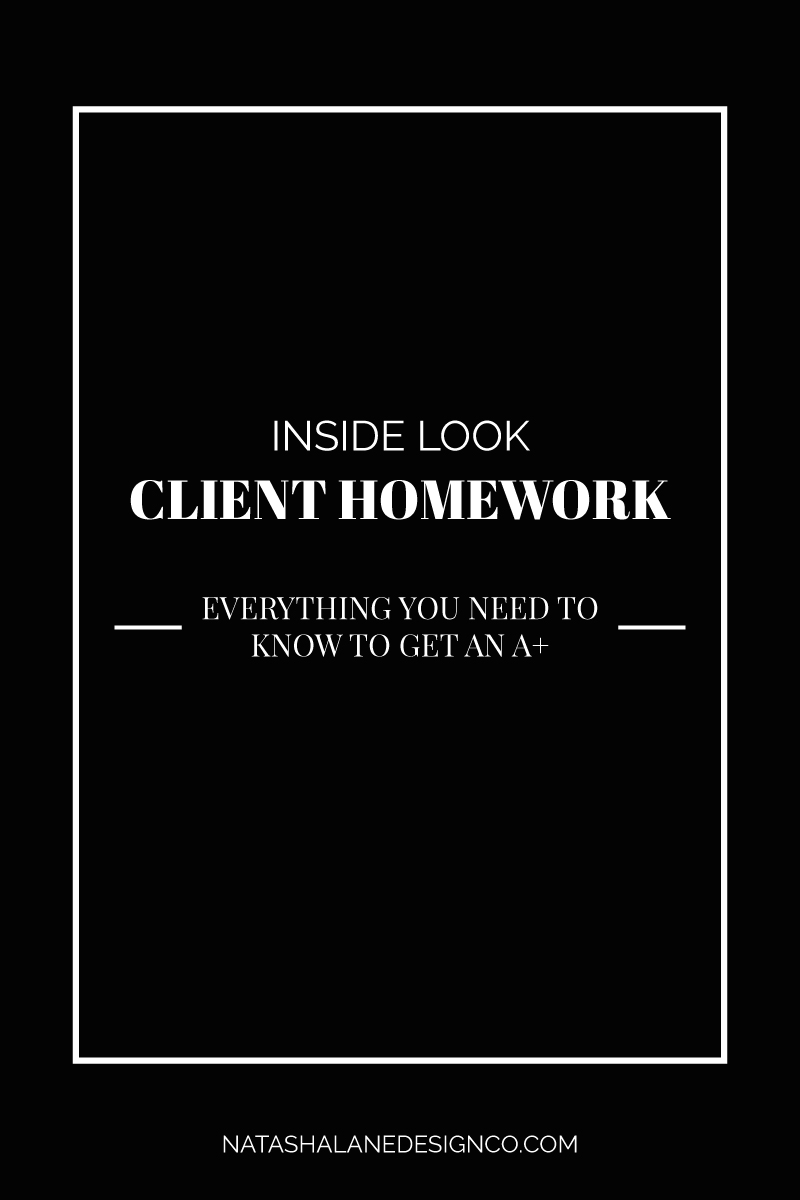
As soon as the client books my services, I send them client homework. They have until the week before the project begins to complete their homework assignment. Some of the homework will look different depending on which package is chosen, but most of this is relevant.
Outline of client homework
01. Register your domain
If the client’s package includes web design, then they will have to register a domain before the project begins. Here is a list of places you can get domains from:
- Arvixe (referral link)
- I use Arvixe to buy all my domains. All the domains that I have bought were $10/year.
- Bluehost
- Namecheap
You can check to see if your name is available by going to Domainr.
02. Get hosting
There are people who get their domain name and hosting in 2 separate places because of cost. Personally, I get everything through Arvixe. The main thing is to make sure that your host can host a WordPress site. Here is a list of host providers that I have heard good things about:
- Arvixe
- If you plan to do everything yourself, I love Arvixe because they have a help button that gives you step by step instructions on how to do things like setting up your email or backup your website.
- Bluehost
- SiteGround
03. Fill out the questionnaire
This questionnaire is designed to help me understand the client’s goals, needs, and style. This is an actual web page on my site, so the client will have to fill everything out in one go or else they will lose everything. I suggest making a separate document if you know you don’t have the time to do everything at once.
[ninja_form id=4]
04. Create your secret Pinterest board and start pinning
Once the questionnaire is sent, it’s time to create a Pinterest secret board and add me to it. I use these images to create the mood board for the brand. You can read more about Pinterest here.
05. Upload the content for your website to Asana
I use Asana to keep up with all the tasks in the project. Once I create the project in Asana, I add the client to it. This is where all the files for the project will be kept. If web design is included in the package, this is where the client will upload all their copy and images. To read more about how I use Asana in my client process, click here.
06. Choose a WordPress theme
This is optional because when I create the wireframe I can choose a theme that will best fit the way you want your website to look. Although, if you have a specific theme in mind I will definitely see if I can customize it to your style. If you want to research themes you can visit this site.
When you’re browsing these WordPress templates keep these things in mind:
- Do you like the overall layout of the theme?
- Is the navigation menu location to your liking?
- Do you want a blog sidebar?
- Do you like the blog style?
- Are you going to have a shop? And if so, would this WordPress theme support it? (I use the Woocommerce plugin for my shop)
07. Helpful tips on giving feedback
Feedback is an important part of the process. I can get things done faster and easier with helpful, organized feedback. By being organized and concise everything will run smoothly and quickly through the design process. Here are some tips on giving helpful feedback:
- When you’re listing revisions use bullet points or numbers.
- If you’re giving different types of feedback, break them up into sections, or different paragraphs.
- If you have different types of feedback, use headers.
- For example Navigation suggestions for revisions on the navigation of the website or Business card for revisions on the business card.
- Be as specific as you can. I don’t want to have to make guesses.
- If there is more than one person giving feedback, make sure you have a meeting beforehand and agree on all your feedback. Then send one message with all the feedback.
There are all the things that go into the client homework. It seems like a long process, but everything in the homework will help with my design process. Let me know what you think of the homework in the comments below.
-Paigon | Natasha Lane Design Co.



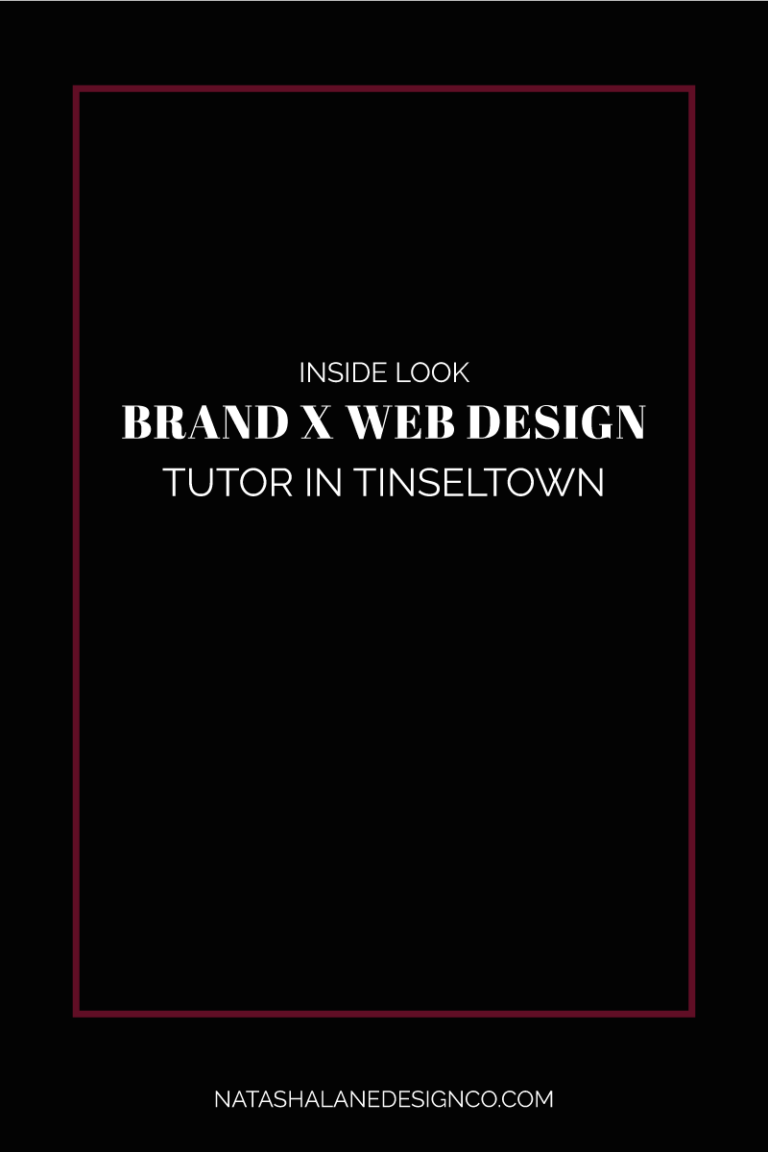
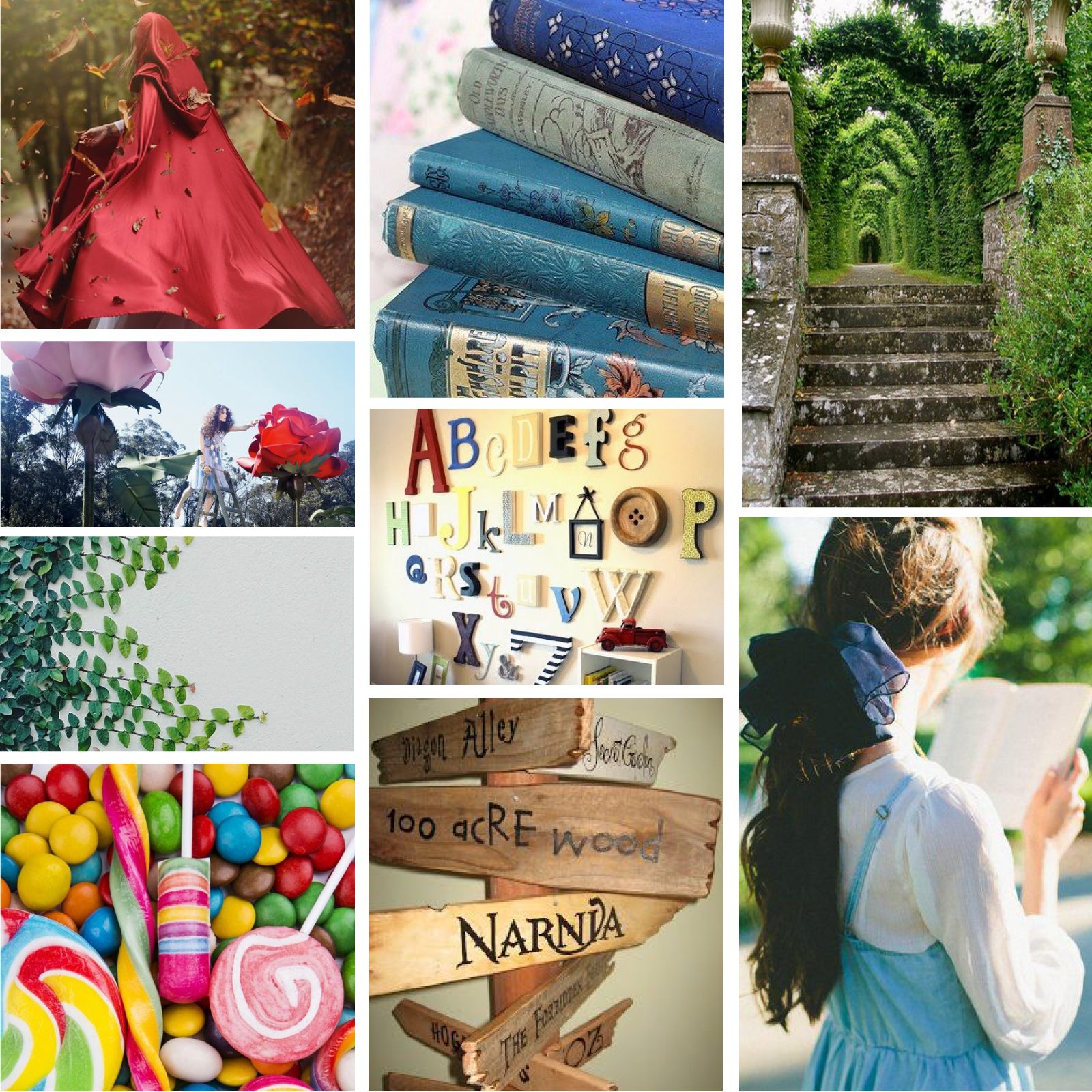
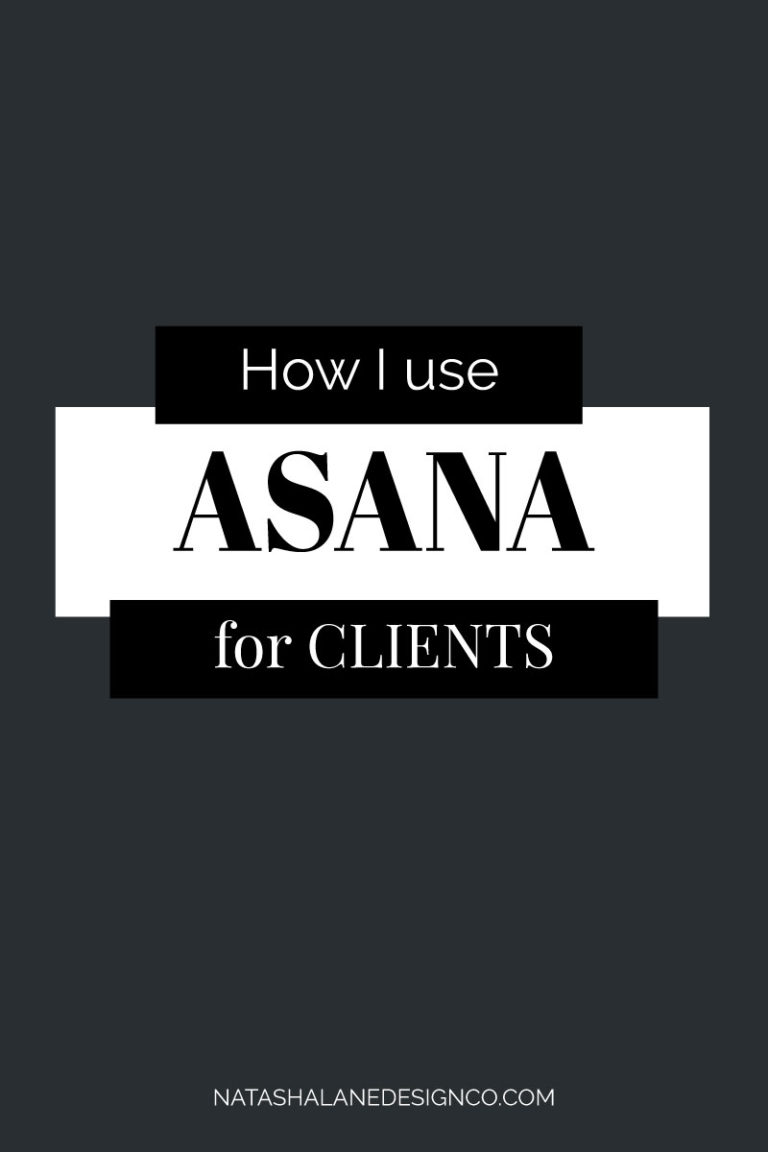
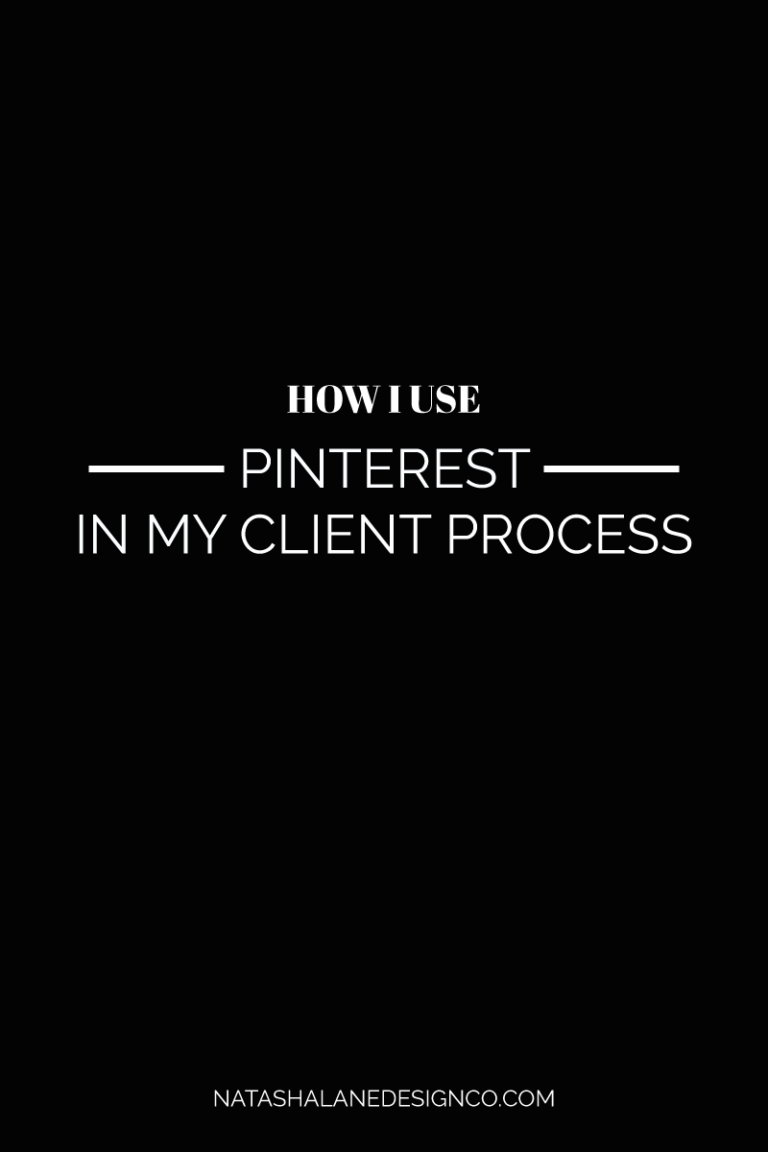
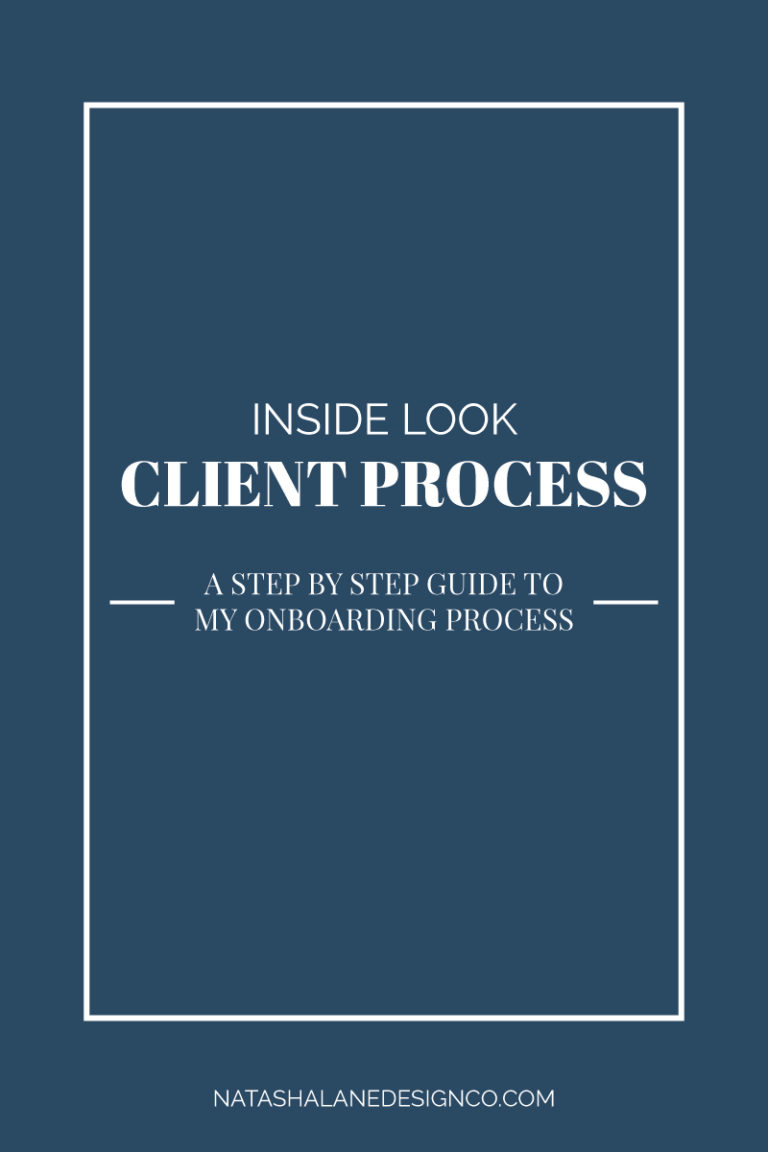
What a wonderful article! Thank you for writing this, this really helps me out. You wouldn’t have a PDF of this article would you?
I’m glad you enjoyed the article. Unfortunately, I don’t have a PDF of this article, but maybe in the future, I will create a worksheet based on this post and add it to the Free Resource Library.
That would be wonderful !