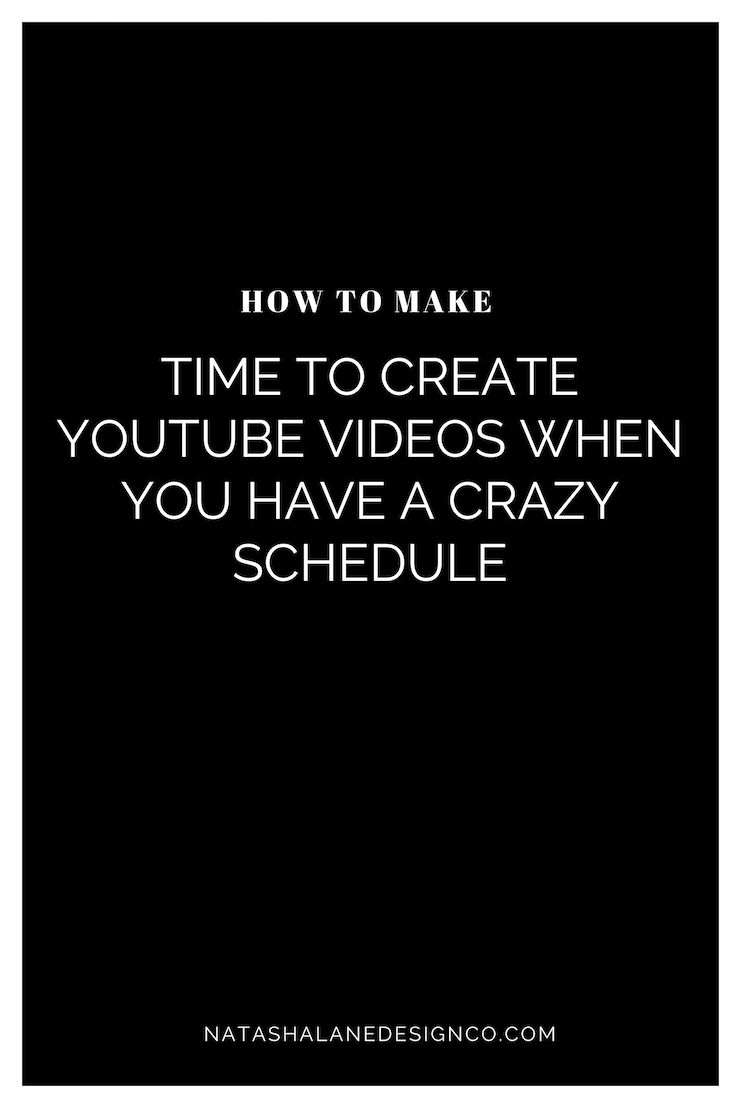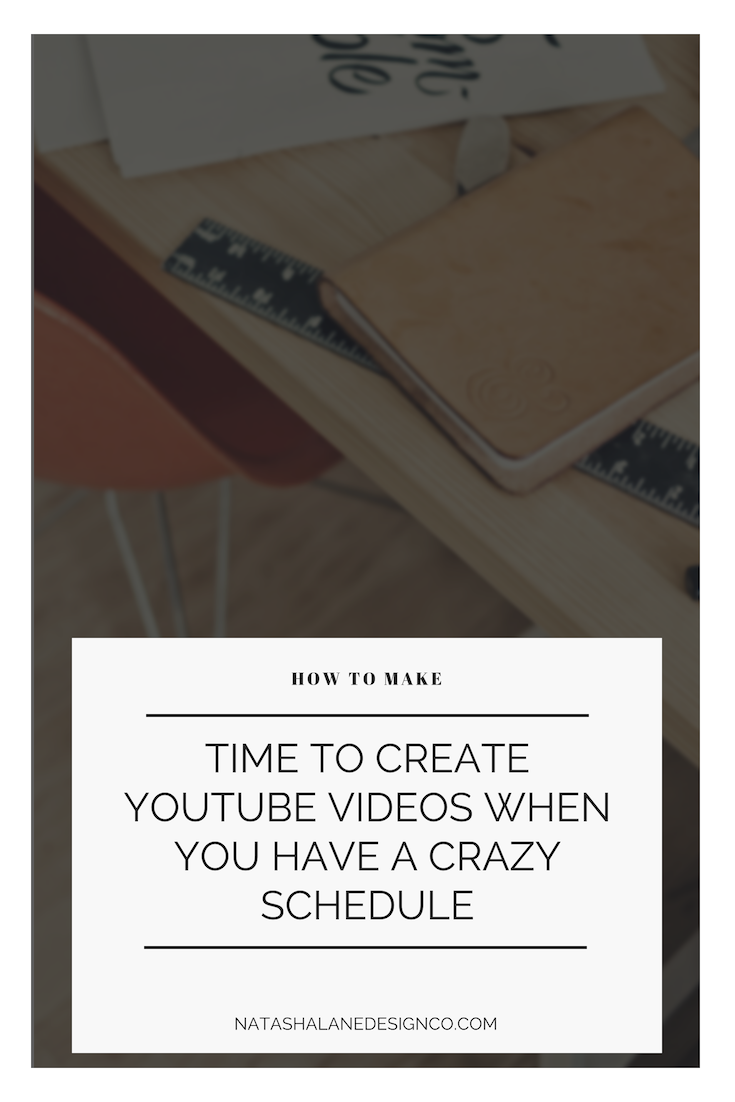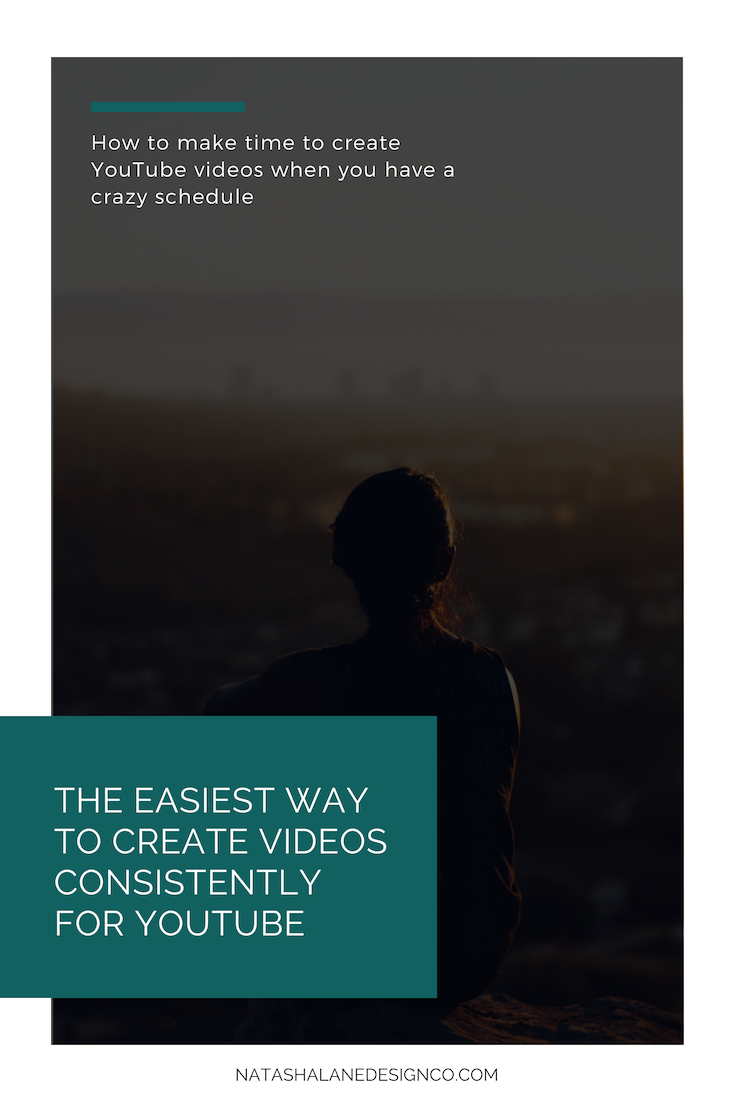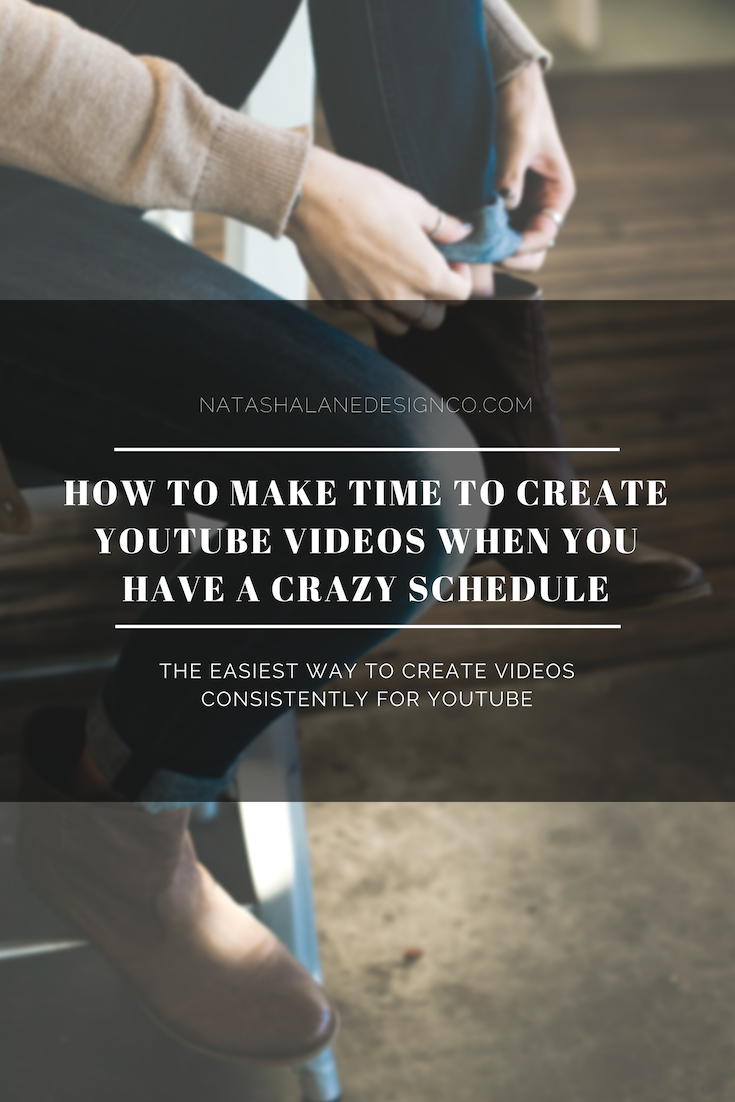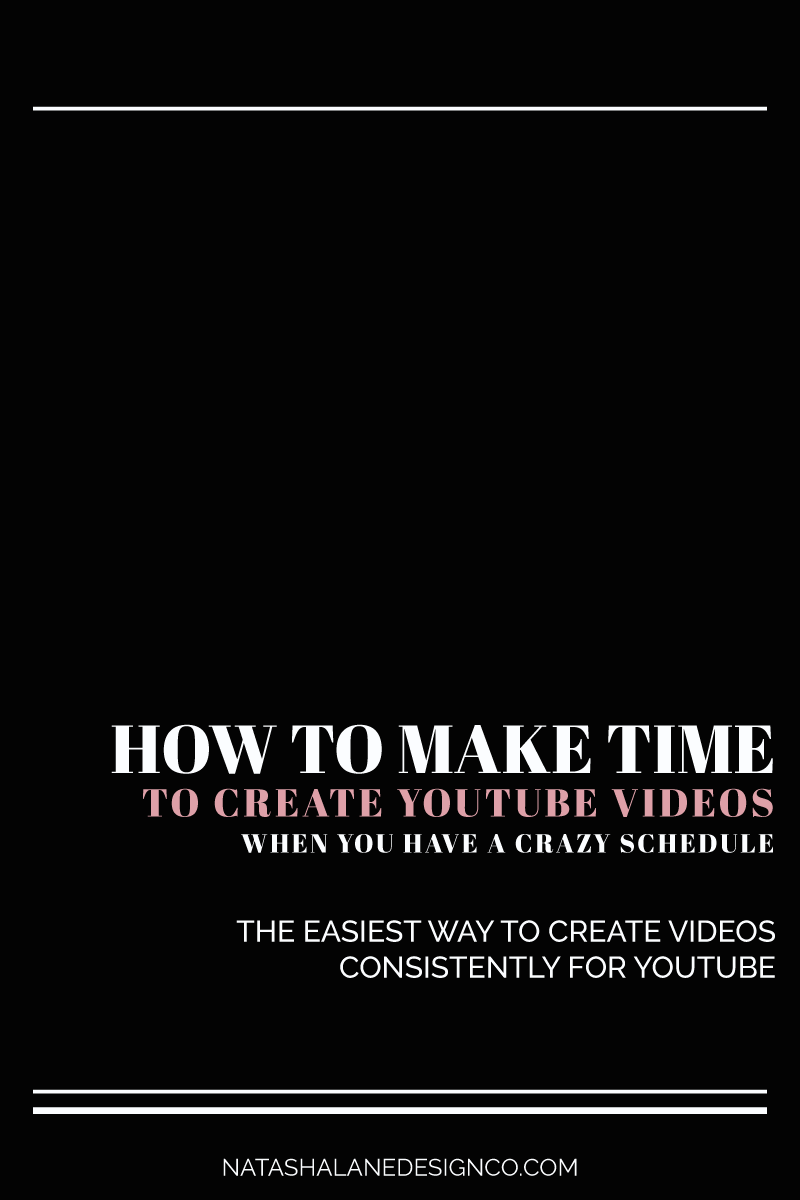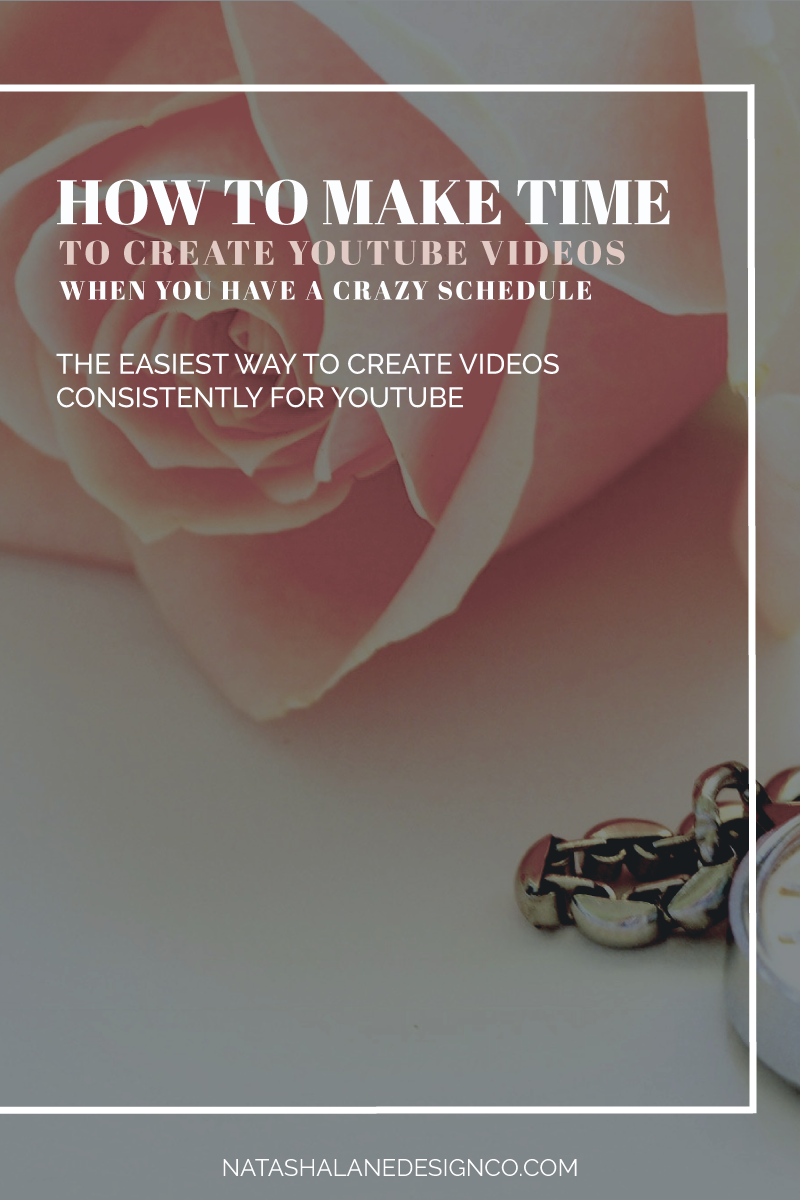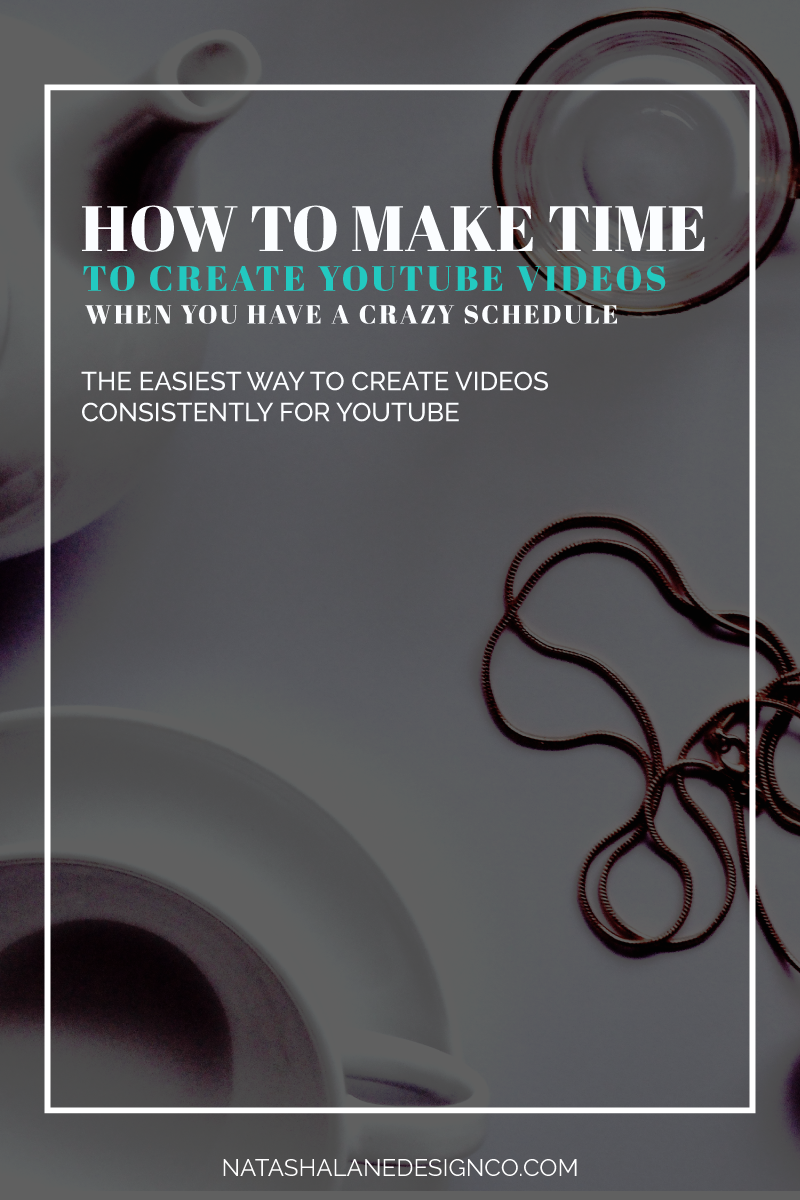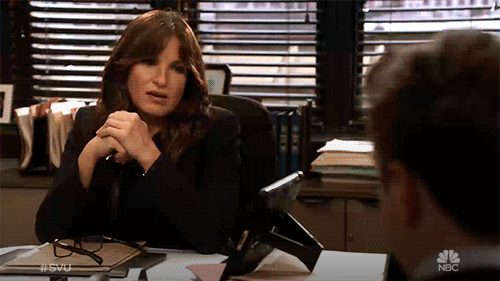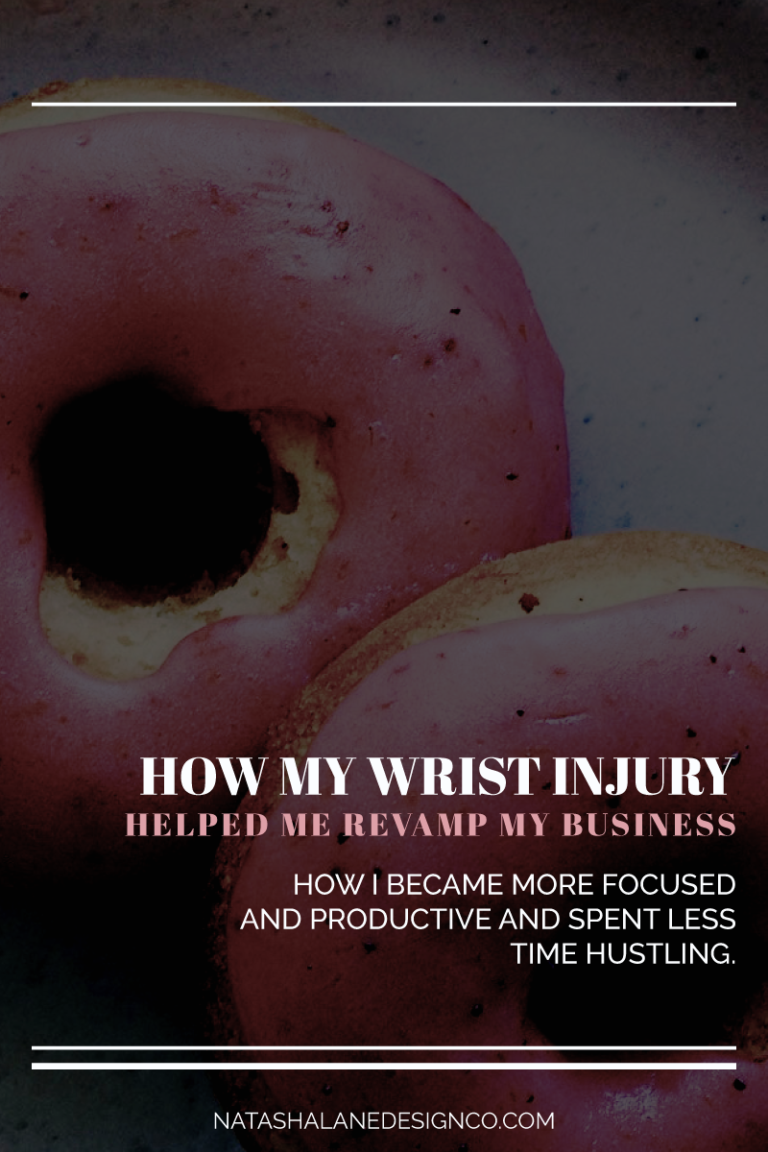About a month ago, someone on Facebook asked how they could create videos consistently when their schedule was out of control. This person was a student who was juggling classes and work, but this pertains to entrepreneurs too. I gave her a short, simple answer, but I wanted to go into more detail about it here. Here’s how to make time to create YouTube videos when you have a crazy schedule.
How to make time to create YouTube videos when you have a crazy schedule
The easiest way to create videos consistently for YouTube is to have batch days. If you don’t know what batch days are, it’s when you group similar tasks together so that you’ll get things done faster and more efficiently.
Even though I haven’t created videos in a while, I want to share how I batch tasks. This even works for when I’m working on my client’s videos. Pay attention, because if you want to save a lot of time and be more efficient this is for you.
Planning
Before you hit record, plan your videos in advance. If I’m creating a video or even a blog post, I already have a list of titles to choose from. In fact, I have a list of a year’s worth of blog posts and video ideas (I thought I was going to start creating videos, so I already started planning them).
Preparation is the key to everything. Here’s the easiest way to create a list of video content ideas.

01 Braindump everything
If you just start out making a list of ideas, it can be too much. Before you start brain dumping all the things you want to create, first start with categories. Come up with 3 to 6 categories that you want to stick to for your videos. For example, if you’re a coach for entrepreneurs maybe you want to stick to motivation, productivity, and planning. If you’re a fitness vlogger you could create videos that pertain to food, fitness, and motivation.
Once you create your categories, then start listing ideas for each category. Let’s use the fitness vlogger as an example. Under the category of fitness, you can list:
- 5 ways to a smaller waist
- My gym routine
- Get rid of those chicken wings
- How to stretch before you exercise
The fewer categories you have, the more you have to braindump because you’re creating a year’s worth of content. If you only have 3 categories, and you’re making 1 video a week, then you would have to create 13 ideas for each category. 6 categories would make 9 ideas for each category.
02 Create an editorial calendar
Now that your list is ready, you can create an editorial calendar. You can write out which video you want to create for each week. If you don’t have time to plan out too far in advance, then at least do a month. 1 month should equal 4 or 5 videos if you’re creating 1 per week.
You can also look at your schedule and find a 2-hour time block so you can start recording. If you’re creating short videos, you should be able to record 4 videos back to back. I’ll get into this more after we finish planning.
03 Create a script
I’m not talking about a whole movie script, but more of an outline. Find out more about scripts here. If you’re creating 4 or 5 videos for the month, then create a script for each video. This will make recording faster so you won’t forget the important things you want to talk about.
Create awesome videos every time and get my script template here.
And action!

Now it’s time to create your videos. Since we’re creating 4 videos back to back, you have to block out at least 2 hours of your time. Not only that, but you have to come up with 4 outfit ideas. If you care about image, then change your clothes. If not, then wear the same outfit. Or if you’re lazy, have 2 outfits ready and then record week 1 and 3 in one outfit and week 2 and 4 in the other. Another idea is to just change your top only.
Now it’s time to hit record. Don’t forget to have your scripts ready.
Cut
Now it’s time to edit your videos. This batch day is optional because it can be time-consuming for you if you hate editing. I have batch days for editing because I actually like it and I get a lot done in a shorter amount of time. If you love editing, then definitely find a time block in your schedule for editing.
If you’re not into editing videos, check out my video editing services.
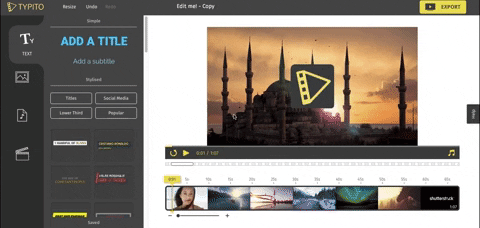
If you’re dragging your feet with editing and you can’t afford a video editor, then batching the other days will help you focus on editing at your own pace. Since you have a months worth of content, you can edit videos once a week.
Once you edit all your videos, you can even create a batch day for creating all your graphics and uploading and scheduling all your videos to YouTube.
I don’t have time for this…
Don’t have time to read this? Here’s how to make time to create YouTube videos when you have a crazy schedule:
01 Plan out your content
02 Record all your videos in one day
03 Create a batch day for video editing and creating graphics.
Do you have batch days for anything? I like to batch blog posts and social media.
-Paigon
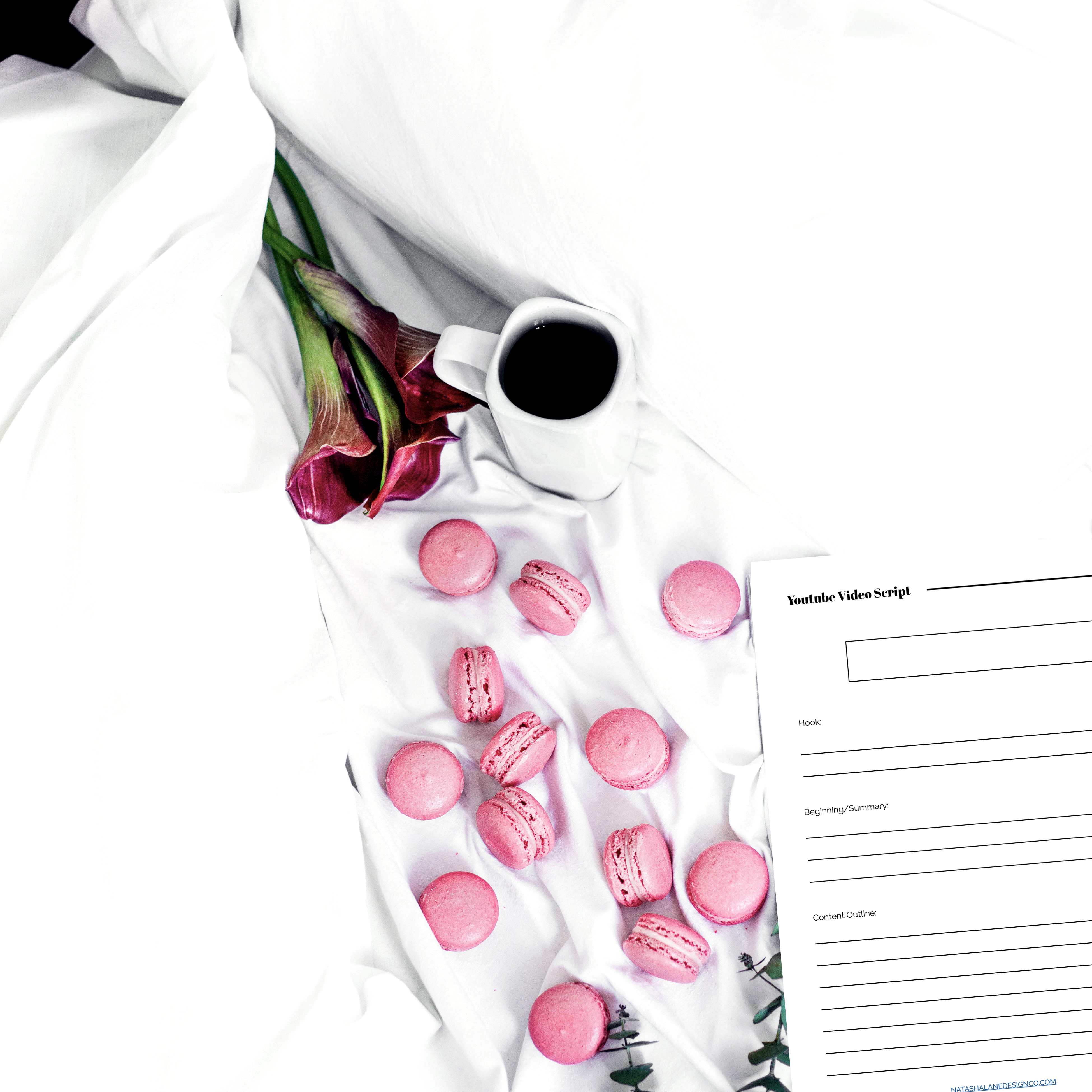
Get more confident on YouTube
Get Your YouTube Script Template for Free!