
Do you make a lot of mistakes on camera or want to create a more polished feel to your videos? Fix these mistakes with video editing. Here are 5 things you can fix with video editing.
If it wasn’t for video editing, my videos would probably suck. I’m awkward on video and make a lot of mistakes, I have a quiet voice, and I’m not too keen on my background situation.
Fix these mistakes with video editing
If you’re having trouble being confident on camera, video editing can be a big help. I’m not going to lie and say video editing is the key to solving all your problems because, to be honest, it can’t fix everything. BUT, if you’re looking to create a more polished, professional video, then video editing is a solution. Here are 5 things you can fix with video editing.
01 Color Correction
First, let’s start with color correction. One of the first things you should do when you’re editing your videos is to fix the color. To make it simple, we’re just going to focus on white balance.
You’re going to make sure that the whites in your video are white and the blacks are black. Sometimes when we’re filming, depending on our lighting and environment, the color looks different.
For example, sometimes when you’re filming there might be like a yellowish hue or the video might be too oversaturated. Those are the most common problems when it comes to filming.
Luckily, most editing software makes it easy to color correct footage. Here, I’m using Adobe Premiere Pro, and if you go to the Lumetri Scopes, you’ll see the white balance eyedropper. You just use that dropper on the white area of your footage and it’ll correct the footage color automatically.
Here’s a tip, when you first start filming you can hold up something white (like white poster board) and then you can use the eyedropper on that when you edit your videos.
02 Color grading
People sometimes confuse color correction and color grading. You should always color correct your footage, but color grading is an option.
Color grading basically sets the mood for your videos. For example, horror movies always have a darker setting to make it look spooky and creepy.
So what can color grading do for your business? It adds to your branding. You almost forgot that I’m also a brand designer, huh?
It can help add a cheery mood, a chic mood, a bohemian mood and so on. One of my favorite YouTubers to watch is Carly Cristman. If you watch her YouTube videos, browse through her thumbnails, and check out her Instagram, you see that everything is desaturated. I think she even made a joke that she hates color. This desaturated look is a part of her brand and definitely makes her stand out against her competitors.
03 Sound
The third thing I’m going to talk about is sound. The standard voice levels for television is between -6 dB to -12dB. For some of you, you might have to lower the levels, but for people like me who have a soft and quiet voice, you might have to raise them.
There has been some talk that if you’re creating videos solely for YouTube, then you might want to risk going all the way up to 0 dB because people tend to listen to videos at a louder level online.
I still follow the standard, but I cap it at -6db.
If you have a lot of ambient noise or background noise, Adobe Premiere Pro has an adaptive noise reduction plugin. I’m not really a fan because it’s not a fix-all problem. I tend to use Adobe Audition to edit my sound.
Depending on your brand, you can also add background music and sound effects.
04 Bloopers
Bloopers are probably the #1 thing you fix with video editing. We all make mistakes when it comes to filming. Even big actors make mistakes when filming, but that’s how we get those awesome bloopers.
I know that if I didn’t edit out my mistakes, my videos would be hella awkward. I take long pauses and I (just like all of you) tend to overuse ‘like’, ‘so,’ and ‘um’.
If your bloopers are cool and funny, you can even add them at the end of your videos to add a little humor, as they do at the end of movies sometimes.
05 Personality
Video editing can add a little personality and fun to your videos. This can be done with a combination of everything I talked about above.
You can edit out awkwardness, change up the composition of the footage, add sound effects, music, and graphics to make things more fun.
Here’s an example of a highlight reel I created for Chris of SEEKAYSEE of her funny moments.
I used illustrations, images, text and combined her bloopers to create a personable highlight reel that fit her brand. Of course, you can also create mood with music and sound effects.
Remember this is all dependent on the brand you’re trying to create, but everyone likes to see a bit of yourself added to your videos. People fall in love with people.
Those were the 5 things you can fix with video editing. We went over color correction, color grading, bloopers, sound, and personality.
If you like this video, give me a thumbs up and subscribe to my channel to stay tuned for my latest videos.
Until next week, bye!



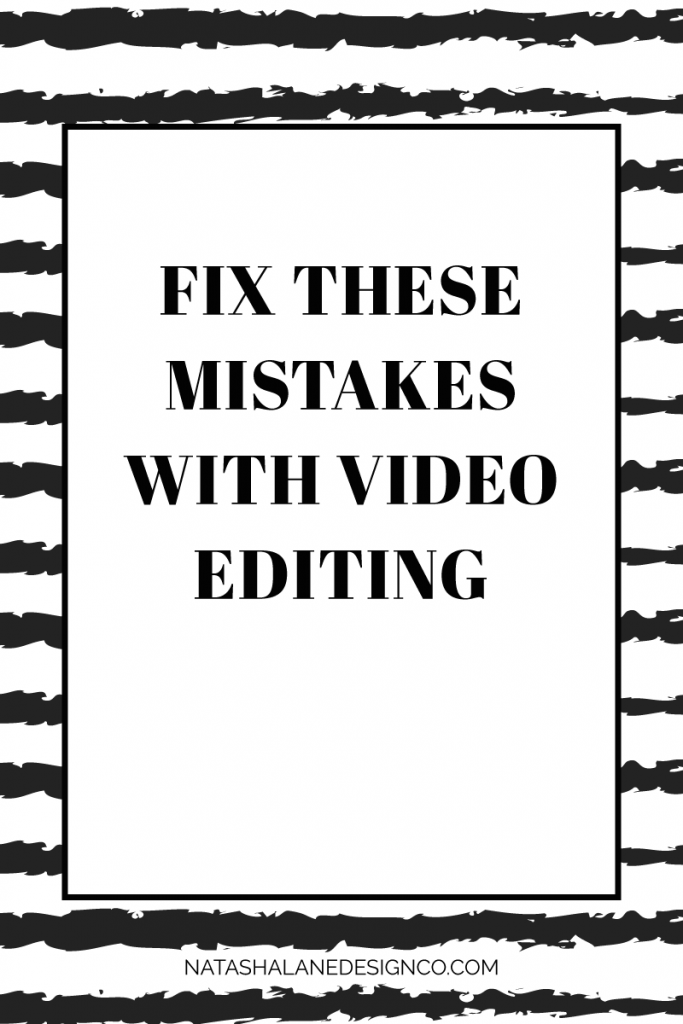

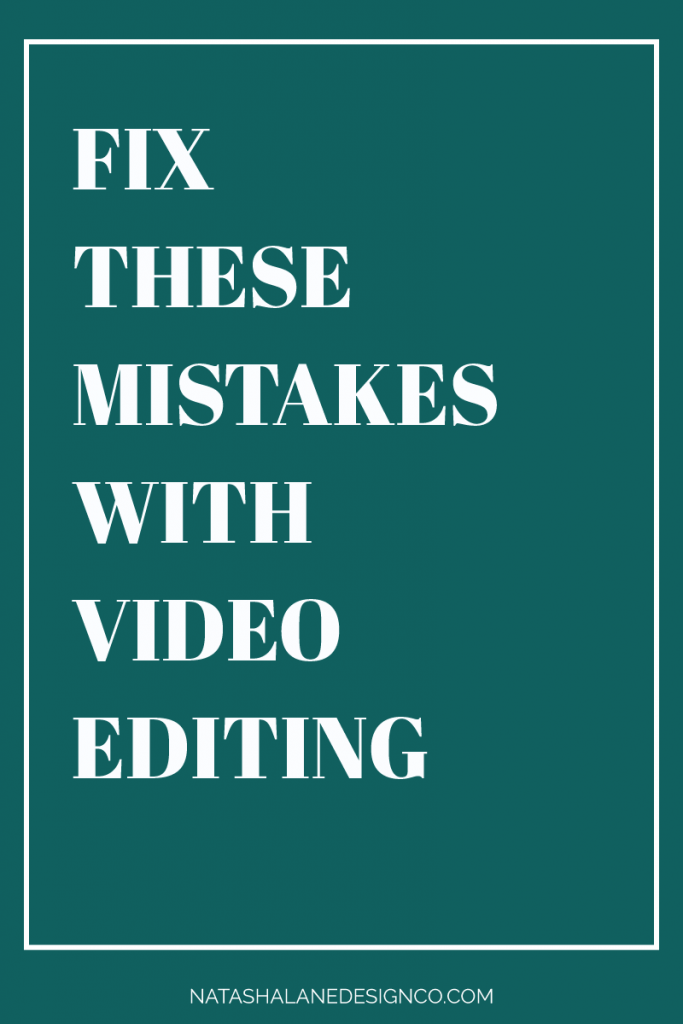
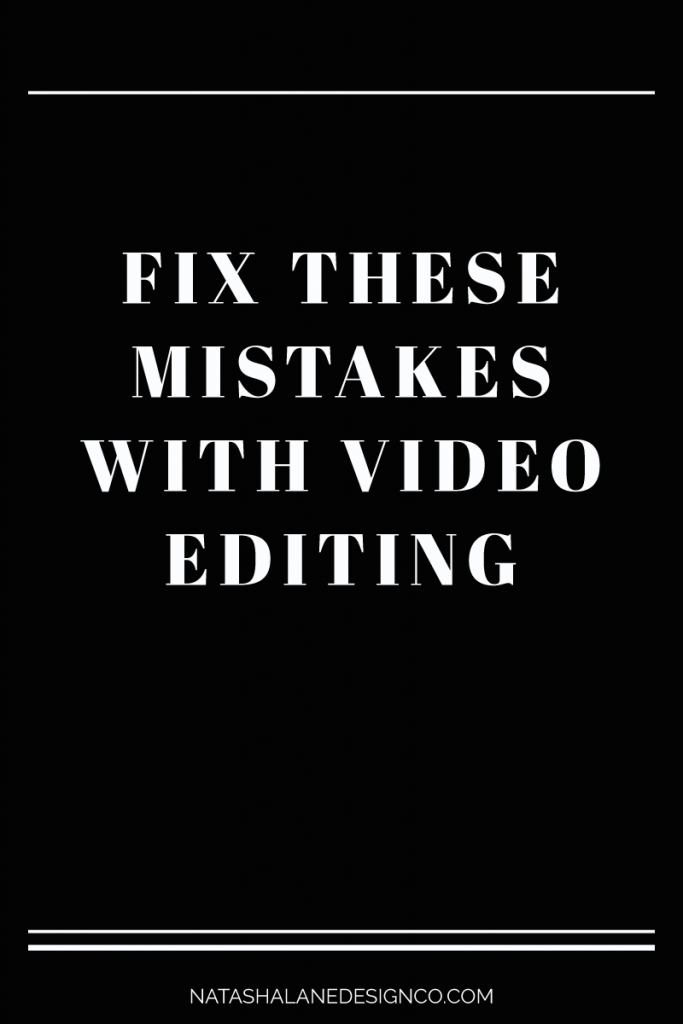






I use Camtasia not sure what lumetri or any of the items you mentioned are or where to find them?
A link to the favorite Youtuber you mentioned? I went to look couldn’t find it.
Maggie
Hey Maggie,
Here’s a video I found on how to color correct footage for Camtasia:
Here’s a link to Carly Cristman’s YouTube channel:
https://www.youtube.com/user/CarlyCristman/videos
And here’s a link to her Instagram account:
https://www.instagram.com/carlycristman/
What type of videos do you create? I would love to go check them out!