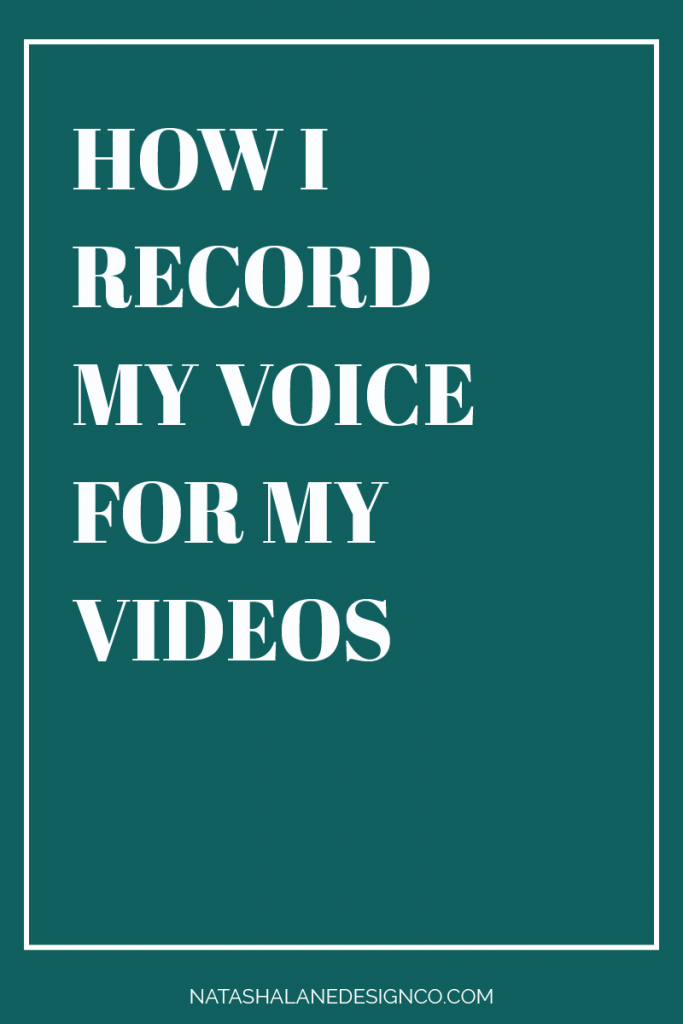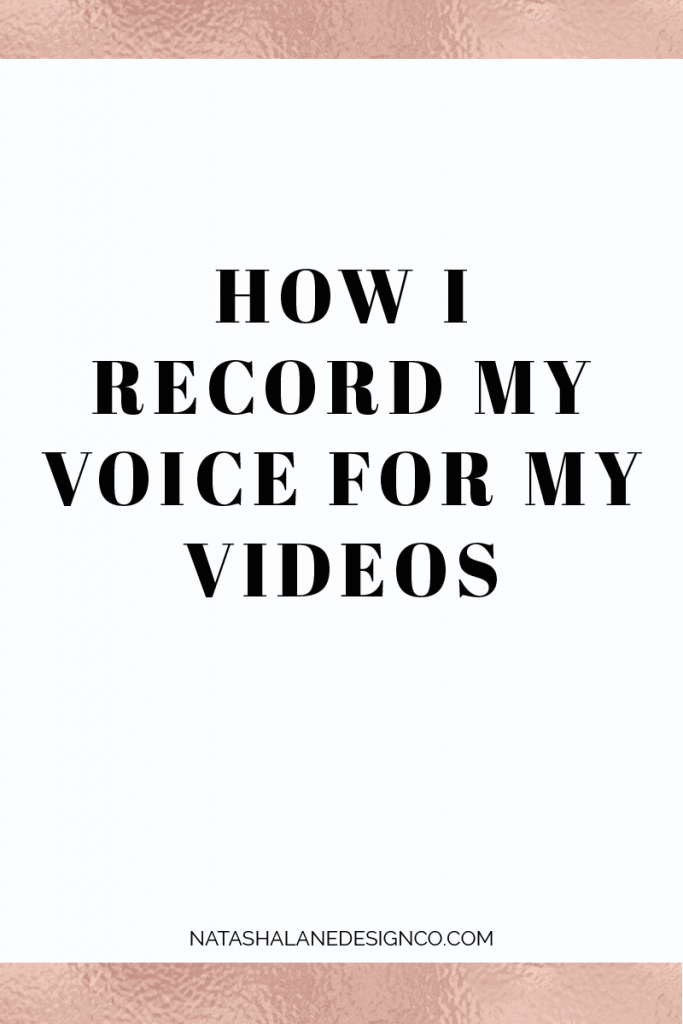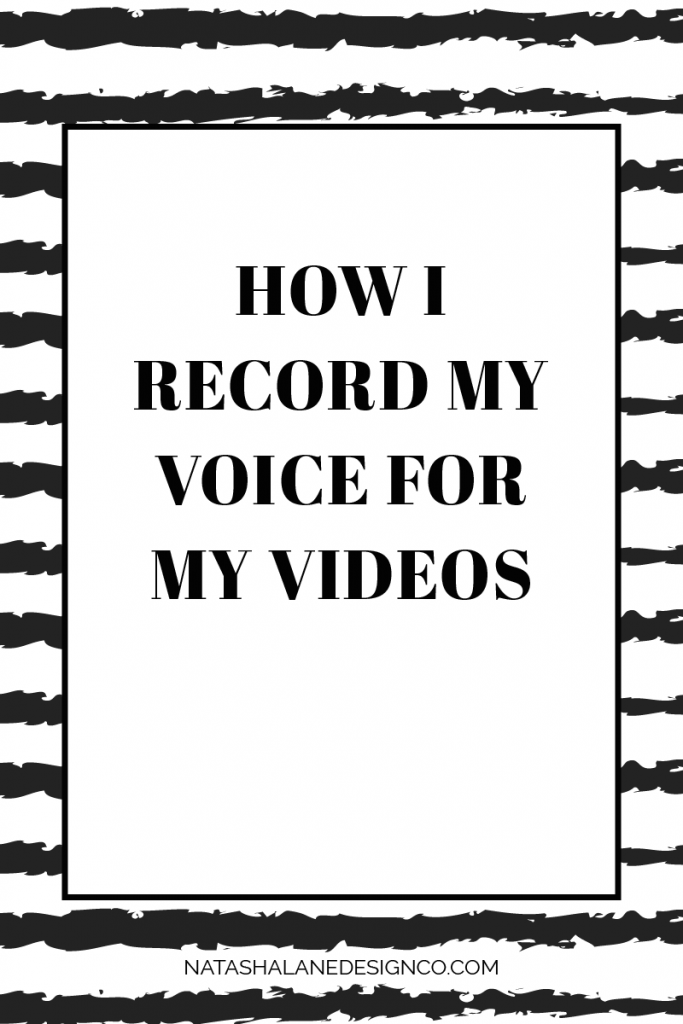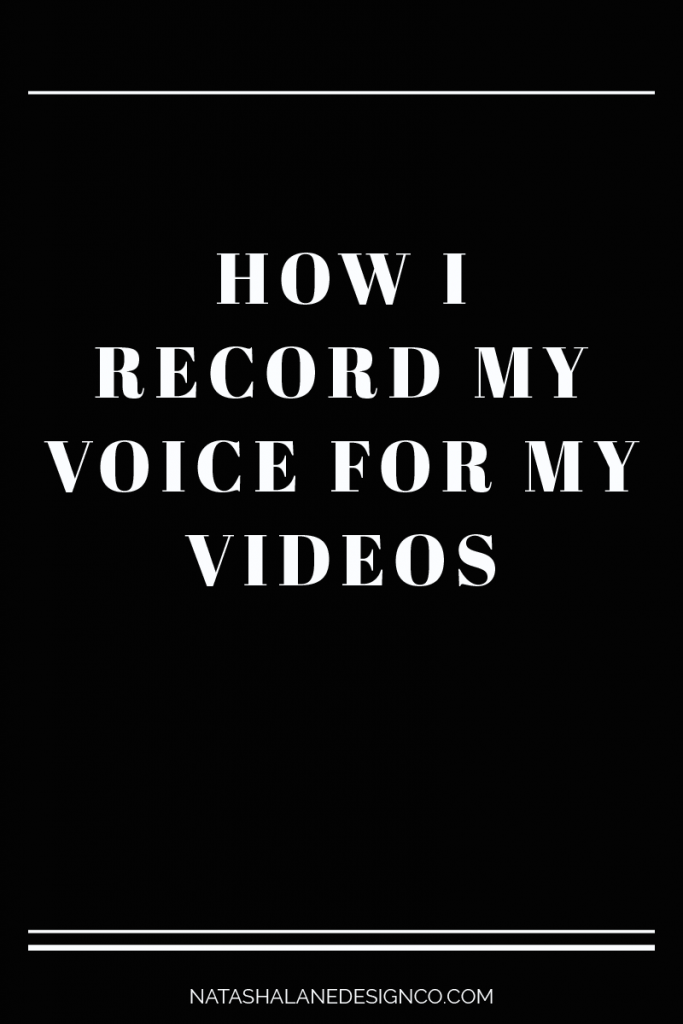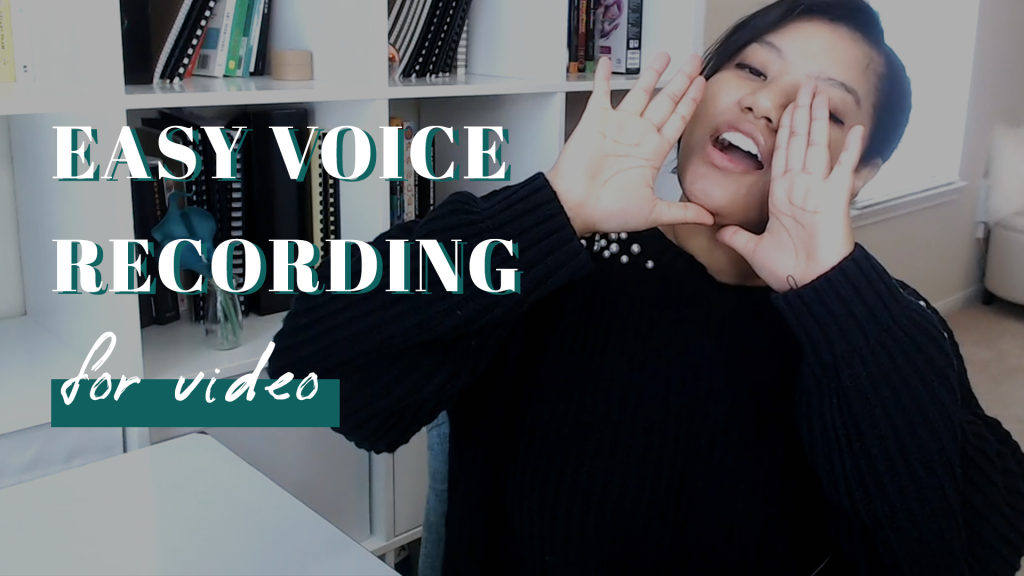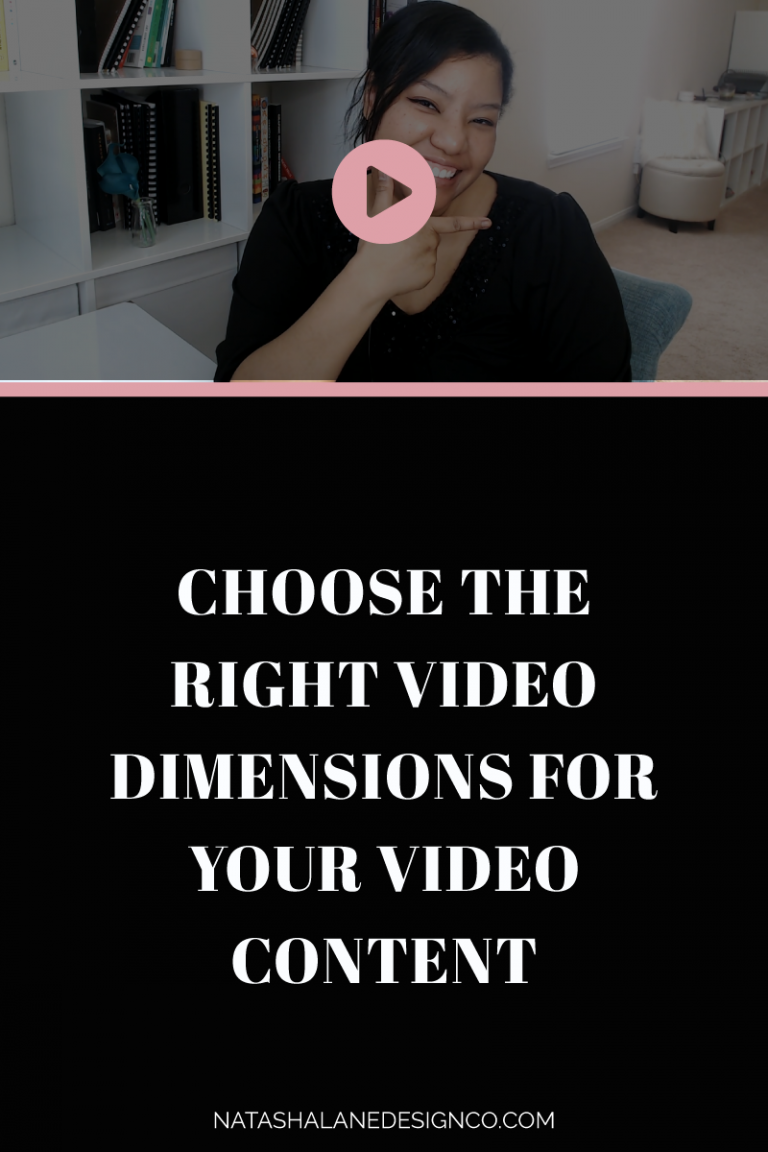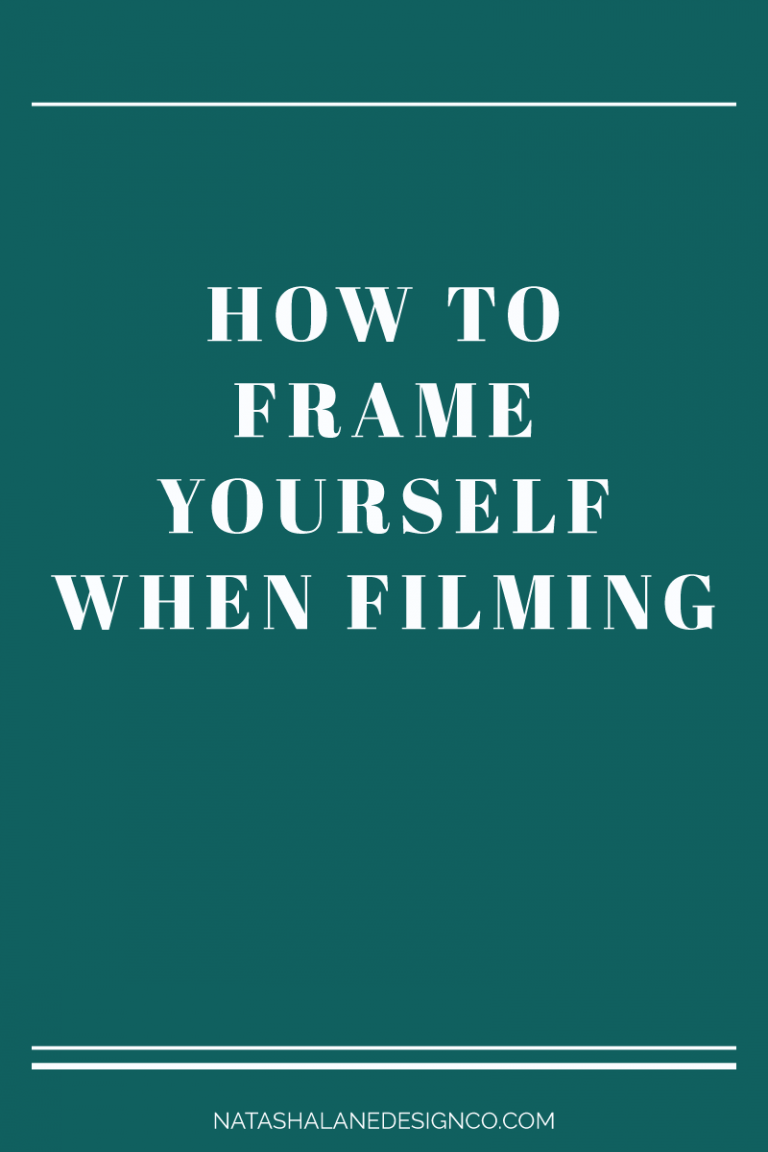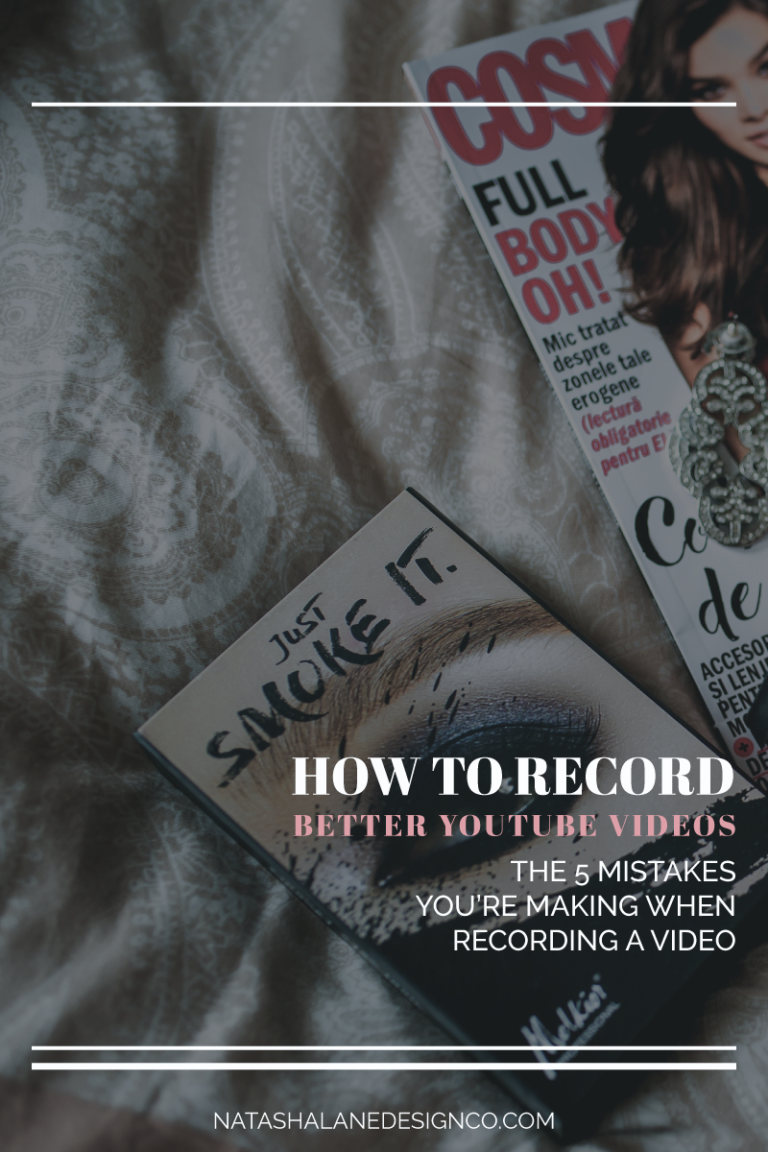Sound is really important when it comes to video. Here’s how I record my voice for my videos. Don’t worry, it’s really simple and easy to do.
If the audio in your videos is crappy, no one will want to watch your videos. I mean, what’s the point if they can’t hear you or understand what you’re talking about.
How I record my voice for my videos
In this video, I’m going to show you how I record my voice for my YouTube videos.
If you don’t know, I’m all about having a simple set up that’s efficient and convenient. That means I’m really lazy, but mostly I don’t like wasting my time.
That’s why this video will be really short and easy because I really only need 2 things, and that’s my mic and Garageband.
So let’s get to it.
The mic
Let’s start with a mic. I like to use a lavalier mic because that’s what I’m used to and because I don’t like to take up space on my desk.
I had one of those podcast microphones, you know with the stand and everything, but it looked ugly and took up my desk space. That’s why I love lavalier mics. I only have to connect it to my desktop and clip it on my shirt. Then after I’m done, I can just store it in my desk drawer.
To use this, I have to use a USB adaptor, I don’t know what it’s called, but I’ll call it a USB mic adaptor or USB audio adaptor.
Garageband
After I’m done setting up my mic, I open up Garageband. Garageband comes free with all Mac laptops and desktops. Once Garageband is ready, I choose the audio option.
Then I just hit the record button. Once I start recording, I also start recording in QuickTime. Once both are recording, I clap my hands so that I can sync the sound later when I’m editing.
After I clap, I start speaking about my video topic and stop the recording. To export the sound, I go to ‘share’ and ‘export’. Then I save this audio file as an MP3 file with the title of the video. Since I film in sections, I also add a 1,2,3 or so on to match which section I’m recording.
That’s it, that’s how I record my voice for my videos. You might be thinking what’s the point when you can just use the sound from the video, but there’s a big difference in the quality of sound.
Do you record your audio and video separately? Let me know in the comments below.
If this video was helpful, be sure to subscribe, share with your friend, and hit the like button so I know to make more videos like this!
Until next time, bye!