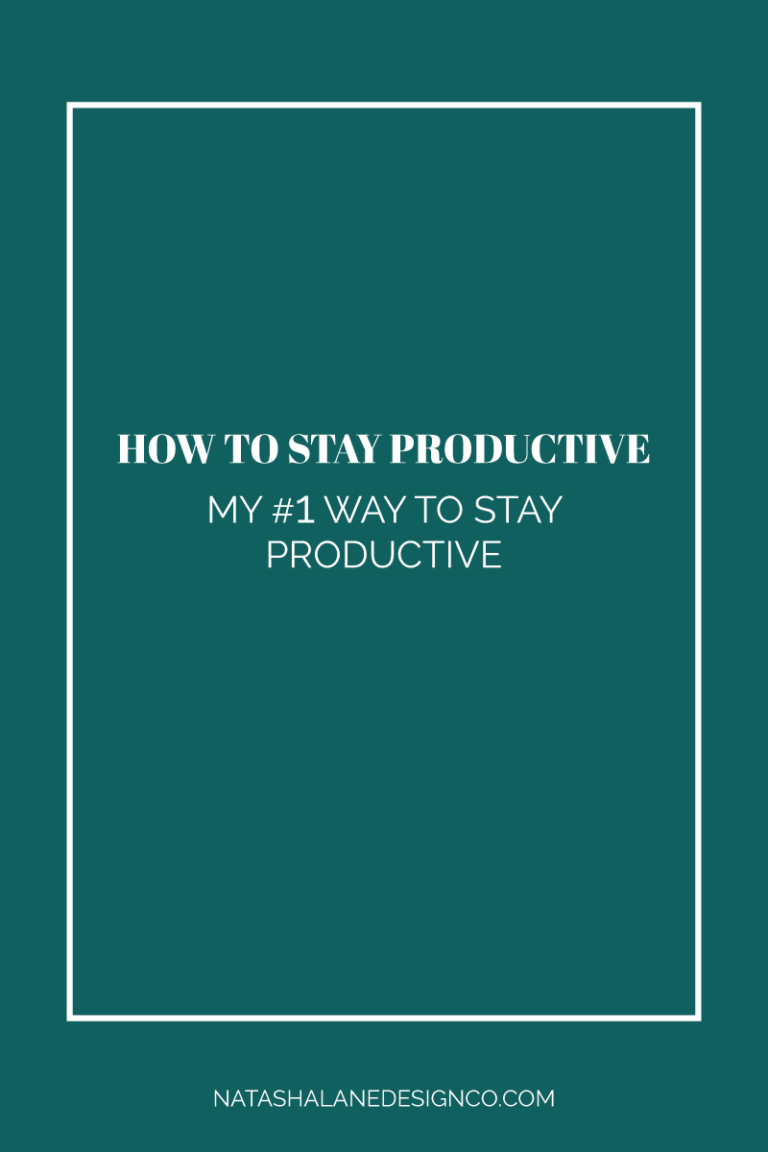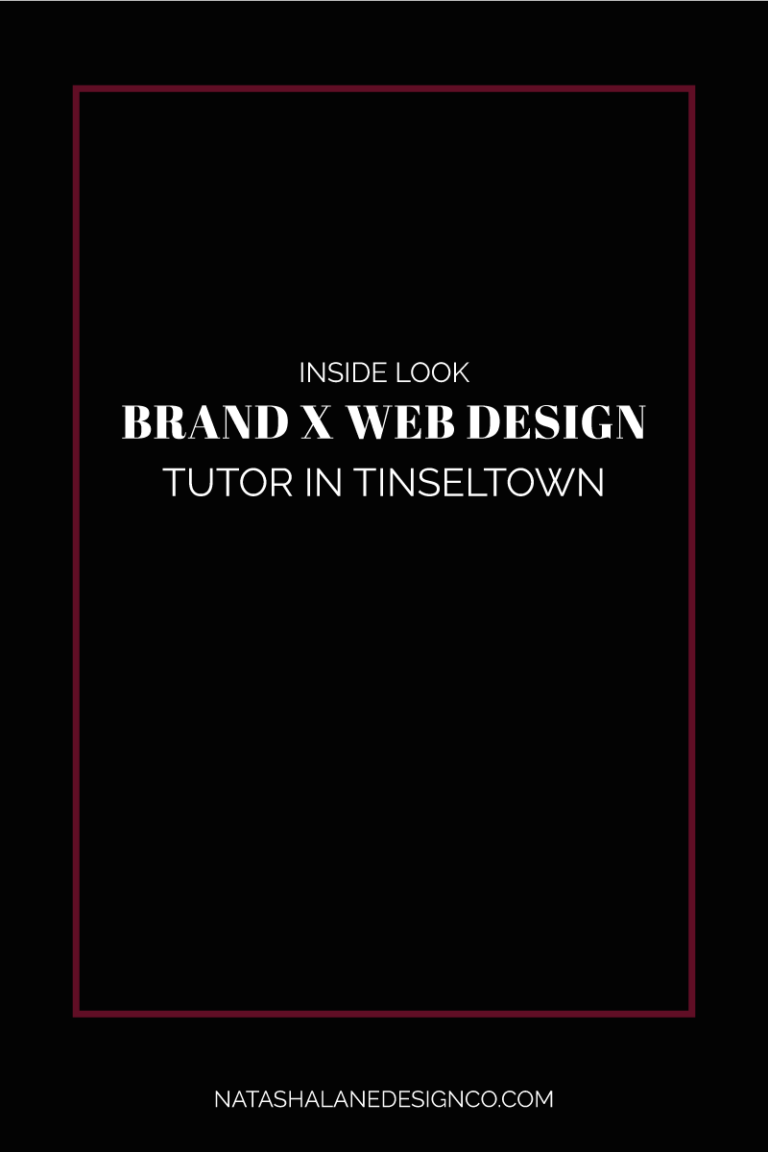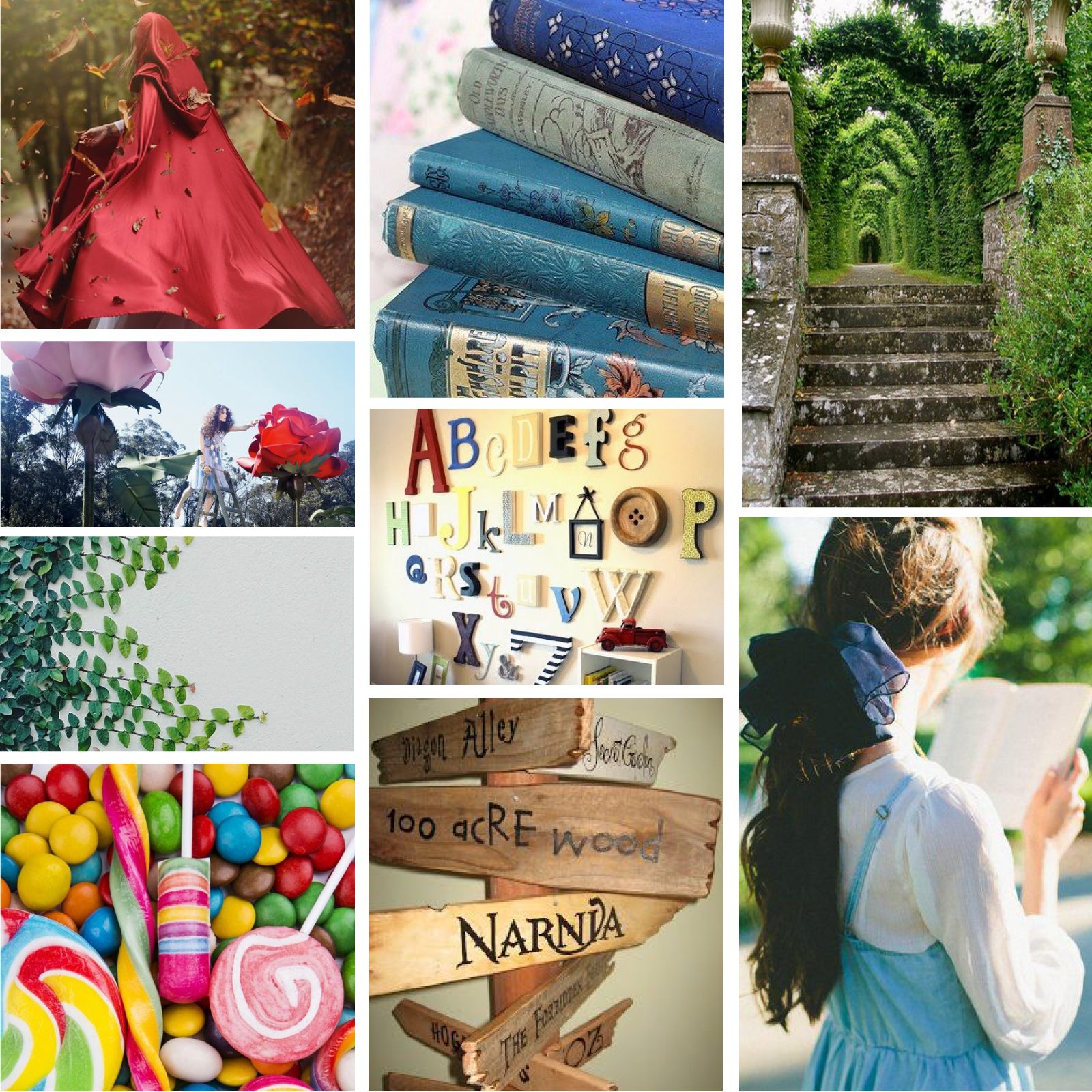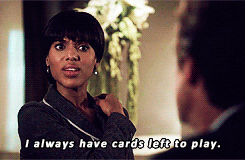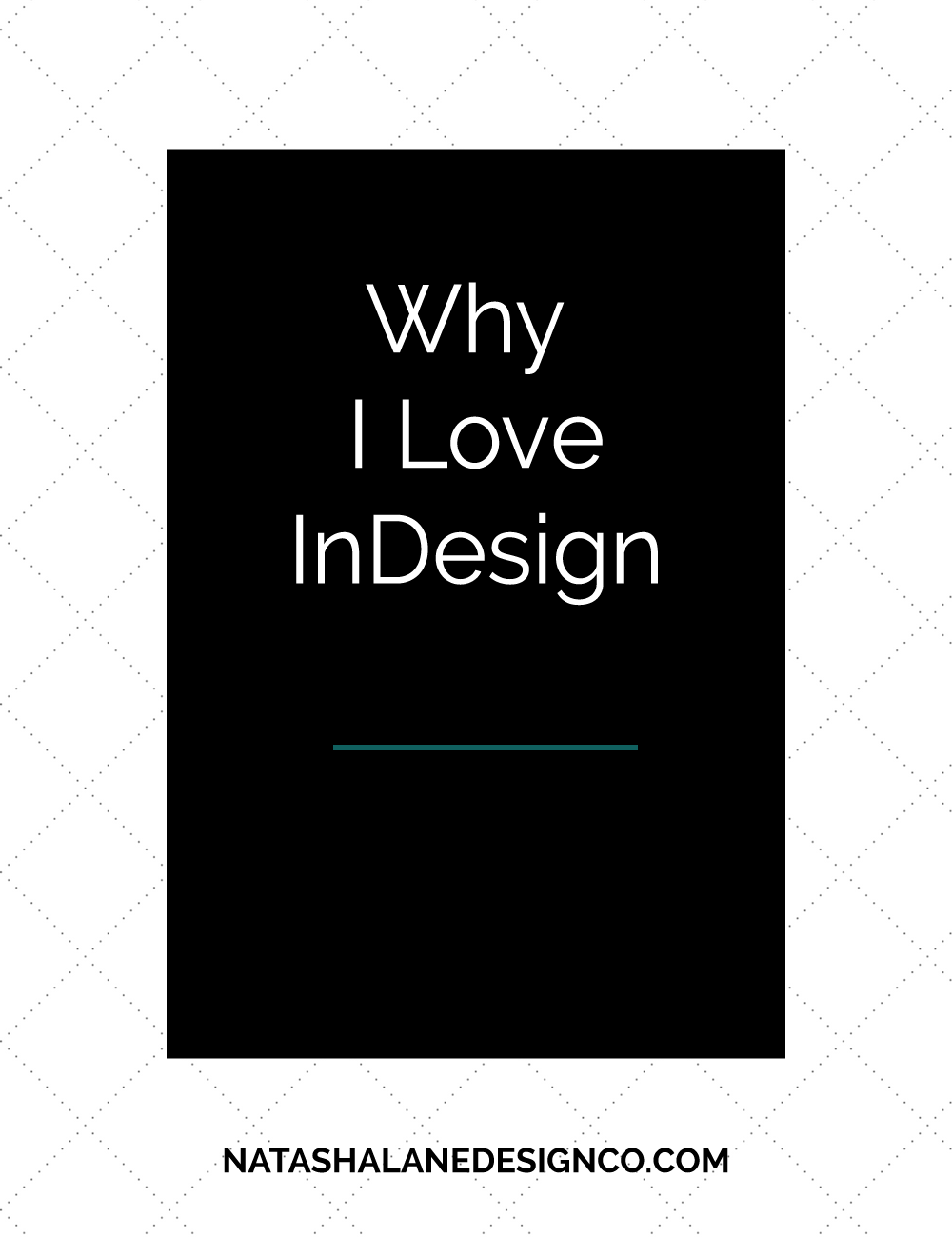
First time Use
When I first used InDesign, it was very daunting. I hated it because I thought it was a more complicated version of MS Word.
Different Ways to Use it
Then, after I learned how to use it, it became very useful from a design perspective.
You can use it to create word documents, books, ebooks, pdfs, interactive pdfs, identity packages, websites, and so on.
Creating Docs
For a beginner, I would say that MS Word is simpler to use. On the other hand, if you know InDesign, it’s more versatile than MS Word.
When you are designing a document, it is easier to create different objects or text boxes in InDesign and move them around if you don’t like where it’s placed. MS Word doesn’t have that flexibility.
Creating Identity Package
I prefer creating identity packages for branding in InDesign. I like to have the business cards, envelopes, letterhead and etc in one document and place my designs into the documents.
It’s also easier to export the document as a pdf so it will be ready for printing.
Website Prototypes/Interactive PDF’s
I recently started using InDesign to create prototypes for my websites. Previously I used Photoshop, but I’m starting to like InDesign more.
I like that you can make the prototypes interactive by adding buttons and creating links. You can also create Interactive pdfs with this method.
Create Ebooks
I haven’t created my own ebook yet, but for a class assignment we had to create a simple ebook.
When I was younger, I use to write poetry and scripts, so when I went through the process of creating an ebook, I thought I could create my own book one day.
I also have a friend who is a writer, and I have always wanted to design a book, so one day I might be able to design her book when she completes it.
Are there any fans of InDesign? What do you use InDesign for? Or is there another program that you prefer? Let me know in the comments below or message me with your thoughts.
-Natasha Lane Design Co.