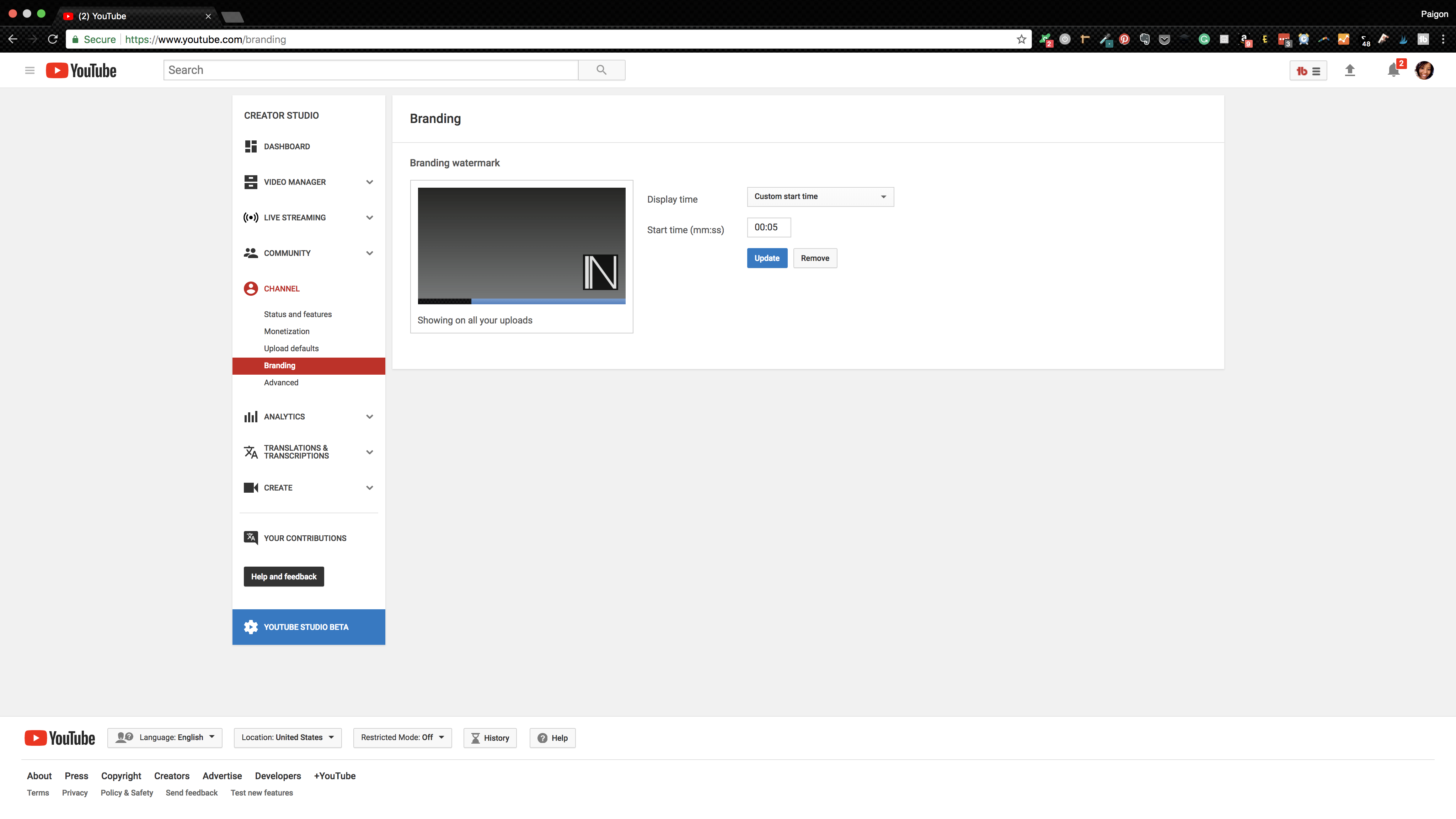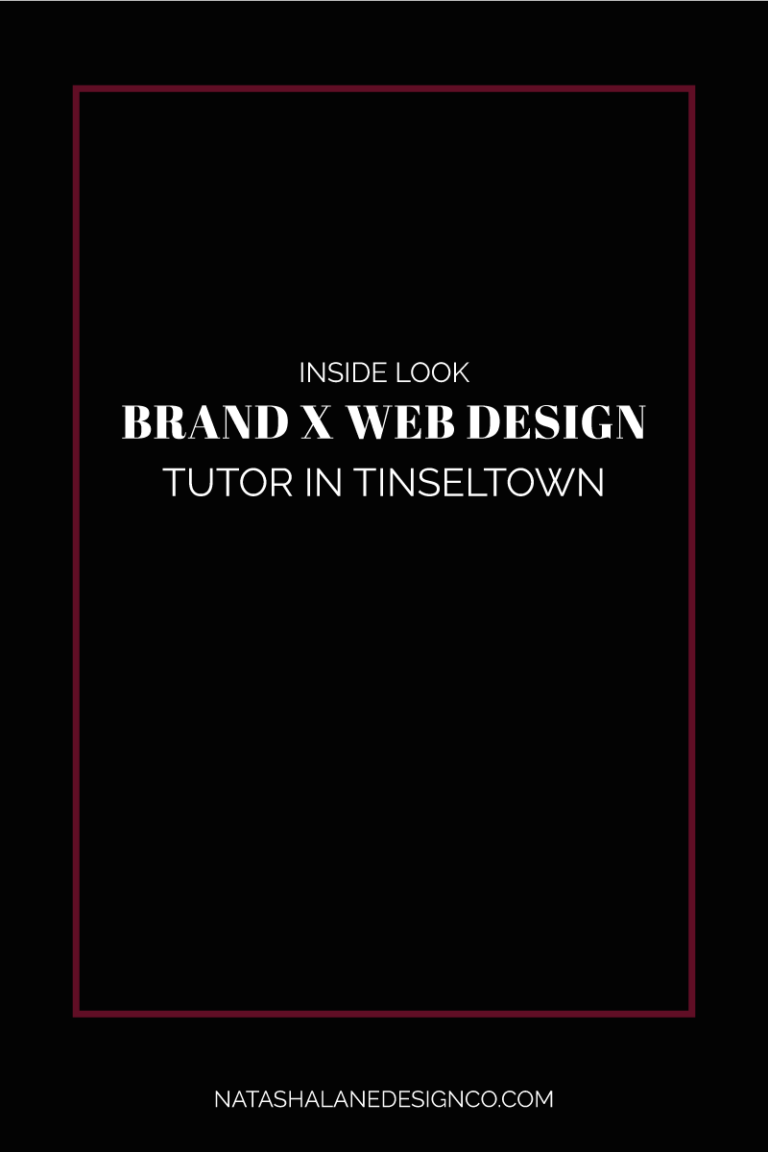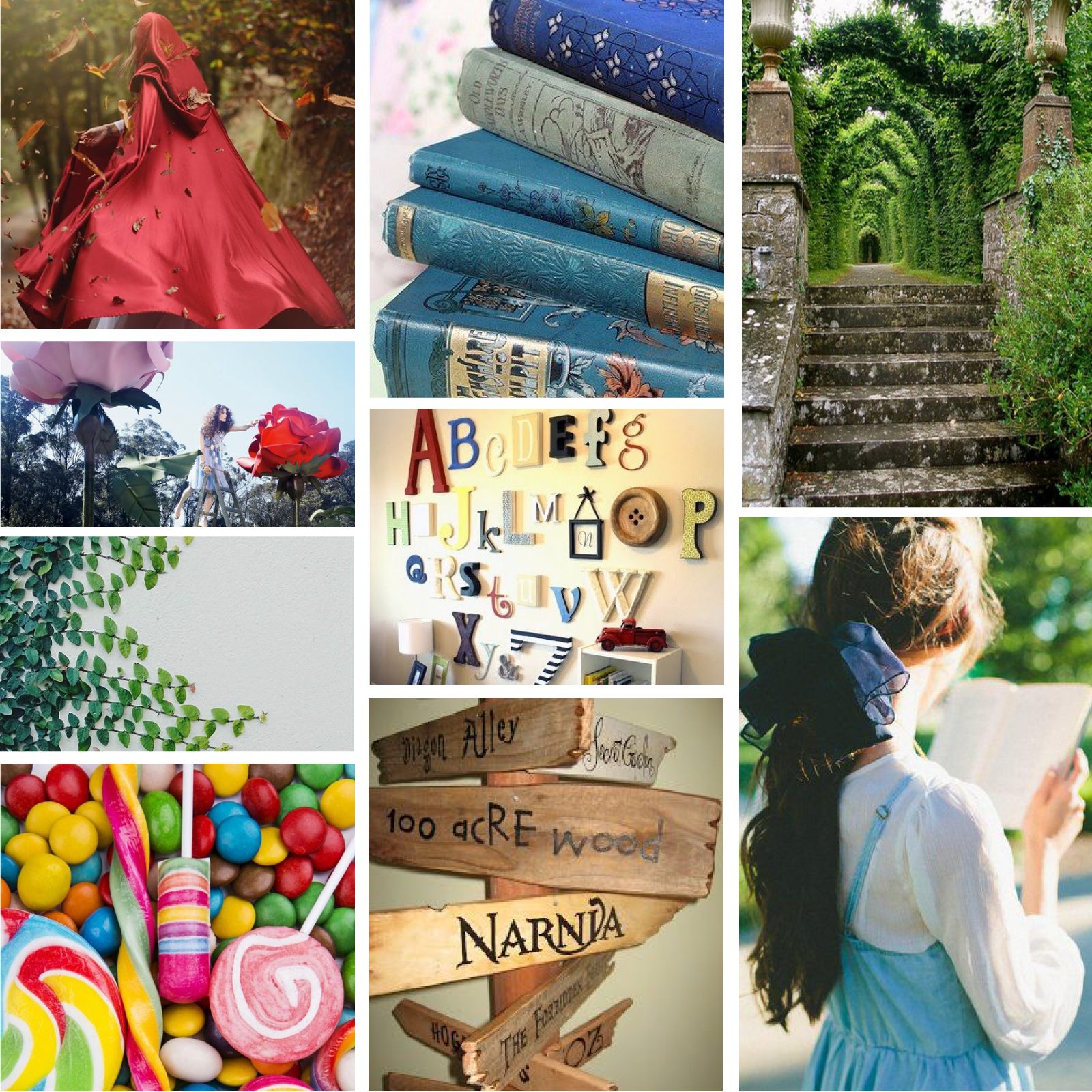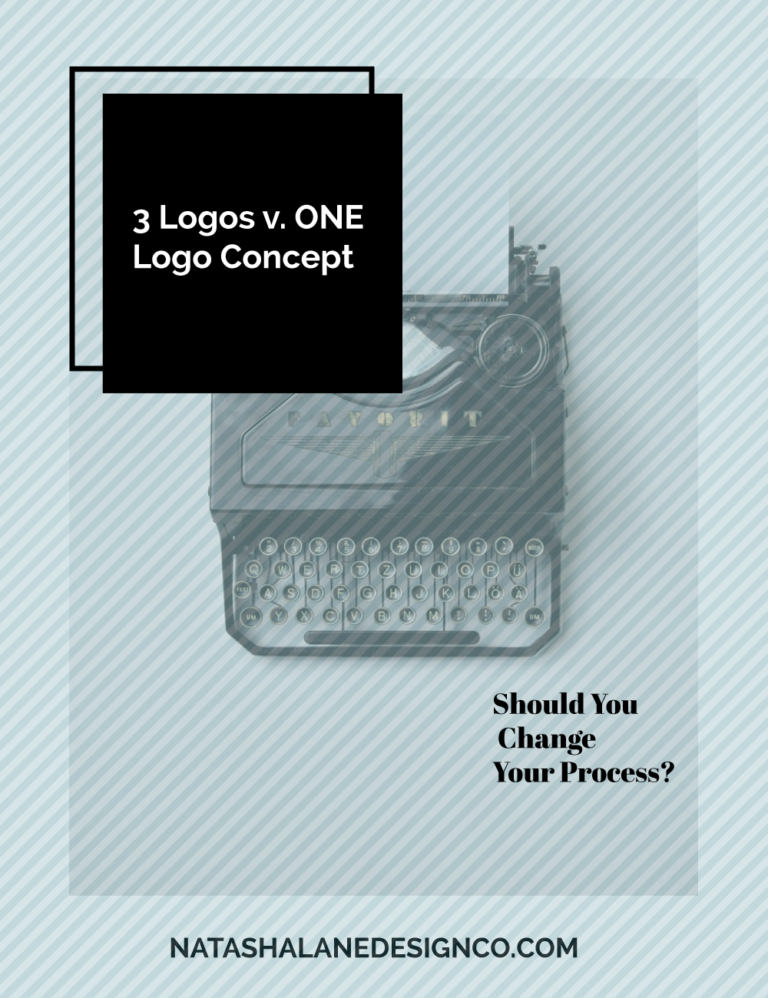YouTube has evolved tremendously. I remember when anyone would just whip out their phone and start recording without thinking about anything. Now, it’s become a big production. No one wants to watch a video that is bad in quality. Even if you’re message is awesome, if it doesn’t look high quality or professional, then no one’s going to watch it. Besides editing, branding will take your videos up to the next level. Here are the 5 ways to brand your YouTube Channel.
5 ways to brand your YouTube channel
Some people start filming a video and upload it without even thinking about branding their channel. If your viewers want to know more about you, then they’re going to click over to your main channel page. I know that’s the first thing I do before I subscribe to any video.
When they get to your channel, they want to get a feel for you and check out your other videos. Just like a website, if the channel looks horrible, then I pass. Here are some simple things to do to make your YouTube channel stand out.
01. Get on the cover
The first thing you need to do is set your channel art. This is one of the first things your viewer sees on your page. You can have a picture of you if it’s all about you or you can just use your logo or YouTube channel name.

Just so you know, you only have a limited space for your channel art. Make sure you only put relevant things on there or it will look cluttered and messy. I would just have my channel name and if you publish on certain days, the days that you post on YouTube.
If you want to create your own channel art (*shameless plug* I include this in my Multimedia Headquarters package), you can use Canva. Make sure you keep the dimensions in mind. The channel art is responsive to desktops and laptops, mobile, and TV. Just keep in mind when you’re designing. You’ll want to keep a lot of negative space (whitespace or make sure you see a lot of the background)because the desktop dimensions are very limited.
02. Make Headlines
The titles on your videos are very important, especially when you’re starting out. If you already have a large audience and people know who you are, you might not have to put titles on your YouTube thumbnail.

When you’re creating your titles, try to limit the fonts you use. If you already have a brand, use your brand fonts. If not, don’t use more than 2 fonts. Also, keep it clean and minimal. In my opinion, it’s fun to use emojis, but don’t go overboard. Too many emojis look spammy.
03. Put your mark on it
YouTube gives you the option of having a watermark on your video. You can access it by going to your creator studio, then channel, and branding. Once you get to branding, you’ll see ‘branding watermark’. This watermark links people to your channel and adds to your brand.
If you already have one, you can use your submark. No submark? Then, you can create one that is relevant to your business. If you create one yourself, make sure that it’s 1600px by 1600px. You don’t have to change the opacity because YouTube makes the watermark transparent.
04. Color and type
I touched on this with the YouTube thumbnail, but if you’re using text and colors in your video, keep it consistent and to your brand. If you don’t have an official brand, then try to keep it professional by using no more than 2 fonts and no more than 3 colors.
Limiting your fonts and colors makes your videos look more professional. Another plus, it’s easier to maintain. You don’t have to think about which fonts and colors to choose everytime you make a video.
You might be saying, ‘Well, Paigon, I don’t want to limit myself creatively. Freedom of expression, and so on.’ The point of being consistent is to get your audience accustomed you your brand. Once they know you’re brand, they’ll easily recognize your content without seeing you or your name. You want to be recognized for your brand and being consistent builds recognition.
05. Custom URL
Did you know that when you reach 100 subscribers, you get a custom URL for your YouTube channel? Apparently, a lot of people don’t know. I was surprised to see that there were YouTube content creators with over 100,000 subscribers that didn’t have a custom URL.
One of the basics when branding your social media channels is to keep your name the same across all channels. Of course, if your name is taken, then you have to improvise, but that’s one of the reasons businesses sign up to social media right away, so they can own their name. If you’re able, keep your name consistent because that’s what you’re audience will know you as.
Go from basic to high end
If you’re ready to build your brand seriously, you’ll have to invest in logo, branding and a website. Most people use YouTube to make money. Even if you started for fun, later down the line you might want to get serious and create a business.

Learn from the master
Take Cassie Ho, from blogilates.com, for example. I have been following her for years now. When she first got started on YouTube, her videos didn’t look that great, but all I cared about was losing weight. She already had a business while creating YouTube videos, she designs workout clothes and accessories. In all her videos, she’s wearing her own clothes.
Cassie was definitely smart about her business. She sent people to her website and had them subscribe to her newsletter by releasing a monthly workout calendar. You had to be an email subscriber to get access to the calendar because she sends a password every month to access the calendar.
Now Cassie has evolved her brand. Her videos are higher quality, she has exercise DVDs, a book, an exercise program, PIIT (I bought this and I’m an affiliate, and it’s just like HIIT, but pilates style), and so on. Recently, she’s rebranded. Her logo and website are really awesome. As a customer and fan, I’m impressed and proud of how Blogilates has grown as a business.
Check out the Blogilates original and updated logo here
Standing out from the crowd
There are so many people creating videos on YouTube, so viewers are looking for high-quality content. If you have great content and high-quality videos, step it up by paying attention to your brand and check out this post on why you should have a website.
Summary

Don’t have time to read this post. Here are the 5 ways to brand your YouTube channel:
- Upload your channel art.
- Create visually appealing titles.
- Upload a watermark.
- Be consistent with your fonts and colors.
- Get your custom URL.
Do you have a YouTube channel or do you like to binge watch videos on YouTube? Let me know in the comments below.
-Paigon | Natasha Lane Design Co.