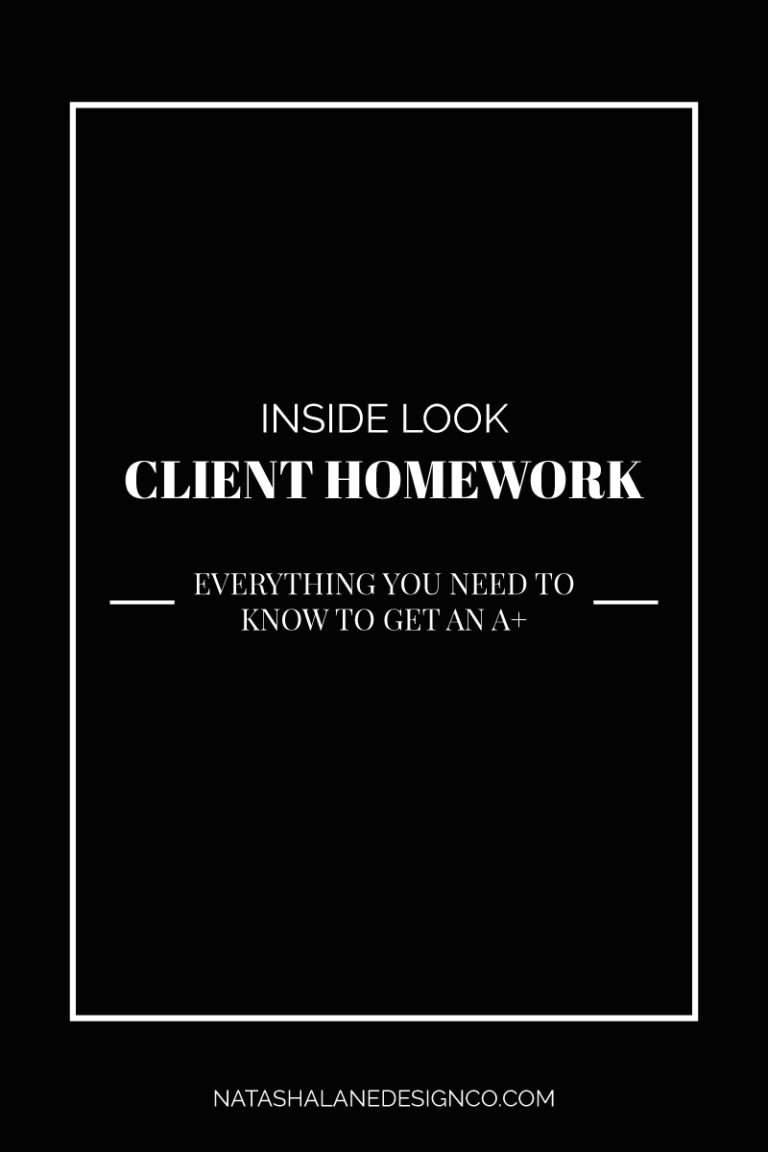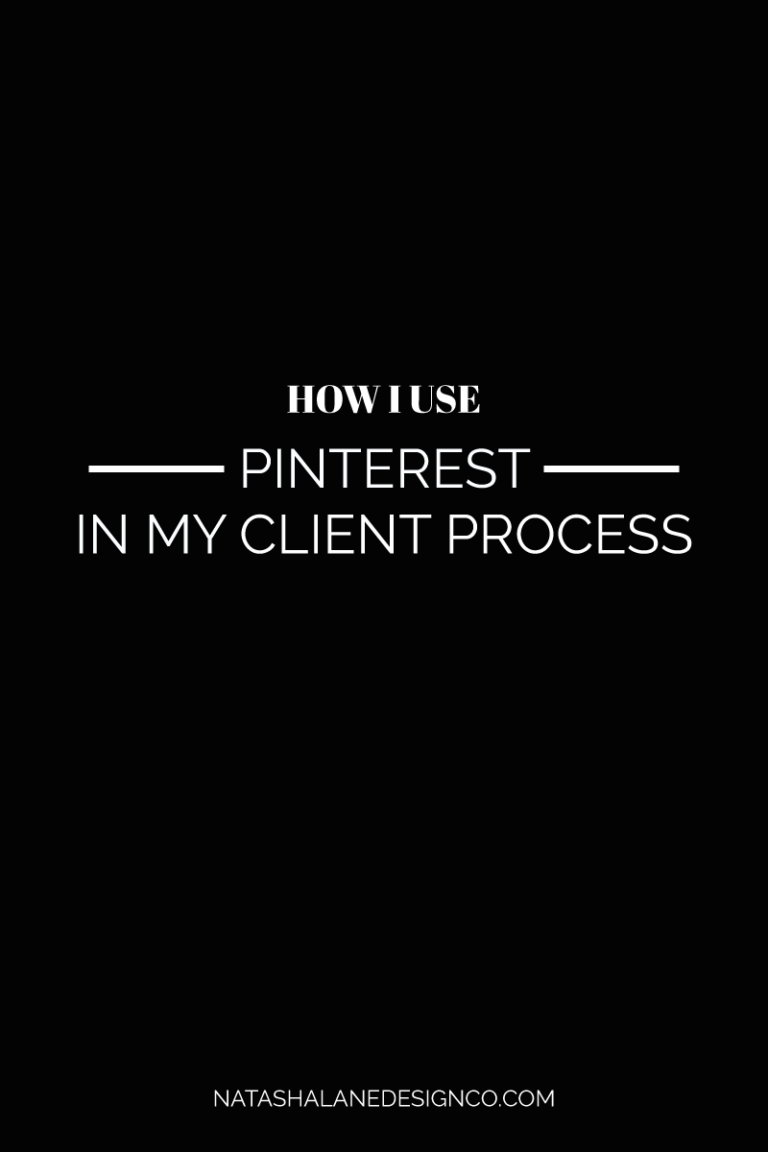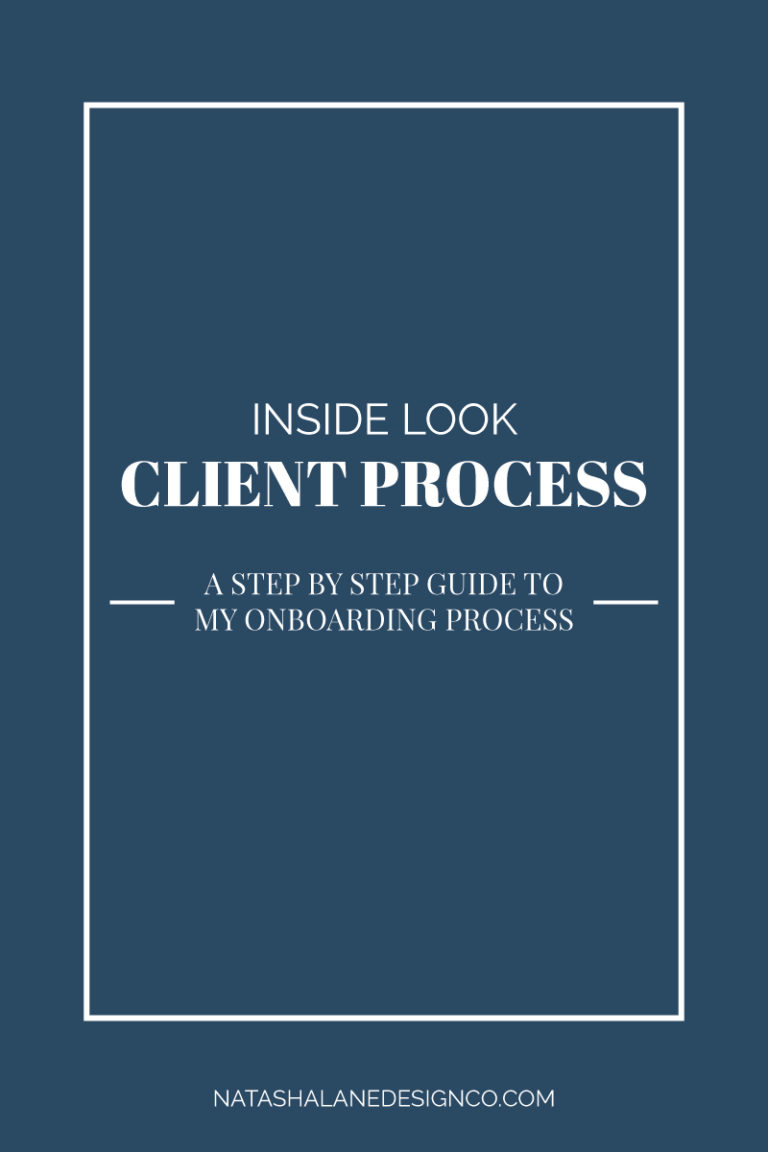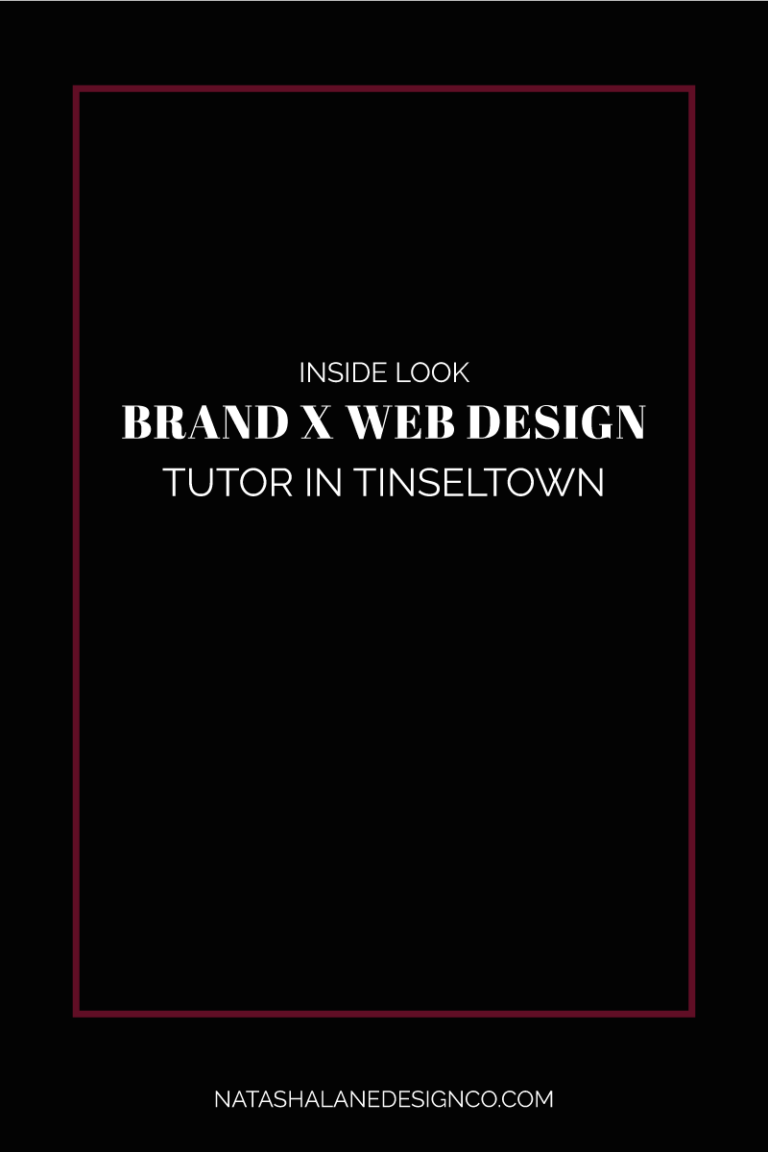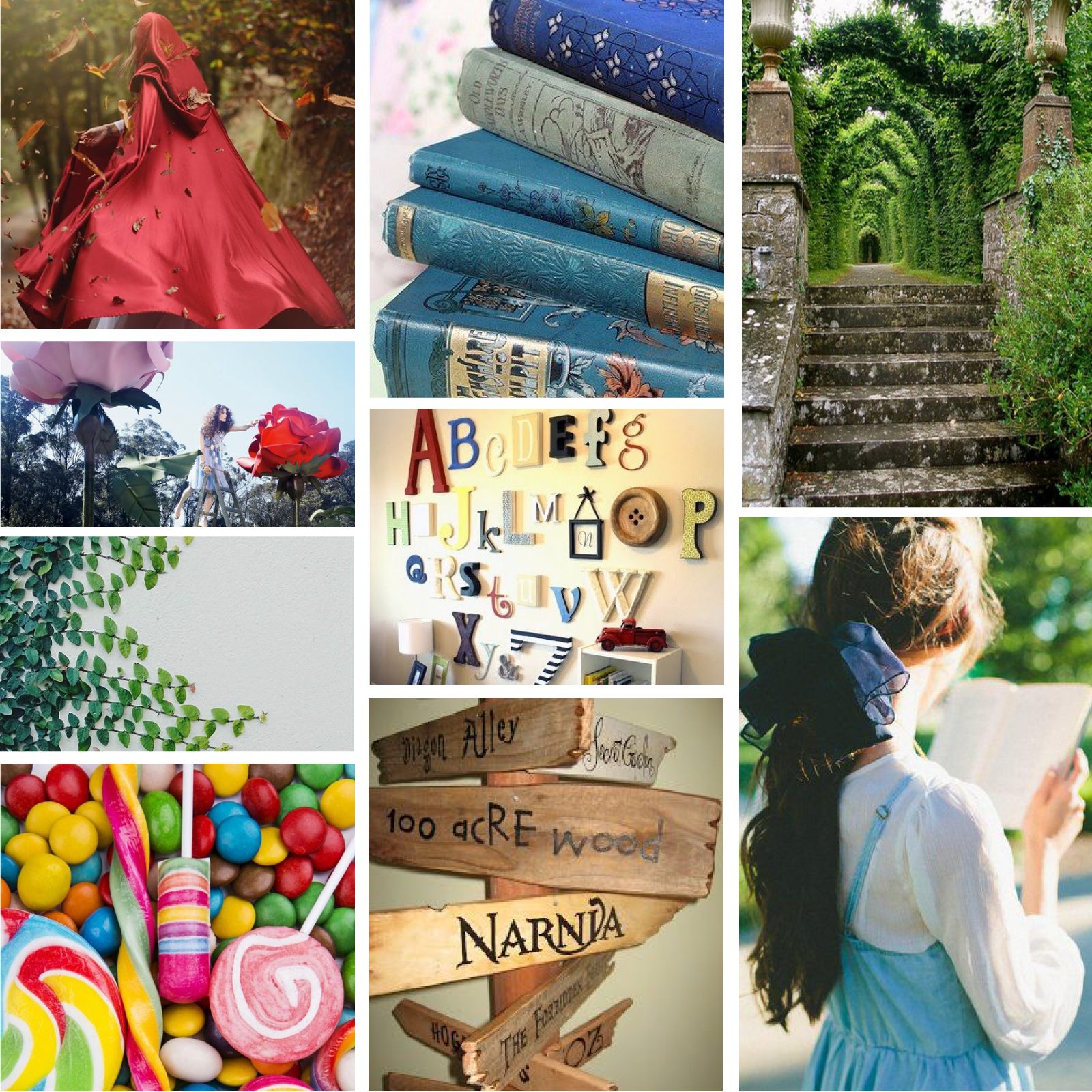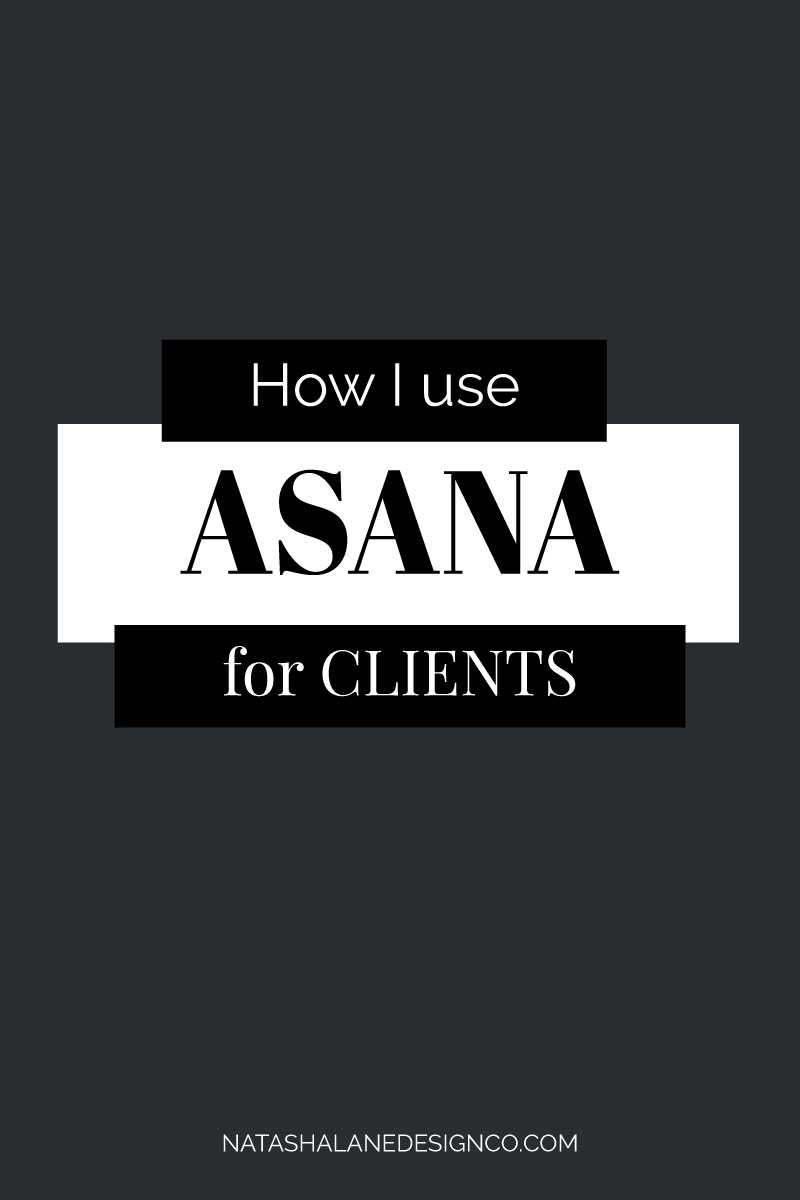
Asana is my favorite project management tool so it makes sense that I would use Asana for my client process. It’s a quick and easy project management tool that I rely on for most of my business needs. Because of this, it became a tool that I wanted to use for all my design projects.
Asana for my client process
Why I chose Asana for my client process.
I use Asana to keep up with creating blog posts, newsletters, updating my website, and keeping track of my design process. Since I’m on it all day, it made sense to integrate it into my client process.
It’s easy to create different projects and add team members (in this case clients) to them. I can even assign tasks to clients and they will know when everything is due. They can also track where I am in the design process.
Not only that, but emails are messy! Now we can communicate easily back and forth in one application. Plus, we still get an email alert for all tasks and communication. Clients can easily reply by email instead of logging into Asana and it will show as a comment on the task in Asana.
How we use Asana during my client process.
After the client puts down a 30% deposit and signs the contract, I send them a link to join our project. I also send them a tutorial on how we will be using Asana. Watch the tutorial below.
In the tutorial, I talk about how the client and I are going to communicate using Asana. I also mention that all our files will be stored in Asana. We will know who is assigned to what and it’s quick and easy. The client won’t even have to have any deep knowledge of Asana. This way we won’t have to go through emails to search for everything because all our conversation and files will be in our project in Asana.
Are you a big fan of Asana? I know at first I preferred Trello. Let me know what you think in the comment below.
-Paigon | Natasha Lane Design Co.