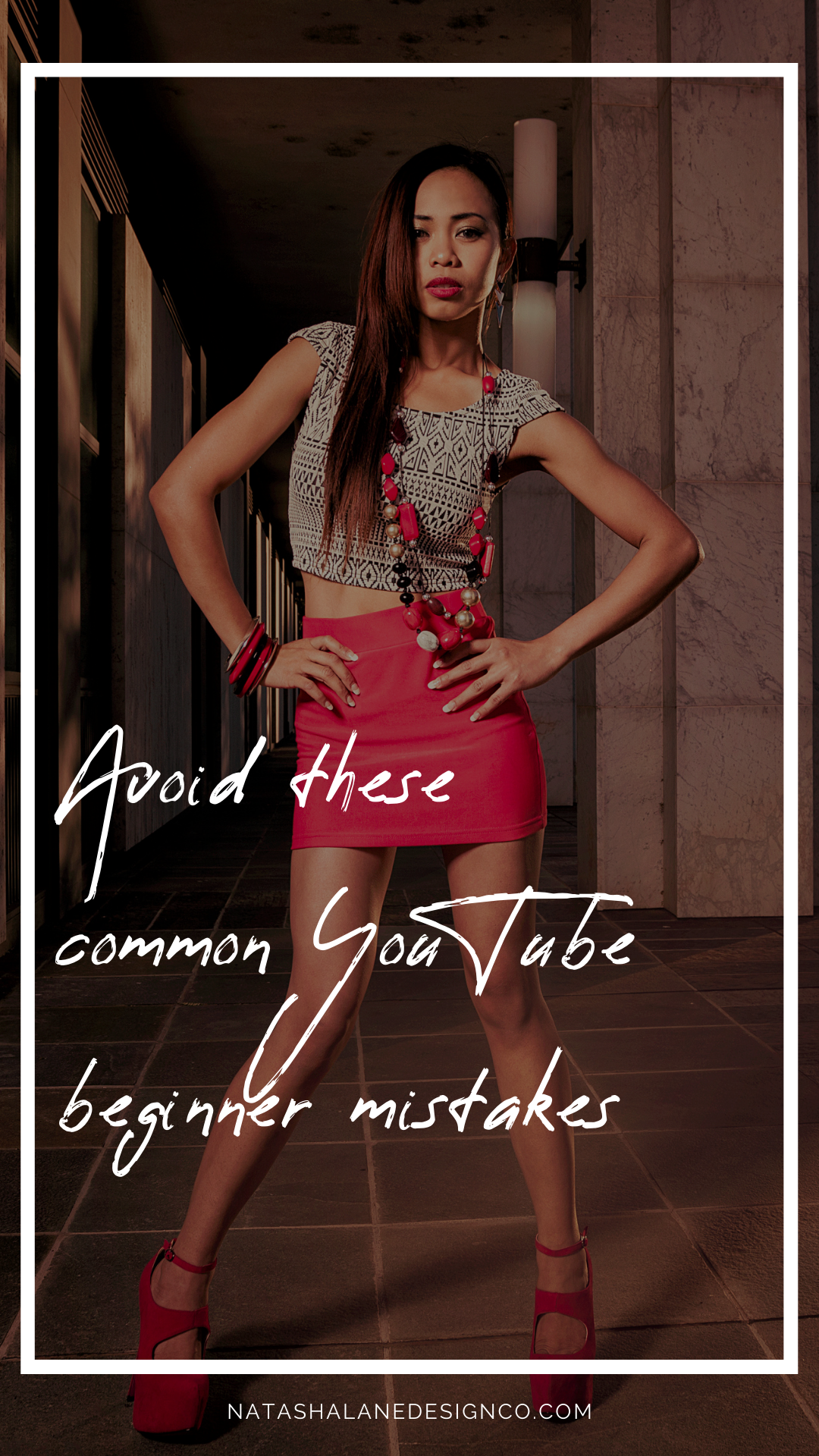
Are you ready to create YouTube videos for your brand? You might think that starting a YouTube channel is relatively easy. You just have to have a camera and hit record. Well, that’s true. BUT, if you want to create a great YouTube video, even if you’re a YouTube beginner, then it takes more preparation.
Just shooting and talking in front of the camera isn’t going to cut it. There are a few things you should think about before you hit record on your camera. So if you’re starting a YouTube channel, avoid these common YouTuber beginner mistakes and you’ll be on your way to creating awesome videos.
Starting a YouTube channel? Avoid these common YouTube beginner mistakes
01. Not checking the scene
The first YouTube beginner mistake you need to avoid is not checking the scene. What I mean by that is everything in the background of the camera. Everything that the camera can see. You might want to clean up before you start recording your video. You can also film and review the footage to check the background. Make sure you check everything. Like is their dirty laundry? Is there trash? Is there a spot on the camera lens? Check for anything that’s distracting to filming.
The other thing you want to check is lighting. Is there enough lighting? Check the footage, is it too dark or maybe it’s too bright? Is the footage a little grainy? Lighting actually affects the quality of your film. So check your background and check the lighting.
02. Not checking the equipment
The 2nd common YouTube beginner mistake you want to avoid is not checking your equipment. I want you to film your video for a minute or so and then playback the video. Is there anything wrong with the filming? Like the footage? Do you see anything wrong with your footage? Is there something wrong with yourself? Is your hair messed up or your makeup or maybe you were eating Cheetos and there might be Cheeto dust on the side of your mouth that you weren’t paying attention to. Things like that.
Another thing you want to check is the sound, can you hear yourself or is it too low or is there no sound at all? You might as well check the background again just in case you missed something and then if everything is ok, then you can start filming your video for real.
03. Not having a script
The 3rd common YouTube beginner mistake you want to avoid is not having a script. Do you ramble a lot when you’re talking? Do you forget what you’re going to say when you’re nervous? Well, having a script will help with that.
Whether you have an outline or a full script, it will make filming way easier. Having a video full of ‘ums’ and ‘ahs’ and ‘what was I gonna say’ or ‘I don’t know’, makes it seem like you’re unprofessional. It makes you look like you don’t know what you’re talking about and it makes you look like you’re unsure of what you’re talking about. This can make people think that you’re not skilled at whatever it is that you want to be known for. Basically, it makes you seem like you don’t know what you’re doing and that you’re not great at what you do.
Having a script will also save you time on filming. Does it take you a long time to film? Well, having a script will help you stay on track because you’ll always know what you want to talk about and you won’t go off-topic
If you’re not using a script, I actually have a free Youtube script template. You can grab it here.

Have you made any of these YouTube beginner mistakes so far? If so, let me know in the comments below.
I know I was guilty of not having a script when I created my first video. It made filming longer and very awkward.
04. Not looking at the lens
The 4th common YouTube beginner mistake you want to avoid is not looking at the lens. Whenever you’re filming a movie or a TV show, most actors don’t look at the camera. But it’s different if you’re filming a YouTube video, especially for your business because you’re probably filming a talking-head video like the videos I create.
When you’re filming these videos you actually want to look at the camera lens. The camera lens is like looking somebody in the eye whenever you’re talking. When you’re not looking at the camera lens it can be a little awkward and looks suspicious because whenever you’re talking it’s like you’re avoiding looking at the person in the eye.
Like in this video, I’m not talking to the camera lens. I’m just looking at the cell phone screen instead of at the lens. I would say that it’s proper manners to look somebody in the eye whenever you’re talking. I don’t know, do you usually avoid people whenever you’re talking to them? Do you avoid their eyes? It just looks really suspicious and awkward, doesn’t it?
Another thing is talking to the lens actually makes you look more confident. So when you’re filming your videos, talk to the lens unless you’re filming a movie or TV show, then that’s different.
05. Not editing your videos
The 5th common YouTube beginner mistake you want to avoid is not editing your videos. Editing your videos will give your video a more polished finish. Sometimes when you’re filming you have those long pauses, maybe something happened and you’re looking around or you forgot what you wanted to say. Those pauses can be a little distracting. Edit them out.
Another thing is whenever you’re filming, sometimes there could be loud noises like your dog barking at the mailman or maybe your doorbell was ringing, you can edit those things out. There will be fewer distractions in your video.
I also like to edit my voice. My voice is very low even with the microphone, so I like to raise the levels. If your voice is too low, you will want to raise the levels of your voice to -12 disciples or zero decibels. On the other hand, if your voice is too loud, you want to lower it down to those same levels.
Bonus
I have a bonus tip and editing will help with this bonus tip.
06. Not evaluating your videos to make changes
So here’s the bonus tip, number 6. A common YouTube beginner mistake is some people avoid not evaluating themselves after each video. Every time you film your video, you should take notes of what’s happening so that you can improve each video. The best way to do that is to edit your own videos.
When you’re editing your videos, you can look at the things that are distracting. Like do you talk too low or too high? If your voice is too low, whenever you’re filming you can project your voice like I do or if you talk too loudly you can lower your voice a little bit.
Do you talk too quickly or too slowly? I talk really slow. I’ve tried to edit my videos to make them faster, but I feel like it doesn’t feel natural to me. I want you to know that I speak really slowly. But maybe you speak too quickly because you’re nervous so you might want to take note of that. You can take a mental note to breathe and calm down before you talk so that you can stop speaking so quickly.
Another thing is, do you play with your hair? Tap your fingers? Or shaking your legs so your whole body is shaking on camera? Those are the things that you need to take note of whenever you’re editing your video so you can improve on the next video.
I’ve talked about these things before, but I had a lot of problems when I was filming in the beginning. I would talk through my teeth because when I’m nervous, I just have a habit of talking through my teeth. It was something I had to take note of that so that I could move my mouth more whenever I’m speaking.
I was also very stiff on camera. It made me look very unnatural. So, I started moving my hands around more and being more comfortable having more or different facial expressions because I know, outside of the camera, I’m very expressive. It’s not like I have a stiff face all day long.
So yeah, those are some of the things that I had to change whenever I was filming my videos. Make sure every time you film your videos, especially the first three videos, you take note of your bad habits that are distracting when it comes to filming.
Summary
So those were the YouTube beginner mistakes you should avoid when starting your YouTube channel. I talked about how you should check your background, check your equipment, have a script, look at the camera lens when talking, edit your videos, and evaluate your videos so you can keep making improvements.
If you enjoyed watching this video, hit the like button! If you need help creating videos, don’t forget to download your free YouTube Script Template here. Next week, I’ll be talking about the 7 YouTube misconceptions about starting a YouTube channel.



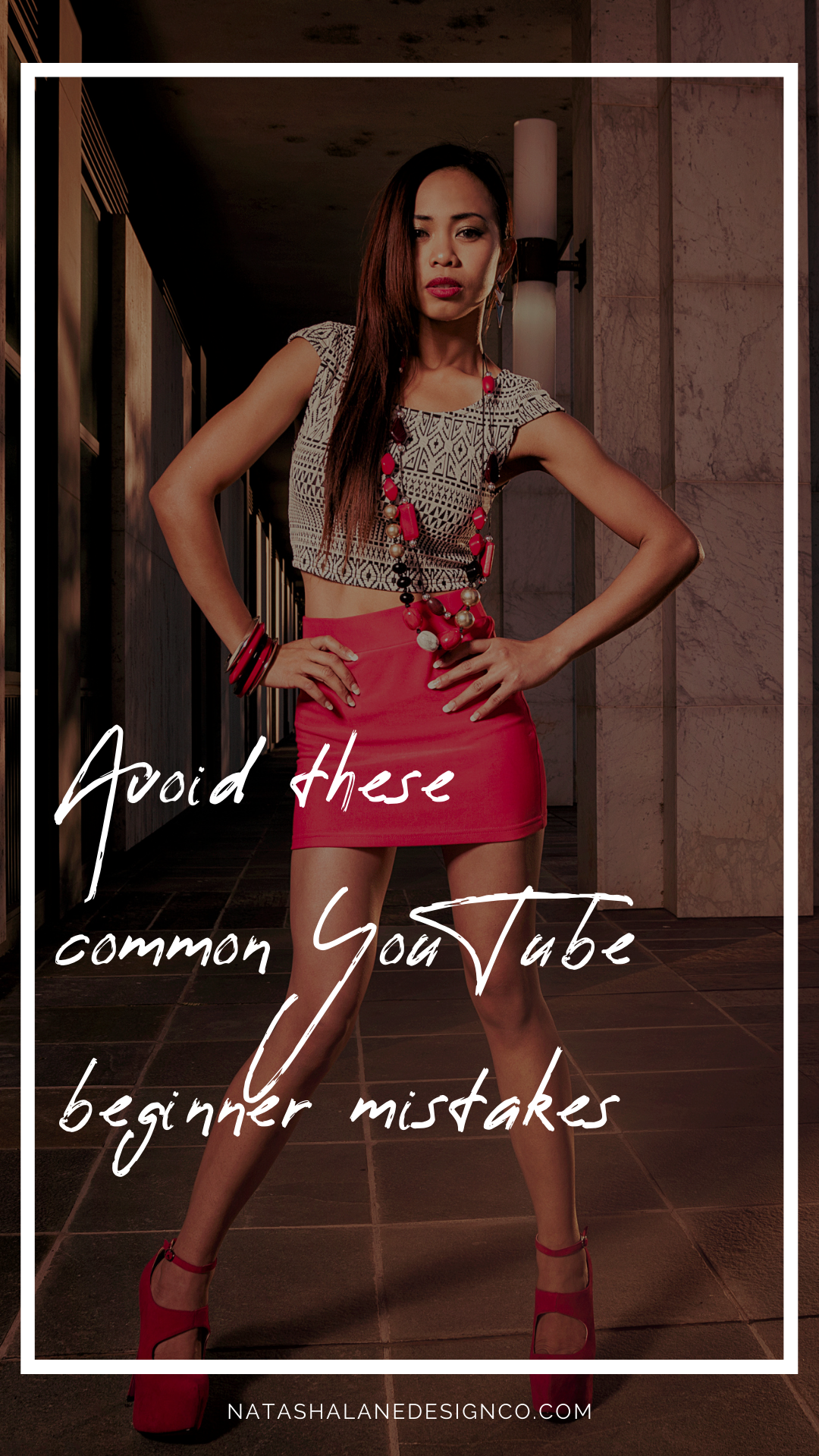

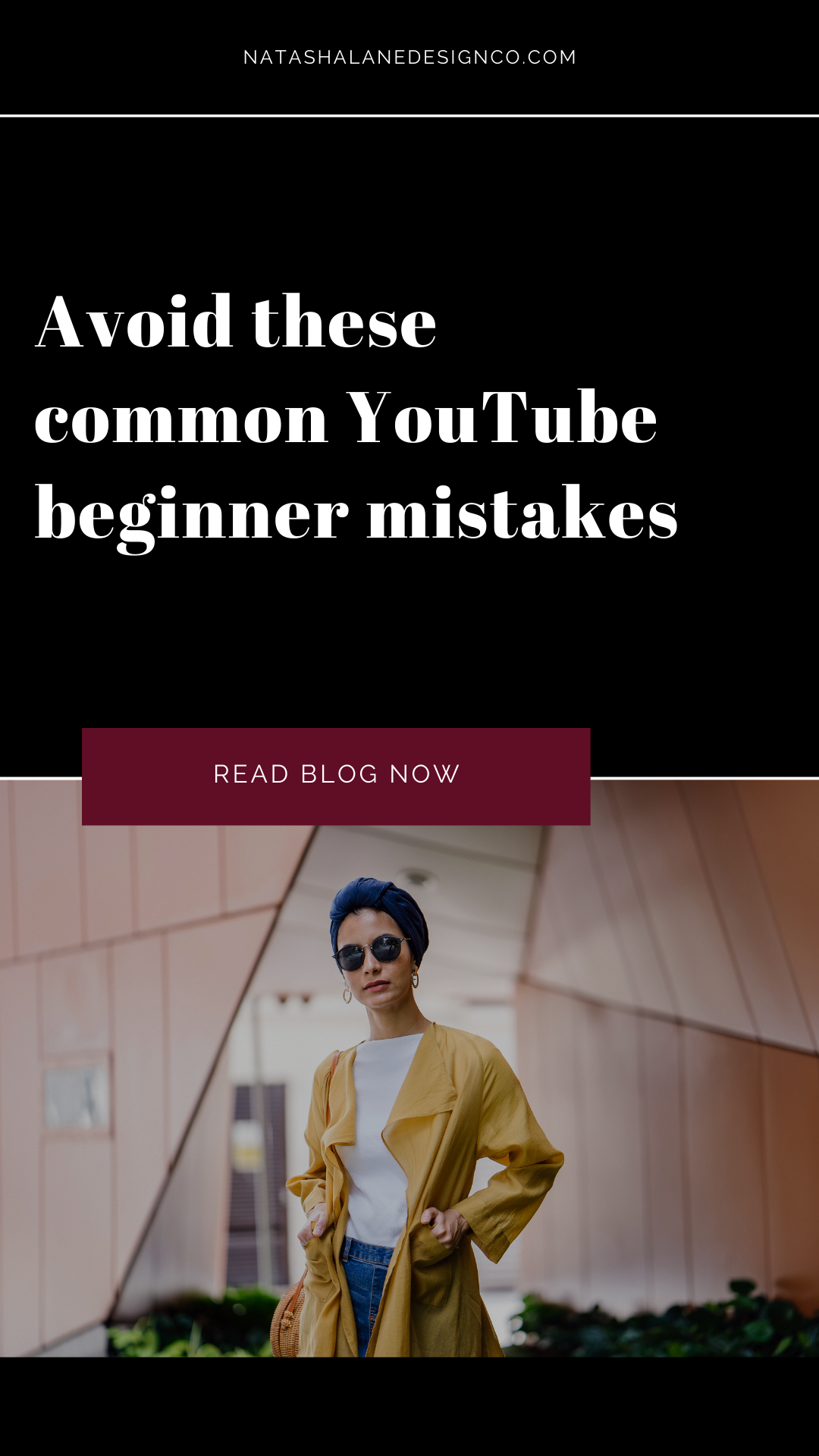
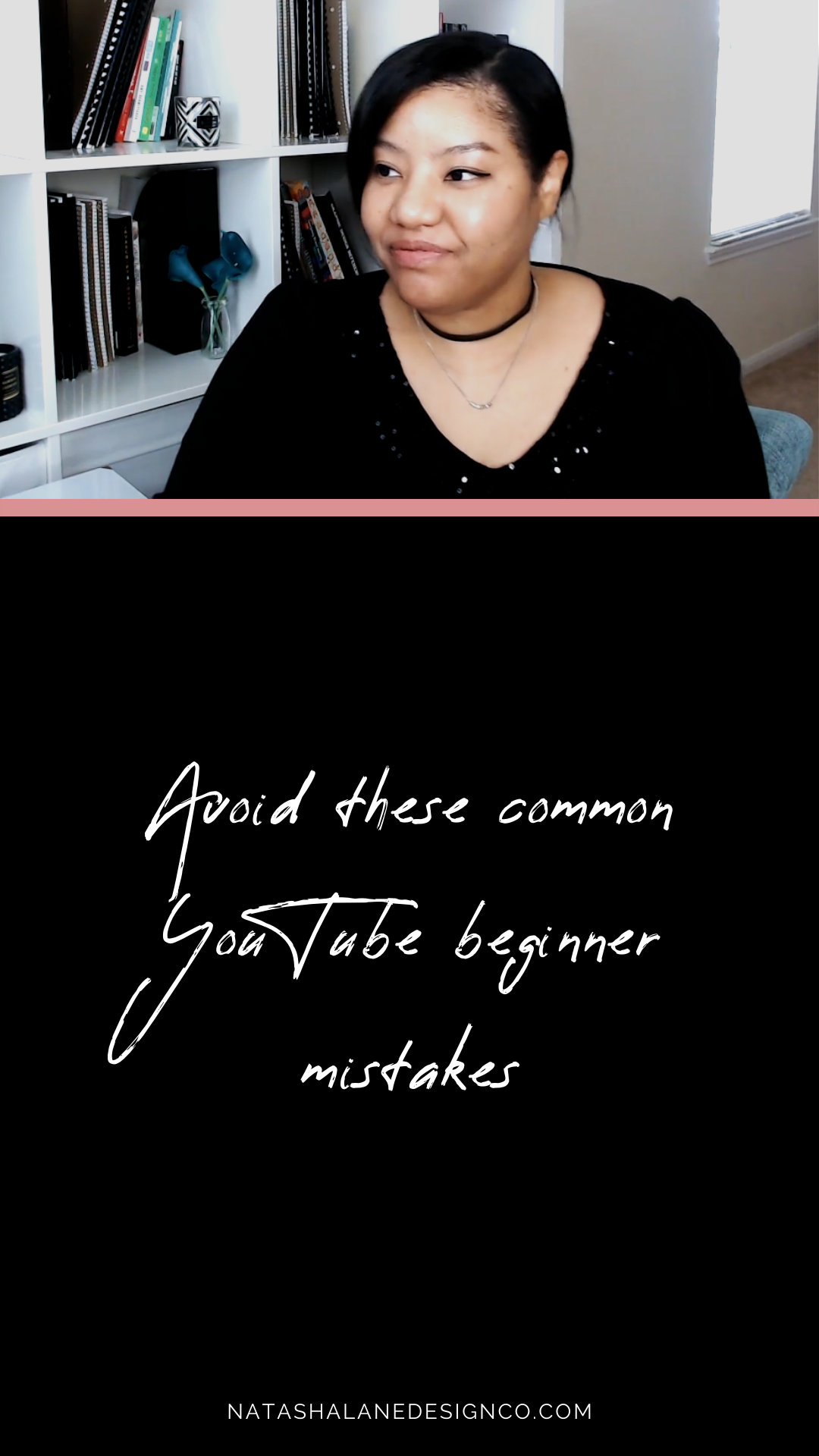
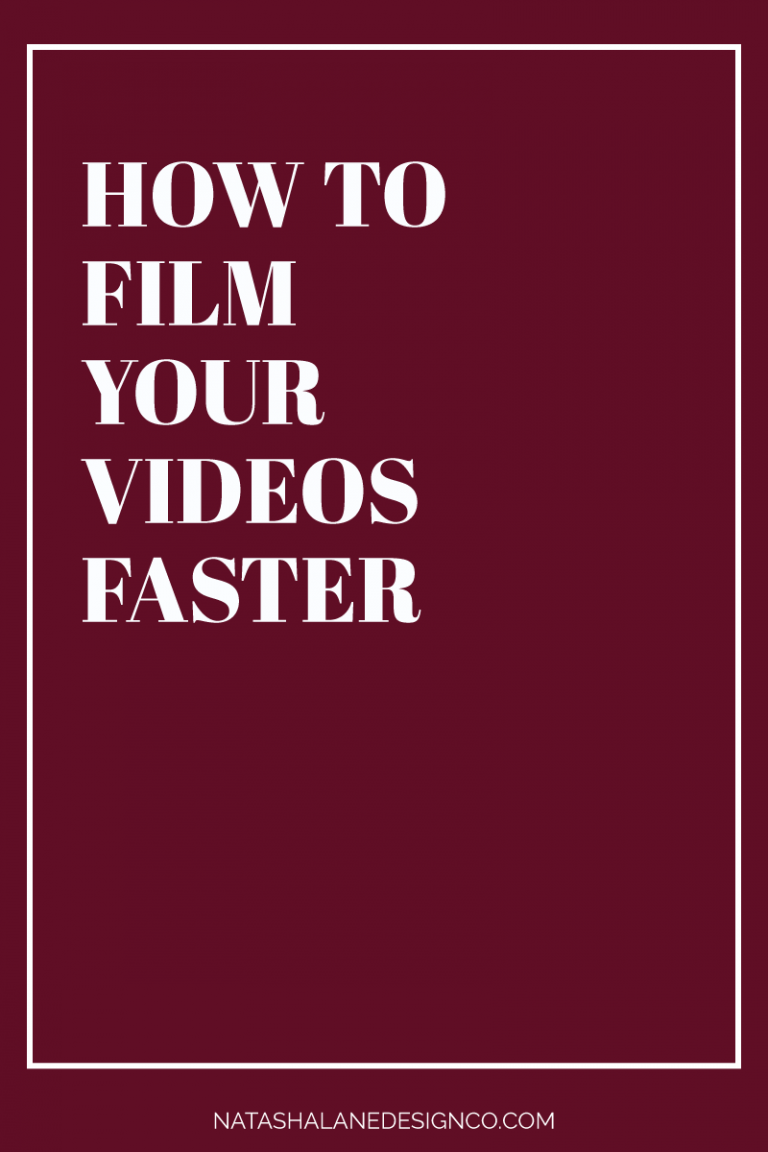

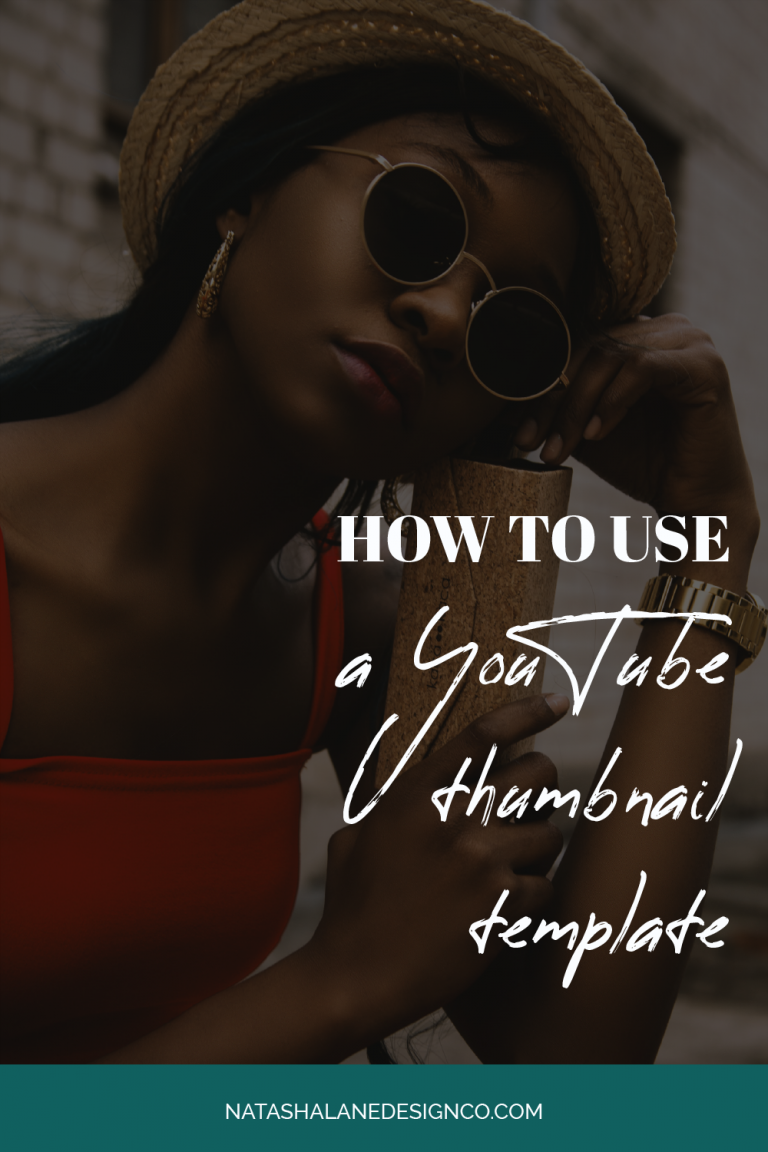
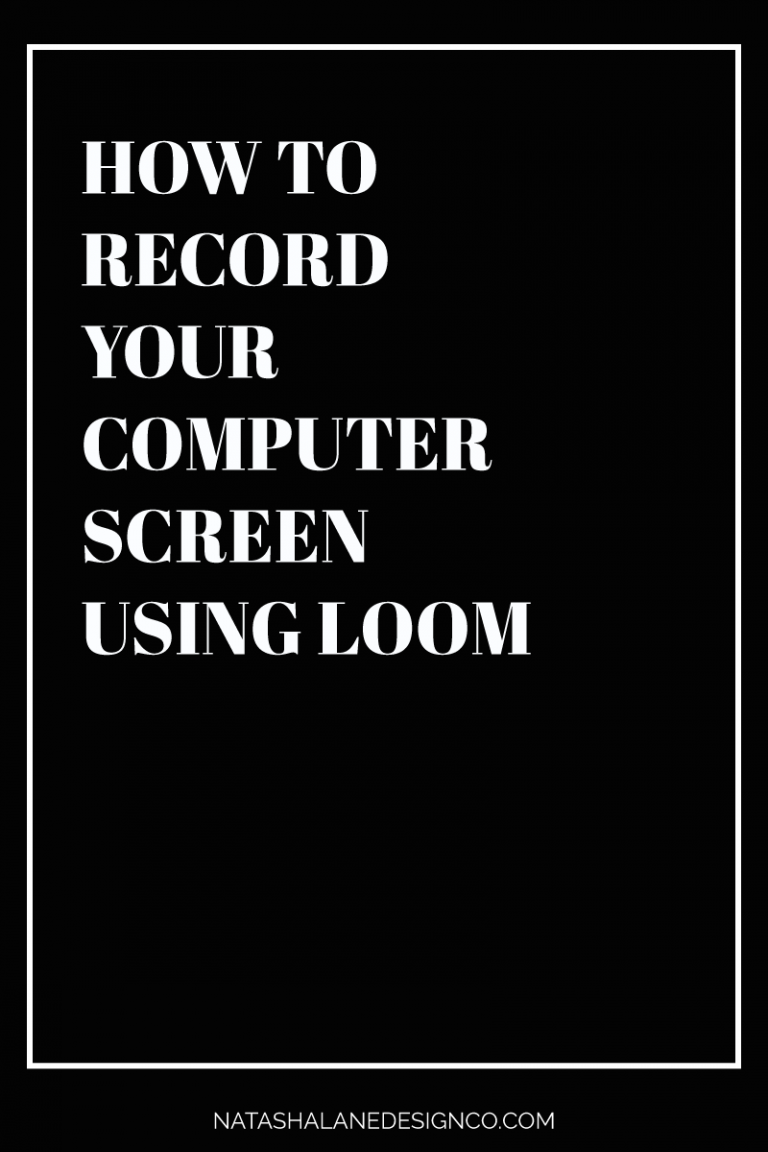
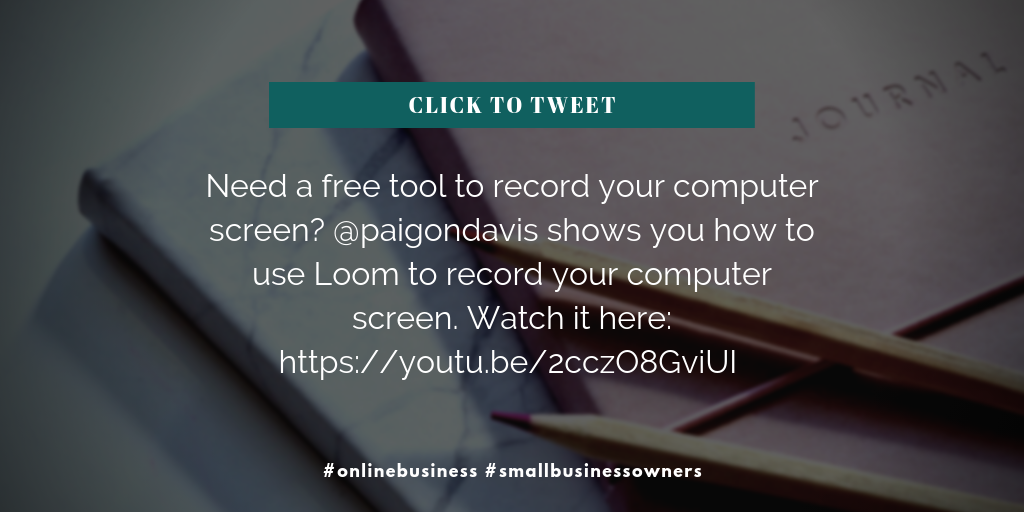


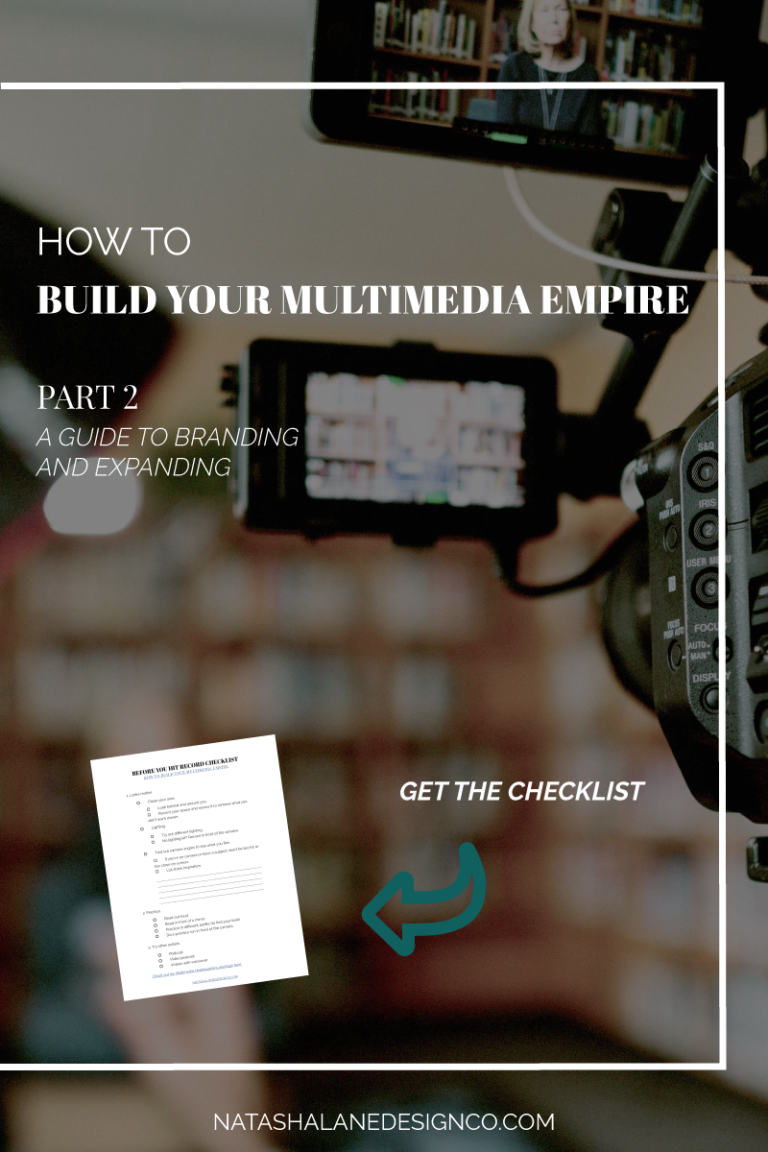
Have you made any of these YouTube beginner mistakes so far?