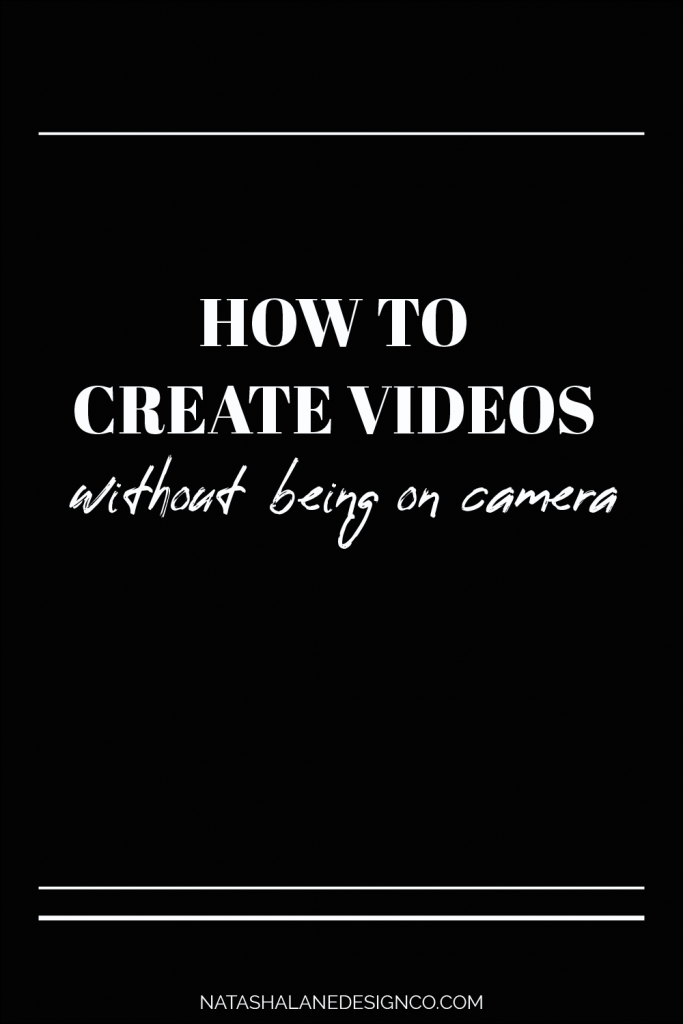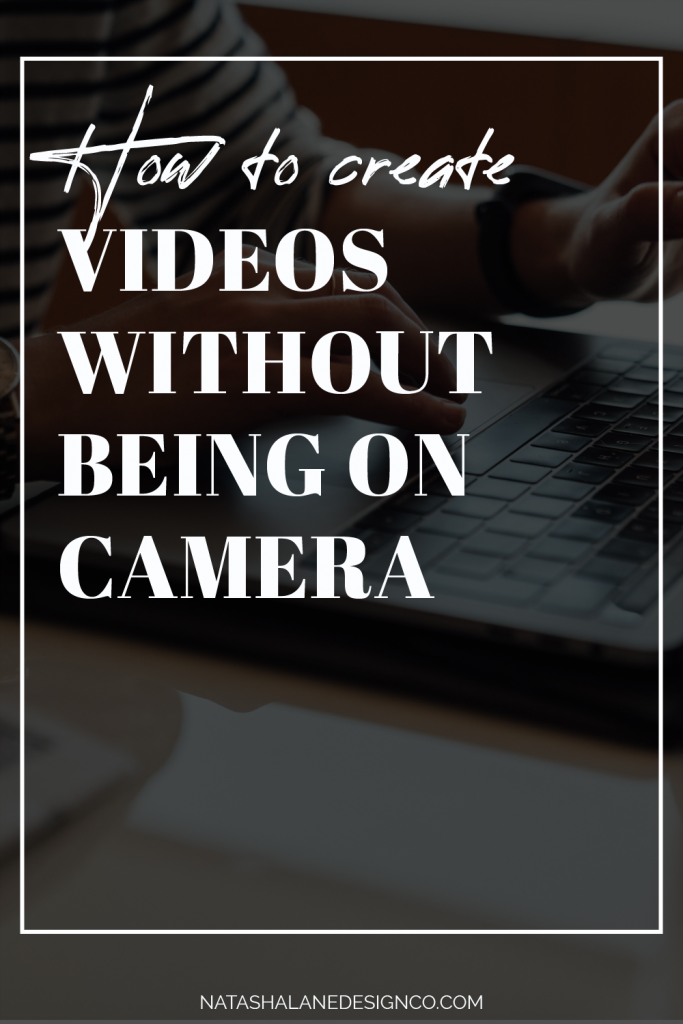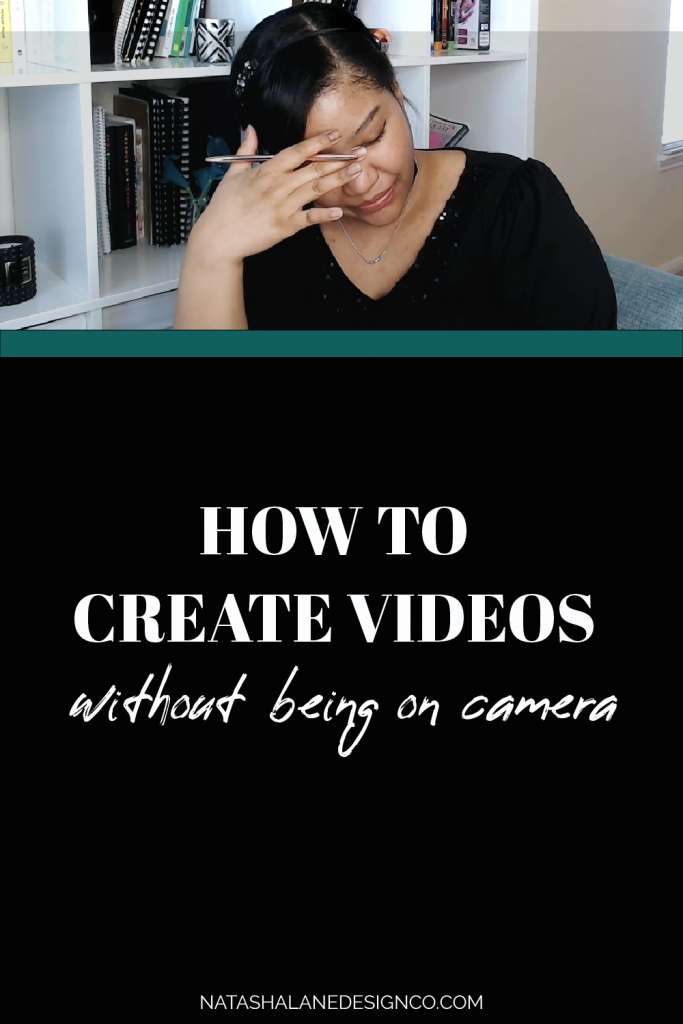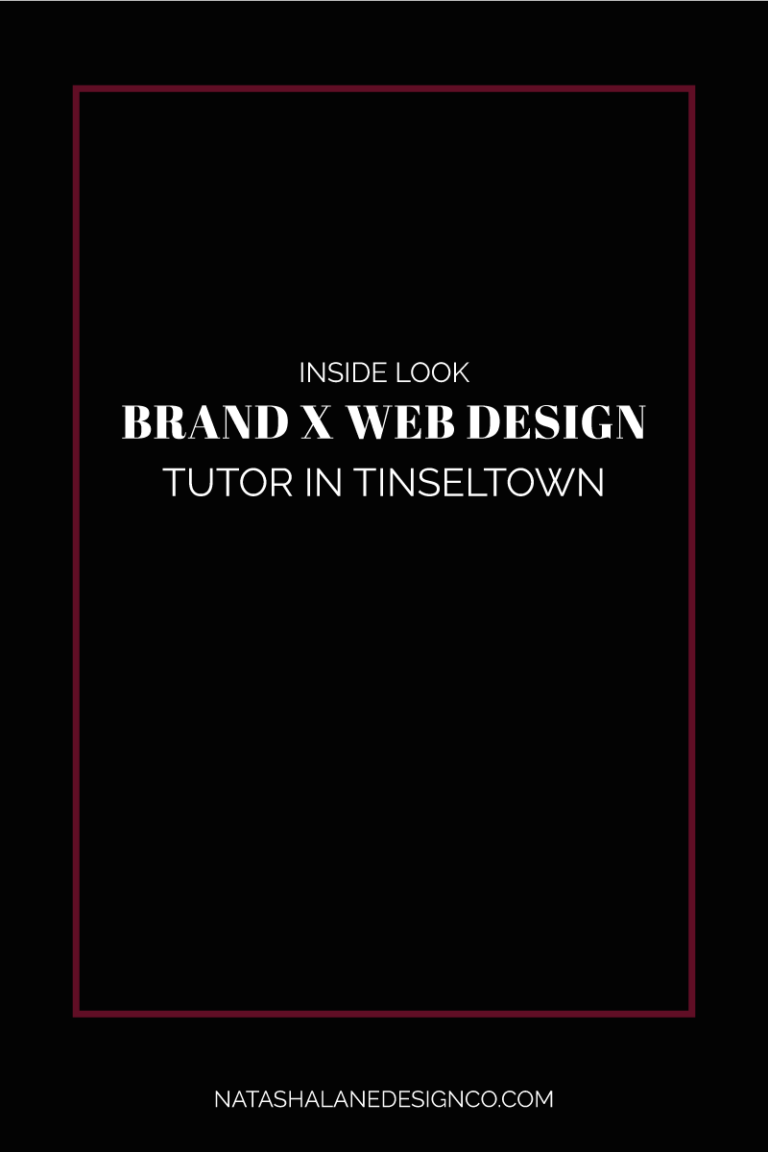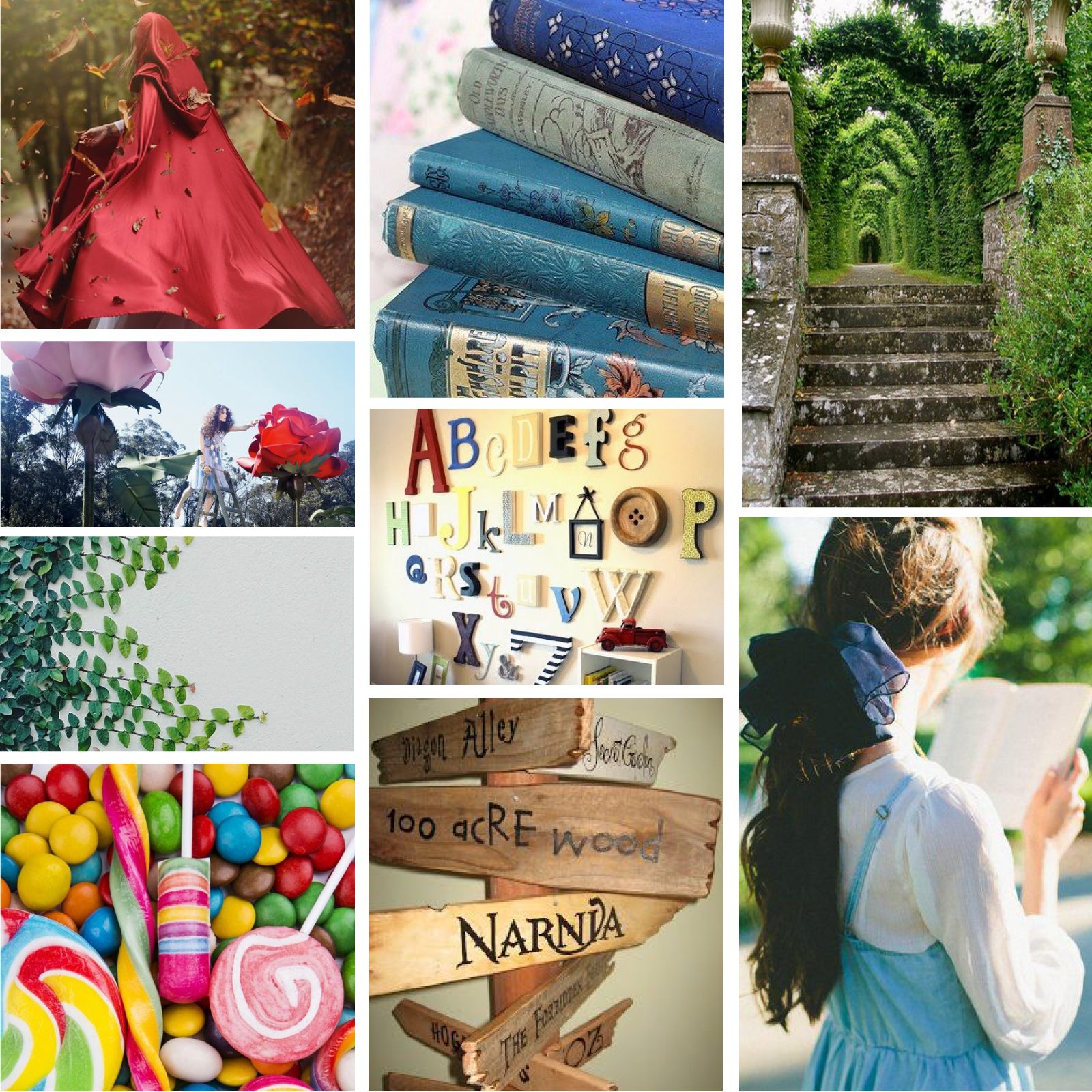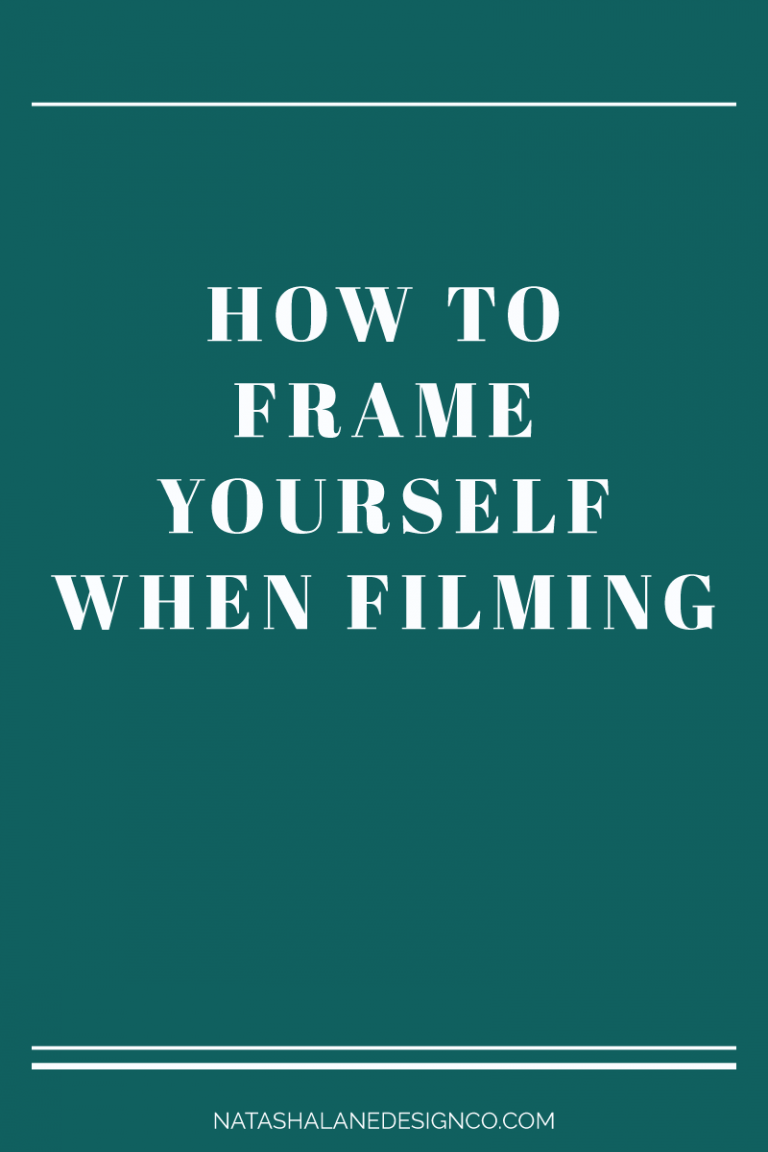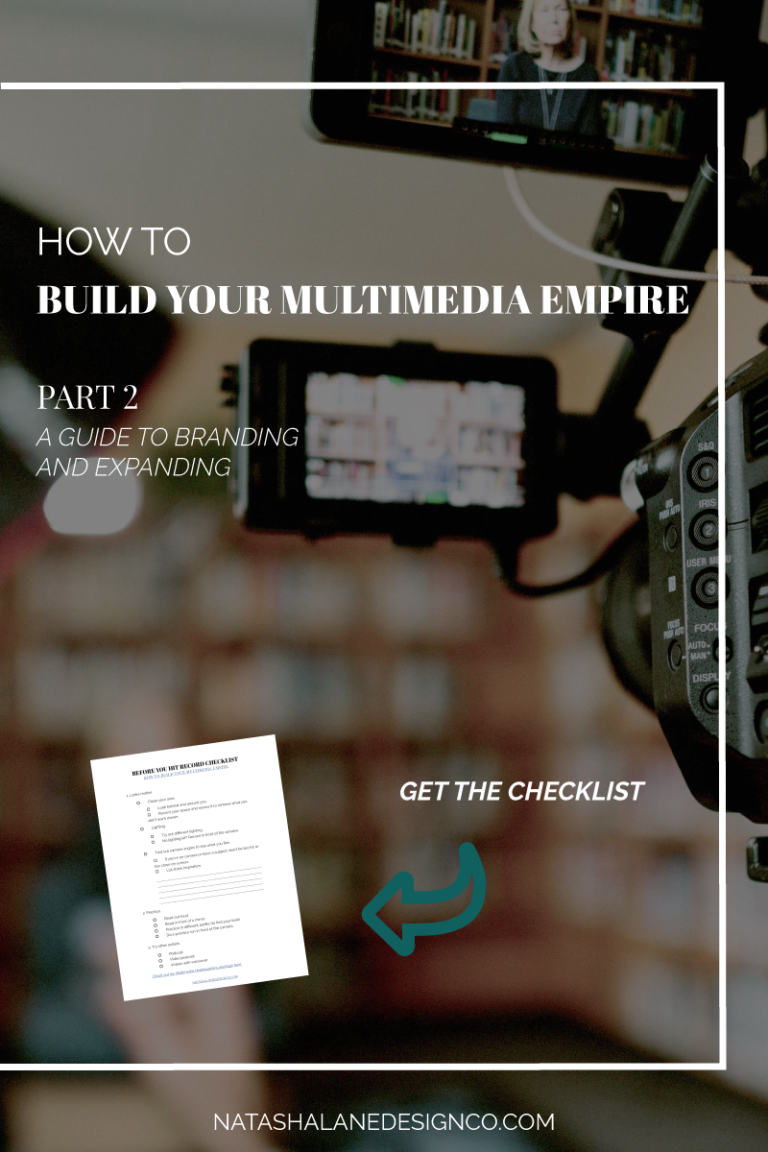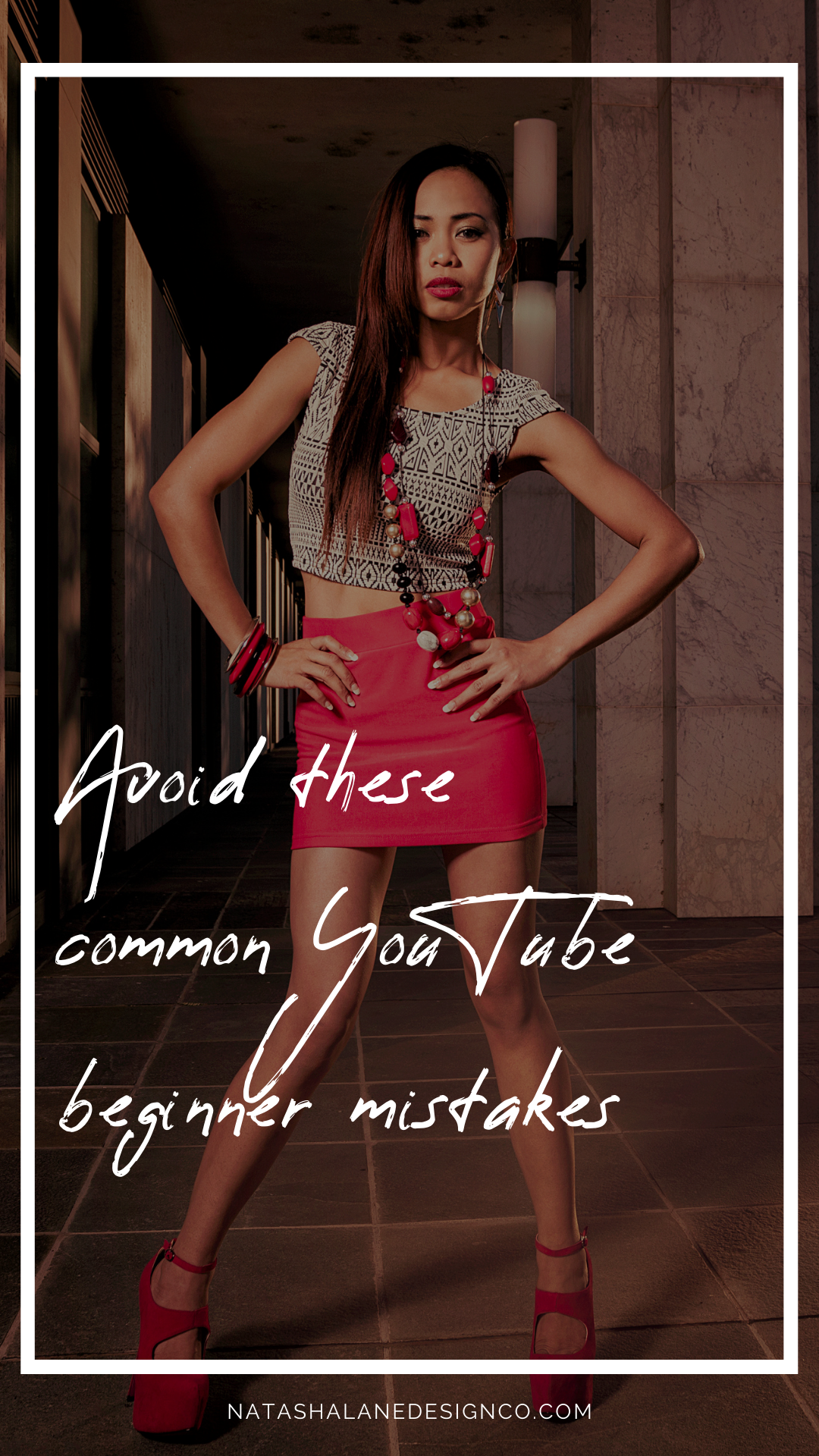Hate being on camera? You know you should create videos, but you don’t want to be on camera. If you’re camera shy, then here are some tips on how to create videos without being on camera.
How to Create Videos Without Being on Camera
Does the idea of being on camera make you cringe? You’re not alone. Many creative entrepreneurs feel the same way.
The good news?
You don’t need to step in front of the lens to create impactful, professional, and engaging videos for your business. Let’s dive into how you can make this happen—stress-free and at your own pace.
Why You Don’t Need to Be on Camera
You started your business to do what you love, not to stress over things that don’t feel natural. Creating videos without being on camera lets you focus on your strengths—whether that’s sharing expertise, teaching skills, or showcasing your products. Plus, camera-free videos can save you time and reduce the pressure of being “camera-ready.”
Remember, your audience is here for the value you provide, not your on-screen presence. Let’s simplify the process so you can create amazing videos without stepping into the spotlight.
Camera-Free Video Ideas (That Still Pack a Punch)
Here are five simple, effective video formats that don’t require you to appear on screen:
01. Screen Recordings for Tutorials
- Ideal for walkthroughs or how-tos.
- Tools: Loom, QuickTime, or Zoom.
- Pro Tip: Pair your recording with a clear, engaging script to guide viewers step-by-step.
02. Slideshows with Narration
- Great for presenting ideas or teaching concepts.
- Tools: Canva or PowerPoint for visuals; Audacity or GarageBand for voiceovers.
- Pro Tip: Keep slides visually simple and highlight key points.
03. Animations or Explainers
- Perfect for storytelling or breaking down complex topics.
- Tools: Doodly, Animaker, or Adobe Spark.
- Pro Tip: Use your brand colors and fonts to make the video feel cohesive.
04. Voiceovers with Stock Footage
- Excellent for creating a polished, professional vibe.
- Tools: Pexels, Storyblocks, or Envato Elements for video clips.
- Pro Tip: Write a script with clear transitions to match the visuals.
05. Whiteboard Explainers
- Simplifies educational content in a fun, engaging way.
- Tools: VideoScribe or Powtoon.
- Pro Tip: Use concise, conversational language to keep viewers engaged.
The Lazy Entrepreneur Workflow for Video Creation
Let’s make this process even easier with my go-to workflow:
- Start with a Script: Having a script saves time and keeps your video focused. If writing feels overwhelming, try using my YouTube Script Template to get started.
- Batch Your Content: Dedicate a single day to creating multiple videos. This reduces setup time and keeps you in the zone.
- Use Templates: Templates for slideshows, animations, or even scripts can speed up your workflow and ensure consistency.
- Automate Where You Can: Tools like Canva and VideoScribe can handle the heavy lifting for design and production.
- Keep It Simple: Remember, your videos don’t have to be perfect—they just need to provide value to your audience.
Ready to Simplify Your Video Creation Process?
Creating videos without being on camera doesn’t have to be hard. You’ve got this! If you’re ready to take the next step, here are some resources to help:
- Lazy Simple Video Process: Learn how to streamline your video creation from start to finish.
- YouTube Script Template: Plan your videos and film with confidence and ease.
- YouTube Express Kit: Everything you need to create and optimize your videos, all in one place. Check it out here.
Check out my YouTube Playlist, or grab your resources here to start making videos that fit your style—without the stress!