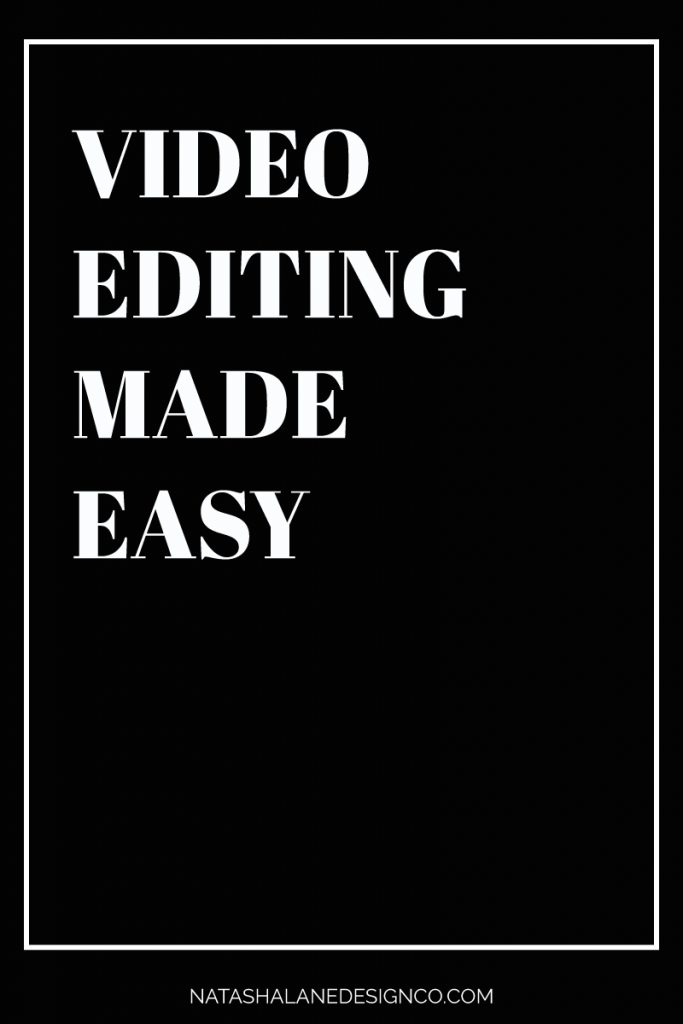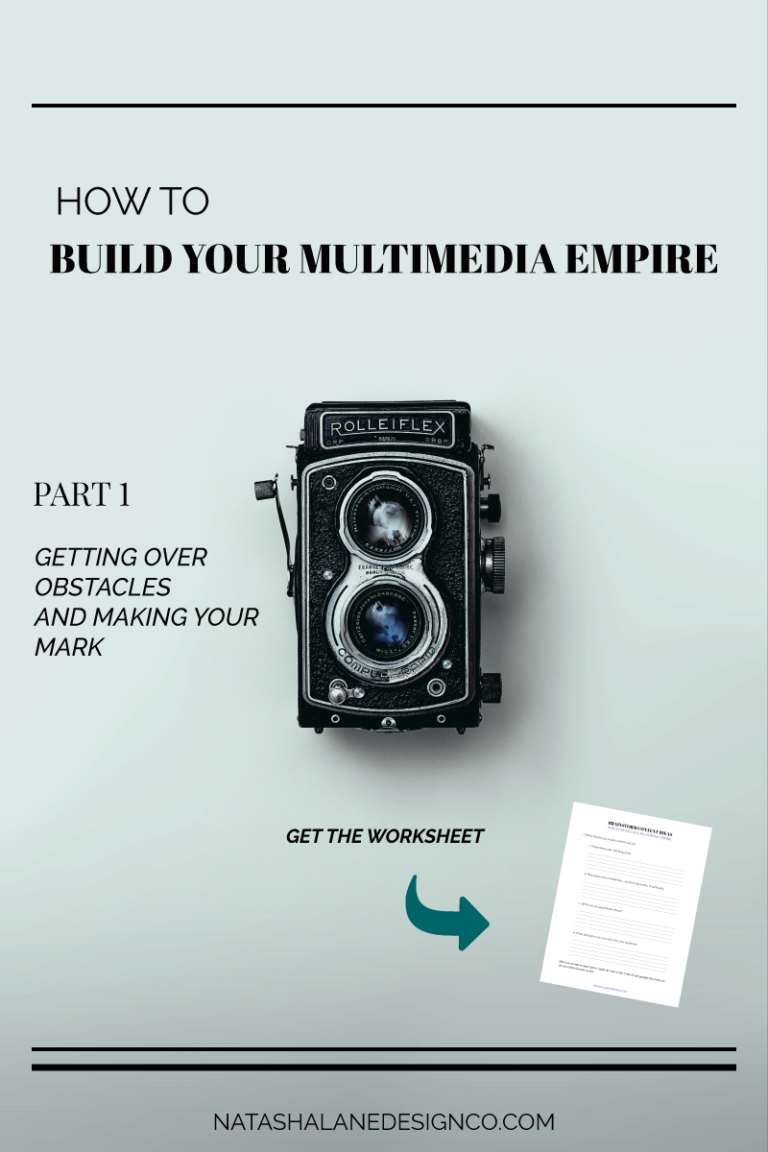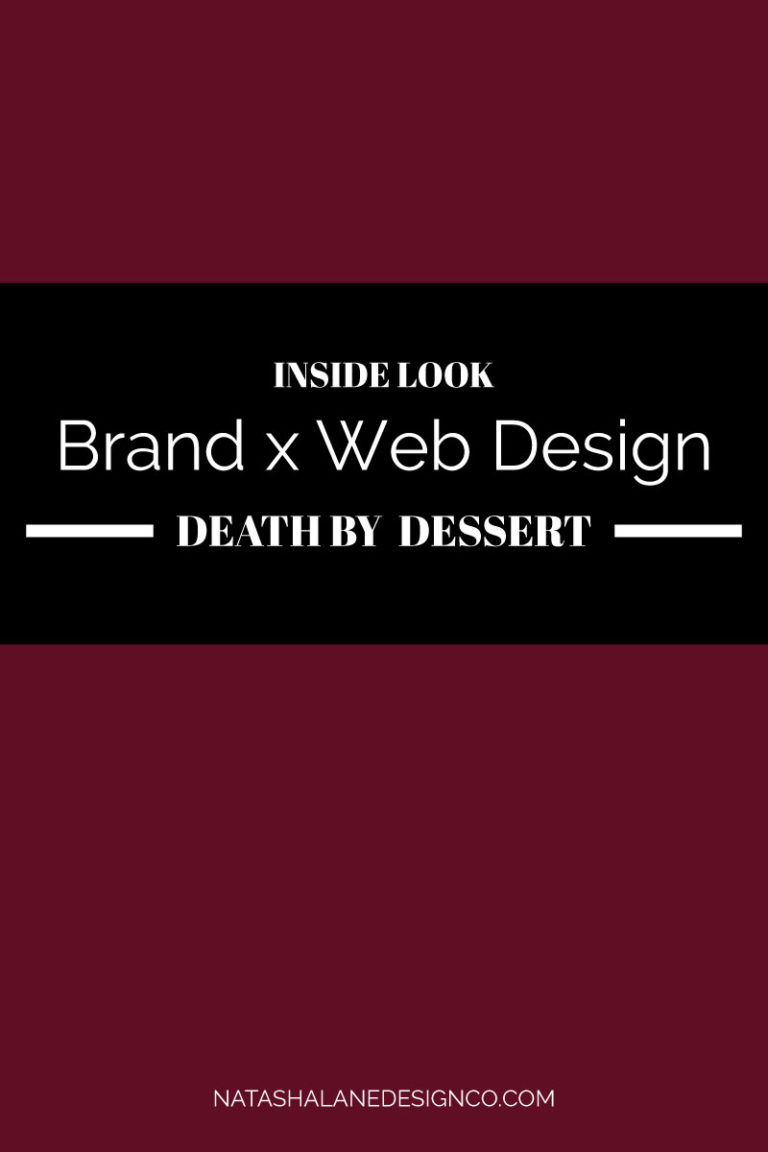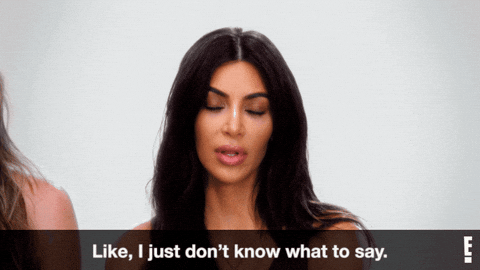Do you hate video editing? Does it take up too much of your time? Well here’s a quick and easy way to edit videos for your business. Basically, video editing made easy.
The #1 reason my clients come to me to edit their videos is because they HATE video editing. It takes up too much of their time and energy that they could have put towards other business projects.
In this week’s video, I’m going to show you a quick and easy way to edit videos for your business. Basically, video editing made easy and less time-consuming.
Video editing made easy
It’s all in the Filming
It all starts during the filming process. If you watched the video on how to have quicker video shoots, then you know you need to film in sections.
If you didn’t catch that video, then watch it here. It should be in the cards in this video, which is in the upper right-hand side, the icon that looks like a lowercase ‘i’.
Filming in sections will also help make video editing easier. Instead of editing one long video, it’s faster to edit sections.
Another thing to do while filming is to clap every time you make mistakes. If you see a big spike on the sound wave from where you clapped or if you see the clap, you know to disregard this section and go on to the next. This saves so much time in editing because you can just fast forward past the mistakes instead of wasting time watching each mistake.
Let’s get organized
Organizing each folder will help you edit faster. Keep all your files pertaining to the video you’re editing in one folder.
I usually name my folder the video title, then have a folder labeled footage. I keep all my footage and sound in there, but you can separate them. I name all my footage after the video title and then add 1, 2, 3 and so on. This lets me know the order my footage should be in.
If you have graphics, sound effects, b-roll footage and other things to add to your video, then put it all in the folder so you can import them into your video software at the same time. Instead of looking around for what you need.
Let the editing magic happen
Now it’s time to edit your video. You should import everything into your editing software. I like to use Adobe Premiere Pro.
Then drag and drop the first section and edit out the mistakes. This should be easy since you filmed in sections and you don’t have to go through the whole footage because you just have to follow the claps you made for each mistake.
After that, you should go to the next section and continue until you’re finished. Once you’ve finished editing your footage, you can add music, sound effects, text graphics, and so on.
Everything is organized so you should have a stress free editing process.
Editing is all about being organized and detail oriented. As long as you plan ahead and keep things organized, video editing is really simple.
Let me know in the comments if you’re not a fan of video editing. I love editing because it makes everything come together and look more polished. I will say that I hate editing my own videos. Not because I don’t like editing, but because I don’t like watching myself or listening to my voice.
If you like this video, give me a thumbs up and subscribe to my channel to get my latest videos.
Until next week, bye!