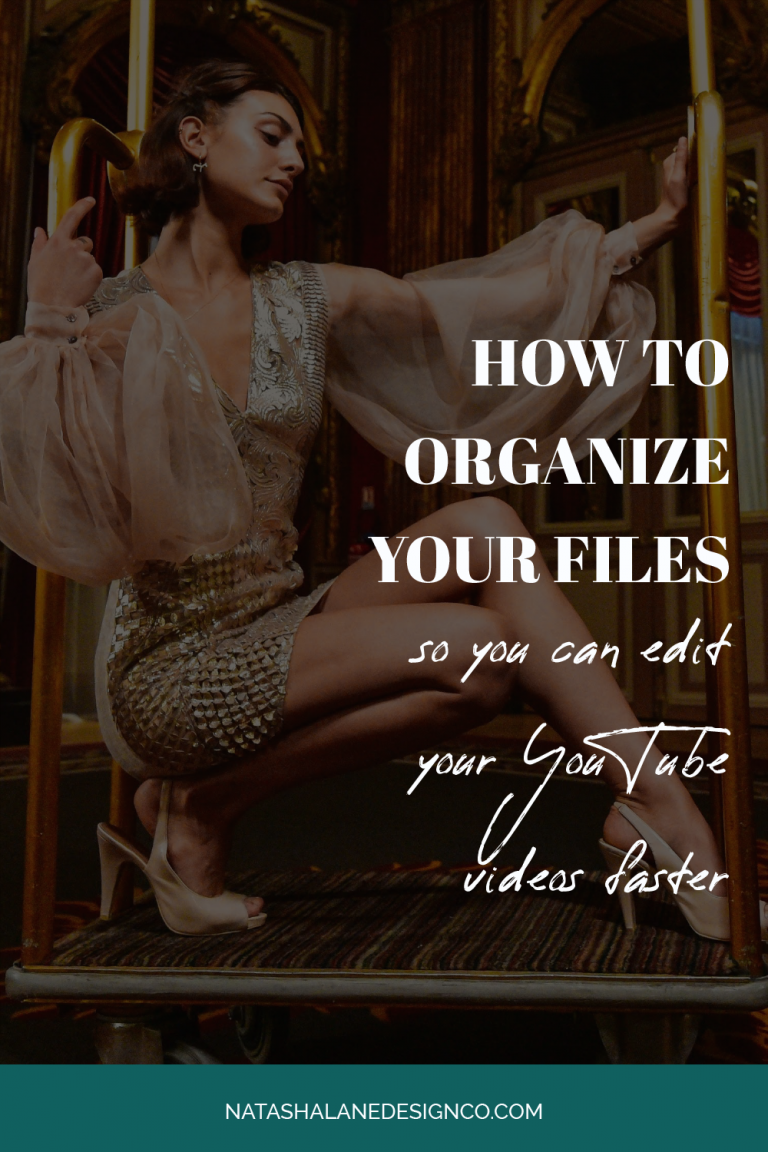YOUTUBE VIDEO EDITING (BTS of how I edit videos QUICKLY!)
I made a couple of videos on how to edit videos, but I wanted to give you a behind the scenes of how I edit videos quickly for YouTube. Just so you know, everything in planning and filming has to be organized before you even start editing. Get an inside look at my YouTube video editing process.
YOUTUBE VIDEO EDITING (BTS of how I edit videos QUICKLY!)
Today I’m going to be talking about YouTube video editing. Specifically, I’m going to give you a behind the scenes look at how I edit my videos quickly. So I know I’ve talked about simple video editing or video made easy in a video before but I thought it would be easier to show you how I actually edit my video.
01 Get organized
Before I get into how I edit my videos quickly for YouTube. I wanted to talk about planning and filming. Those two have to be organized before you can quickly edit your videos. So if that’s a mess, then this video editing isn’t going to work.
Open Adobe Premiere and name your project after the video that you’re actually editing. A few weeks ago, I talked about organizing your video files. You’re going to add your Adobe file (or your software file) to the folder called ‘Editing’ your YouTube video file. Make sure all your files are named correctly. Even your footage should be named with your final video title and then numbered in sequential order.
Read More “YOUTUBE VIDEO EDITING (BTS of how I edit videos QUICKLY!)”